🔑 Software keys sent via WhatsApp or E-mail within 24 hours (1 Day) ! ⏳ If not received, Contact us! ! 📬
Trend Micro Maximum Security for 3 Devices – 3 Year Subscription, an award-winning application, protects up to three devices. Examples include PCs, Macs, Android or iOS phones or tablets, and Chromebooks. Trend Micro protects your data, online activities, and digital assets in a connected world. Over 27.8 billion threats were stopped in 2020’s first half. Trend Micro security protects you from real-time ransomware, hackers, malware, and identity theft when browsing, shopping, or working with private data. Trend Micro stays ahead of online dangers with Pay Guard, Fraud Buster, and improved AI. A three-year subscription gives you peace of mind and the best security for all your devices.
Key Features:
- Comprehensive Protection Across Devices: Trend Micro Maximum Security antivirus software protects Windows, Mac, Android, iPad, and Chrome. Trend Micro protects your internet life across devices.
- Ransomware Protection: Local and in Dropbox, Google Drive, and Microsoft OneDrive, Trend Micro’s Smart Folder Shield shields vital data. Not even in the cloud can malware access your stuff.
- AI-Powered Threat Detection: Trend Micro employs cloud-based AI to protect your devices from new viruses in real-time. This technology stops hacks before they can damage your devices.
- Pay Guard for Secure Online Transactions: Pay Guard ensures that shopping and banking online are safe by separating these activities so that hackers can’t steal your financial data.
- Fraud Buster: Fraud Buster is a feature only available in Trend Micro Maximum Security. It helps protect you from scams and phishing emails, adding another layer of protection against fraudulent behaviour online.
- Mobile Device Security: Trend Micro now protects mobile devices as well. It can find 100% harmful apps, so viruses, spyware, and other destructive software can’t get onto your phones and tablets.
- Real-Time Threat Protection: Trend Micro ensures your devices are always safe from the newest and most advanced hacks by blocking over 250 million daily threats.
Why Buy From Us?
- Easy Redemption and Activation: You can easily buy something from Element Keys and get your product key immediately. This lets you quickly redeem and start Trend Micro Maximum Security. Before you can start using online safety measures, there are no complex steps.
- Dedicated Customer Support: You can get help from Trend Micro’s expert support team when you buy from Element Keys. Their skilled team is ready to help you whether you need help with installation, troubleshooting, or have a question.
Device Requirements:
- Windows: Windows 10, 8.1, or 7 (latest service packs)
- macOS: macOS X 10.12 or higher
- Android: Android 5.0 or higher
- iOS: iOS 12 or higher
- Chromebook: Compatible with Chrome OS
- Internet Connection: Required for software activation, updates, and cloud features
Redemption Guide:
- Purchase: Buy Trend Micro Maximum Security for 3 Devices—3-Year Subscription from Element Keys.
- Receive Your Product Key: You’ll get a product key by email after you buy something.
- Download the Software: Go to the Trend Micro website and find the download area. Select the OS you’re using and download the correct version.
- Create a Trend Micro Account: Make an account on the Trend Micro website if you don’t already have one.
- Install the Software: Open the installation file after downloading it and follow the on-screen directions to set up the software for your device security.
- Activate the License: To start the 3-year subscription, enter the product key you got by email after download.
Step-by-Step Instructions on How to Redeem and Activate the License:
- Log in to Your Trend Micro Account: If you don’t have an account, you can create one on their website.
- Enter the Product Key: Check your email for the 25-character product key. Sign in and proceed to “Activate”
- Download the Software: Choose Windows, Mac, Android, iOS, or Chromebook and download.
- Run the Installer: Install Trend Micro Maximum Security by opening the downloaded file and following the instructions.
- Activate the Software: To start the 3-year malware protection, open the program after download and enter your product key. Right now, you’re safe!
Comparison Table:
| Subscription Plan | Duration | Devices Covered | Features Included |
| 1-Year | 3 Year | 1 Device | Antivirus, Anti-Ransomware, Pay Guard, Fraud Buster |
| 3-Year | 3 Years | 3 Devices | Antivirus, Anti-Ransomware, Pay Guard, Fraud Buster |
| 3-Year | 3 Years | 5 Devices | Antivirus, Anti-Ransomware, Pay Guard, Fraud Buster |
FAQs
Is Trend Micro Maximum Security compatible with my device?
Trend Micro Maximum Security supports Android, iOS, Chromebook, Windows, and macOS. Verify whether your device satisfies the operating system’s requirements.
How do I activate my Trend Micro Maximum Security?
A product key is sent with your purchase. Enter the key and click “Download” in your Trend Micro account to download the software. Once installed, the software will be enabled on your device.
Does the 3-device plan cover multiple operating systems?
The 3-device plan is available for Windows PCs, Macs, Android phones and tablets, iPads, Chromebooks, and more. You can also combine different gadgets.




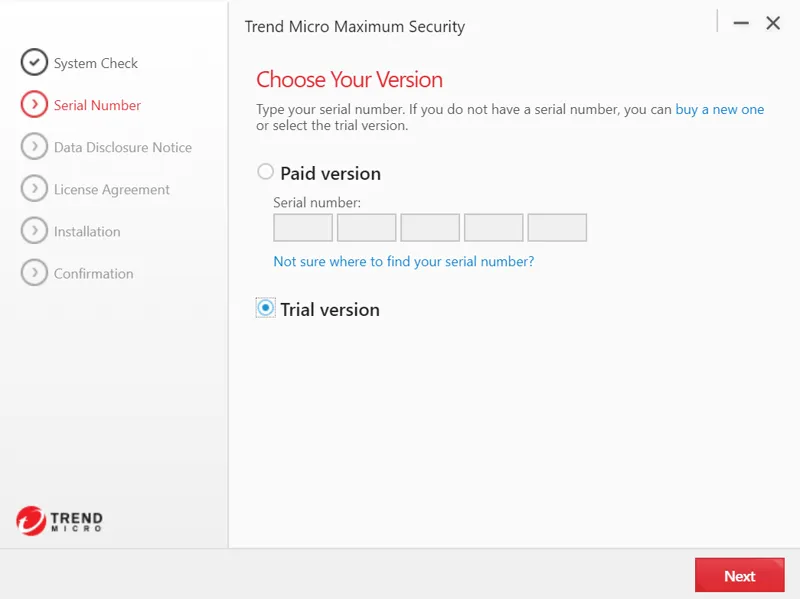

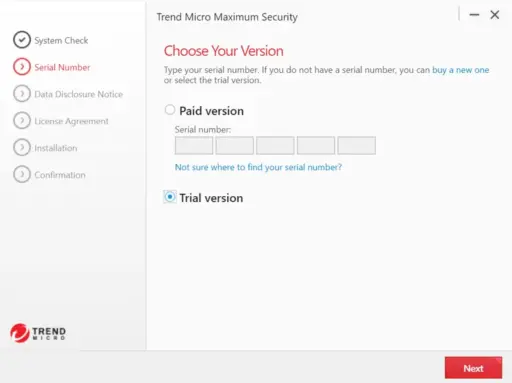








Reviews
Clear filtersThere are no reviews yet.