🔑 Software keys sent via WhatsApp or E-mail within 24 hours (1 Day) ! ⏳ If not received, Contact us! ! 📬
Trend Micro Maximum Security for 1 Device – 3 Year Subscription safeguards all your devices with many layers. Trend Micro backs Windows, Mac, phones, iPads, and tablets. More advanced cyber threats include ransomware, viruses, spyware, and identity theft, calling for robust data security. Trend Micro Maximum Security makes browsing, banking, and online shopping safe. Pay Guard, Fraud Buster, and Folder Shield from Trend Micro keep you ahead of the bad guys. You’ll always be protected and your software updated to manage new hazards with this 3-year subscription.
Key Features:
- Comprehensive Protection Against Threats: Trend Micro’s multilayered online protection blocks ransomware, viruses, malware, spyware, and identity theft. Thus, you can browse the web and manage your digital life without worrying about security breaches.
- Ransomware Protection: Trend Micro Maximum Security’s ransomware protection is a highlight. It protects essential files locally and on Google Drive, Dropbox, and OneDrive with updated Folder Shield technology.
- Fraud Buster and Anti-Phishing: Trend Micro’s new Fraud Buster safeguards against fraud, phishing emails, and phony websites. With online scams on the rise, this feature protects your personal and financial data.
- Advanced AI-Powered Protection: With AI technology that runs in the cloud, Trend Micro antivirus protects against new and changing threats before they happen. This cutting-edge technology helps find and stop known malware and threats never seen before.
- Pay Guard for Secure Online Payments: The Pay Guard tool from Trend Micro keeps your online shopping and banking safe. Hackers can’t access private information like your credit card numbers and passwords because it separates your financial transactions from other things you do.
- Mobile Device Security: Smartphones and tablets can be attacked like computers. Trend Micro Maximum Security can find all harmful apps and protect your phone and tablet from viruses, spyware, and other bad software.
- Daily Threat Protection: Trend Micro stops more than 250 million daily threats, so you’re always safe. You can count on Trend Micro to keep you safe from new risks while browsing, shopping, or talking on social media.
Why Buy From Us?
- Trusted Security Partner: Trend Micro is a cybersecurity company known for its high-quality device safety and innovative security features. One of the most trusted digital security brands is Element Keys. This will keep your devices and personal information safe.
- Excellent Value: We have very low prices on Trend Micro Maximum Security, especially for long-term contracts. A 3-year ticket for 1 device protects your digital life for a low price and saves you the trouble and cost of renewing every year.
Device Requirements:
- Windows: Windows 10, 8.1, or 7 (latest service packs)
- macOS: macOS X 10.12 or higher
- Android: Android 5.0 or higher
- iOS: iOS 12 or higher
- Chromebook: Works with Chrome OS
- Internet Connection: Required for software activation, updates, and cloud features
Redemption Guide:
- Purchase – ElementsKeys is where you can buy the Trend Micro Maximum Security for One Device 3-Year Subscription.
- Account Creation – You can make a Trend Micro account on their website if you don’t already have one.
- Receive Your Product Key – You will get a product key in your email after you finish the purchase.
- Download – On the Trend Micro website, find the download area. Pick the version that works with your computer’s operating system.
- Install – Open the downloaded file and follow the on-screen directions to set up the software.
- Activate – To start your subscription, enter the product key you were sent after registration. This is now the time to use your Trend Micro Maximum Security for malware defense.
Step-by-Step Instructions to Redeem and Activate the License:
- Log In to Your Trend Micro Account: You need to sign in to your Trend Micro account. Make an account on the Trend Micro website if you don’t already have one.
- Enter the Product Key: Go to “Activate” after signing in and enter the 25-character product key you were given.
- We need your email for your subscription.
- Download and install: Do what it says to get Trend Micro Maximum Security and put it on your computer.
- Start Protection: Trend Micro Maximum Security will launch and secure your device after installation.
Comparison Table:
| Subscription Plan | Duration | Devices Covered | Features Included |
| 1-Year | 1 Year | 3 Device | Antivirus, Anti-Ransomware, Pay Guard, Fraud Buster |
| 3-Year | 3 Years | 3 Device | Antivirus, Anti-Ransomware, Pay Guard, Fraud Buster |
| 3-Year | 3 Years | 5 Device | Antivirus, Anti-Ransomware, Pay Guard, Fraud Buster |
FAQs
Is Trend Micro Maximum Security compatible with my device?
Trend Micro Maximum Security supports Windows, macOS, iOS, Chromebooks, and Android. Review the system requirements to confirm compatibility with your machine.
How do I activate my Trend Micro subscription?
After you buy something, you’ll receive a product key. Enter the key into your Trend Micro account and then download the software. Once it’s set up, enter the key to start protecting yourself.
Does this subscription cover multiple devices?
This membership covers only one device. However, Trend Micro has other deals that work with more than one device.




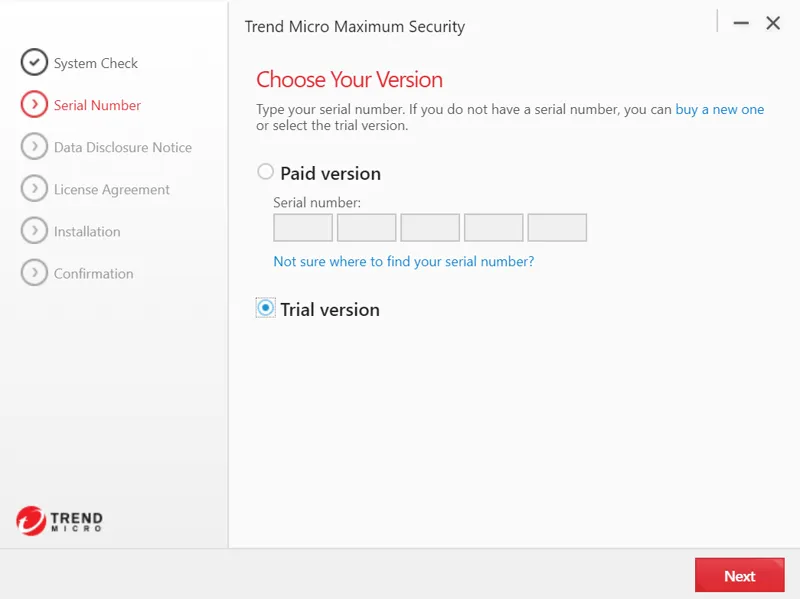

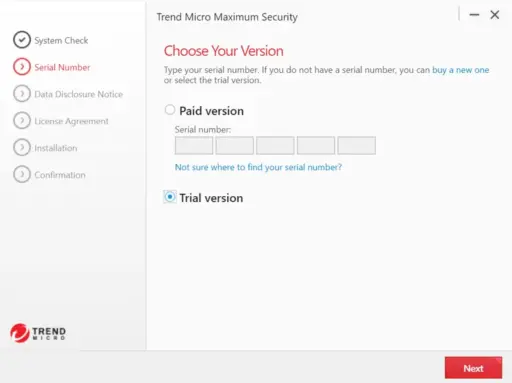








Reviews
Clear filtersThere are no reviews yet.