🔑 Software keys sent via WhatsApp or E-mail within 24 hours (1 Day) ! ⏳ If not received, Contact us! ! 📬
ESET Internet Security offers real-time protection, anti-theft, online camera safety, and a robust firewall. With over 30 years of experience, ESET is a trusted cybersecurity brand. Its products are efficient and consume fewer system resources.
ESET security keeps your data and privacy protected while you browse the web, shop online, or work with private data.
Key Features:
- Advanced Antivirus Protection: It keeps viruses, malware, spyware, trojans, ransomware, and other internet threats away from your devices.
- Multi-Device Protection: With this 3-year plan, you can protect up to two devices, making this antivirus key perfect for families or people with many devices.
- Anti-Theft Features: It can track your devices’ locations and lock them from afar to keep them safe if they get lost or stolen.
- Firewall Protection: By monitoring and controlling incoming and outgoing network data, it helps prevent people from accessing your computer without your permission.
- Parental Control: This online protection blocks inappropriate content and limits kids’ usage, so you can keep them safe from dangerous content online.
Why Buy From Us?
- Genuine Products: As an official ESET store, we only sell original goods to ensure you get the best protection.
- Competitive Pricing: Our ESET goods are affordable, so you know you’re getting the most for your money.
Device Requirements:
To install and use ESET Internet Security for 2 Devices – 3 Year Key, your system must meet the following minimum requirements:
- Operating System:
- Processor: 1 GHz or faster processor (for Windows)
- Memory (RAM): 1 GB RAM (2 GB for Windows 10)
- Hard Disk Space: 320 MB free disk space
- Internet Connection: Required for software activation, updates, and real-time protection features
- Other Requirements: Administrator rights are needed to install the software on Windows.
Redemption Guide:
It’s easy to redeem your ESET malware defense and turn it on. To begin, do what’s written below:
- Buy your license: After you finish your purchase, you’ll get an email with your unique ESET access key.
- Download ESET Internet Security here: You can get the software file for your operating system from the link given or from the official ESET website.
- Install the software: Run the installation file and follow the on-screen steps to finish setting up the app on your device.
- Activate Your License: After installing the ESET software, open it. When asked, enter the license key you received in an email to start your 3-year safety.
- Update and Scan: Let the program download the most recent virus definitions to ensure they are current. Then, do a full scan of the machine to see any threats.
Step-by-Step Instructions on How to Redeem and Activate the License:
- After you finish your purchase, check your email for the ESET license key.
- Download the ESET Internet Security software by clicking on the link in the email or going to the ESET website.
- Open the file you got and follow the on-screen prompts to set up the software on your device.
- Open the ESET Internet Security program and press the “Enter License Key” button when asked.
- Enter the license key that you got in an email and hit “Activate” to start your 3-year protection.
- Once turned on, the program will update itself. Perform a system scan to ensure that your gadget is free of threats.
Comparison Table:
| Subscription Type | 1-Year | 3-Year | 3-Year |
| Number of Devices | 1 | 2 | 5 |
| License Duration | 1 Year | 3 Years | 3 Years |
| Priority Support | No | Yes | Yes |
| Free Updates | Yes | Yes | Yes |
| Anti-Theft Protection | Yes | Yes | Yes |
| Webcam Protection | Yes | Yes | Yes |
| Parental Control | Yes | Yes | Yes |
FAQs
How many devices does the 3-year subscription cover?
You can cover up to two devices with the three-year subscription. This is great for homes with a lot of gadgets.
Can I transfer my ESET license to a new device?
With your license key, you can turn off the program on the device you’re using now and turn it on a different one.
Will ESET slow down my computer?
ESET device security is made to slow down systems as little as possible. It works in the background and doesn’t slow down your gadget much.




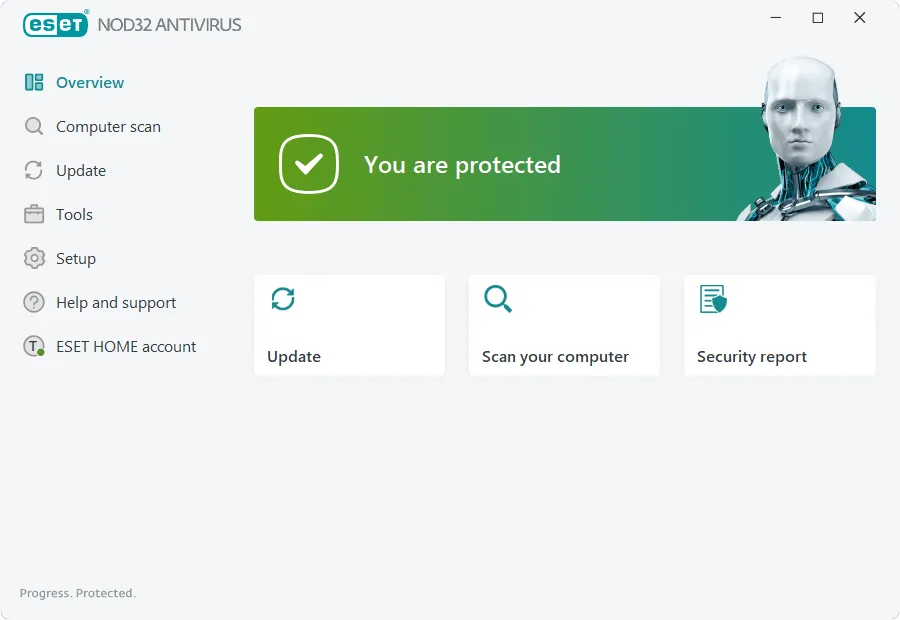

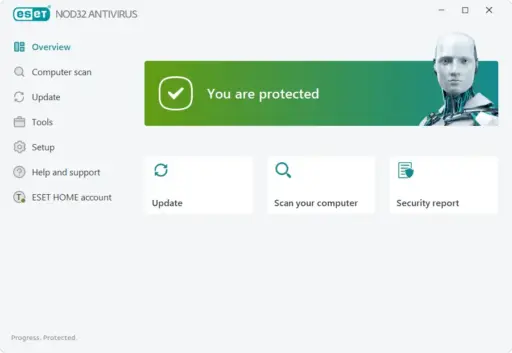








Reviews
Clear filtersThere are no reviews yet.