

Bitdefender Total Security 3 Device – 3 Year
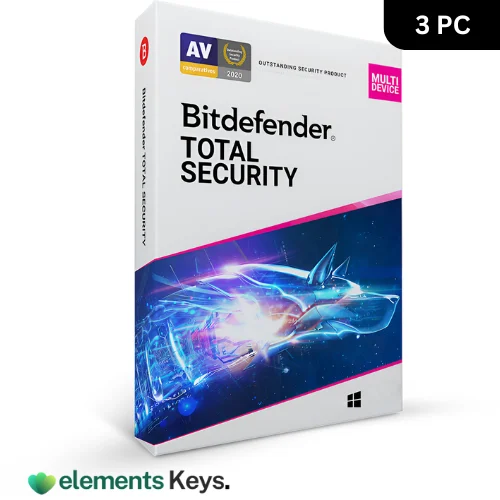
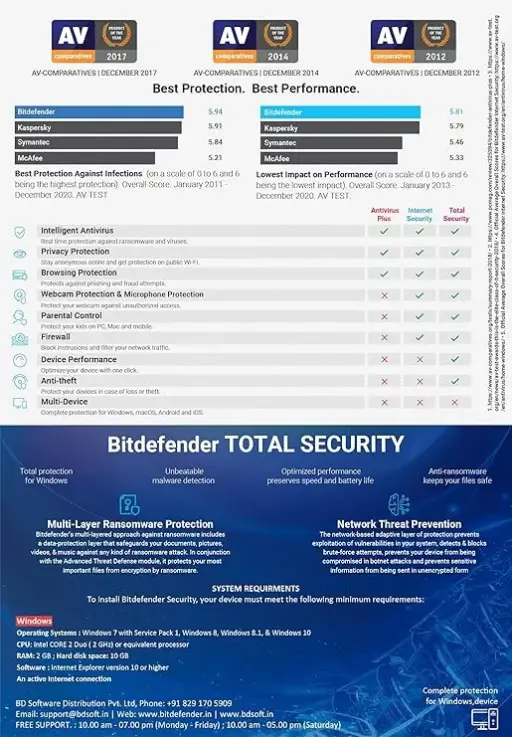
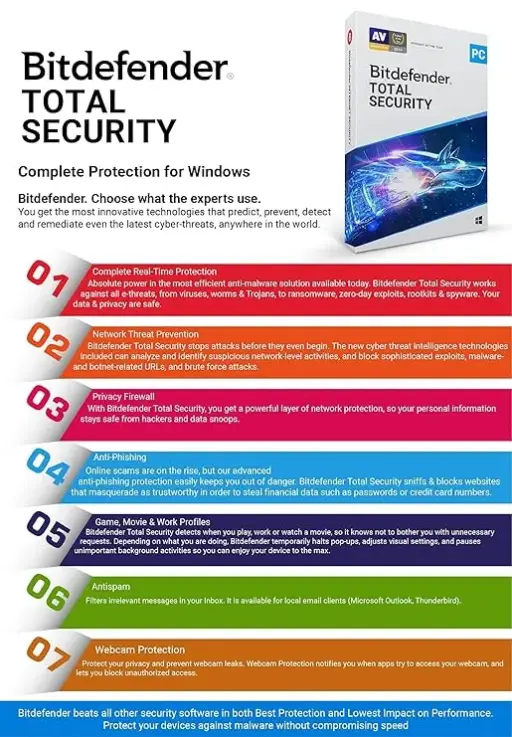

Bitdefender Total Security for 3 Devices – 3 Year Subscription, all your devices will be shielded from digital attacks without altering their performance. Bitdefender is the most significant malware protection available, and it does not slow down your system, regardless of your Android, Windows, macOS, or iOS device. While shielding your devices from viruses, ransomware, spyware, and other dangerous software, this basic device security solution keeps them working at their best.
Rs8,200.00 Original price was: Rs8,200.00.Rs1,312.00Current price is: Rs1,312.00. for 3 years
- 100% Genuine Product and Virus Free.
- Regular Update.

Description
If you subscribe to Bitdefender Total Security for 3 Devices – 3 Year Subscription, all your devices will be shielded from digital attacks without altering their performance. Bitdefender is the most significant malware protection available, and it does not slow down your system, regardless of your Android, Windows, macOS, or iOS device. While shielding your devices from viruses, ransomware, spyware, and other dangerous software, this basic device security solution keeps them working at their best.
Bitdefender Total Protection is the ideal alternative for those who wish to achieve the highest degree of protection without compromising their equipment.
Key Features:
- Complete Protection Across 3 Devices: The Bitdefender Total Security 3 Devices—3 Year Subscription protects three devices running Windows, macOS, Android, or iOS. This means you can protect your whole family or a group of devices.
- Best-in-Class Malware Protection: Bitdefender long-term protection always comes out on top in independent tests for malware protection. It shields your devices from viruses, ransomware, Trojans, spyware, rootkits, and zero-day exploits, preventing even the most strong attacks.
- Privacy and Data Protection: Bitdefender Total Security safeguards your privacy by stopping third parties from tracking your data and preventing anyone from using your webcam and microphone without your permission. Even on a public Wi-Fi network, the 200MB of daily traffic per device VPN with the app will keep your browsing habits private.
- 24/7 Expert Support: Bitdefender internet security is simple to set up and use, and you can get help from experts anytime. Their support team is always ready to help you with installation, problems, or using the product.
Why Buy From Us?
- Authentic Software: If you buy from us, we promise that you’ll get genuine Bitdefender Total Security software with a licensed 3-year ticket.
- Transparent Pricing: Our prices are the best, with no extra charges. The price you see is the price you pay, so there are no surprises when you buy something.
- Excellent Customer Service: The customer service is excellent, and our customer service team is always here to help you. From the registration order, we ensure everything goes smoothly and can answer any questions.
Device Requirements:
- Windows: Windows 11, 10, 8.1, 8, or 7 (with the latest Service Pack)
- macOS: macOS 10.14 (Mojave) or later
- iOS: iOS 11 or later
- Android: Android 6.0 (Marshmallow) or later
An internet connection is required for installation and updates
Redemption Guide:
After you finish the buy, the Bitdefender Total Security 3 Devices – 3 Year Subscription license key will be sent to you via WhatsApp or email. Here are the steps you need to take to unlock and redeem your license:
- Receive Your License Key: Once your order is confirmed, the license key will be sent via WhatsApp or email. If the email isn’t in your primary inbox, check your mailbox and spam folder.
- Download the Software: To get Bitdefender Total Security for your device, visit the company’s website and download the version that works with your operating system (Windows, macOS, iOS, or Android).
- Install the Software: Follow the on-screen steps to set up Bitdefender Total Security on your device for malware defense.
- Activate the License: Once the software is installed, open it and enter the license key you got through WhatsApp or email during the activation process.
- Enjoy Complete Protection: Once you turn on Bitdefender Total Security, it will start looking for risks on your device and protecting you in real-time, keeping you safe for three years.
Step-by-Step Instructions to Redeem Your License:
- Finish the payment and get your license key by email or WhatsApp.
- Go to the official page and download Bitdefender Total Security.
- Follow the on-screen instructions to install your device’s software.
- Start Bitdefender Total Security and enter the access key you were sent.
- Turn on the software for online safety. It will cover up to three devices for the next three years.
Comparison Table:
| Feature | Bitdefender Total Security | Norton 360 Deluxe | McAfee Total Protection |
| Malware Protection | Best in Class | Good | Fair |
| Impact on System Performance | Lightest | Moderate | High |
| VPN Protection | 200MB/day/device | 100MB/day/device | 250MB/day/device |
| Privacy Features | Advanced | Basic | Moderate |
| Support Availability | 24/7 | Limited | Limited |
| Multi-device Protection | Windows, Mac, Android, iOS | Windows, Mac, Android | Windows, Mac, Android |
FAQs
How many devices can I protect with this subscription?
This plan protects up to three devices, which can be a combination of Windows, macOS, iOS, or Android.
Will this slow down my device?
No, Bitdefender Total Security is designed to have as little effect on system speed as possible. It runs quietly in the background and doesn’t slow things down or get in the way.
What happens when my subscription expires?
If you want to continue receiving updates and security after the 3 years, you will have to renew your subscription. Bitdefender will let you know when your service ends.
Other Product You May Also Like
Kaspersky Internet Security for 3 Device | 3 Year Subscription
Kaspersky Internet Security for 1 Device | 1 Year Subscription
Trend Micro Maximum Security for 1 Device | 3 Year Subscription
ESET Internet Security/NOD32 AntiVirus Key 5 Device 3 Year
ESET Internet Security/NOD32 AntiVirus Key 3 Device 1 Year
Norton 360 Deluxe | Multiple layers of protection for your devices 5 Devices | 1 Year Susbscription
Customer Reviews
Only logged in customers who have purchased this product may leave a review.

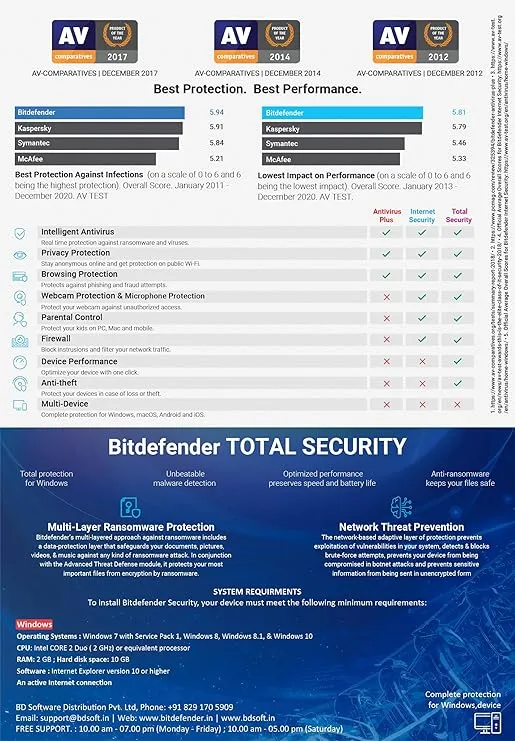
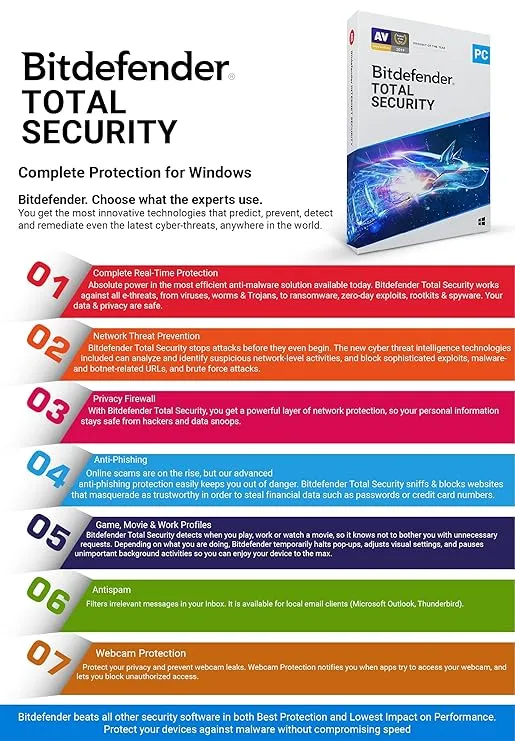







Reviews
Clear filtersThere are no reviews yet.