🔑 Software keys sent via WhatsApp or E-mail within 24 hours (1 Day) ! ⏳ If not received, Contact us! ! 📬
Three Years of Service: Three Windows, Mac, Android, iOS, and other devices are safe with Kaspersky Internet Security for 3 Devices – 3 Year Subscription. There are many risks online, such as scams, identity theft, viruses, spyware, and ransomware. Kaspersky keeps your identity, data, and device safe. Whether searching, shopping, or working, Kaspersky will protect your internet life. Additional tools, such as a premium password manager and identity protection, keep you at peace of mind and protect your family from fresh online threats.
With Kaspersky’s enhanced online protection package, real-time monitoring and scanning protect you from many online risks. Families or consumers with several gadgets will love this three-device, three-year membership because it protects them all. Kaspersky security safeguards your emails, online transactions, and web activity.
Key Features:
- Advanced Malware and Virus Protection: Real-time Kaspersky scanning guards against viruses, malware, spyware, ransomware, and other dangers on your devices. The smart engine finds and stops both old and new threats before they can hurt your devices.
- Premium Password Manager: Your password manager keeps your passwords safe and organized, making it a crucial security tool. It generates secure, unique passwords for each site or service, reducing the risk of hacking.
- Identity Protection: Kaspersky’s identity protection function will protect your personal information from identity thieves. This tool protects your private information while you shop, bank, or do anything else that needs your personal information.
- Anti-Phishing Tools: Phishing efforts can get you to give out private information like credit card numbers, usernames, and passwords. With Kaspersky’s Anti-Phishing tool, fake websites and phishing emails are blocked, so you don’t fall for these attacks.
- Secure Online Banking & Shopping: Kaspersky antivirus software ensures that your online shopping and banking are safe, keeping your personal and financial information secure from people who shouldn’t have access to it.
- Webcam Protection: Block attempts by people who aren’t supposed to be there to get into your device’s camera. This will stop hackers from using it. This function protects your privacy, especially on a webcam or video call.
- Parental Controls: You can ensure your kids are safe online with Kaspersky Internet Security. With parental controls, you can block inappropriate material, limit your child’s screen time, and monitor what they do on their device.
- Real-Time Protection: Kaspersky always protects you against digital risks. It keeps you safe by constantly updating and scanning your device for possible threats.
Why Buy From Us?
We give you more than just a product when you buy Kaspersky Internet Security for 3 Devices from us for malware defense. You get excellent customer service and a reliable security solution.
- We promise a smooth purchase process, immediate license delivery via WhatsApp or email, and quick help if needed.
- Because we care about quality, you will get actual software with a valid license key that makes using all of Kaspersky’s advanced features easy.
- If you choose us, you can count on a smooth and safe shopping experience with no wait times. One license can protect up to three devices, giving you and your family three years of peace of mind.
Device Requirements:
- Operating Systems Supported:
- Windows: Windows 11, 10, 8.1, 8, 7 (Service Pack 1 or later)
- Mac: macOS (latest and previous versions)
- Android: Android 6.0 or later
- iOS: iOS 12 or later
- Processor:
- 1.5 GHz or faster
- RAM:
- 1 GB (Windows), 2 GB (macOS)
- Disk Space:
- 480 MB of free hard drive space
- Internet Connection: Required for downloading the software, activating the license, and receiving regular updates.
Redemption Guide:
Once you’ve bought Kaspersky Internet Security for 3 Devices – 3-Year Subscription for device safety, you’ll immediately get your license key via WhatsApp or email. This ensures you can get your product immediately and protect your gadgets immediately.
Step-by-step Instructions on How to Redeem and Activate the License:
- Check Your WhatsApp or Email: Once you’re done with your purchase, check your email or WhatsApp for the license key and directions on how to activate it.
- Download the Software: You can get Kaspersky Internet Security for your operating system from your device’s official website or the app store.
- Install the software: To put Kaspersky on your computer, open the downloaded file and do what it says on the screen.
- Activate Your Subscription: Begin using the Kaspersky app. When asked, enter the license key sent to you by email or WhatsApp. The registration process should end immediately, and your three-year subscription will start.
- Enjoy Full Protection: As soon as you turn on Kaspersky, it will start looking for risks on your device. You will always be safe from internet threats like malware, phishing, and more.
Comparison Table:
| Feature | Kaspersky Internet Security for 3 Devices | Kaspersky Antivirus |
| Device Protection | 3 Devices (PC, Mac, Android, iOS) | 1 Device |
| Premium Password Manager | Yes | No |
| Identity Protection | Yes | No |
| Banking Protection | Yes | No |
| Anti-Phishing Protection | Yes | Yes |
| Parental Control | Yes | No |
| Webcam Protection | Yes | No |
| Real-time Protection | Yes | Yes |
| 3-Year Subscription | Yes | Yes |
FAQs
How many devices can I protect with this plan?
You can use up to three smartphones with this plan. You can protect your devices with Kaspersky Internet Security by installing it on your PC, Mac, Android, or iOS device.
Can I use Kaspersky Internet Security on both Windows and Mac?
It works with Windows and Mac computers, so you can use the same subscription to cover different kinds of computers.
How do I transfer my subscription to a new device?
It’s easy to move your card to a different device. Just remove Kaspersky from the old device and use the same registration key to install it on the new one.

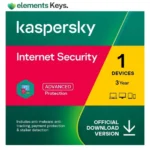
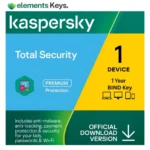
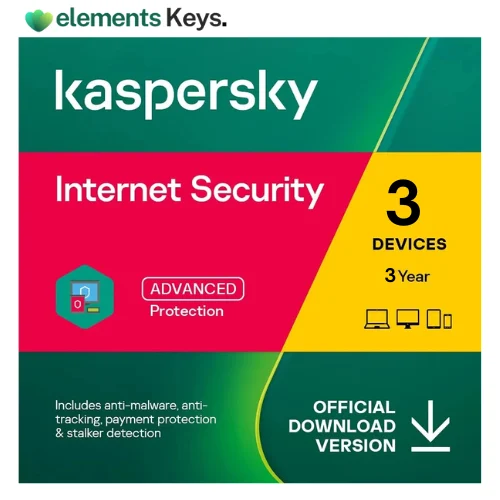

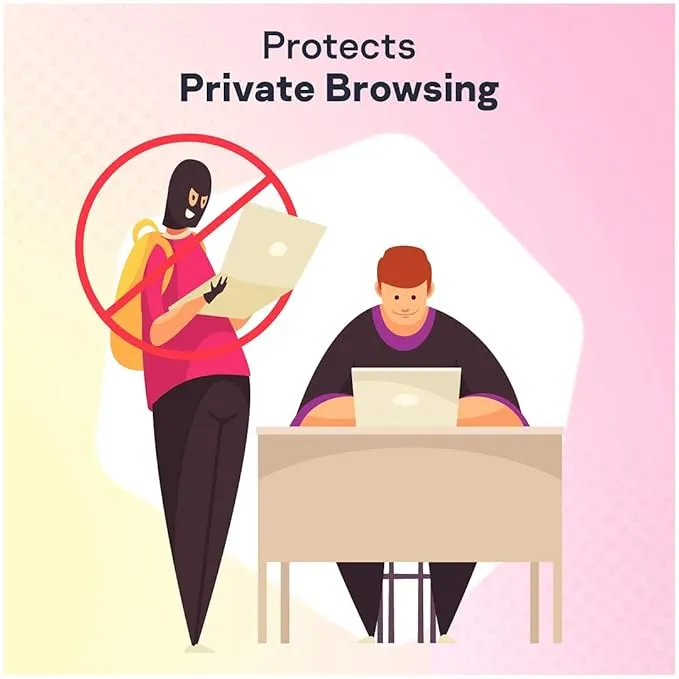

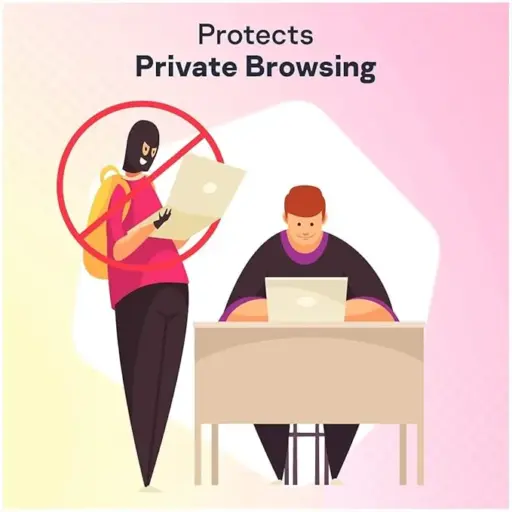








Reviews
Clear filtersThere are no reviews yet.