🔑 Software keys sent via WhatsApp or E-mail within 24 hours (1 Day) ! ⏳ If not received, Contact us! ! 📬
The complete security solution, Malwarebytes Plus Premium for 2 Devices – 1 Year Subscription, keeps you safe and private online. It includes a browser guard, strong antivirus, and next-generation VPN. This all-in-one bundle protects your devices from malware, ransomware, phishing, online scams, and other new dangers without slowing them down. No matter your device (Windows PC, Mac, or Android), Malwarebytes Plus Premium prioritises online privacy and device safety.
Key Features:
- Comprehensive Protection Across Devices: Malwarebytes Plus Premium covers two devices for a year. It works on Windows, macOS, Android, and iOS, so your devices are always safe.
- Real-Time Antivirus Protection: Malwarebytes defends against new threats, including malware, spyware, ransomware, and zero-day exploits 24/7. Advanced anti-malware protects your devices from old and new internet dangers.
- Malicious Website & Phishing Protection: The software automatically prevents fraudulent websites and phishing attempts to protect your credit card and login details.
- Ransomware & Zero-Day Exploit Protection (Windows Only): Malwarebytes Plus Premium safeguards your files from ransomware, zero-day exploits, and brute-force attacks. The extra shutdown protection makes sure that bad people can’t get rid of your software by trying to weaken your defences.
- Maltabytes Privacy VPN: Malwarebytes VPN secures your connection, hides your IP address, and lets you access the web anonymously. With over 80 cities in 45 countries, the VPN provides safe browsing.
- Wi-Fi Security: Using the VPN, hackers cannot access your important data on public or unprotected Wi-Fi networks.
- Intuitive User Interface: Malwarebytes Plus Premium’s simplicity lets you adjust privacy and protection settings with one click. It is made so anyone can use it, even if they don’t know much about advanced privacy protection features.
- Malwarebytes Browser Guard: This add-on for your browser removes ads, stops third-party trackers, and keeps you safe from online scams. It blocks malicious websites and in-browser cryptojackers, speeding up and protecting your browsing.
- Optimized Performance: It blocks malicious websites and in-browser cryptojackers, speeding up and protecting your browsing.
Why Buy From Us?
- Genuine, Licensed Software: If you buy Malwarebytes Plus Premium from us for online security, you’ll get a real, fully licensed tool. Our software comes straight from the Malwarebytes team, so you know you’re getting the newest features and changes.
- Excellent Customer Support: Our customer assistance is always available. Help with installation, registration, or issues.
Device Requirements:
- Windows:
- Windows 7 or later
- 2 GB RAM
- 250 MB of available hard disk space
- Internet connection required for activation and updates
- Mac:
- macOS 10.10 or later
- 2 GB RAM
- 250 MB of available hard disk space
- Internet connection required for activation and updates
- Android:
- Android 5.0 (Lollipop) or later
- 2 GB RAM
- Internet connection required for activation and updates
- iOS:
- iOS 11.0 or later
- iPhone, iPad, or iPod touch
- Internet connection required for activation and updates
Redemption Guide:
- Receive Your License Key: Once you’ve paid for the item, you’ll get the license key and information about your access via email or WhatsApp. Make sure you check your email or messages for the registration code.
- Download Malwarebytes Software: To get the launcher for Windows or Mac, go to Malwarebytes’ website. Check out the Google Play Store, type in “Malwarebytes,” and download the app. You can get Malwarebytes from the App Store for iOS.
- Activate Your License: After downloading and setting up the software, Open Malwarebytes and click on ‘Activate Premium’. Following the on-screen instructions will finish the registration process. Enter the license key you received through WhatsApp or email.
- Start Using Malwarebytes Plus Premium: Malwarebytes Plus Premium will protect your devices as soon as they are turned on. You can change the settings and protection choices to make them work for malware defense.
Step-by-Step Instructions on How to Redeem and Activate the License:
- Check Your WhatsApp or Email: Once you buy Malwarebytes Plus Premium for 2 Devices, you’ll receive the license key and directions on how to install it via email or WhatsApp. Make sure you can access the email or WhatsApp account you used to buy the thing.
- Download the Malwarebytes Software: You can get the software for Windows and Mac from the Malwarebytes website. Go to the Google Play Store (for Android) or the App Store (for iOS) to get the app.
- Install the Software: Follow the instructions, and the software will be on your computer. Once the installation is complete, start up the Malwarebytes program.
- Enter the License Key: When asked, enter the license key you got through email or WhatsApp and click “Activate Premium.”
- Activate the Subscription: Type in the license key and click “Activate.” The software will let you know if your subscription is still valid, and then you can use all the paid features.
- Begin Protecting Your Device: Malwarebytes Plus Premium will start to look for threats and protect your system. You can change the settings and set up automatic scans to suit your needs.
Comparison Table:
| Feature | Malwarebytes Plus Premium for 2 Devices | Malwarebytes Standard | Other Antivirus Solutions |
| Number of Devices | 2 Devices | 1 Device | Varies |
| Cross-Platform Protection | Yes (Windows, Mac, Android, iOS) | Yes (Windows, Mac) | Varies |
| VPN Protection | Yes (No-log VPN) | No | Varies |
| Real-Time Malware Protection | Yes | Yes | Yes |
| Ransomware Protection | Yes | Yes (Windows only) | Yes |
| Phishing Protection | Yes | Yes | Yes |
| Browser Guard | Yes | No | Varies |
FAQs
How do I activate my Malwarebytes subscription?
After you buy something, you will receive a licence key via WhatsApp or email. To start your subscription, you just have to enter the key into the Malwarebytes software.
What is the Malwarebytes VPN, and how does it protect me?
Malwarebytes Privacy is a VPN that doesn’t keep logs of your online activities. It protects your browsing history, hides where you are, and keeps your Wi-Fi link safe. It also gives you fast connections and doesn’t keep any records of your online activities.
Can I cancel or change my subscription after purchase?
If you need to make changes to your account or get help, our support team can be reached by WhatsApp or email. Please let us know how we can help you.



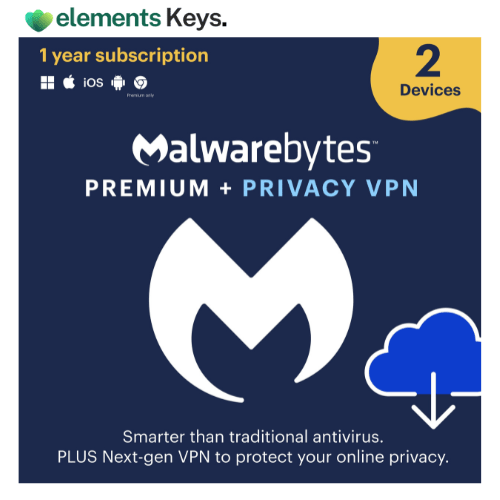
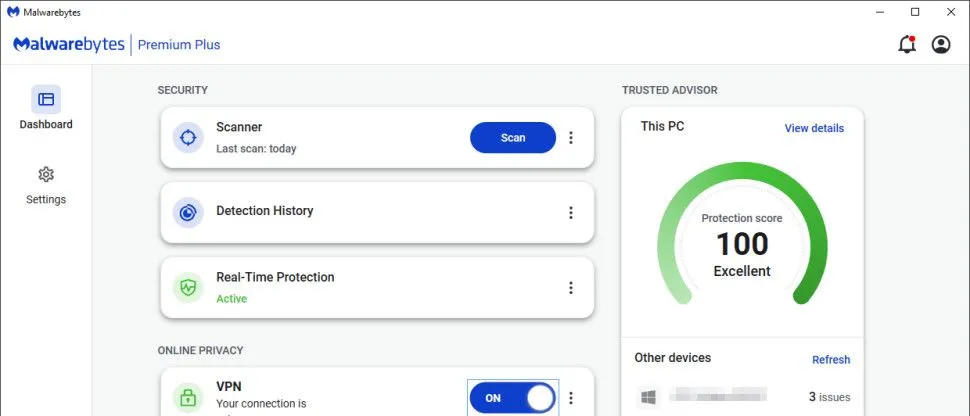
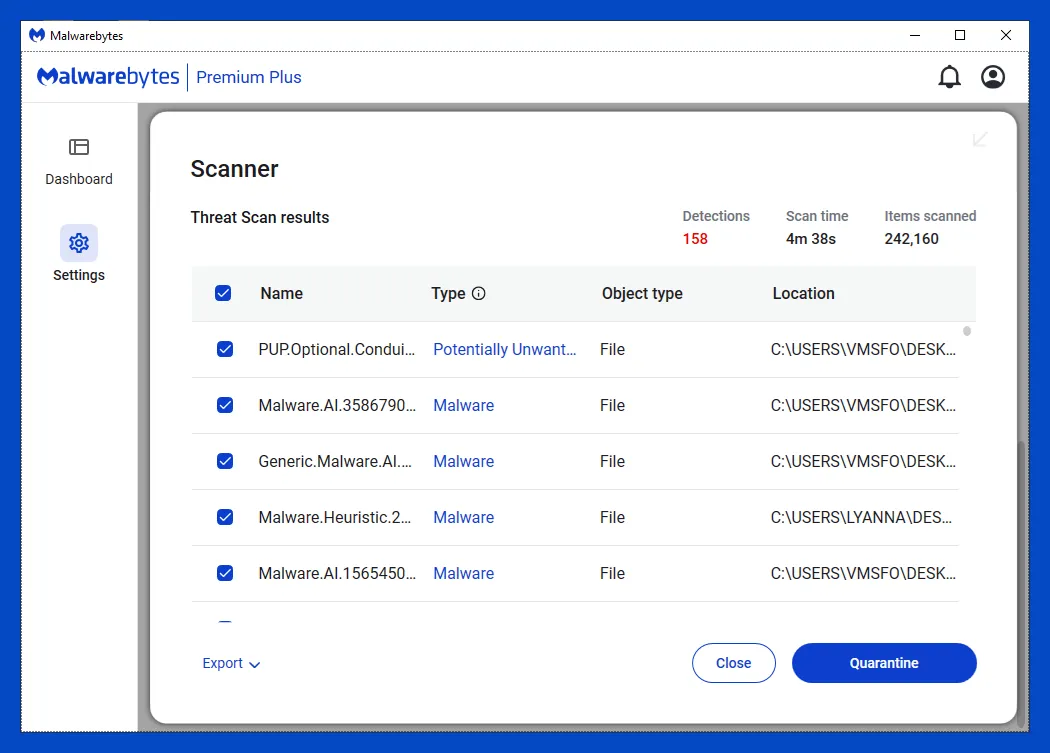
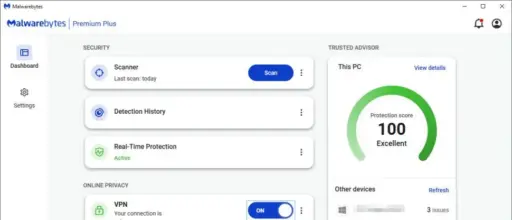
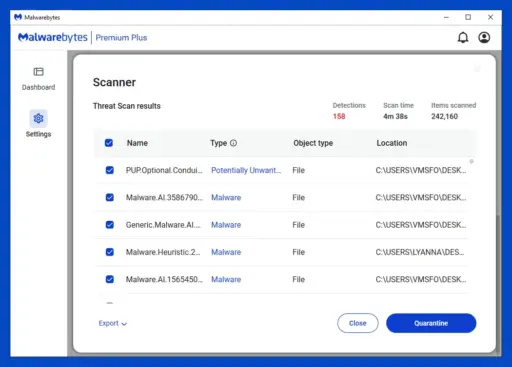








Reviews
Clear filtersThere are no reviews yet.