

Malwarebytes Premium 1 Device | 1 Year


Malwarebytes Premium for one device protects against ransomware, malware, and viruses. Smarter, faster, and lighter than ever is Malwarebytes Premium. AI and machine learning-driven intelligent, real-time defence. It stops known and unexpected dangers, therefore surpassing conventional antivirus software. Its detection and defence features are unmatched.
US$44.99 Original price was: US$44.99.US$29.99Current price is: US$29.99. for 1 year
- 100% Genuine Product and Virus Free.
- Regular Update.

Description
One Year Subscription Malwarebytes Premium for one device protects against ransomware, malware, and viruses. Smarter, faster, and lighter than ever is Malwarebytes Premium. AI and machine learning-driven intelligent, real-time defence. It stops known and unexpected dangers, therefore surpassing conventional antivirus software. Its detection and defence features are unmatched. One Year Subscription Malwarebytes Premium for one device protects against ransomware, malware, and viruses. Smarter, faster, and lighter than ever is Malwarebytes Premium.
Key Features:
- Multi-Platform Protection: People who use many devices will love Malwarebytes Premium, which covers Windows, Mac, and Android.
- Advanced Threat Detection: The app detects new dangers before they enter your device using advanced machine learning and AI. Malwarebytes blocks known and undiscovered cyber attacks with its cutting-edge technology.
- Real-Time Protection: Malwarebytes safeguards your device 24/7 in real time. It detects unusual conduct and stops dangers before they can harm.
- Ransomware Protection: If ransomware infects your device, Malwarebytes’ technology will protect your files and personal data.
- Web Protection: Malwarebytes stops online scams, phishing sites, and infected links, so you don’t give out private data like passwords or bank information.
- Lightweight & Fast: Malwarebytes Premium is designed to be fast and work well. It’s more efficient than earlier versions because it uses 50% less CPU power, but security is still the same.
- Play Mode: This feature lets you turn off alerts and updates so you don’t get interrupted while gaming, watching movies, or doing other fun things on your device.
- Customizable Protection: The new, easy-to-use interface makes changing how your security works simple. The software can be customised to fit your needs by letting you plan scans, adjust the levels of protection, and pick from three different scan modes.
- The Malwarebytes Katana Engine: This new engine makes it easier to find threats while affecting system speed as little as possible. It tells you a lot about the threats it finds, like what kind of threat they are and how they act, so that you can make better choices about your security.
Why You Should Buy From Us?
- Fast and Reliable Delivery: Once you’ve paid for Malwarebytes Premium, the license will be sent to you straight via WhatsApp or email, making the process quick and easy.
- Expert Customer Support: If you have problems with installation or registration, you can reach our helpful customer service team through WhatsApp or email.
- Affordable Pricing: Malwarebytes Premium is affordable, so you can get top-notch protection at a price that can’t be beaten.
- Trusted Protection: Malwarebytes is a well-known name in cybersecurity, and millions of people worldwide trust it to keep them safe from a wide range of online threats.
Device Requirements:
- Operating Systems Supported:
- Windows: Windows 10, 8.1, 8, 7 (32-bit & 64-bit)
- Mac: macOS 10.10 (Yosemite) and newer
- Android: Android 5.0 and newer
- Processor:
- Windows & Mac: Intel Core i3 or equivalent
- Android: ARM-based processor
- RAM:
- Windows: 2 GB minimum
- Mac: 2 GB minimum
- Android: 2 GB minimum
- Disk Space:
- Windows & Mac: 250 MB of free space
- Android: 50 MB of free space
- Internet Connection:
- Required for downloading, updating, and activating Malwarebytes Premium.
Redemption Guide:
After you buy Malwarebytes Premium for 1 Device – 1 Year Subscription, you will get the access key via WhatsApp or email. Here are some easy steps you can take to register and redeem your licence:
- Receive Your Activation Key: You will get your license key via email or WhatsApp. Make sure you look for the key in your inbox or message app.
- Download Malwarebytes: To start setting up Malwarebytes Premium on your device, click the download link in an email or WhatsApp message.
- Install the Software: To finish the installation, open the installation file and follow the on-screen directions.
- Activate the License: You will be asked to enter the activation key during the download process. You can copy and paste the key you were given or type it in by hand.
- Enjoy Full Protection: As soon as you turn on Malwarebytes Premium, your device will be protected in real-time with tracking, ransomware protection, and more.
Step-by-Step Instructions to Redeem and Activate the License:
- Once you’ve bought Malwarebytes, check your email or WhatsApp for the registration key and download link.
- Click the link to start getting Malwarebytes Premium for your computer.
- After downloading, run the launcher and follow the on-screen instructions to set up the software.
- Enter the registration key you got through WhatsApp or email when asked.
- Finish installing and activating Malwarebytes Premium. It protects your device from malware, ransomware, and other online risks.
Comparison Table:
| Feature | Malwarebytes Premium | Malwarebytes Free | Other Antivirus Software |
| Real-Time Protection | Yes | No | Yes |
| Ransomware Protection | Yes | No | Yes |
| Web Protection (blocks phishing, scams) | Yes | No | Yes |
| Machine Learning/AI Detection | Yes | No | Yes |
| Play Mode (no interruptions during gaming) | Yes | No | No |
| Customizable Protection | Yes | No | Yes |
| Multi-Platform Support (Windows, Mac, Android) | Yes | No | Yes |
FAQs
How do I renew my Malwarebytes Premium subscription after it expires?
You can buy a new ticket from our site or renew your Malwarebytes Premium subscription to the software. Your new licence key will be sent to you by email or WhatsApp.
Can I install Malwarebytes Premium on multiple devices?
No, the Malwarebytes Premium license for a year only works on one pc. If you want to protect more devices, you must buy more permits.
What should I do if my activation key doesn’t work?
Please contact our customer service if your registration key doesn’t work.
Other Product You May Also Like
Kaspersky Internet Security for 3 Device | 3 Year Subscription
Kaspersky Internet Security for 10 Device | 1 Year Subscription
Avast Premium Security for 1 PC / Mac | 1 Year Subscription
McAfee Total Protection 2025 – 10 Device , 1 Year (PC/Mac/Android/iOS)
ESET Internet Security/NOD32 AntiVirus Key 2 Device 3 Year
ESET Internet Security/NOD32 AntiVirus Bind Key 25 Device 1 Year
Customer Reviews
Only logged in customers who have purchased this product may leave a review.

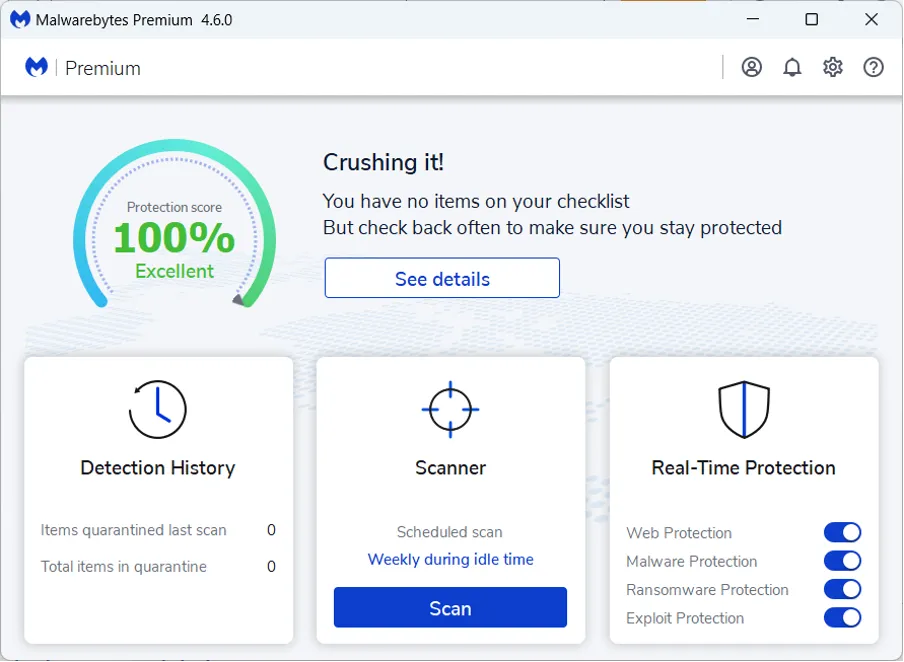






Reviews
Clear filtersThere are no reviews yet.