🔑 Software keys sent via WhatsApp or E-mail within 24 hours (1 Day) ! ⏳ If not received, Contact us! ! 📬
Advanced security program Malwarebytes Premium for 3 Devices – 1 Year Subscription protects your devices from internet threats. Better than any other tool, Malwarebytes Premium shields Windows, Mac, and Android devices from viruses, ransomware, and other internet threats. Modern artificial intelligence and machine learning tools in Malwarebytes find and stop fresh threats in real time. Malwarebytes is best for computer security without slowing it down. It’s lightweight, easy to use, and effective.
Key Features:
- Multi-Platform Protection: Malwarebytes Premium supports Windows, Mac, Android, and others. No matter how you use them, your desktop, laptop, or phone will always be safe from danger.
- Advanced Threat Detection: Malwarebytes 4.0 provides the smartest, fastest, and most effective defence. This software detects malware, viruses, and PUPs that slow down your system or invade your privacy.
- Real-Time Protection with AI and Machine Learning: AI and machine learning protect your devices in real time with Malwarebytes Premium. It does this by using the latest developments in Malwa machine learning. These devices monitor and adapt to emerging dangers, thus protecting against unknown risks.
- Ransomware Protection: Malwarebytes security protects data from ransomware attacks, which encrypt and charge you. The software has technology that stops these hacks and keeps your personal information safe from being encrypted by bad people.
- Web Protection and Anti-Phishing: Malwarebytes stops dangerous websites, so you don’t go to pages that can steal your personal information or download ransomware. It also stops fake scams that try to get you to give out private information like bank account numbers, login information, or other personal data.
- Low System Impact: Malwarebytes 4.0 has been tweaked to use 50% less CPU power than older versions. Running the software in the background won’t slow it down or cause speed problems, even if you’re playing games or watching movies in full-screen mode.
- Malwarebytes Katana Engine: The Katana Engine is a brand-new threat recognition engine that finds and gets rid of threats quickly and with little effect on system performance. When it finds threats, it gives you a lot of information about them, which helps you decide how to handle any possible risks get device safety.
- Easy-to-Use Interface: Malwarebytes’ new, user-friendly interface makes it easier than ever to change how your protection works. You can change the security settings, set up scans to happen at certain times, and choose from three different scan types.
Why Buy From Us?
We give you more than just Malwarebytes antivirus software when you buy it from us. What our customers get from us is:
- Genuine Products: The program we sell is only official and has a valid license.
- Exclusive Offers & Discounts: Access sales and discounts to ensure you get the most for your money when you buy something.
- Customer Support: If you have problems during your subscription, our customer service team is here to help you with installation, registration, or anything else.
Device Requirements:
- Windows: Windows 7, 8, 8.1, 10, or 11
- Mac: macOS 10.12 (Sierra) or later
- Android: Android 5.0 or later
Redemption Guide:
We will send you your key information right away after you buy Malwarebytes Premium for 3 Devices—1 Year Subscription for online protection. You can receive your delivery through WhatsApp or email, which is a quick and safe way to start your service.
Step-by-step instructions on how to redeem and activate the license:
- Receive Your License Information: Once you’ve paid, we’ll send you the activation key and full directions via email or WhatsApp.
- Download Malwarebytes: You can get the software by going to the Malwarebytes website or clicking the link in the email.
- Install the Software: To put Malwarebytes on your computer, run the installer and follow the on-screen directions for malware defense.
- Activate Your License: To start your Premium subscription, open Malwarebytes and enter the registration key sent to you by email or WhatsApp.
- Start Scanning: Once Malwarebytes is turned on, it will start scanning your device immediately for threats. You can change the protection levels to suit your needs.
Comparison Table:
| Feature | Malwarebytes Premium for 3 Devices | Malwarebytes Premium for 1 Device |
| Protection on Platforms | Windows, Mac, Android | Windows, Mac, Android |
| Number of Devices | 3 Devices | 1 Device |
| Real-Time Protection | Yes | Yes |
| Ransomware Protection | Yes | Yes |
| Web Protection | Yes | Yes |
| Advanced Malware Detection | Yes | Yes |
| Malwarebytes Katana Engine | Yes | Yes |
| Customer Support | Yes | Yes |
FAQs
Can I use Malwarebytes Premium on multiple devices with this subscription?
With Malwarebytes Premium for 3 computers, you can protect up to three computers. This app can be used on Windows, Mac, or Android.
Will Malwarebytes slow down my computer?
No, Malwarebytes has been tweaked to use 50% less CPU power than older versions, so it won’t slow down your computer or interfere with your daily chores.
How do I activate my Malwarebytes Premium license?
After you buy, we’ll send you the access key by email or WhatsApp. Follow the steps to download, install, and enable the software on your device.




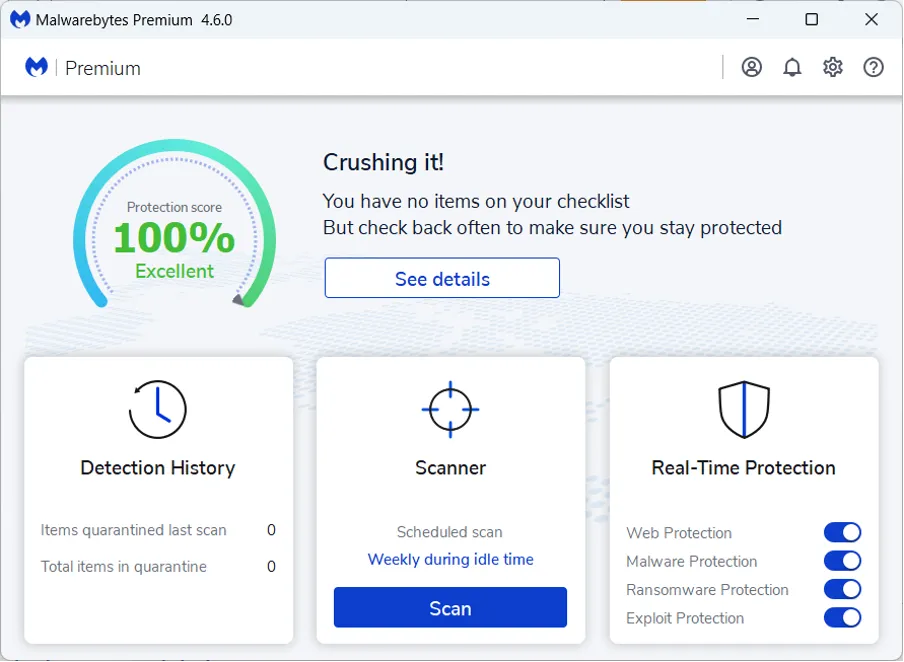









Reviews
Clear filtersThere are no reviews yet.