🔑 Software keys sent via WhatsApp or E-mail within 24 hours (1 Day) ! ⏳ If not received, Contact us! ! 📬
Trend Micro Maximum Security for 5 Devices – 3 Year Subscription protects your files, devices, and personal data from many online threats. This software protects your online browsing, shopping, banking, and personal and business device use. Up to five devices are protected from viruses, ransomware, malware, identity theft, and other internet risks by a 3-year membership. PCs, Macs, Androids, iOS, Chromebooks.
Key Features:
- Complete Protection Across Devices: Trend Micro antivirus shields Windows PCs, Macs, Android phones and tablets, iPhones, iPads, and Chromebooks. Whether at home or on the go, multi-device safety keeps you safe.
- Protection Against Ransomware & Malware: Trend Micro online protection better safeguards your files, personal data, and financial information from ransomware, viruses, malware, spyware, and identity theft. Enhanced Folder Shield guards critical data kept locally or in cloud-synced folders, including Microsoft OneDrive, Google Drive, and Dropbox.
- AI-Driven Protection Against Unknown Threats: Trend Micro uses cutting-edge cloud technology driven by AI to protect your devices from known and unknown attacks. This will help you stay ahead of hackers, whose methods are always changing.
- Mobile Device Protection: Mobile devices can be threatened, but Trend Micro Maximum Protection provides powerful protection. It can detect all dangerous apps and protect phones and tablets from viruses, spyware, and other threats.
- Stop 250+ Million Threats Daily: Trend Micro’s global network stops more than 250 million threats every day, keeping your digital life safe without slowing down your devices.
Why Buy From Us?
- Genuine, Licensed Products: We sell only software from well-known companies, like Trend Micro, that we know is real. You can be sure that when you buy from us, you get real, fully licensed goods, not fakes or illegal copies.
- Affordable Pricing: Since we know value is significant, we ensure our prices are fair. You can get top-notch security software from Element Keys at a price that fits your budget with no extra costs.
Device Requirements:
Operating System:
- Windows 10, 8.1, 8, 7 (32-bit or 64-bit)
- macOS 10.13 or later
- Android 6.0 or later
- iOS 12.0 or later
- Chrome OS
Memory (RAM):
- Windows: 2GB or more
- macOS: 2GB or more
- Android/iOS: Varies by device
Disk Space:
- 1GB available disk space for installation
Internet Connection:
- Required for activation, updates, and cloud-based protection
Redemption Guide:
After ordering, you’ll receive your product key by email or WhatsApp, which you can use immediately. For your Trend Micro Maximum Security for 5 Devices – 3-Year Subscription to work, follow these easy steps:
- Purchase and Receive the Activation Code: You’ll get an activation code by email for device security after you finish your purchase.
- Create a Trend Micro Account: Go to Trend Micro’s website and either make an account or sign in if you already have one.
- Download the Software: Click on “Download” in your Trend Micro account and pick the version that works with your Windows, Mac, Android, iOS, or Chromebook device.
- Install the Software: Set install Trend Micro Maximum Security on your devices using the screen instructions.
- Activate the Software: Enter the activation code you received in an email to start your 3-year access for maximum security on up to 5 devices.
- Enjoy Full Protection: Protecting your devices from cyber risks will be complete for three years after the service is turned on.
Step-by-step instructions on how to redeem and activate the license:
- Open your email and look for the Trend Micro activation email.
- To go to the Trend Micro website, click the link.
- Log in or make a new account.
- Get the software for your Windows, Mac, Android, iOS, or Chromebook computer.
- Open the download file and do what it says on the screen.
- Type in the activation number when the installation starts.
- Finish the setup, and your gadgets will be fully protected.
Comparison Table:
| Subscription Type | Trend Micro Maximum Security 5 Devices (3 Year) | Trend Micro Maximum Security 5 Devices (1 Year) | Trend Micro Maximum Security 1 Device (3 Year) | Trend Micro Maximum Security 1 Device (1 Year) |
| Protection for Devices | 5 Devices | 5 Devices | 1 Device | 1 Device |
| Subscription Length | 3 Years | 1 Year | 3 Years | 1 Year |
| Pay Guard (Secure Online Payments) | Yes | Yes | Yes | Yes |
| Fraud Buster | Yes | Yes | No | No |
| Cloud-Based AI Protection | Yes | Yes | Yes | Yes |
FAQs
How do I renew my subscription after three years?
You will be notified about renewing your subscription after your last membership day. To get more protection, all you have to do is renew your subscription to your Trend Micro account.
Does Trend Micro offer a trial version?
Trend Micro lets you try out a free version before you sign up for a membership. However, you won’t have full protection until you start your paid subscription.
Can I cancel my subscription at any time?
You can stop your contract whenever you want. Returns depend on the store’s policy or Trend Micro’s terms and conditions at the time the cancellation is made. With Trend Micro Maximum protection, you can be sure that your devices and online activities are safe, knowing that you have access to the best protection in the business.




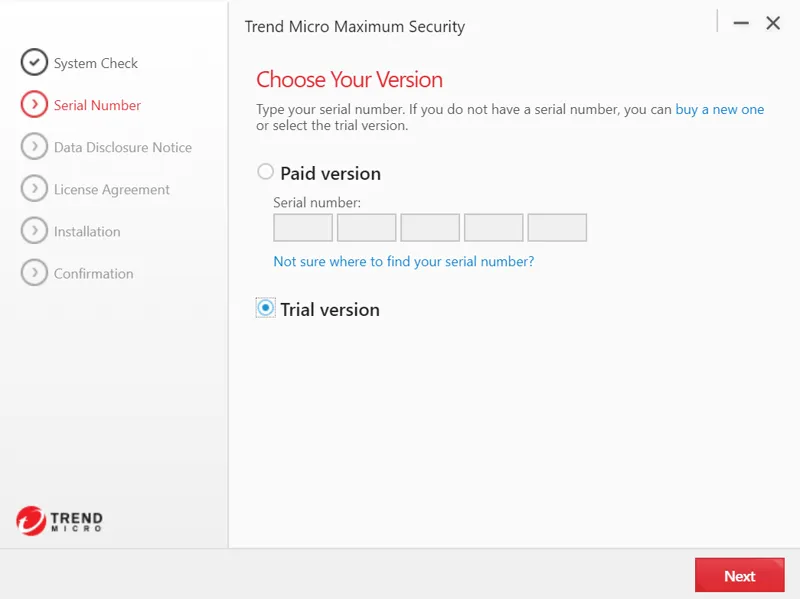

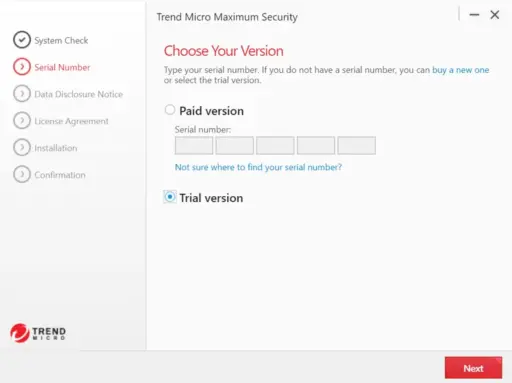








Reviews
Clear filtersThere are no reviews yet.