Autodesk AEC Collection 1-year student subscription includes a huge set of products, covering almost all aspects of the AEC industry, from building information modeling to civil infrastructure. Key applications are Revit, AutoCAD, Civil 3D, Infra Works, Navisworks Manage, and many more. This collection enables students to learn about different parts of the AEC industry, from the initial design to detailed construction documentation and management up to the project delivery.
Key Features:
- An AEC Collection student license gives you access to various types of software, such as Revit, AutoCAD, Civil 3D, InfraWorks, Navisworks Manage, and other software tools.
- With BIM workflows being developed perfectly, Building Information Model-integrated Intelligent 3D models are formed.
- Excellent at giving life to your Design ideas through various visualizations and presentations. One can easily perform structural analysis, energy analysis, and various simulations to optimize the speaking design.
- Cloud-based collaboration provides easy collaboration between classmates and instructors.
- Access to tutorials, documentation, and many other things will provide lots of educational help to the users.
- Student versions of the software produce output files with a watermark.
Why Choose Us?
Advantages of purchasing from us include:
- Streamlined Process: We make it easier to redeem and activate your product with clear instructions and support.
- Customer Support: You are able to contact our customer support team to assist you with any questions or issues that may arise.
- Affordable Prices: There is an opportunity to get bundled offers. We may provide deals or promotions that can increase the value of your purchase.
- Simplified payment options: We usually have a larger selection of payment options than the manufacturer directly.
Device Requirements:
Operating System: 64-bit Windows 11 or Windows 10 version 1809 or above.
- Processor: Basic: 2.5–2.9 GHz processor (base); ARM processors are not supported.
- Memory (RAM): 8 GB.
- Display Resolution: Conventional Displays: 1920 x 1080 with True Color.
- Graphics Card: 1 GB GPU with 29 GB/s Bandwidth and DirectX 11 compliant.
- Disk Space: 10 GB (SSD recommended).
Redemption Guide:
Your license details and installation directions for Autodesk AEC Collection will be sent to you via WhatsApp or email after you buy it from Elements Keys.
Step-by-Step Instructions for Activation:
- Check your email or WhatsApp: The license details will be sent via Email or WhatsApp. Please share your registered Autodesk email with us so we can assign the license directly to your account.
- Download the software: Select the version (2024 or 2025) that is compatible with your Mac/PC.
- Install Aec Collection: To run the software, follow the on-screen instructions.
- Activation: Log in with your Autodesk credentials to activate the Autodesk software.
- Start using the software: Your subscription is valid for 1/ 3 years from the date it is enabled.
Our support team is available to assist you at any time if you need help.
Comparison Table:
| Features | Autodesk AEC Collection 1-Year Student | Autodesk AEC Collection 3-Year Student | Autodesk AEC Collection 1-Year Commercial | Autodesk AEC Collection 3-Year Commercial |
| Duration | 1 Year | 3 Year | 1 Year | 3 Year |
| License Type | Student | Student | Commercial | Commercial |
| Watermark | Yes | Yes | No | No |
| Eligibility | Enrolled Students | Enrolled Students | Professionals, Companies | Professionals, Companies |
| Commercial Use | No | No | Yes | Yes |
FAQs
Can I install the Autodesk software on multiple computers?
The license allows you to install the software on up to two computers for your personal use.
Can I use the student version of the Autodesk AEC Collection for commercial projects?
No, the student version is for educational purposes only.
What if I have problems verifying my student status?
Contact Autodesk education support or your school’s administration department.


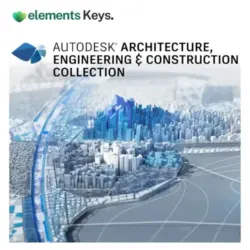
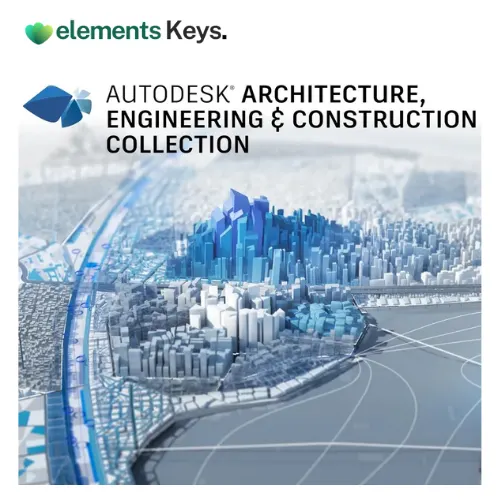
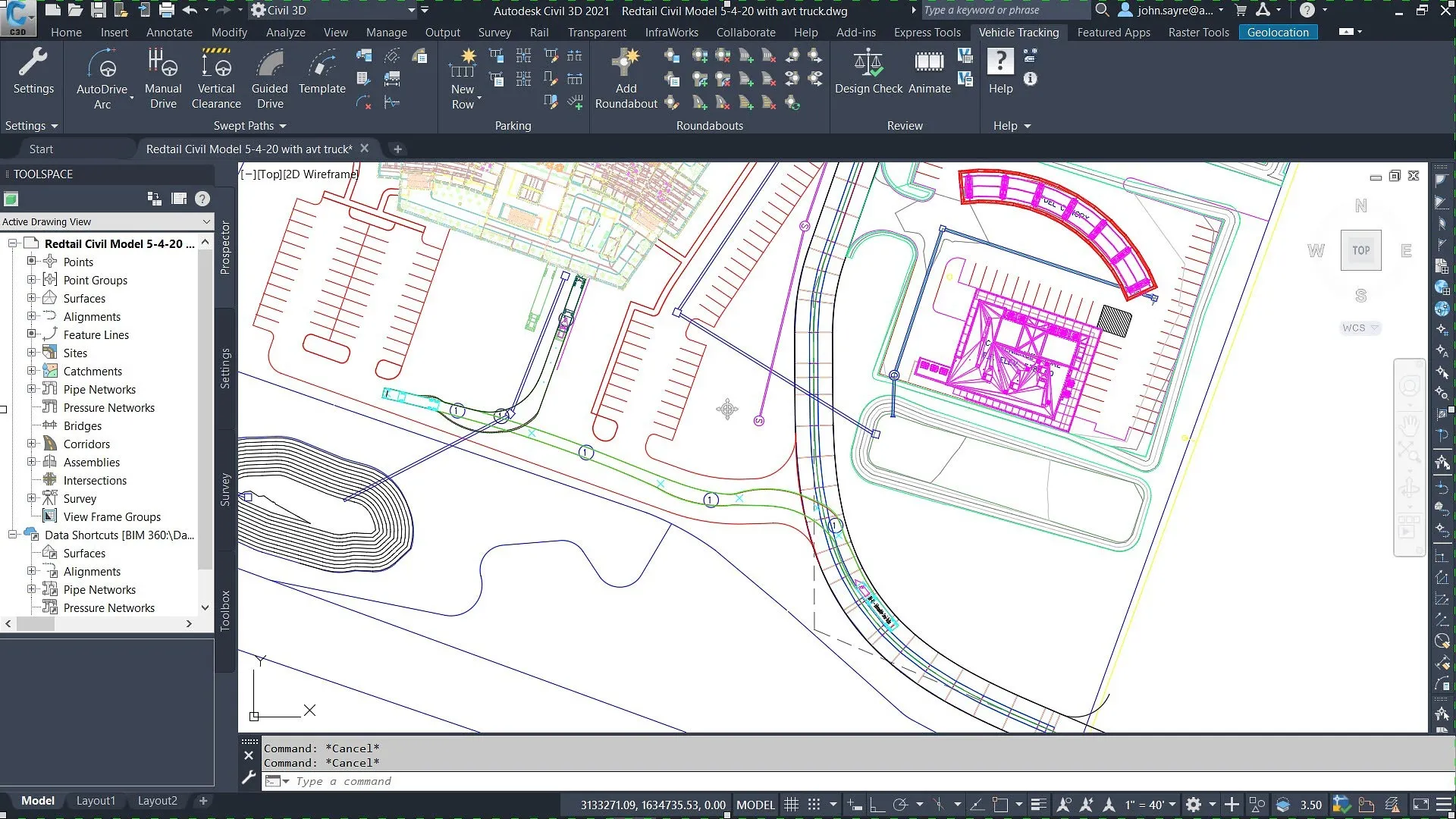

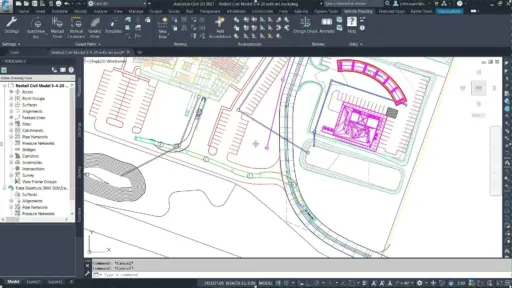








Reviews
Clear filtersThere are no reviews yet.