🔑 Software keys sent via WhatsApp or E-mail within 24 hours (1 Day) ! ⏳ If not received, Contact us! ! 📬
Autodesk Navisworks Manage is the ideal program for professionals working with Building Information Modelling (BIM) to coordinate and review models. Architects, engineers, and builders (AEC) teams can utilise this powerful tool to integrate models, identify clashes, and monitor project costs and timelines well before construction begins.
This three-year subscription provides long-term access to Navisworks Manage, including versions released in 2026, 2025, 2024, and 2023. By combining data into a single model, Navisworks helps everyone understand the project, whether they are working on-site or in the office. With Autodesk Construction Cloud integration, teams can create virtual schedules, review 3D plans, identify clashes, and collaborate in real-time.
This 3-Year Subscription plan provides you with full access to all features and the highest level of security, making it ideal for professionals seeking long-term value.
Unlock 3 years of seamless BIM coordination with Autodesk Navisworks Manage. Buy now from Elements Keys for instant delivery, best pricing, and trusted customer support.
Key Features:
- Unified model review: Create a single federated model from design and building data from various platforms, including Revit, AutoCAD, and others. Everything about the project is now clear to all teams.
- Clash Detection and Interference Checks: Identify and resolve conflicts between architectural, structural, and MEP systems early in the design process to prevent costly delays.
- 4D and 5D Simulation: The TimeLiner tool enables you to model building sequences over time (4D) and track costs in real time (5D). This tool enhances planning and resource management.
- Quantity Takeoff Tools: You can use the quantity takeoff tools to measure materials from both 2D and 3D models. You can export takeoff data to Excel for further research and planning of purchases.
- Integration with Autodesk Construction Cloud: Work together with teams in the field and the office. Autodesk Construction Cloud and Navisworks work well together to keep everyone on the same page with project data management.
- Preconstruction Analysis: Conduct thorough project reviews and models before commencing on-site work. This helps identify risks and ensures that the performance proceeds more smoothly.
- Animation and Model Interaction: The animation and model interaction features enable you to bring models to life by animating items and simulating their movement in real-life scenarios. Great for showing clients around and giving talks.
Why Buy From Us?
- Genuine Autodesk License: Provides access to software for 3 years and is guaranteed to be real.
- Multi-Version Support: Pick any of the 2026/2025/2024/2023versions and enable it.
- Competitive Pricing: There are competitive prices for a 3-year contract that doesn’t have any hidden fees.
- Dedicated Support: Technical help is offered during setup or activation
Device Requirements
- Operating System:
- Processor: Minimum: 2.5 GHz / Recommended: 3.0 GHz or higher
- RAM: Minimum: 8 GB / Recommended: 16 GB
- Graphics: DirectX 11 compatible GPU with Shader Model 5.0 support
- Disk Space: 15 GB free disk space
- Display:
- Minimum: 1920×1080 resolution
- Supports 4K monitors
Redemption Guide:
Your license details and installation directions for Autodesk Navisworks Manage will be sent to you via WhatsApp or email after you buy it from Elements Keys.
Step-by-Step Instructions for Activation:
- Check your email or WhatsApp: The license details will be sent via Email or WhatsApp. Please share your registered Autodesk email with us so we can assign the license directly to your account.
- Download the software: Select the version (2023, 2024, 2025 or 2026) that is compatible with your Mac/PC.
- Install Navisworks: To run the software, follow the on-screen instructions.
- Activation: Log in with your Autodesk credentials to activate the Autodesk software.
- Start using the software: Your subscription is valid for 1/ 3 years from the date it is enabled.
Our support team is available to assist you at any time if you need help.
Comparison Table:
| Feature | Navisworks Simulate | Navisworks Manage |
| Model Aggregation | Yes | Yes |
| Clash Detection | No | Yes |
| 4D/5D Simulation (TimeLiner) | Yes | Yes |
| Quantity Takeoff | Yes | Yes |
| Integration with Construction Cloud | Yes | Yes |
| Preconstruction Analysis | Limited | Advanced |
| Animation Tools | Yes | Yes |
If you prefer annual flexibility or short-term project needs, choose the Autodesk Navisworks Manage 1-Year License, perfect for yearly BIM coordination projects.
FAQs
What’s included in the 3-Year Subscription?
For three years, you can use Navisworks Manage in any way you want. It works with versions 2023, 2024, 2026 and 2026. There are also updates from this time frame.
Is Navisworks Manage compatible with Revit and AutoCAD files?
Yes. You can bring models from Revit and AutoCAD directly into Navisworks to review and collaborate on.
Can I use this on a Mac?
Navisworks was designed to work with Windows, but you can use Boot Camp or a virtual Windows system, such as Parallels, to run it on a Mac.
How will I receive the license and installer?
After you make a purchase, you’ll receive everything via email or WhatsApp. This includes the license, a link to download the installer, and instructions on how to set it up.

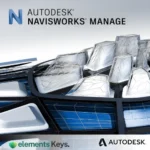

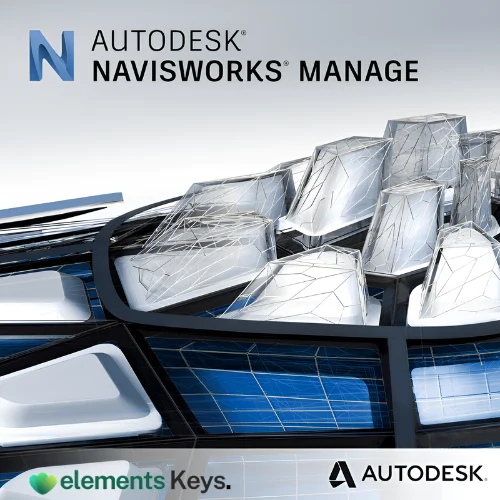
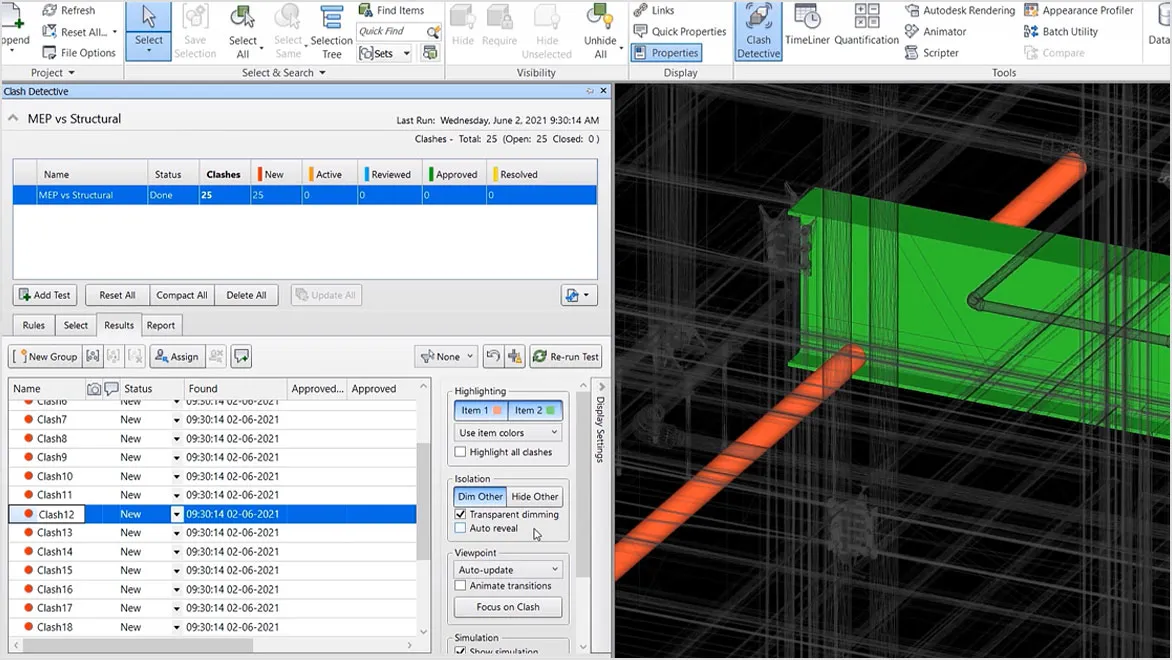
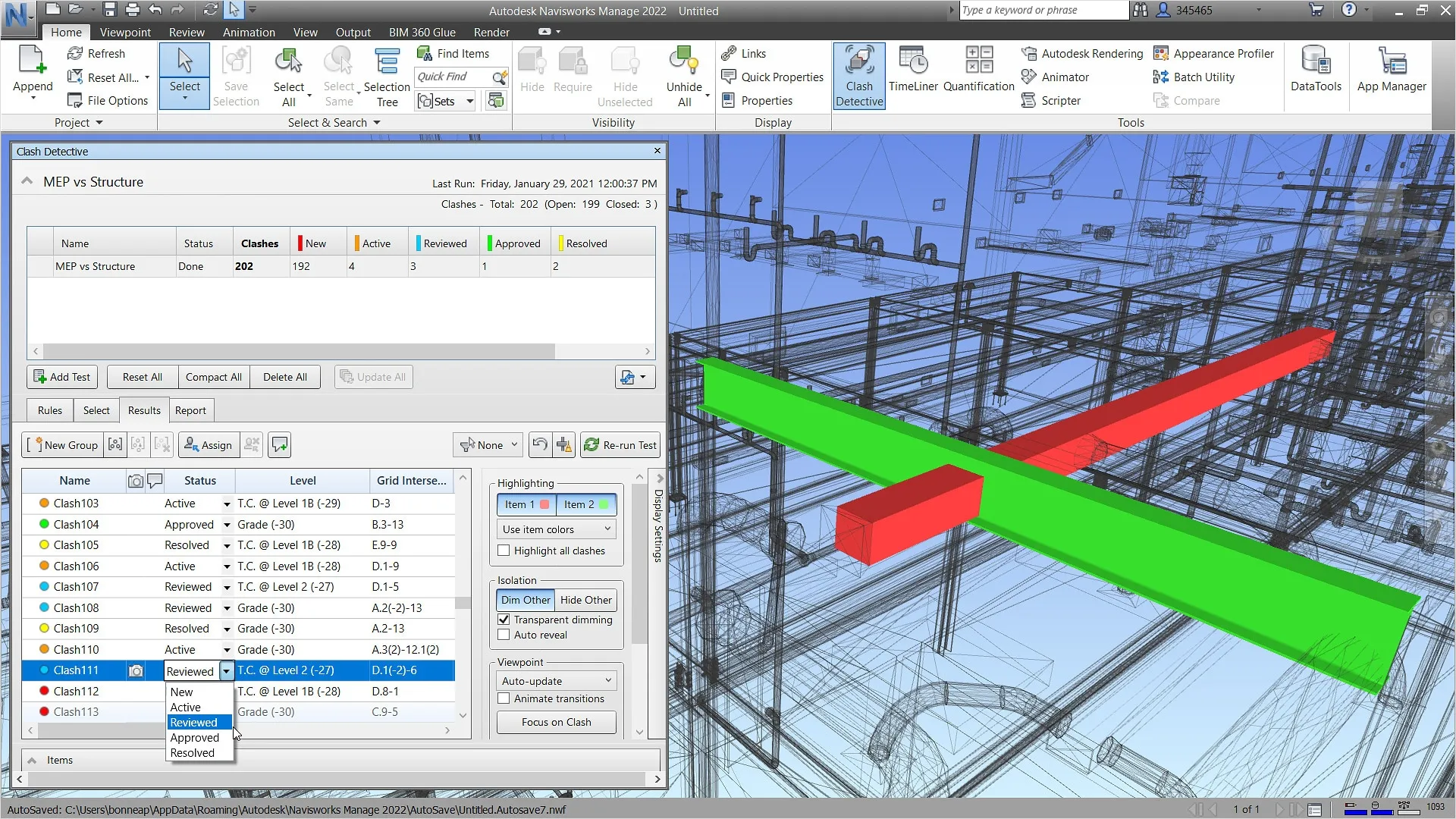
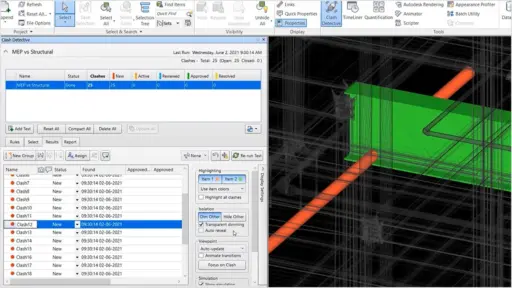
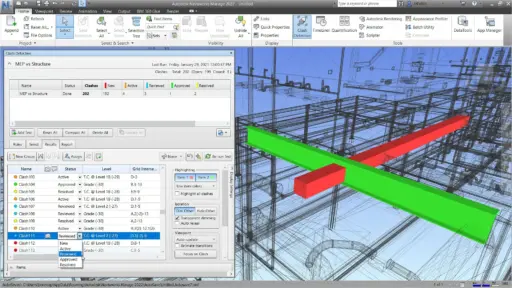








Reviews
Clear filtersThere are no reviews yet.