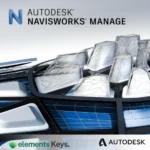

SketchUp Pro 1 Year Subscription 2024/2025 Mac/PC Genuine Original License

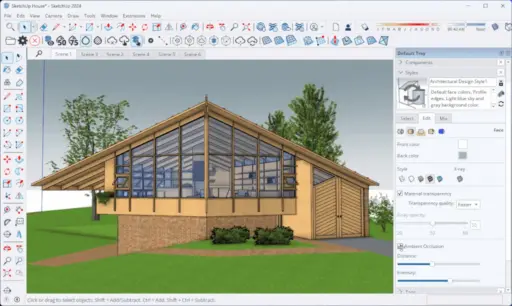

SketchUp Pro is a powerful, professional 3D modelling program for builders, interior designers, engineers, and artists who need to work quickly, accurately, and with much freedom. With this one-year subscription, you can use SketchUp’s creation tools, such as the desktop modeller, browser-based editor, and iPad app. SketchUp Pro makes your ideas come to life with easy modelling, smooth collaboration, and a wide range of 2D and 4D presentation options. It doesn’t matter if you’re making detailed or straightforward building drawings.
US$349.00 Original price was: US$349.00.US$199.00Current price is: US$199.00.
- 100% Genuine Product and Virus Free.
- Regular Update.

Description
SketchUp Pro is a powerful, professional 3D modelling program for builders, interior designers, engineers, and artists who need to work quickly, accurately, and with much freedom. With this one-year subscription, you can use SketchUp’s creation tools, such as the desktop modeller, browser-based editor, and iPad app. SketchUp Pro makes your ideas come to life with easy modelling, smooth collaboration, and a wide range of 2D and 4D presentation options. It doesn’t matter if you’re making detailed or straightforward building drawings.
SketchUp Pro helps you work smarter and faster, from developing early ideas to making products for clients and other important people. It’s made to help you record your ideas, share them visually, and work together efficiently in any design process.
Key Features:
- SketchUp for Desktop: SketchUp for Desktop is a full-featured 3D modeller that can be expanded to make creation faster and more accurate. This tool meets the modelling and recording needs of both small projects and large-scale plans.
- SketchUp for Web: You can see your drawings online without downloading software. You can work right in your browser, which gives you freedom and flexibility.
- SketchUp for iPad: SketchUp for iPad lets you draw, make notes, and work together in 3D from anywhere. It’s perfect for fieldwork and mobile creation because it’s made to be used with your finger.
- Layout: Make detailed 2D paperwork that includes PDFs, DWGs, images, and 3D models. Great for slideshows, getting client approval, and building paperwork.
- PreDesign: Get early design ideas based on the type of building and the location. PreDesign gives you helpful information before you start 3D modelling.
- Trimble Connect: Get unlimited online storage and tools for working together. Ensure all your devices and project teams can view and sync your data.
- 3D Warehouse & Extension Warehouse: Access millions of ready-made 3D models and make your process more efficient by adding powerful extensions.
- SketchUp Viewers for XR: You can look at your models in augmented and virtual reality to get a better sense of space and communicate better with clients and teams.
Why Buy From Us?
- 100% original and Genuine Original License
- Works with both Mac/PC
- Full installation and registration help
- No hidden fees or recurring costs during your subscription
- Access to the most recent version of SketchUp Pro 2024/2023/2022 guaranteed
Device Requirements:
Operating System
Minimum Hardware Requirements
- 2.1 GHz processor or faster
- 8GB RAM (16GB recommended)
- 1GB GPU with OpenGL 3.1+ support
- 2.5GB available disk space
- Internet connection for activation and cloud services
Redemption Guide:
After you buy the product, you’ll get an email with your license key and activation directions.
Step-by-step instructions on how to redeem and activate the license of a 1-Year Subscription:
- Go to www.sketchup.com.
- Use your email address to click “Sign In” or “Create Account.”
- In your Trimble account page, go to “My Products.”
- Type in the registration code you got by email.
- Get SketchUp Pro for your operating system and install it.
- Use your Trimble ID to log in and start the app.
- Now, your licence is live and ready to use.
Comparison Table:
| Feature | SketchUp Pro | SketchUp Studio | SketchUp Free |
| Desktop 3D Modeling | Yes | Yes | No |
| Browser-Based Modeling | Yes | Yes | Yes |
| iPad App Access | Yes | Yes | No |
| 2D Documentation with LayOut | Yes | Yes | No |
| Point Cloud & V-Ray Integration | No | Yes | No |
| Unlimited Cloud Storage | Yes | Yes | No |
| PreDesign Tool | Yes | Yes | No |
| VR/AR Model Viewers | Yes | Yes | Limited |
FAQs
What is included in the SketchUp Pro subscription?
You can use SketchUp on your computer, the web, and your iPad. You can also use LayOut for 2D documents, PreDesign, Trimble Connect cloud storage, and 3D and Extension Warehouses.
Is SketchUp Pro compatible with both Mac and Windows?
It is possible to use the license on both macOS and Windows. The program can be put on either platform.
Do I need an internet connection to use SketchUp Pro?
You can use SketchUp without an internet connection, but you need it to activate your license, sync with Trimble Connect, and use cloud tools.
Can I install the software on multiple devices?
Yes, you can run SketchUp Pro on more than one device. However, users can only be signed in to one device at a time.
Is the license renewable?
Yes, this is a one-year membership. You can renew at the end of the term to keep using all of Pro’s benefits.
Other Product You May Also Like
SketchUp Pro 2025 Education License 1 – Year
V-Ray Premium – Commercial | 1 Year Subscription for PC/Mac Renderer Genuine
Corel AfterShot Pro 3 – RAW Photo Editor
Bluebeam Revu eXtreme 20 Lifetime License
V-Ray Premium (Education) 1 Year Subscription for PC/Mac Renderer Genuine
SketchUp Studio 1 Year Subscription 2024/2025 Mac/PC Genuine Original License
Customer Reviews
Only logged in customers who have purchased this product may leave a review.


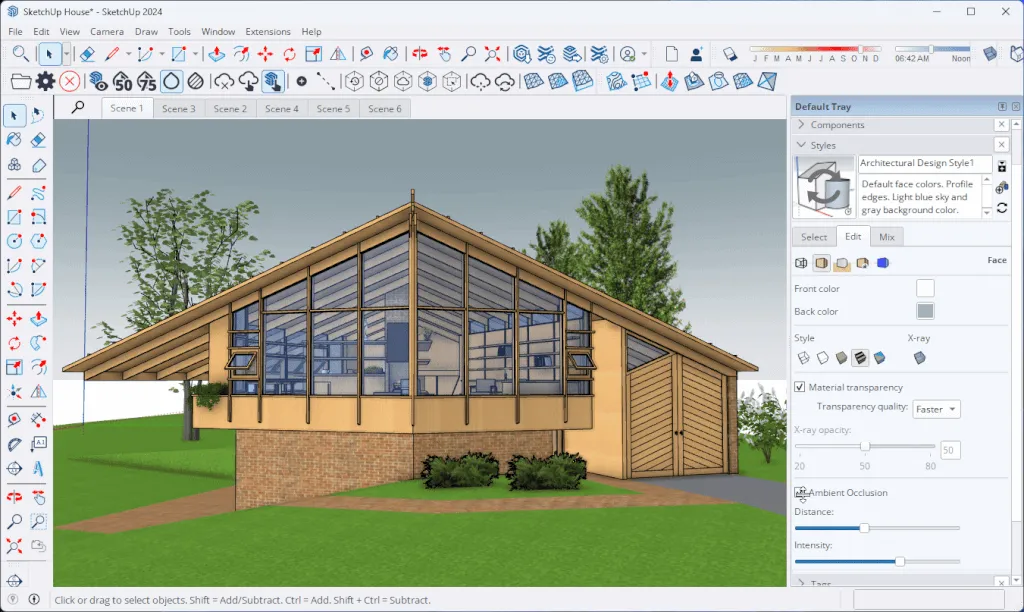







Reviews
Clear filtersThere are no reviews yet.