
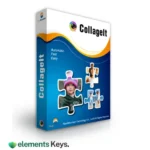
Inpixio Photo Studio 10 / 11 / 12 Ultimate
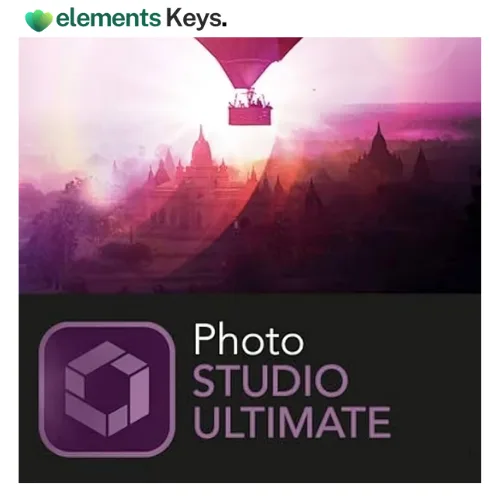

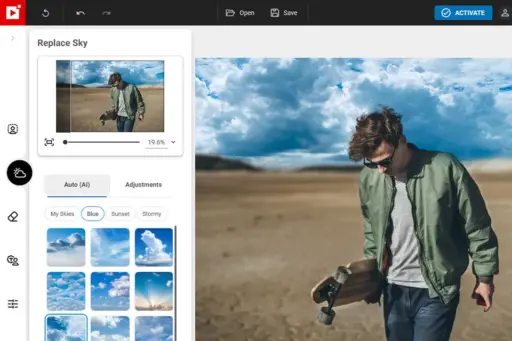
Inpixio photo studio 10 ultimate:
Inpixio photo studio 10 Ultimate is a comprehensive and user-friendly photo editing software designed for both beginners and more advanced users. It offers a variety of powerful tools for enhancing, retouching and creatively modifying images. With features like advanced color correction, skin smoothing and blemish removal, users can easily improve their photos. A standout feature is its background removal tool, which allows for quick and precise isolation of subjects for new backgrounds.
US$49.99 Original price was: US$49.99.US$15.00Current price is: US$15.00.
- 100% Genuine Product and Virus Free.
- Regular Update.

Description
Inpixio Photo Studio 10 Ultimate is an all-in-one photo editing software designed to provide users with powerful tools to enhance retouching and creatively transform their images. The software includes features like background removal, advanced photo enhancement, portrait retouching, and creative effects to help users achieve professional-quality results.
Key features include background eraser tools to remove or replace backgrounds with ease, a Cutout Tool for isolating specific image elements, and various artistic filters and textures to add unique effects.
Whether you are editing personal photos, restoring old memories, or crafting professional compositions, Inpixio Photo Studio 10 Ultimate provides a comprehensive solution to meet a variety of photo editing needs. Its simple yet powerful tools make it a great choice for anyone looking to enhance their images quickly and easily.
Key Features:
- Photo editing tools: offer basic editing features like cropping, rotating, adjusting brightness, contrast, and color.
- Background removal: allows you to easily remove or replace the background of your photos, perfect for creating portraits.
- Object eraser: a powerful tool to remove unwanted elements or objects from your photo, leaving the background seamlessly intact.
- Photo montage: combine multiple images into a single composition or create fun collages with various layout options.
- High dynamic range: merge different exposures to create HDR images that enhance details in both shadows and highlights.
- Layer editing: advanced layer editing options for more control over how different elements of your photo are arranged.
- Auto correction tools: one-click corrections for common photo issues like lighting, color balance, and sharpness.
- Tutorials: access to step-by-step tutorials that guide users through software features.
- Portrait retouching: tools designed to smooth skin, remove blemishes, and enhance facial features, making it easier to retouch portraits.
Why buy from us?
When you choose to buy Inpixio Photo Studio 10 Ultimate from us, you are not just purchasing the software; you are gaining access to a range of benefits that make your experience smoother.
- We offer InPixio Photo Studio at competitive prices, ensuring that you get the best value for your purchase.
- We provide 100% genuine licensed software so you can enjoy the full functionality of inpixio without worrying about security.
- Our dedicated customer support team is available to assist with any questions or concerns you may have before or after your purchase.
- Once you purchase, you can download your software instantly without waiting for physical shipments
- We offer exclusive deals, discounts, or additional bonuses for our customers.
- We ensure a secure payment process, protecting your personal financial information during the transaction.
Redemption guide:
Here is a simplified redemption guide for InPixio Photo Studio 10 Ultimate.
- After purchasing InPixio, you will receive an email with your license key and download link.
- Click the download link in your email.
- Download the installer for Inpixio Photo Studio 10 Ultimate compatible with your operating system.
- Once the installer is downloaded, open it to start the installation process.
- After installation, open the software for the first time.
- When prompted, enter the license key you received in your email.
- This is usually a long string of characters that you need to copy and paste or manually type into the activation window.
- Click Activate to complete the process.
- Once activation is successful, you are ready to begin using InPixio Photo Studio 10 Ultimate. Start editing your photos with all the tools.
Comparison Table:
| features | Inpixio photo studio 10 standard | Inpixio photo studio 10 pro | Inpixio photo studio ultimate |
| Basic photo editing | yes | Yes | Yes |
| Background removal | No | yes | yes |
| Object eraser | No | Yes | yes |
| Collage maker | No | Yes | yes |
| HDR effects | No | yes | yes |
| Portrait retouching | No | no | yes |
| Creative filters | Yes | Yes | yes |
| Layer editing | No | Yes | yes |
| Advanced tutorials | No | No | Yes |
| Multiple image exports | No | Yes | Yes |
FAQs
What is it?
A photo editing software with tools like background removal and object erasers.
How to activate it?
Enter the license key after installation when prompted.
Compatibility?
Works with both mac and windows.
Need the internet?
Required for downloading and activation.
Can I transfer the license?
Yes, but deactivate it on the old computer first.
Are updates included in a subscription?
Yes, you will be notified about new updates.
Other Product You May Also Like
Chaos Enscape solo (Commercial) – Real-Time Rendering and Virtual Reality | 1 Year
CorelDRAW Technical Suite 2020
CorelDRAW Standard 2021
BricsCAD ® Ultimate Education Fixed Key for 1 Year
KeyShot VR – 1 Year Subscription
V-Ray Premium (Education) 1 Year Subscription for PC/Mac Renderer Genuine
Customer Reviews
Only logged in customers who have purchased this product may leave a review.


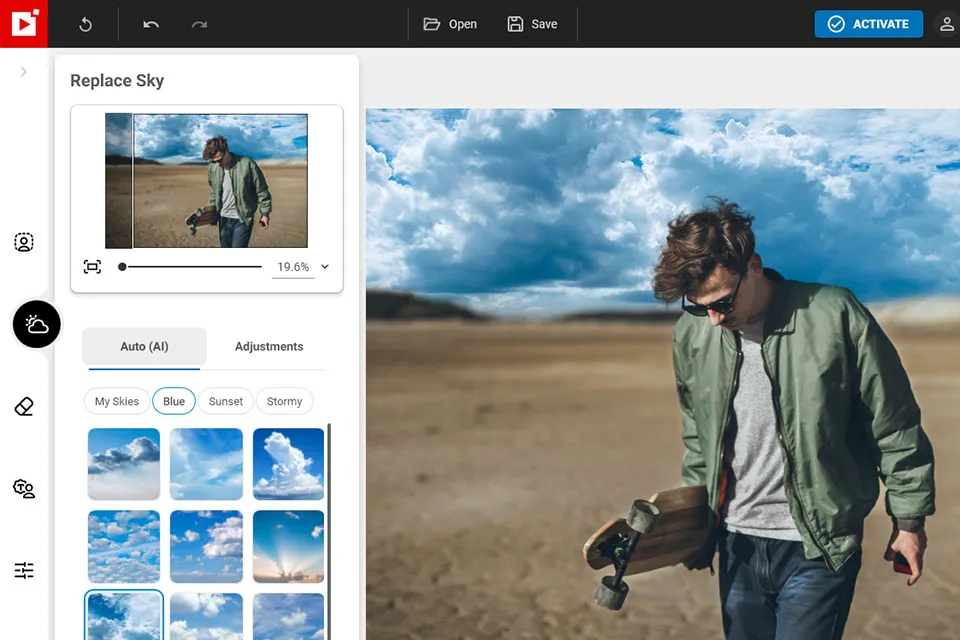






Reviews
Clear filtersThere are no reviews yet.