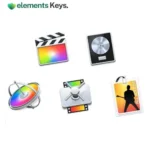

CorelDRAW Technical Suite 2024 for Windows | Redeem Code | lifetime

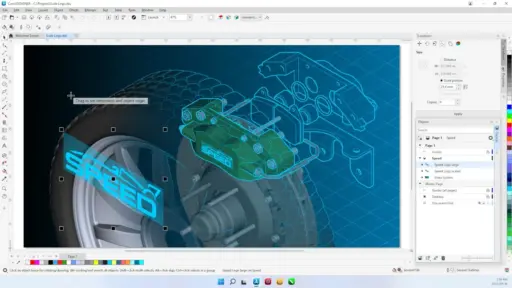
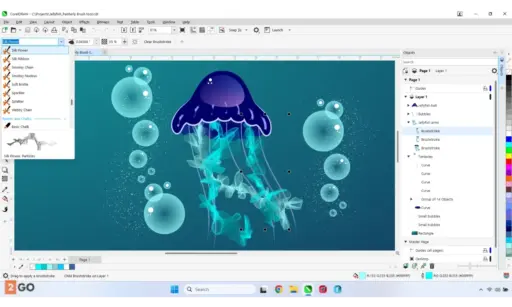
CorelDRAW Technical Suite 2024 is professional-level software designed to help with technical drawing and visual communication with accuracy, speed, and output. Whether you’re creating complex technical diagrams, thorough instructional materials, or highly impactful marketing materials, this suite provides all the tools to move from a concept to a completed product that satisfies all the criteria.
US$999.00 Original price was: US$999.00.US$49.99Current price is: US$49.99.
- 100% Genuine Product and Virus Free.
- Regular Update.

Description
The CorelDRAW Technical Suite 2024 is professional-level software designed to help with technical drawing and visual communication with accuracy, speed, and output. Whether you’re creating complex technical diagrams, thorough instructional materials, or highly impactful marketing materials, this suite provides all the tools to move from a concept to a completed product that satisfies all the criteria.
Corel DRAW Technical Suite 2024 comprises powerful products, including Corel DESIGNER, Corel Photo-PAINT, XVL Studio, and others. It simplifies work in design, aeronautical, automotive, and manufacturing. This suite makes it easy to go from an idea to a finished product, from 3D repurposing to illustrations ready for release.
Key Features:
- Precision Tools for Technical Illustration: Advanced axonometric drawing tools, 3-Point Thread Creation, dimensioning tools, callouts, and scaling control are used to make technical drawings that are complicated and full of details. Quickly draw and label things correctly and in line with business standards.
- 3D to 2D Conversion: XVL Studio Corel Edition makes it easy to use 3D CAD files for different purposes and add them to your 2D drawings. Better support for 3D PDF printing makes interactive documentation possible.
- Collaborative Workflow: Use live comments, project reports, and the CorelDRAW.app for web or iPad to collaborate with clients and team members in real-time. You can review, sign off on, and share work from anywhere.
- Multi-Application Suite: Corel DESIGNER is for technical illustration, CorelDRAW is for vector graphics and page layout, Corel PHOTO-PAINT is for editing photos, CAPTURE is for taking screenshots, Font Manager is for organizing fonts, and AfterShot HDR is for improving RAW photos.
- Modern Productivity Enhancements: A redesigned user interface, quick access to essential tools, and new features like Draw in Perspective, Variable Outline, and the Adjustments docker for non-destructive picture editing make the program run faster and easier.
- Extensive Format Support: File formats imported and exported include CGM, DWG, DXF, PDF, SVG, EPS, and 3D CAD. With interactive SVG support, it’s easy to create responsive expert documentation.
Why Buy From Us?
- Official Authorised Reseller: CorelDRAW licenses that are 100% real.
- Competitive pricing: solutions that workers, schools, and businesses can afford.
- Expert Support: Trained professionals will help you with technology issues before and after the sale.
- Trusted Service: We ensure that licensing and registration go smoothly so that there is as little downtime as possible.
Device Requirements:
- Operating System: Windows 10 or 11 (64-bit only)
- Processor: Intel Core i3/AMD Ryzen 3 or higher
- RAM: 8 GB minimum (16 GB or more recommended)
- Hard Disk Space: At least 10 GB of free space
- Display: 1280 x 720 resolution (1920 x 1080 recommended)
- Graphics Card: OpenCL 1.2-capable video card with at least 3 GB VRAM
- Internet: Required for installation, activation, and cloud-based collaboration features
Redemption Guide:
Step-by-step instructions on how to redeem and activate the license:
- Get a license for CorelDRAW Technical Suite 2024.
- Look in your email for the crack and download link.
- Get the app and put it on your Windows PC.
- Start up the app and choose “Activate Product.”
- To finish activation, enter your license key and log in to your Corel account.
- Start using the whole set of programs right away.
Comparison Table:
| Feature | Technical Suite 2024 | Graphics Suite 2024 | Previous Technical Suite |
| Technical Illustration Tools | Yes | No | Limited |
| 3D File Repurposing (XVL Studio) | Yes | No | Yes |
| Corel DESIGNER Included | Yes | No | Yes |
| Support for 3D PDF & Interactive SVG | Yes | No | Limited |
| Collaboration Tools (Live Comments) | Yes | Yes | No |
| Draw in Perspective | Yes | Yes | No |
FAQs:
Who should use CorelDRAW Technical Suite 2024?
This set of tools is perfect for engineers, technical writers, product designers, and technical artists who need advanced tools for making charts and documents for work.
Does it support 3D CAD files?
Yes, XVL Studio Corel Edition users can bring in, view, and change 3D CAD files into detailed 2D drawings.
Can I install it on macOS?
CorelDRAW Technical Suite 2024 only works with Windows, so no.
Does it include CorelDRAW.app for browser access?
You can look at files and make small changes with CorelDRAW.app on the web or your iPad.
How is it different from CorelDRAW Graphics Suite?
The scientific Suite has all the features of the Graphics Suite plus extra tools for creating scientific documentation, visualizing 3D data, and publishing in formats specific to the industry.
Other Product You May Also Like
CorelDRAW Graphics Suite 2024 Education Key Lifetime Subscription
CorelDRAW Technical Suite 2020
Corel Painter Essentials 8
Corel VideoStudio Pro X9 – Video Editing Software
BricsCAD ® Ultimate Education Fixed Key for 1 Year
SketchUp Studio 1 Year Subscription 2024/2025 Mac/PC Genuine Original License
Customer Reviews
Only logged in customers who have purchased this product may leave a review.

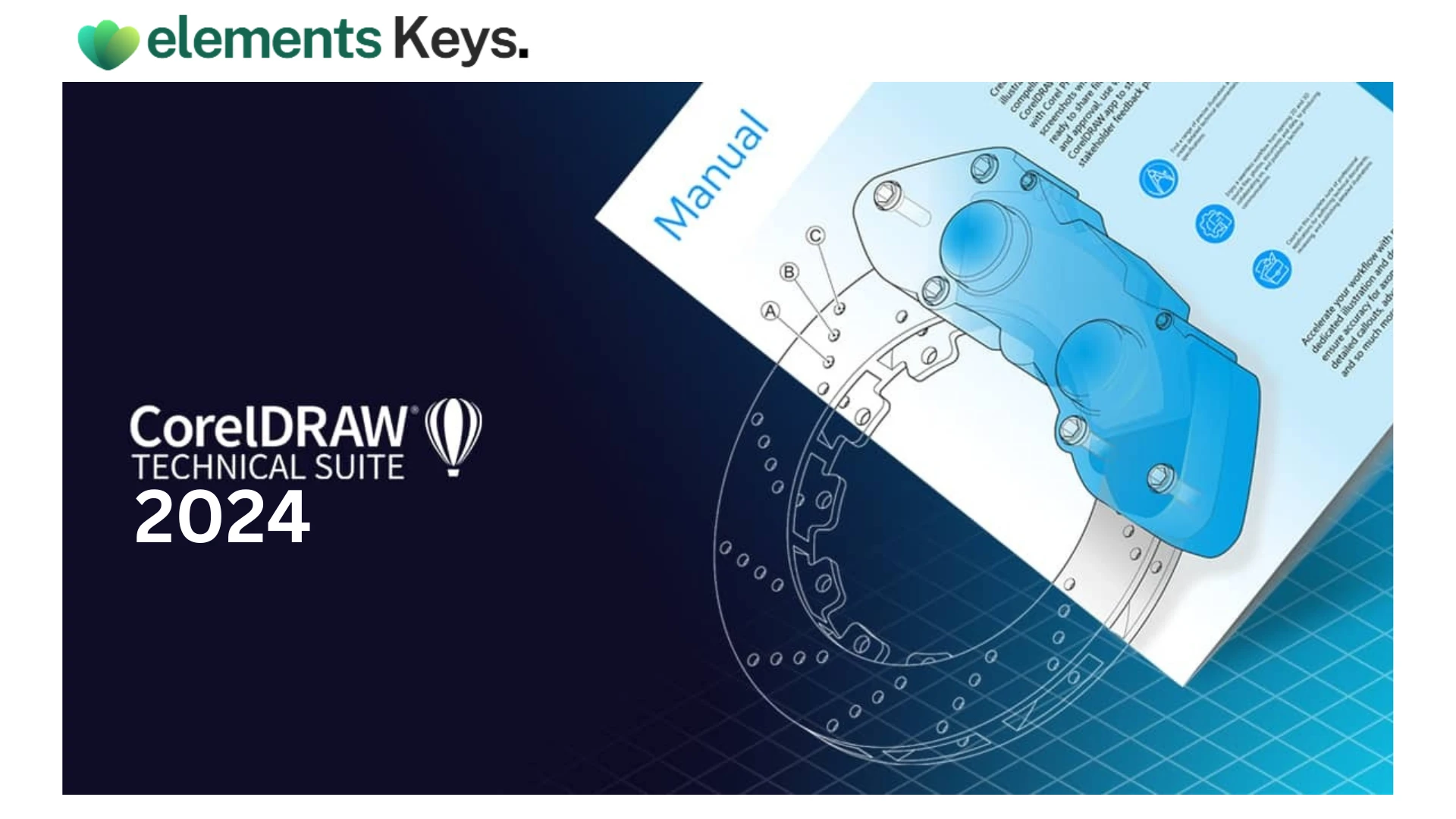
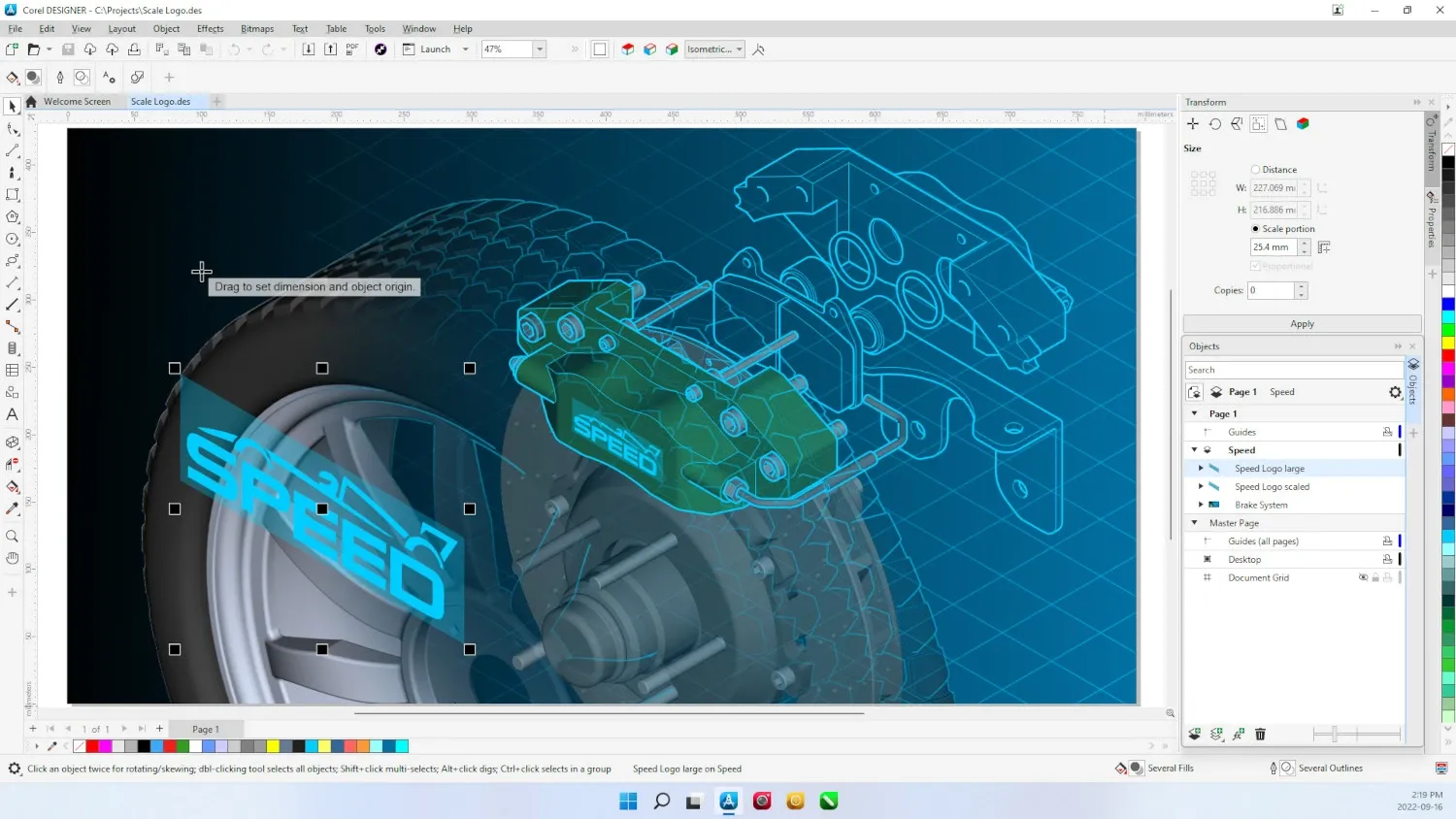
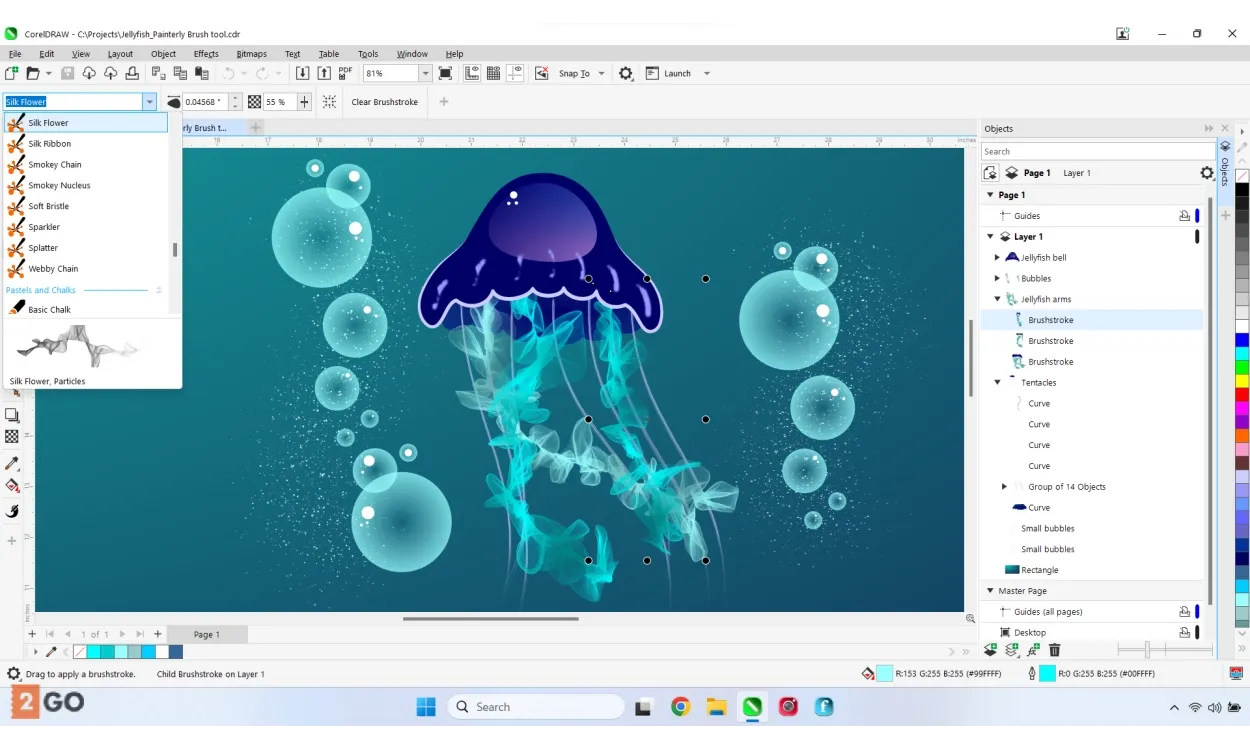






Reviews
Clear filtersThere are no reviews yet.