🔑 Software keys sent via WhatsApp or E-mail within 24 hours (1 Day) ! ⏳ If not received, Contact us! ! 📬
Professional photographers believe Corel AfterShot Pro 3 is the best RAW photo editor because it is the fastest, most flexible, and least expensive option. AfterShot Pro 3 lets you be as creative as you want without paying for costly subscriptions or going through time-consuming processes. It works up to four times faster than Adobe Lightroom. AfterShot Pro 3 has powerful tools for easy photo management, batch processing, and seamless integration with Photoshop. Whether you’re working on a small picture library or a huge one doesn’t matter. With this powerful and useful RAW Photo Editor, you can spend less time in front of your computer and more time outdoors.
Key Features:
- Ultra-Fast RAW Processing: You can import, process, and print your pictures more quickly than ever. Because AfterShot Pro 3 is up to 4 times faster than Adobe Lightroom, you can soon go from taking the photo to editing it.
- Powerful Batch Processing: Simple batch processing tools allow you to fix one or thousands of photos at once. Applying presets, fixes, and enhancements to extensive collections of photos only takes minutes.
- Simple Photo Management: You can sort and find your photos quickly and easily without having to add them to a catalogue. There are many ways to handle your files that let you work in any way you choose.
- Watermarking: Watermarking tools let you quickly protect your work or add your brand. You can save even more time by adding watermarks during batch processing.
- Seamless Photoshop Integration: Send your photos quickly to Photoshop for more advanced edits. With just one click, you can save your picture as a TIF file for more detailed editing.
- No Subscription Required: If you buy a license, you can own your program for life. There are no more monthly fees or contracts that you never use.
Why Buy From Us?
- Lifetime Genuine License: You only have to pay once to access Corel AfterShot Pro 3 for life.
- Official Delivery: Your Elements Key will be sent to you safely by email.
- 100% Authentic Product: We offer genuine software licenses with complete installation instructions.
- Dedicated Support: If you need help setting up, activating, or fixing problems, you can get it.
Device Requirements:
- Operating System: Windows 10, Windows 11, or macOS 10.12 or later
- Processor: Intel Core i3 or higher, AMD equivalent recommended
- RAM: 4 GB minimum (8 GB recommended)
- Hard Disk Space: 400 MB of available space
- Graphics Card: 512 MB VRAM (1 GB or higher recommended for large RAW files)
- Display: 1024 x 768 resolution (Higher recommended for best performance)
Redemption Guide:
Step-by-step instructions on how to redeem and activate the license:
- Get a lifetime license for Corel AfterShot Pro 3.
- Once your order is confirmed, you’ll get your licence key via WhatsApp or email.
- Go to the Corel website and download Corel AfterShot Pro 3.
- Follow the setup steps to put the software on your device.
- Open AfterShot Pro 3, find the activation box, and type in your license key.
- Once the registration is done, you can edit your photos quickly and accurately.
Comparison Table:
| Feature | Corel AfterShot Pro 3 | Adobe Lightroom (Subscription) |
| Lifetime Ownership | Yes | No |
| RAW Conversion Speed | Up to 4x faster | Standard |
| Batch Processing | Yes | Yes |
| Subscription Required | No | Yes |
| Photoshop Integration | One-click export | Yes |
| Watermarking | Included | Included |
| Flexible File Management (No Import Needed) | Yes | No |
FAQs
Is this a lifetime license for Corel AfterShot Pro 3?
Yes, it is a real licence that lasts a lifetime. After you make a one-time payment, the software is yours forever.
How will I receive my license key?
After your payment is confirmed, your Elements Key will be sent to you safely via WhatsApp or email.
Can Corel AfterShot Pro 3 work on both Windows and Mac?
The answer is yes: AfterShot Pro 3 works with Windows and macOS.
Do I need to import my photos into a catalog to edit them?
No, AfterShot Pro 3 lets you handle your files in various ways, so you can sort and change photos without importing them into a catalogue.
Can I easily transfer images to Photoshop for advanced editing?
Yes, you can send your edited photos straight to Photoshop in a TIF file with just one click for more editing.



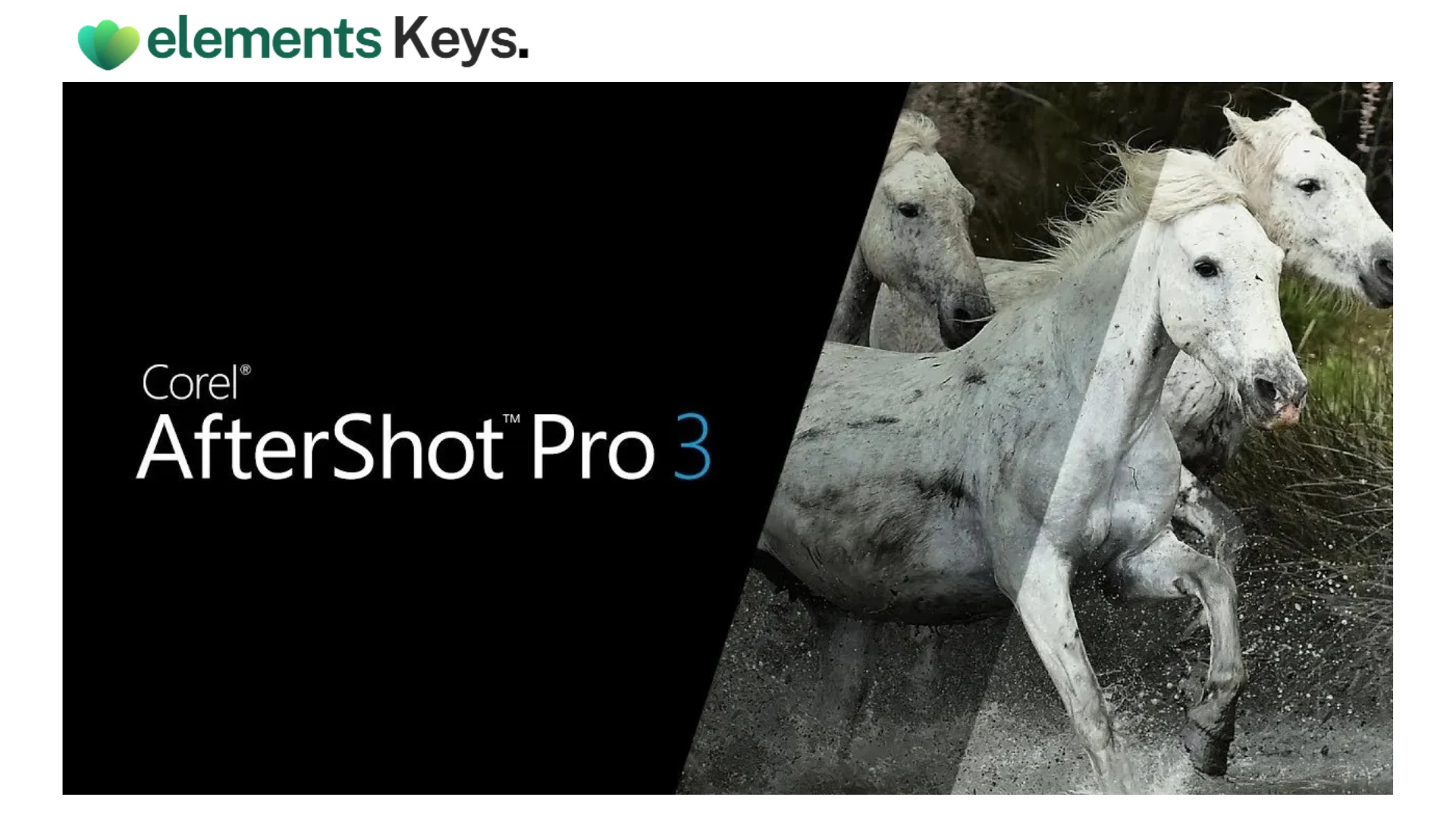


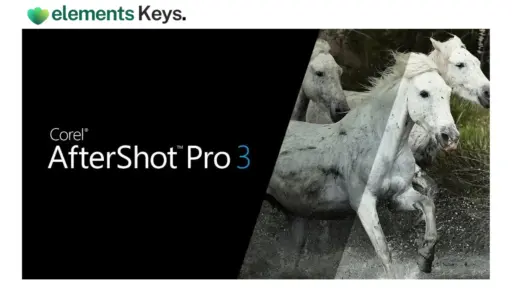










Reviews
Clear filtersThere are no reviews yet.