🔑 Software keys sent via WhatsApp or E-mail within 24 hours (1 Day) ! ⏳ If not received, Contact us! ! 📬
CyberLink PowerDirector 2024 Ultra for Windows is professional software for editing videos that artists of all skill levels can use. This powerful editing program is only compatible with 64-bit Windows 10 and 11 systems. It comes with a Lifetime license, so users can always use the newest tools without paying a monthly fee. PowerDirector 2024 Ultra has high-performance features and is easy to use. It has AI body effects, advanced chroma keying, action camera tools, and full sound design capabilities. PowerDirector gives you the freedom and performance to make your ideas come to life, whether creating content that becomes popular, editing movie footage, or making tutorials.
Key Features:
- AI Body Effects: Use advanced motion tracking and object selection tools to immediately add dynamic visual effects to moving subjects. This makes vlogs, dance videos, and short films more interesting.
- Video Collage Designer: Video Collage Designer lets you make professional split-screen sequences with designs that you can change and come with animated intros and outros.
- Action Camera Center: This feature fixes fisheye distortion, stabilizes shaky videos, and uses lens correction presets. It was made for adventure footage.
- Enhanced Chromakey/Green Screen: Use multi-key colour sampling for exact green screen editing. This lets you replace backgrounds with film-like accuracy.
- Sound Design Tools: To improve the sound quality of your movie, you can add background music and sound effects from an extensive built-in library.
- Live Streaming and Screen Recording: Record everything on your screen or stream live to Twitch, YouTube, and Facebook without any problems.
- GIF Maker: This app makes it easy to turn short videos into animated GIFs that you can share on chat apps or social media.
Why Buy From Us?
- Genuine Lifetime License: With a permanent license, you can access PowerDirector 2024 Ultra without paying subscriptions or recurring fees.
- Trusted Source: We sell fundamental tools and have good customer service.
- Best Price Guarantee: Get top-notch software for editing videos for a fair price that you only pay once.
Device Requirements:
- Operating System: Windows 10 or 11 (64-bit only)
- Processor: Intel Core i7-4770 3.4 GHz or AMD A8-7670K 3.6 GHz (Quad-Core or higher)
- Memory: Minimum 4 GB (8 GB recommended)
- Hard Disk Space: 7 GB available
- Display Resolution: Minimum 1024 x 768
- Graphics Memory (VRAM): 128 MB (Minimum), 2 GB (Recommended)
- Internet Connection: Required for activation and online features
Redemption Guide:
Get your CyberLink PowerDirector 2024 Ultra license and turn it on by following these easy steps:
- Once you’ve paid, the download link and access key will be sent via email or WhatsApp.
- Get CyberLink PowerDirector 2024 Ultra and put it on your Windows PC.
- When asked, enter the registration code sent when the software was installed.
- To finish the setup, follow the steps shown on the screen.
- Once it’s turned on, your lifetime license gives you access to all benefits.
Comparison Table:
| Feature | PowerDirector 2024 Ultra | Free Video Editors |
| AI Body Effects | Yes | No |
| Green Screen Editing | Advanced Multi-Key | Basic or Not Available |
| Action Camera Tools | Yes | Limited |
| Video Collage & Templates | Customizable | Limited |
| Sound Effects & Music Library | Extensive Built-in | Limited or None |
| Live Streaming Integration | Yes | Rare |
| Lifetime License | Yes | No |
FAQs:
Is this a one-time purchase or a subscription?
CyberLink PowerDirector 2024 Ultra is bought once and has a license that lasts forever. The software is yours forever.
How will I receive the product?
It will be sent to you via email or WhatsApp with the download link and access code.
Can I install this on multiple devices?
The license only lets one person use it, but it can be installed on one PC. For use on more than one device, you need more rights.
Does this version support green screen editing?
Yes, it has a sophisticated colour correction engine with multi-key colour sampling.
Is an internet connection required to use the software?
You need to be connected to the internet to initiate activation and use online features. However, once the software is activated, it can be used without an internet link.



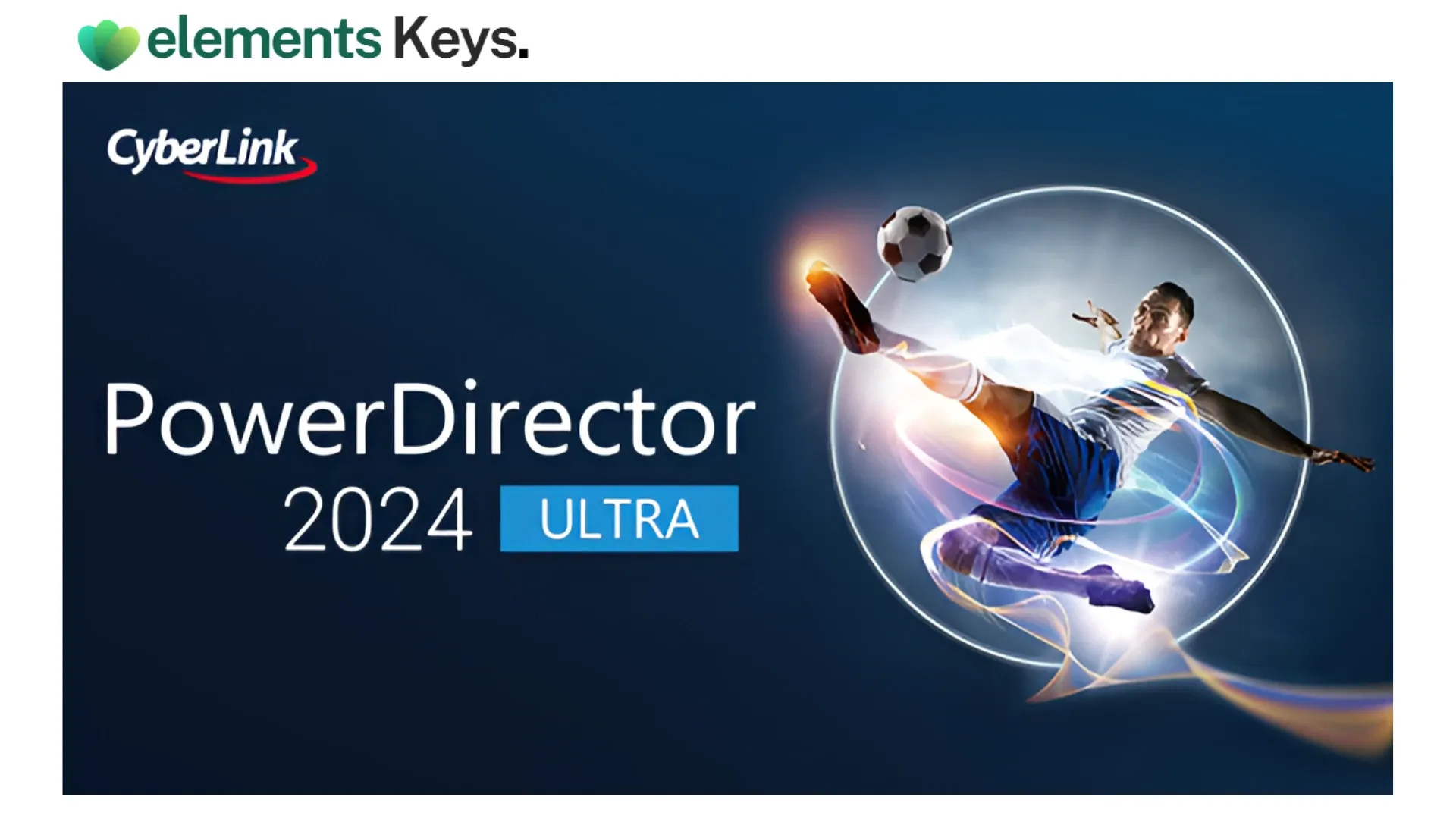
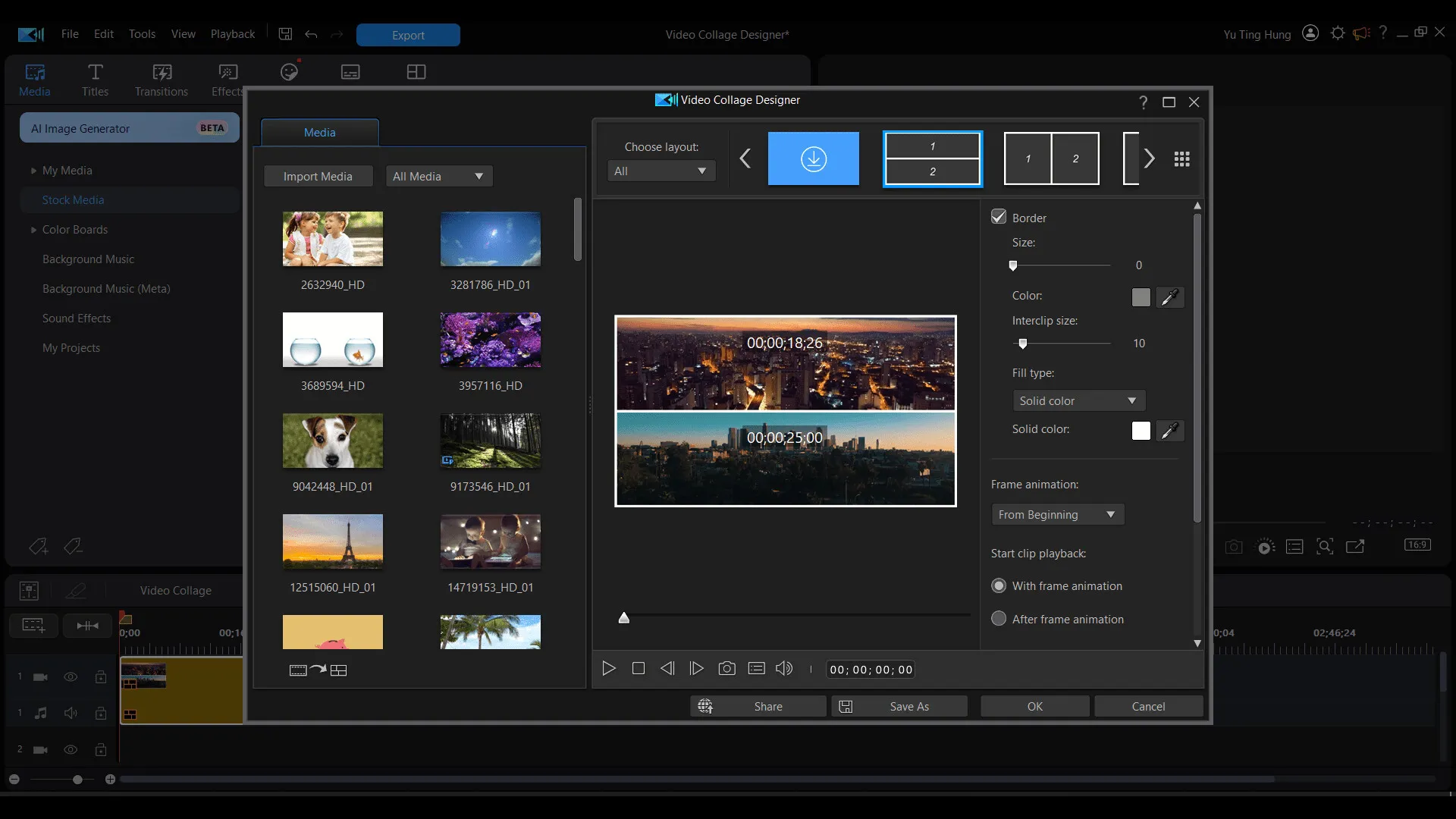
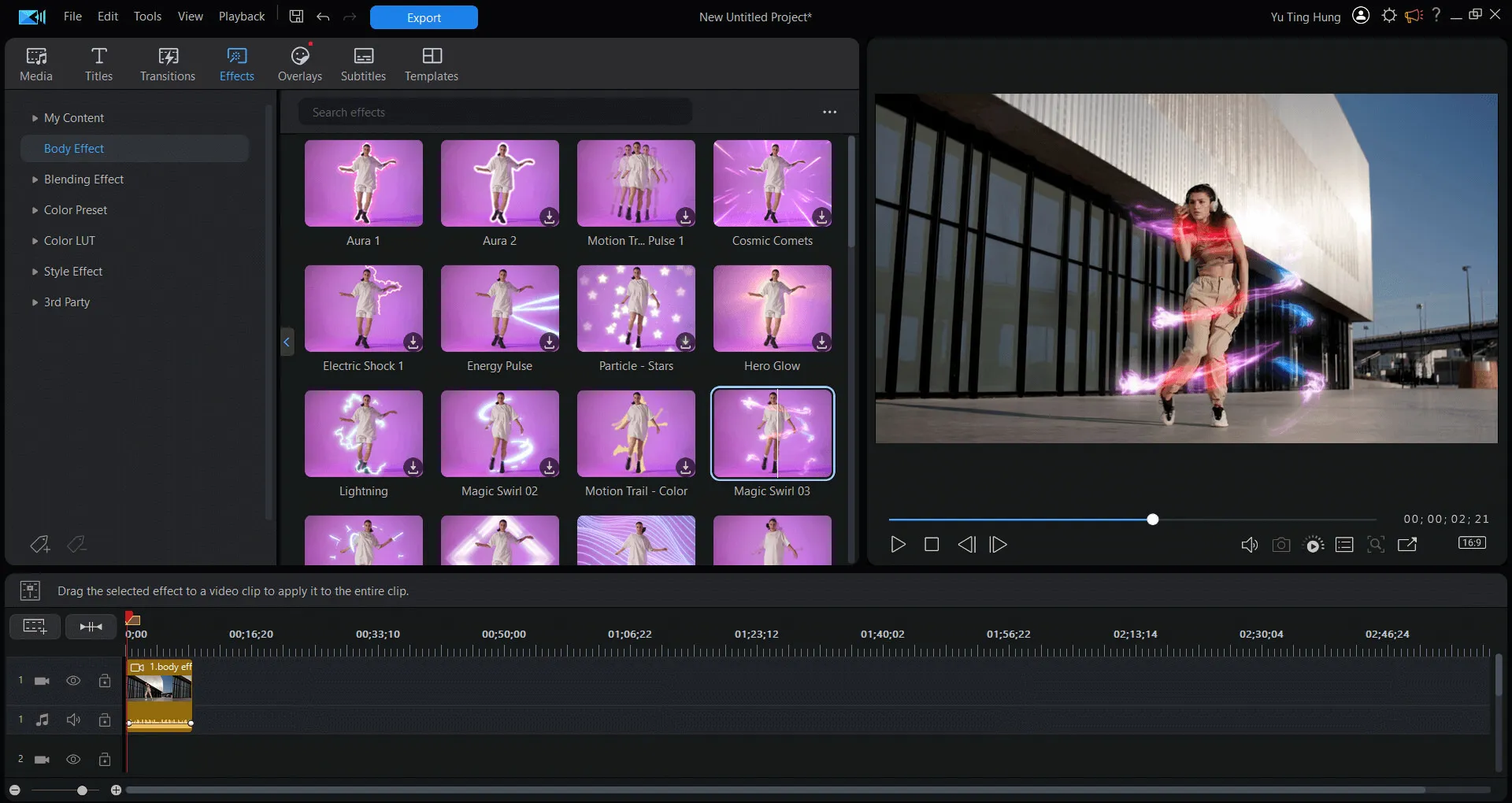
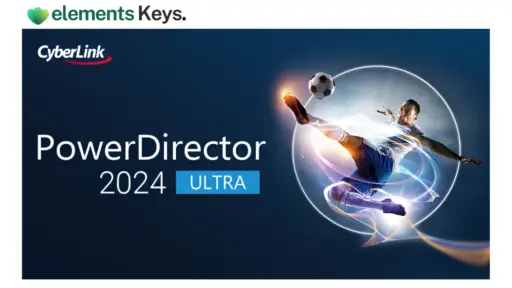
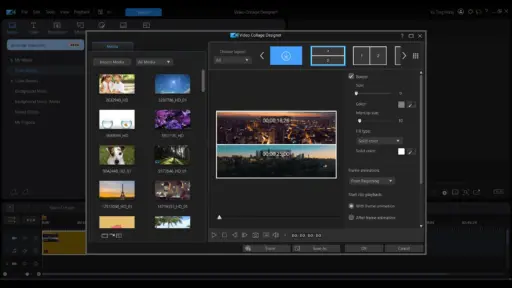
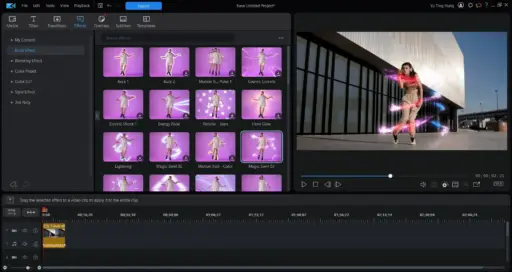








Reviews
Clear filtersThere are no reviews yet.