
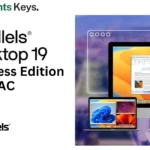
Graphisoft Archicad 1 Year Subscription (Education)
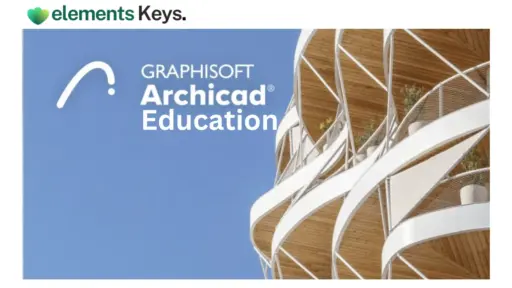
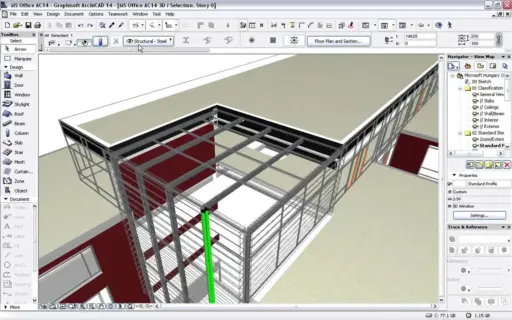
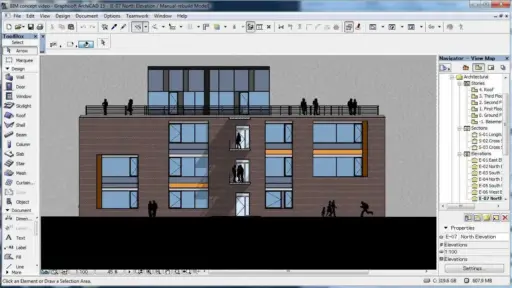
Graphisoft Archicad 28 is a cutting-edge Building Information Modelling (BIM) program that meets the artistic and technical needs of architecture students and teachers. Archicad makes it easy to design, document, and create projects of any size with its advanced design tools, seamless workflow integration, and cutting-edge visualisation tools. This 1-Year Subscription (Education) is made for academic use only.
US$396.00 Original price was: US$396.00.US$69.99Current price is: US$69.99. for 1 year
- 100% Genuine Product and Virus Free.
- Regular Update.

Description
Graphisoft Archicad 28 is a cutting-edge Building Information Modelling (BIM) program that meets the artistic and technical needs of architecture students and teachers. Archicad makes it easy to design, document, and create projects of any size with its advanced design tools, seamless workflow integration, and cutting-edge visualisation tools. This 1-Year Subscription (Education) is made for academic use only. It lets students and teachers use Archicad to its fullest at a much lower cost.
Archicad 28 Education Edition is the best way to learn to use modern architecture tools because it has everything you need in one easy-to-use platform. You can explore complicated geometry, work with other students in real-time, and make professional-grade documentation.
Key Features:
- Building Information Modelling (BIM): Archicad merges all the steps of planning, building, and analysing a building into a single workflow. This combination speeds up the work on projects, makes it easier for people to work together, and helps people make better decisions all the way through.
- 3D Visualization: High-quality modelling and drawing in real-time in 3D can bring your ideas to life. Explore ideas from different points of view and use stunning pictures to share your vision.
- Teamwork and Collaboration: Work on the same file with friends or teachers. Archicad’s cloud-based communication tools sync changes in real-time, enabling remote teamwork.
- Automated Documentation: You can make detailed construction papers with just a few clicks. Archicad automates your draughting work, from floor plans and sections to views and notes. You can still make any changes you want, though.
- Parametric Design and Automation: Archicad has a library of innovative parametric design components and automation tools that make repetitive jobs faster, more consistent, and more productive throughout the design cycle.
- Enhanced 3D Rendering: Use new rendering tools and visualisation methods to make model displays more realistic and full of details. Show off your work with pride every time you submit or review it.
- Cloud Integration: Archicad’s cloud integration makes storing, viewing, and sharing BIM models from anywhere easy. Work together with other people and get comments right away.
- Intuitive Navigation and Tools: Archicad’s innovative tools and simplified interface are made to make modelling and navigating simple and easy for everyone, from beginners to experienced design students.
Why Buy From Us?
- We are an official, authorised reseller of Graphisoft Archicad 28 and only sell legal copies of that software.
- Our prices are the best for a premium academic tool.
- Students and teachers can get special discounts.
- Our support team is here to help you through every step of the purchase and activation process.
- We guarantee that you will get your license key immediately via WhatsApp or email to use it immediately.
Device Requirements:
- Operating System: Windows 10 (64-bit) or macOS 12.6 or later
- Processor: Intel Core i5 or Apple Silicon (M1/M2/M3) recommended
- RAM: Minimum 8GB (16GB recommended for smoother performance)
- Graphics: OpenGL 4.0 compatible graphics card with at least 2GB VRAM (4GB or more recommended)
- Storage: Minimum 5GB of available disk space (SSD recommended)
- Display: Minimum resolution 1440 x 900, High DPI support
Redemption Guide:
- Once you’ve bought Archicad 28 Education, your access key will be sent by Element Keys via WhatsApp or email.
- Check out the Graphisoft website.
- You can make an account or use your student or teacher email to log in.
- Go to “My Account” and then “My Licenses.”
- Find your school licence or enter the key sent to you.
- Click on “Downloads” and pick the version that works with your computer.
- Follow the setup steps to get Archicad 28 and install it on your computer.
- Open the app and press the “Activate” button.
- When asked, type in your product key and click “Activate.”
- You can now use your program. If activation doesn’t work, ensure you can connect to the internet again.
Comparison Table:
| Features | Archicad 28 Education (1-year) | Archicad 28 Professional |
| License Type | Free for educators & students | Paid Commercial Use |
| Duration | 1 year | Perpetual Subscription |
| Features & Tools | Full set of features | Full set of features |
| Collaboration | BIMcloud, Teamwork | BIMcloud, Teamwork |
| File Compatibility | can/open and save professional files, but adds a watermark | No restrictions |
| Watermark | Yes | No |
| Commercial Use | Not allowed | Fully allowed |
| Support & Updates | Free updates, Limited support | Professional Updates |
| Access To Training | Graphisoft learn & community Forums | Graphisoft learn, Forums, and premium support |
FAQs
Who is eligible for Archicad 28 Education Version?
Students currently enrolled in an approved academic program and teachers working in an approved institution are both qualified. You must prove that you are using a college email address or student ID.
Does the Education Version include all features of Archicad 28?
The Education Version has all the fantastic features and functionalities of the full version. This lets students and teachers utilise and master all professional technologies, including BIM modelling, collaboration, rendering, and recording.
Can I use the Archicad Education Version for commercial use?
No, the Archicad Education Version can only be used for educational purposes, not business. Under the license terms, you can’t use it for paid or professional work.
Can I install Archicad Education on multiple devices?
Yes, you can put the software on multiple devices, like a laptop and a desktop computer, at home, but only the person who applied for the license can use it. You can’t use it on more than one computer at the same time.
How long does the Archicad Education license last?
It’s suitable for a year from the date it was activated. You can keep your educational licence up to date every year as long as you are still a student or teacher.
Other Product You May Also Like
InPixio Photo Clip 8 Professional
CorelDRAW Standard 2021
Corel VideoStudio Pro X9 – Video Editing Software
Camtasia – Fast and Easy Video Editing Software | Lifetime
BricsCAD ® Ultimate Education Fixed Key for 1 Year
SketchUp Studio 1 Year Subscription 2024/2025 Mac/PC Genuine Original License
Customer Reviews
Only logged in customers who have purchased this product may leave a review.

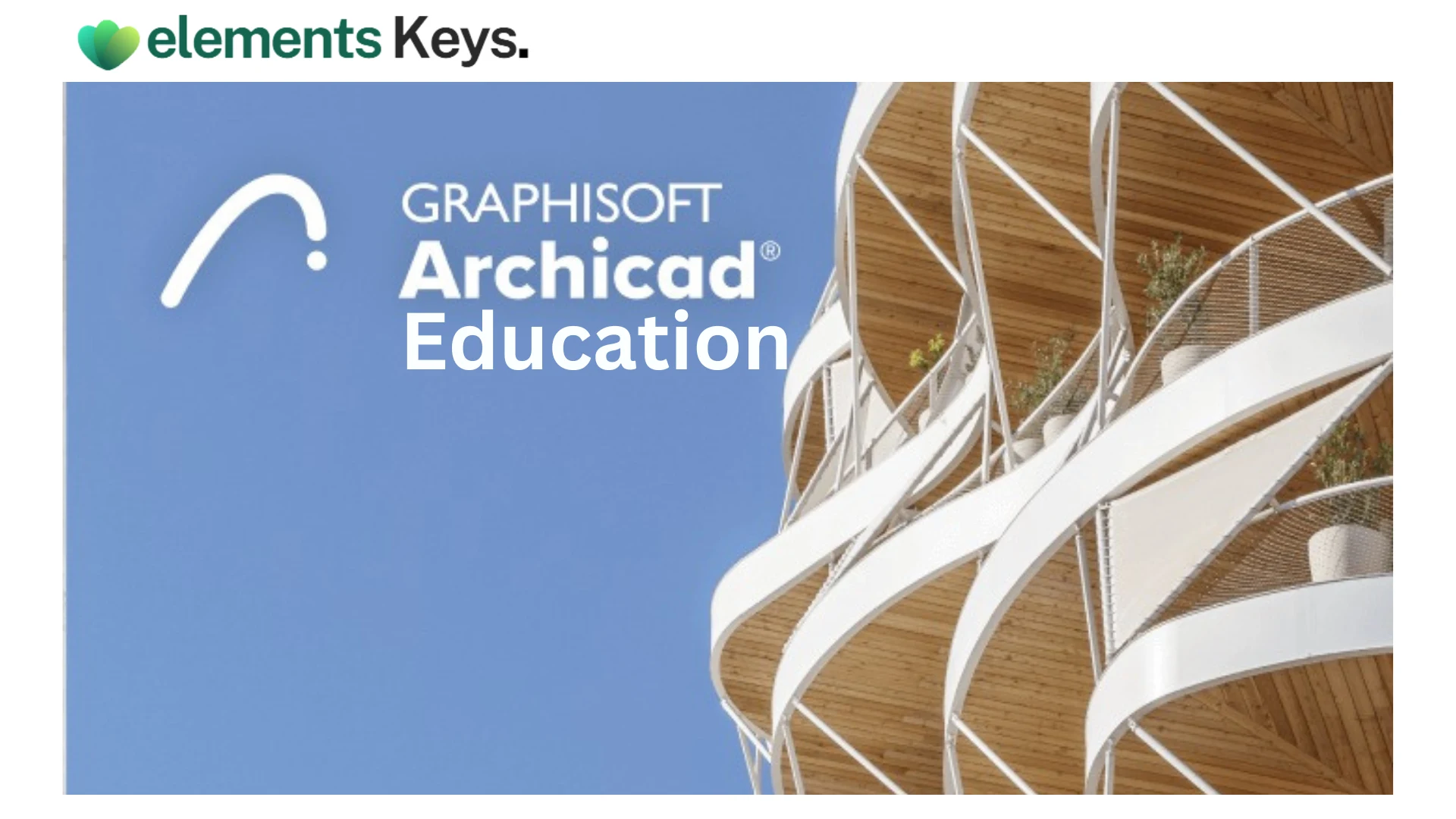
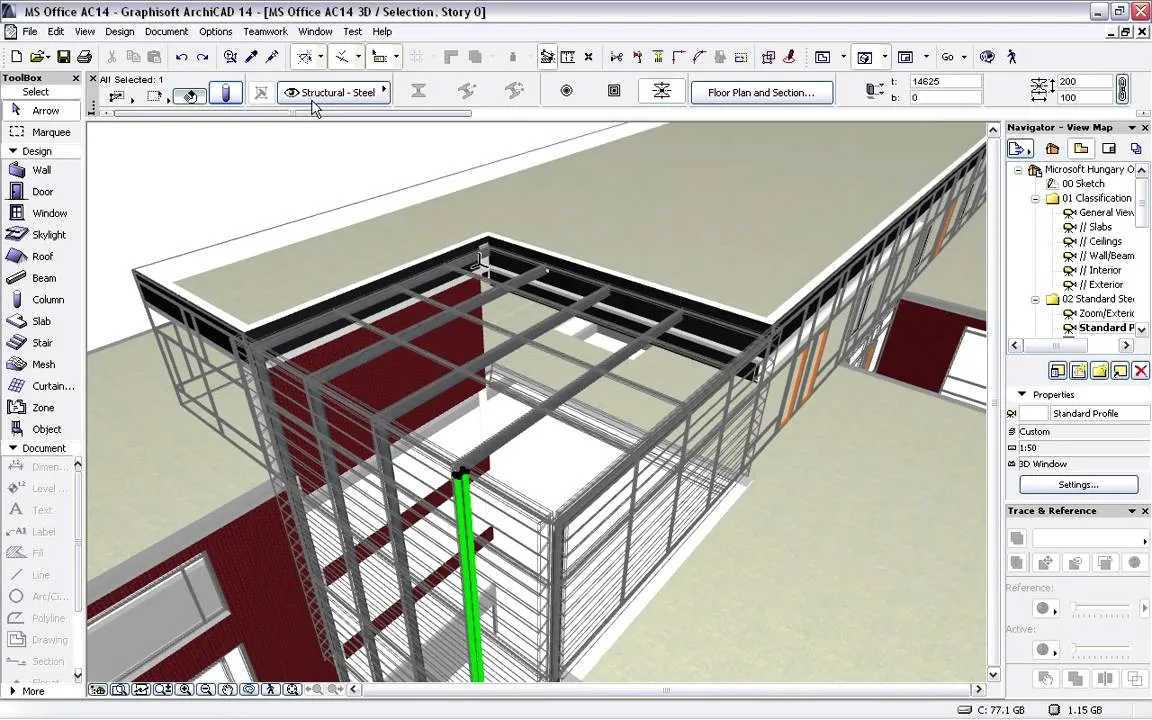
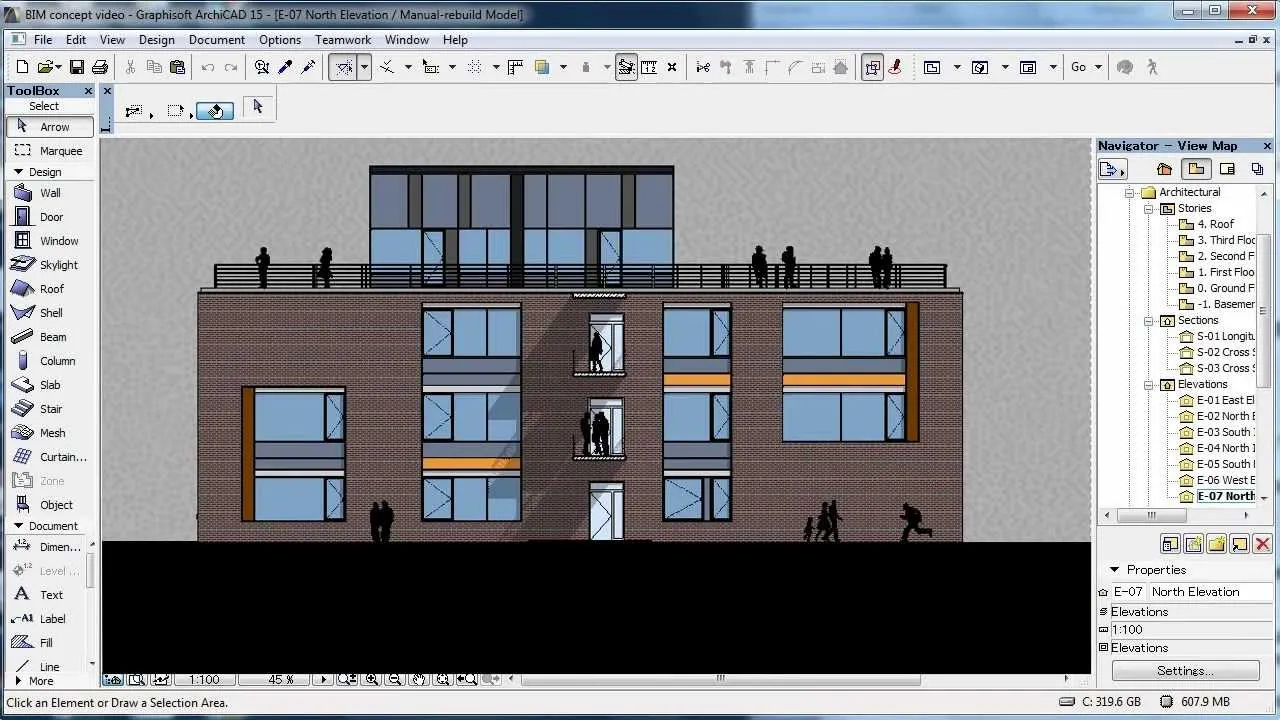






Reviews
Clear filtersThere are no reviews yet.