🔑 Software keys sent via WhatsApp or E-mail within 24 hours (1 Day) ! ⏳ If not received, Contact us! ! 📬
Businesses and IT teams that require robust cross-platform support should utilise Parallels Desktop 19 Business for Mac Edition. With this lifetime certificate license, you can run Windows and other operating systems directly on your Mac without needing to restart. It works seamlessly with Apple Silicon (M1, M2, M3) chips and Intel-based Macs, providing businesses with the flexibility to set up, manage, and scale virtual machines quickly.
This business version has the best performance, centralised management tools, and flexible deployment options for developers, IT administrators, and managers who want to make system unification and onboarding easier. It is safe and easy to use Parallels Desktop 19 Business Edition to give your Mac the power of Windows.
With the Parallels Desktop 19 Business for Mac Edition – Lifetime Key, you can empower your team, simplify IT setup, and unlock cross-platform potential. This real certificate license, which is sent to you quickly and safely by Elements Keys, is ideal for businesses ready to start using high-performance virtualisation.
Key Features:
- You can use a real certificate license for life without having to update it.
- You can run Windows 11 Pro & Enterprise (ARM version) on M-series Macs.
- Easy deployment and central management for IT teams
- Supports up to 5 virtual machines at the same time
- Integration with Spotlight, Touch Bar, and drag-and-drop on macOS;
- SSO/SAML login for secure employee access; You can run well-known Windows programs, such as MS Office, SAP, MATLAB, financial programs, and more.
- Made to work best with Apple Silicon and Intel Macs
- Parallels Tools works with older versions of Windows and most major Linux systems.
- Better speed and graphics, and full support for Ultra HD resolutions
- Support just for business users
Why Buy From Us?
What makes us different:
- Genuine license that is good for life
- Professional help with installation and activation
- Quick response to technical questions
- Low prices that don’t compromise quality or authenticity
Our good name and verified licenses ensure you’re buying genuine software that works, backed by real people who genuinely care about your success.
Device Requirements:
To run Parallels Desktop 19 Business Edition efficiently, make sure your system meets the following:
- Operating System:
- macOS Sonoma 14.0 or newer
- macOS Ventura 13.2 or newer
- macOS Monterey 12.6 or newer
- macOS Big Sur 11.7 or newer
- macOS Catalina 10.15.7 or newer
- macOS Mojave 10.14.6 or newer
- Processor:
- Apple M1, M2, M3 (including Pro, Max, and Ultra variants)
- Intel Core i5, i7, i9, Core M, or Xeon
- Memory: Minimum 4 GB RAM (16 GB recommended for business use)
- Storage:
- 600 MB for Parallels installation
- Additional 16 GB or more for guest operating systems (Windows/Linux)
- Graphics:
- Apple M-Series Chips
- Intel, AMD Radeon, or NVIDIA graphics cards
Redemption Guide:
These easy steps will help you download, install, and start using Parallels Desktop 19 Business Edition Lifetime Certificate License after you’ve bought it.
Within a few hours of confirming your order, you will receive your certificate files and directions via WhatsApp or email.
Step-by-step Activation Instructions:
- Use this link to get Parallels Desktop: https://link.parallels.com/link/64c75e3803QT/?mode=trial
- Click on this link to get the certificate installer: https://download.parallels.pub/Installer.zip
- Follow the steps in the zip file to install the certificate on your Mac.
- Take a picture of the certificate you installed and send it to our support team via email or WhatsApp.
- We’ll send you the unique number (license key) once it has been checked out.
- To get your Lifetime Key, open the certificate app and enter the serial number.
- Once the software is activated, you can run Windows online right from within Parallels.
If you encounter any issues at any point, our support team is available to assist you promptly.
Comparison Table:
| Feature | Parallels Standard | Parallels Pro | Parallels Business (This Product) |
| Lifetime License | No | No | Yes |
| SSO/SAML Authentication | No | No | Yes |
| Centralized License Management | No | Limited | Full Admin Tools |
| Supports M1/M2/M3 & Intel Macs | Yes | Yes | Yes |
| Windows on ARM Support (for M-Series) | Yes | Yes | Yes (Pro + Enterprise) |
| Multi-VM Deployment | Limited | Up to 2 VMs | Up to 5 VMs Simultaneously |
| Customer Support | Standard | Priority | Business Priority Support |
| Pricing | One-year renewal | Annual subscription | One-Time Purchase |
FAQs
What is a certificate license, and how is it different from a normal key?
A certificate license is a verified way to activate something that gives you entry for life. It ensures that it can be used for an extended period without requiring renewal, and it provides business users with better management control.
Can I run Windows 11 on a Mac with an M1/M2 chip?
Yes. Apple Silicon Macs running Parallels Desktop 19 Business Edition can run Windows 11 Pro and Enterprise ARM versions entirely.
Is this license valid for multiple users or machines?
This license is suitable for life for one Mac and one person. If you require more than one activation, please get in touch with us for bulk or enterprise options.

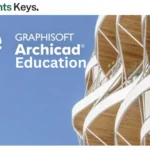

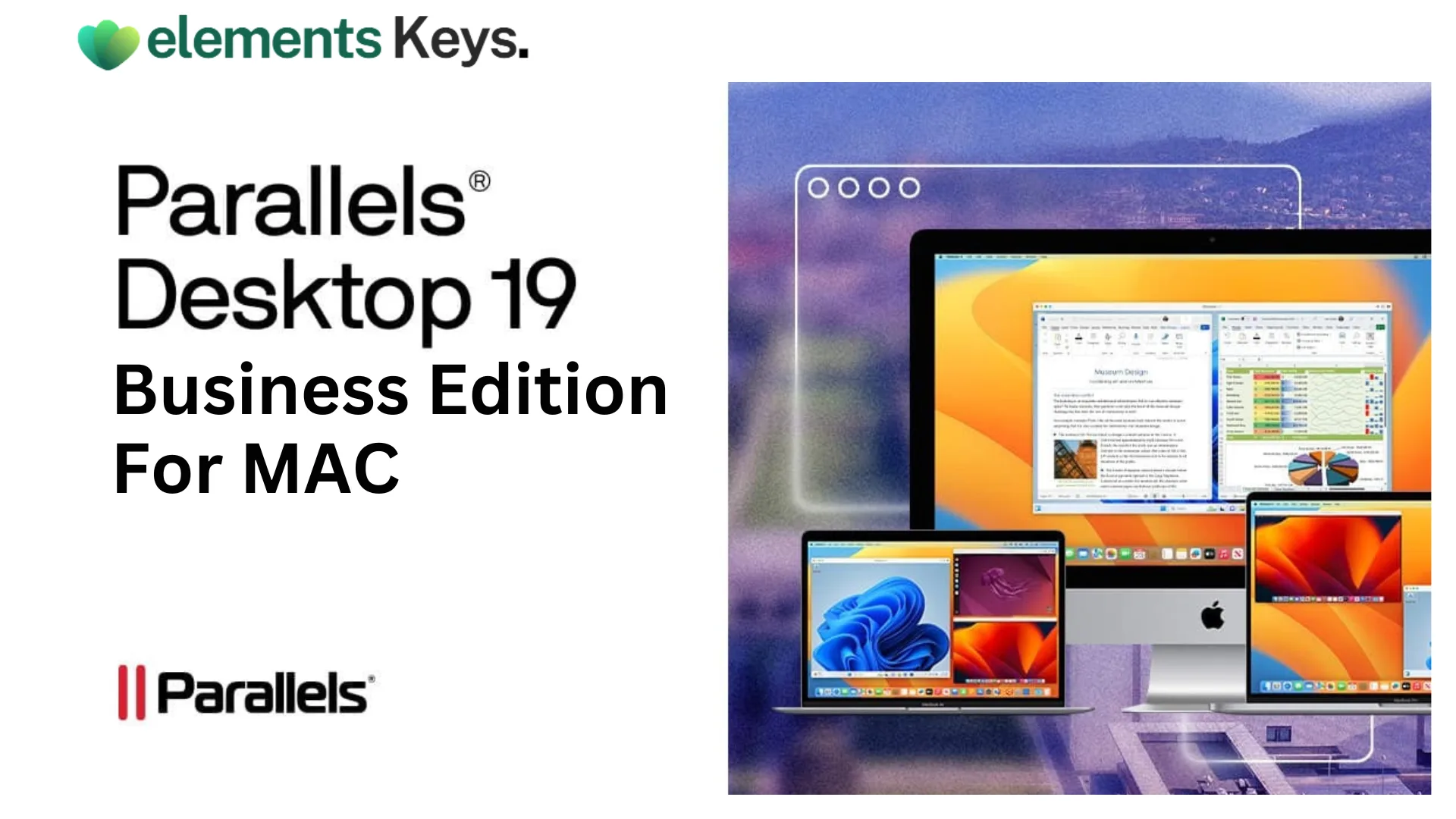
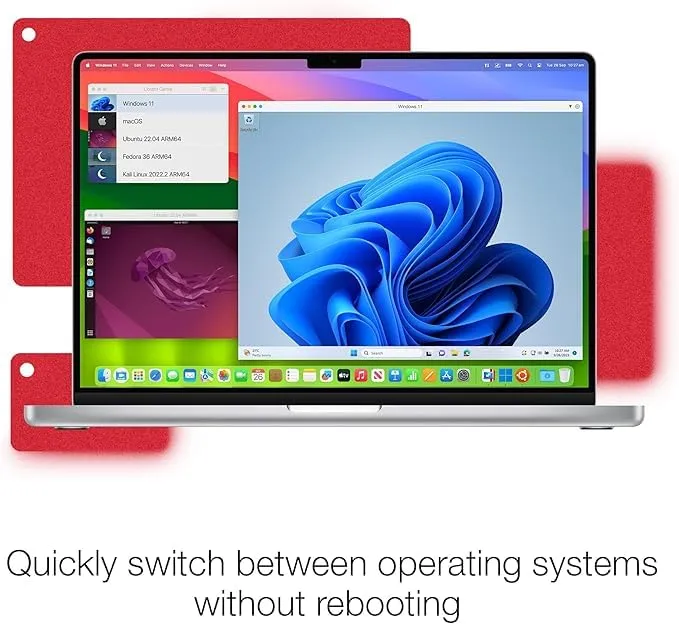

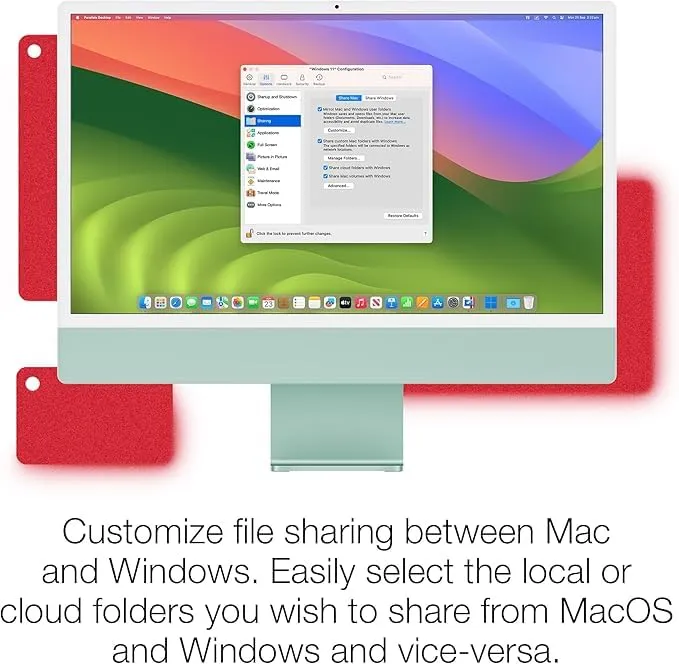
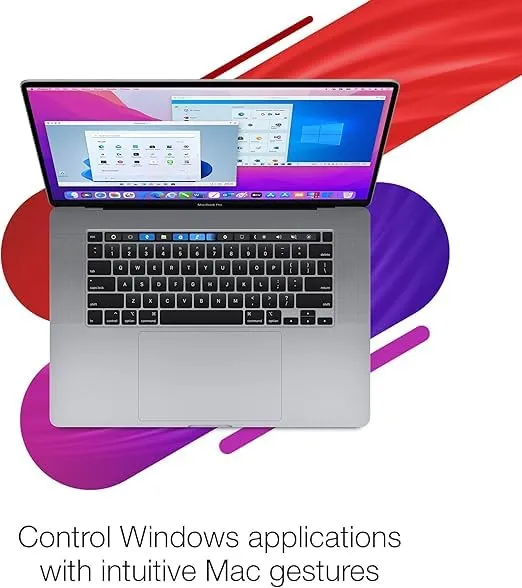
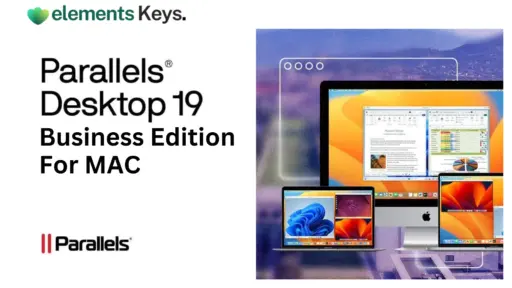
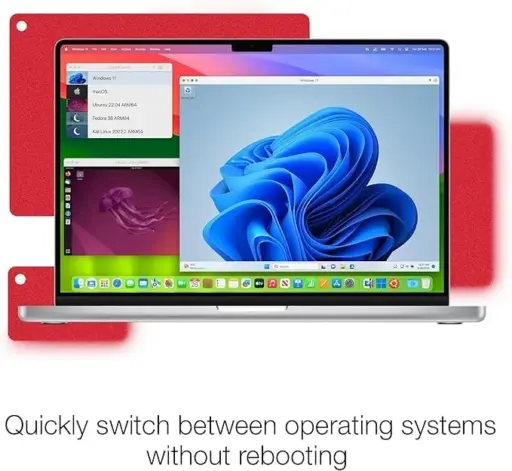

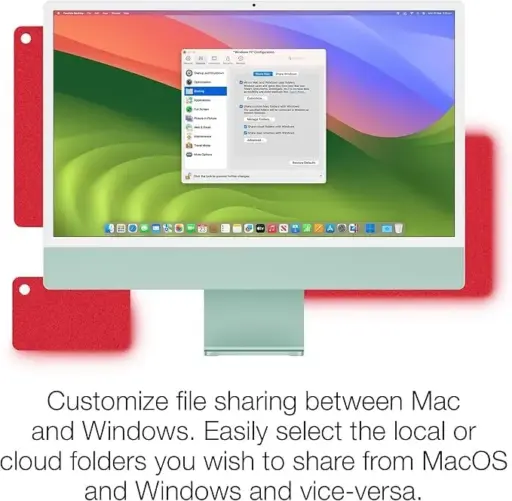









Reviews
Clear filtersThere are no reviews yet.