

VMware vCloud Suite 6 Advanced

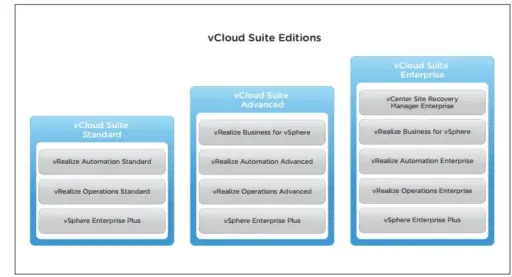
VMware vCloud Suite 6 Advanced is a comprehensive, enterprise-ready solution that enables businesses to run their private and hybrid clouds more efficiently. It combines two of VMware’s top products: vSphere, the most reliable server virtualization platform, and vRealize Suite, a powerful cloud management tool. Businesses can consolidate their servers, simplify IT tasks, and automate infrastructure delivery across multiple environments with this bundle. You can use vCloud Suite 6 Advanced to control, monitor, and improve your infrastructure, whether you’re working with public clouds like AWS or Azure or an on-premise data center.
US$59.99 Original price was: US$59.99.US$15.00Current price is: US$15.00.
- 100% Genuine Product and Virus Free.
- Regular Update.

Description
VMware vCloud Suite 6 Advanced is a comprehensive, enterprise-ready solution that enables businesses to run their private and hybrid clouds more efficiently. It combines two of VMware’s top products: vSphere, the most reliable server virtualization platform, and vRealize Suite, a powerful cloud management tool.
Businesses can consolidate their servers, simplify IT tasks, and automate infrastructure delivery across multiple environments with this bundle. You can use vCloud Suite 6 Advanced to control, monitor, and improve your infrastructure, whether you’re working with public clouds like AWS or Azure or an on-premise data center.
It supports both traditional and containerized apps and was made to be scalable and flexible. This allows developers to work freely while IT maintains full visibility and control.
Key Features:
- Hybrid Cloud Management: You can view and manage both private and public clouds from a single platform.
- vSphere Virtualization: VMware’s server virtualization technology enables you to run almost any operating system.
- vRealize Suite Management: Utilize intelligent tools to automate tasks, monitor performance, and ensure the entire system remains available at all times.
- Self-Service IT Provisioning: With vRealize Automation, teams can quickly set up systems and applications whenever needed.
- Cloud Cost Analysis: With vRealize Business for Cloud, you can look at, compare, and control prices in both private and public clouds.
- Application Performance Monitoring: Early identification and resolution of issues will help maintain customer satisfaction and ensure the smooth operation of systems.
- Developer-Friendly Tools: Let IT staff maintain things safe and in line with the policies while developers select the technologies they wish to apply.
- Policy-Based Governance: Utilize automated rules and policies to manage the delivery of technology and ensure that security standards are met.
Why Buy From Us?
- 100% Genuine VMware License Keys: We offer original, authorized license keys that are compatible with all systems supported by VMware.
- Affordable Pricing: Businesses and IT professionals can access high-quality software at competitive prices.
- Helpful Support: Do you have questions or need assistance with setup? Our group is ready to help you.
- Trusted Seller: System administrators, developers, and businesses worldwide trust Elements Keys as a platform.
Device Requirements:
To run VMware vCloud Suite 6 Advanced smoothly, ensure your infrastructure meets the following minimum specifications:
- Processor: 64-bit x86 CPU with support for hardware virtualization (Intel VT-x or AMD-V)
- RAM: Minimum 16 GB (32 GB recommended for enterprise setups)
- Storage: At least 100 GB of free disk space for vSphere and vRealize components
- Operating Systems Supported: Compatible with most modern Windows and Linux server distributions
- Network: 1 Gigabit Ethernet adapter or faster
- Browser: Latest version of Chrome, Firefox, Edge, or Safari for accessing web consoles
Please refer to VMware’s official documentation for full compatibility guidelines.
Redemption Guide:
Ensure your system meets the device standards before placing your order. The software must be downloaded from VMware’s website; we will only provide you with the product access key.
Once your purchase is confirmed, your license key will be sent to you directly via WhatsApp or email.
Step-by-Step Activation Instructions:
- Go to VMware’s website and download the vSphere and vRealize Suite components.
- Put vSphere on the real or virtual machine you want to use.
- Deploy vRealize Suite tools, including Automation, Operations, and Business for Cloud.
- Open the product’s interface and navigate to the licensing section.
- Type in the license key that Elements Keys gave you, then click “Activate.”
- You can use all of the suite’s sophisticated tools after it has been turned on.
If you want assistance with registration or installation, contact our support staff.
Comparison Table:
| Feature | VMware vCloud Suite Standard | VMware vCloud Suite 6 Advanced |
|---|---|---|
| vSphere Virtualization | Yes | Yes |
| vRealize Suite Management | Basic | Advanced Tools Included |
| Cloud Costing & Usage Analytics | No | Included via vRealize Business |
| Automation of Infrastructure Delivery | Limited | Full Self-Service Enabled |
| Multi-Cloud Support | Partial | Full Hybrid Cloud Integration |
| Kubernetes & Container Support | No | Supported |
| Policy-Based Governance | No | Included |
| Developer Tools Integration | No | Included |
FAQs
What’s the difference between vCloud Suite Standard and Advanced?
Perfect for corporate use, the Advanced version of vRealize Suite offers additional capabilities, including cloud costing, enhanced automation, and comprehensive support for hybrid clouds.
Can I run it on a non-Windows system?
Yes, VMware vCloud Suite is compatible with various versions of Linux and Windows Server.
Does it support Kubernetes and modern app delivery?
Yes, it comes with tools for managing workloads that run in containers and works with DevOps pipelines to deliver modern applications.
How will I get my product key?
The key will be sent instantly to your WhatsApp or email account once you have made a payment, allowing you to use it immediately.
Do I get access to future updates?
How you can get changes depends on how VMware licenses its products. For future upgrades, you may need to purchase support and subscription services separately.
Other Product You May Also Like
Parallel Desktop 20 Bind Key for Mac Standard Edition | Lifetime
Parallel Desktop 20 Pro for Mac Lifetime Key | Genuine License (Certificate License)
Parallel Desktop 19 for Mac Standard Edition Bind Redeem Key 1 Year | Genuine License
VMware vCloud Suite 6 Standard
Parallel Desktop 19 for Mac Standard Edition Lifetime Key | Genuine License (Certificate License)
VMware Fusion Pro 13 for Mac lifetime Genuine License Key | Virtual Machine Software
Customer Reviews
Only logged in customers who have purchased this product may leave a review.

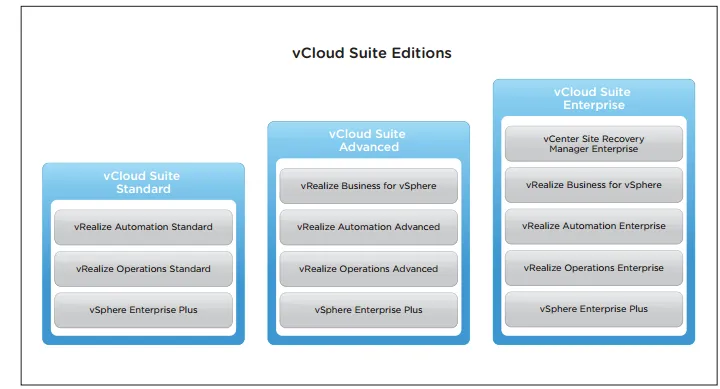






Reviews
Clear filtersThere are no reviews yet.