🔑 Software keys sent via WhatsApp or E-mail within 24 hours (1 Day) ! ⏳ If not received, Contact us! ! 📬
The Autodesk BIM Collaborate Pro software is stored in the cloud and is highly powerful. It helps teams from building, engineering, and construction work together better. This software enables people working in both design and construction to collaborate in a single space, where they can easily co-author models, manage data, coordinate tasks, and monitor project progress.
You and your team can work on the same model simultaneously with BIM Collaborate Pro, even if they use different software, such as Revit, Civil 3D, or Plant 3D. You don’t have to email files or worry about keeping track of other versions. This leads to faster decisions, fewer mistakes, and improved communication throughout.
With this annual commercial subscription, your team can stay connected across disciplines and locations. This will enable them to work together more efficiently on projects while maintaining complete control over data and workflows.
Get your teams to work together, make your processes more efficient, and build trust.
Get your Autodesk BIM Collaborate Pro 1-Year Subscription from Elements Keys right now and work together on projects that are more innovative and faster.
Key Features:
- Cloud-based co-authoring: From anywhere, work with your team on Revit, Civil 3D, and Plant 3D projects in real-time. Live co-authoring is possible with BIM Collaborate Pro, and the software automatically syncs and publishes your work, allowing you to reduce downtime and redo work.
- Centralized Data Environment: No more files scattered across multiple locations, and teams can work together more effectively. Everyone with the necessary permissions can access all of your project data in the cloud, where it is safe and secure.
- Visual Design Coordination: You can view models directly in your browser without requiring any additional tools. Visualize changes to the plan across teams, identify issues early, and resolve conflicts before construction begins.
- Integrated Project Management: BIM Collaborate Pro features tools for tracking deadlines, approvals, and workflows. You don’t have to use emails or spreadsheets to keep track of every change, assign tasks, and monitor progress.
- Support for Digital Twins: The platform enables you to create and manage digital twins, which maintain an accurate digital representation of your asset throughout its lifecycle.
- Flexible Team Collaboration: BIM Collaborate Pro’s role-based access and shared project environments make it easy to collaborate with both internal teams and external experts.
Why Buy From Us?
We give you more than just a license when you buy Autodesk BIM Collaborate Pro 2026/2025/2024 from Elements Keys. You feel safe, get help, and get value:
- Genuine Commercial License —We only sell original Autodesk memberships.
- Competitive Prices —Get the best tools in your field without overspending.
- Friendly Support —Our team is ready to assist with setup, registration, and fixing issues.
- Trusted by Professionals —Join the hundreds of happy customers who depend on Elements Keys for their essential design software.
Device Requirements:
To get the best performance from Autodesk BIM Collaborate Pro, your system should meet the following minimum requirements:
- Operating System:
- Windows 10 or 11 (64-bit).
- macOS (browser-based access for Mac users).
- Processor:
- Minimum: 2.5 GHz or faster processor.
- Recommended: Multi-core processor with 3.0 GHz or higher.
- RAM:
- Minimum: 8 GB.
- Recommended: 16 GB or more.
- Graphics:
- DirectX 11 compatible GPU.
- Recommended: A Dedicated graphics card for 3D model handling.
- Internet Connection: Required for cloud access, file sharing, and model co-authoring.
- Browser: Google Chrome or Microsoft Edge is recommended for web-based model viewing.
Redemption Guide:
Your license details and installation directions for Autodesk BIM Collaborate Pro will be sent to you via WhatsApp or email after you buy it from Elements Keys.
Step-by-Step Instructions for Activation:
- Check your email or WhatsApp: The license details will be sent via Email or WhatsApp. Please share your registered Autodesk email with us so we can assign the license directly to your account.
- Download the software: Select the version (2024, 2025 or 2026) that is compatible with your Mac/PC.
- Install BIM Collaborate Pro: To run the software, follow the on-screen instructions.
- Activation: Log in with your Autodesk credentials to activate the Autodesk software.
- Start using the software: Your subscription is valid for 1/3 years from the date it is enabled.
Our support team is available to assist you at any time if you need help.
Comparison Table
| Feature | BIM Collaborate (Basic) | BIM Collaborate Pro (1-Year License) |
| Cloud Model Viewing | Yes | Yes |
| Co-Authoring in Revit, Civil 3D, Plant 3D | No | Yes |
| Cloud Data Management | Yes | Yes |
| Clash Detection and Issue Tracking | Yes | Yes |
| Real-Time Syncing and Publishing | No | Yes |
| Digital Twin Support | Limited | Yes |
| Project Timeline and Workflow Tools | Yes | Yes |
| Commercial Use License | No | Yes |
| Subscription Duration | Trial/Basic | 1 Year |
If you’re managing long-term BIM coordination and cloud collaboration workflows, upgrade to the Autodesk BIM Collaborate Pro 3-Year Commercial License for extended access and better overall value.
FAQs
What’s the difference between BIM Collaborate and BIM Collaborate Pro?
BIM Collaborate Pro features all the capabilities of BIM Collaborate, plus the ability to collaborate on projects in Revit, Civil 3D, and Plant 3D. This means that everyone on the team can work on the same model in the cloud simultaneously.
Can I access BIM Collaborate Pro from a Mac?
Yes. The co-authoring tools are designed for Windows programs, but you can use a Mac to access most browser-based features, such as viewing models, leaving comments, and tracking issues.
How will I receive my license?
After you make a purchase, your license and full activation instructions will be sent to you via email or WhatsApp.



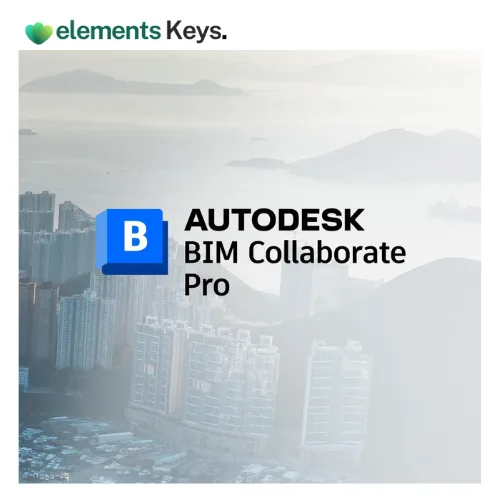
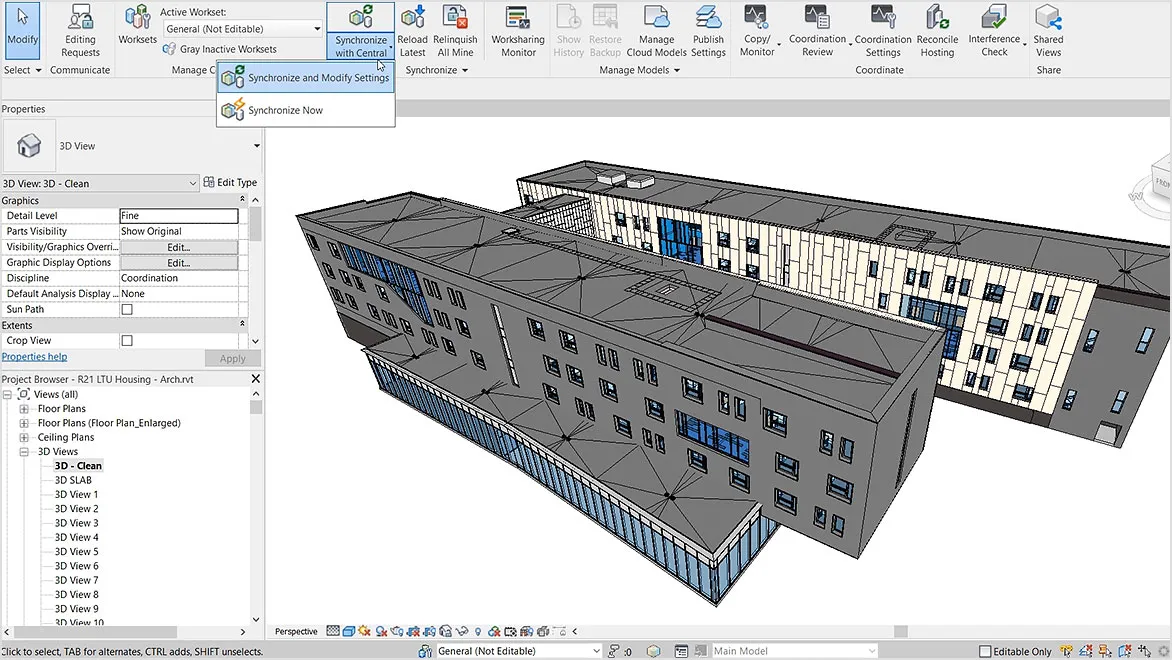
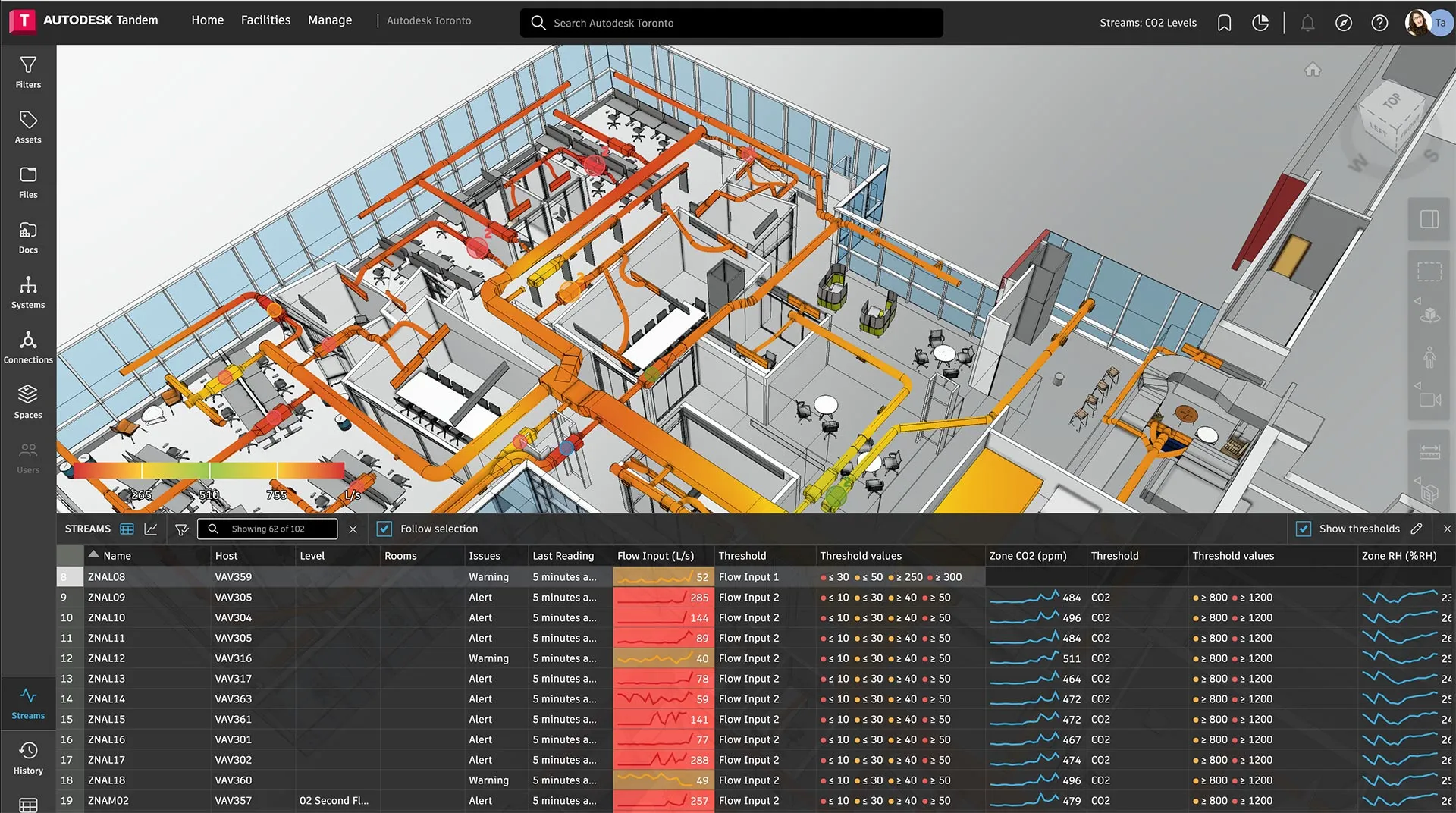
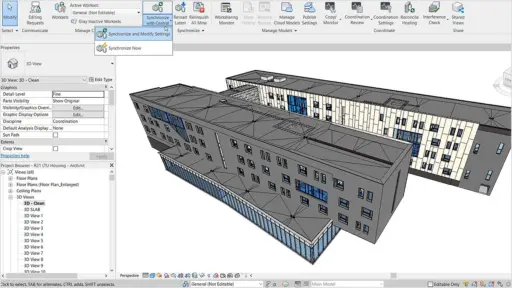
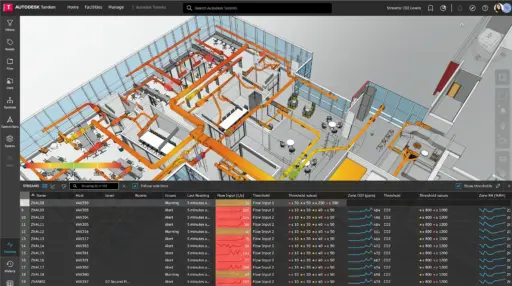








Reviews
Clear filtersThere are no reviews yet.