
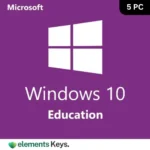
Autodesk BIM Collaborate Pro 3 Year Subscription 2026/2025/2024 | Commercial License
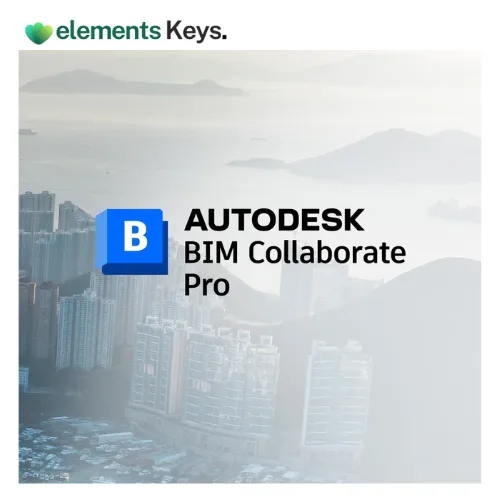
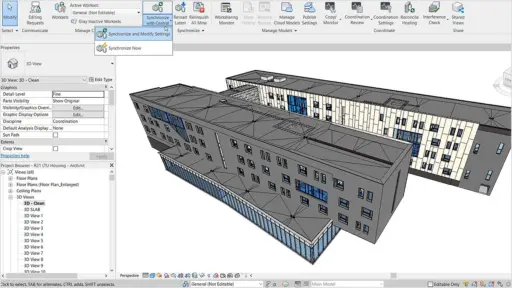
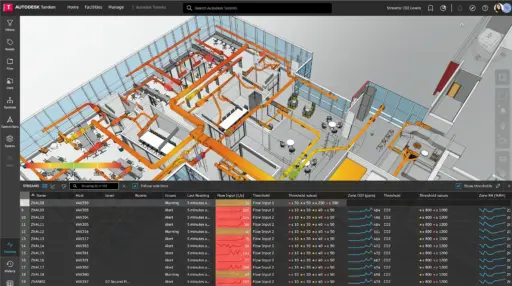
The cloud-based Autodesk BIM Collaborate Pro functions as a powerful collaboration tool that enhances Building Information Modeling (BIM) project productivity. Its platform enables team coordination through continuous project workflow management, which decreases errors while shortening project delivery timelines. The 3-Year Commercial License for Autodesk BIM Collaborate Pro provides three years of premier collaboration tools that enable smooth project execution with durable access to reduce costs.
US$2,775.00 Original price was: US$2,775.00.US$899.99Current price is: US$899.99. for 3 years
- 100% Genuine Product and Virus Free.
- Regular Update.

Description
Autodesk BIM Collaborate Pro is a cloud-based platform that allows teams to effectively manage design collaboration, coordination workflows, and disciplinary conflicts in real time. While other BIM collaboration tools are relatively stagnant and are offered every few years, Autodesk BIM Collaborate Pro is different in that it automatically pairs with Autodesk Revit, Civil 3D, and Plant 3D, making it an ideal software program for businesses looking to coordinate models in their various disciplines. If you want long-term licensing without dealing with renewals yearly, we have a 3-year commercial license option!.
Key Features:
- Cloud Collaboration – This feature allows users to access and modify project models without geographic constraints, enabling real-time collaboration across teams.
- Track and Resolve Issues – Contributes to managing project issues through built-in tracking tools that assist with workflows.
- Seamless Integration – Collaborates with Revit, Civil 3D, and Plant 3D for improved interoperability.
- Design Data Sharing – Securely share design data with others, without having to send files.
- Unlimited Storage – Store and manage your BIM model in the cloud with sensitivity to storage limits.
- Control and Change Tracking – Track changes to a project and always maintain model history.
- Improved Access Control – You control the level of access for project team members and prevent unwanted access to data.
- Mobile and Web Enabled – View and comment on models using any device, which improves remote collaboration.
- Long-Term Cost-Effectiveness – You get less frequent license renewals, and a multi-year plan has financial predictability.
Why Buy From Us?
When you buy an Autodesk BIM Collaborate Pro 3-Year Commercial License from us, you will receive:
- Competitive Pricing: We offer special pricing and discounts that are lower than prices used through the Autodesk official store.
- Authorized Reseller Guarantee: You can be confident in your purchase since we are an authorized Autodesk partner.
- Dedicated Customer Support: We are here to help with installation, activation, and troubleshooting for your license.
- Flexible Payment Options: Make one payment, or we can work with multiple payments and/or business invoice options.
Minimum Requirements:
Check the following minimum requirements:
- Operating System: Windows 10 or later, macOS 11
- Processor: Multi-core processor capable of 2.5 GHz or faster
- Memory: 8 GB (16 GB is recommended)
- Graphics: 2 GB of GPU memory and DirectX 11 capable
- Disk Space: 10 GB available disk space
- Internet Connection: An Internet connection is required for cloud collaboration.
Redemption Guide:
Your license details and installation directions for Autodesk BIM Collaborate Pro will be sent to you via WhatsApp or email after you buy it from Elements Keys.
Step-by-Step Instructions for Activation:
- Check your email or WhatsApp: The license details will be sent via Email or WhatsApp. Please share your registered Autodesk email with us so we can assign the license directly to your account.
- Download the software: Select the version (2024, 2025 or 2026) that is compatible with your Mac/PC.
- Install BIM Collaborate Pro: To run the software, follow the on-screen instructions.
- Activation: Log in with your Autodesk credentials to activate the Autodesk software.
- Start using the software: Your subscription is valid for 1/ 3 years from the date it is enabled.
Our support team is available to assist you at any time if you need help.
Comparison Table:
| Features | Autodesk BIM Collaborate Pro 1-Year License | Autodesk BIM Collaborate Pro 3-Year License |
| License Duration | 1 Year | 3 Year |
| Cost Savings | No long-term discount | Lower per-year cost |
| Renewal Frequency | Annual | Every 3 Years |
| Service Continuity | Needs yearly renewal | Continuous access |
| Administrative Hassle | More frequent license updates | Fewer interruptions |
| Support & Updates | Included | Included |
If you prefer annual flexibility or short-term BIM collaboration needs, choose the Autodesk BIM Collaborate Pro 1-Year Commercial License, perfect for yearly construction and design projects.
FAQs
Is Autodesk BIM Collaborate Pro supported with earlier Revit versions?
Yes, but some functions may not work. You will get the best use if you can work with the latest versions of Revit.
What is the main difference between BIM Collaborate and BIM Collaborate Pro?
BIM Collaborate provides you with design and cloud-based coordination, while BIM Collaborate Pro has Revit Cloud Worksharing, Civil 3D collaboration, and Plant 3D collaboration, which is used for advanced workflows.
Does Autodesk BIM Collaborate Pro need an internet connection?
Yes, Autodesk BIM Collaborate Pro is a cloud-based tool that requires a stable internet connection to collaborate, sync, and access project files.
Other Product You May Also Like
Autodesk PowerShape 3 Year Subscription 2026/2025/2024 Mac/Pc
Autodesk All Apps 3 Year Subscription 2026/2025/2024
Autodesk InfraWorks 3 Year Subscription 2026/2025/2024 Mac/PC
Autodesk Civil 3D 3 Year Subscription 2026/2025/2024 Mac/PC
Autodesk Maya 2026/2025/2024 for Mac/PC | 1 Year Subscription
Autodesk Inventor Professional 3 Year Subscription 2026/2025/2024 Mac/PC AutoCAD
Customer Reviews
Only logged in customers who have purchased this product may leave a review.

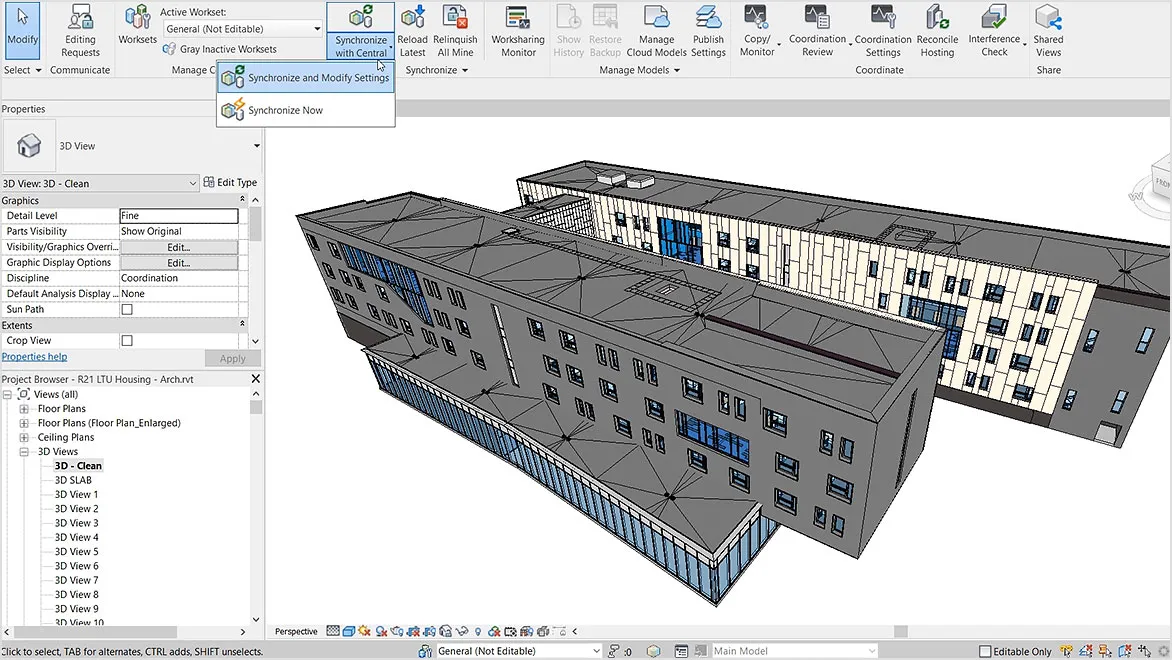
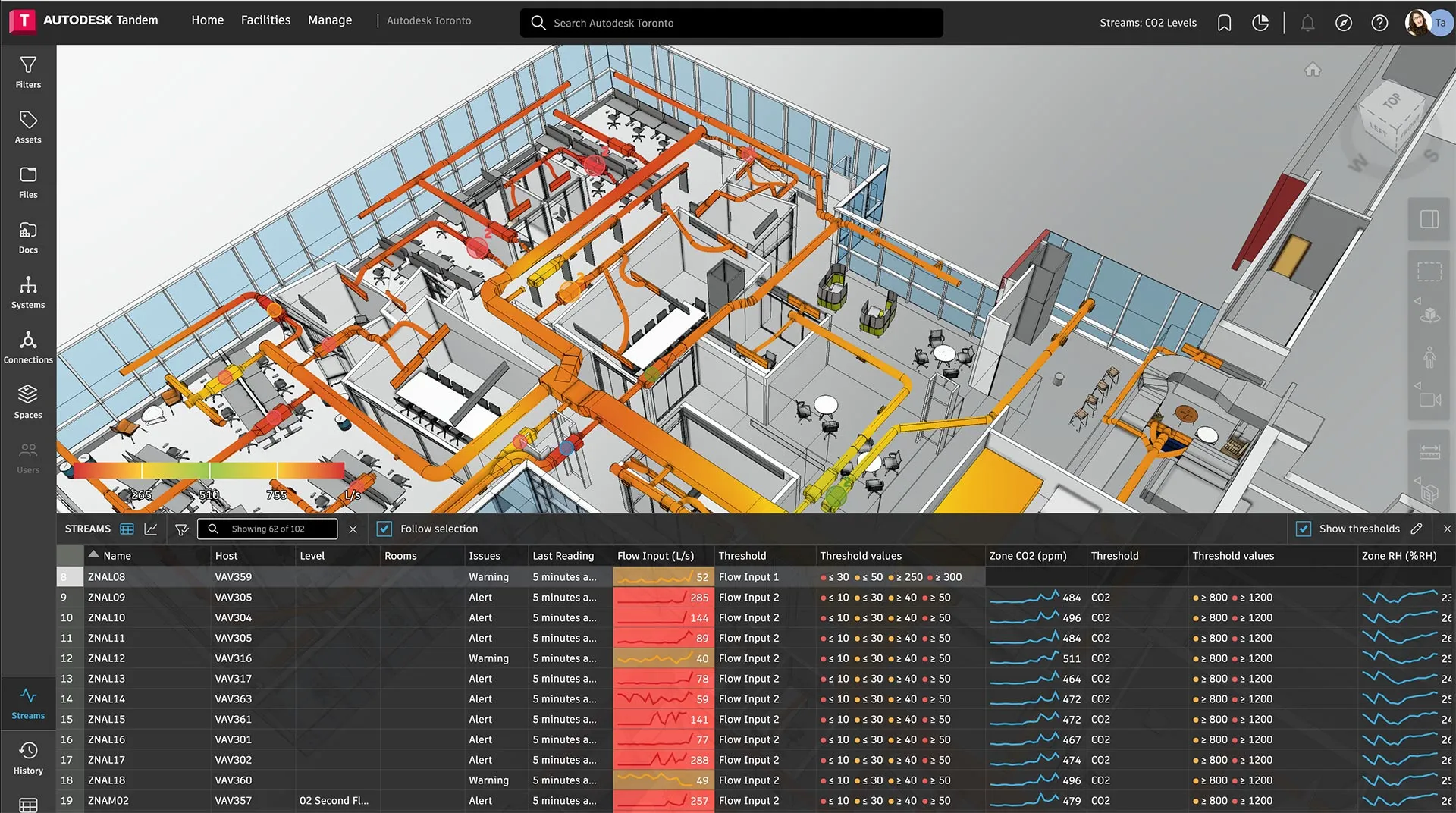






Reviews
Clear filtersThere are no reviews yet.