

Autodesk Inventor Professional 3 Year Subscription 2026/2025/2024 Mac/PC AutoCAD
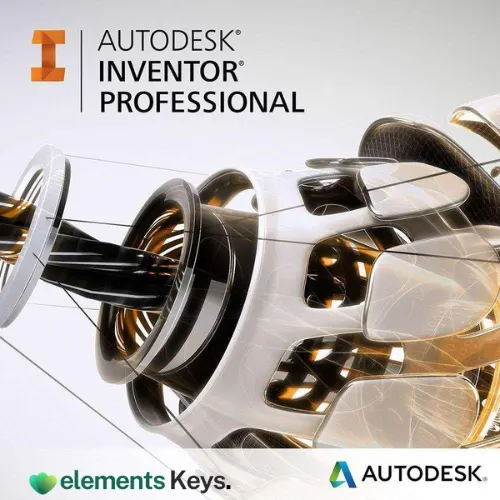
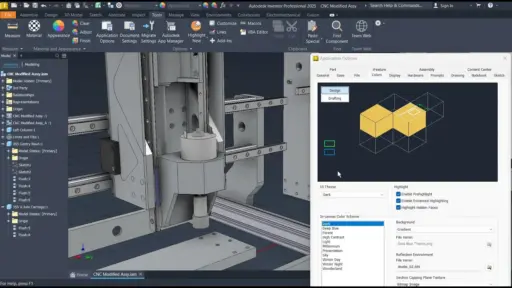

Autodesk Inventor Professional is the company’s most popular 3D design and simulation software for creating and analyzing machines. If engineers choose the 2026, 2025 or 2024 release, this three-year subscription provides them with a long, stable run of updates, cloud services, and technical support without the hassle of annual renewals.
US$2,999.00 Original price was: US$2,999.00.US$60.99Current price is: US$60.99. for 3 years
- 100% Genuine Product and Virus Free.
- Regular Update.

Description
Autodesk Inventor Professional is the company’s most popular 3D design and simulation software for creating and analyzing machines. If engineers choose the 2026, 2025 or 2024 release, this three-year subscription provides them with a long, stable run of updates, cloud services, and technical support without the hassle of annual renewals.
Inventor offers parametric, direct, and free-form modeling, as well as FEA-level simulation, and facilitates easy data sharing with AutoCAD and Revit, allowing you to use a single set of tools to transition from idea to production. Since the license is “named user,” you can run Inventor on more than one computer (Windows directly, macOS through Boot Camp, or a virtual machine), and all you have to do to use the seat is sign in.
The same contract also gives you access to AutoCAD for Windows and macOS. This keeps your 2D drawings and 3D models in sync.
Key Features:
- Modern Sheet-Metal & Finish Tools (2025): A new sheet-metal environment, Finish Feature 2.0, and color-coded hidden-line displays make editing faster and easier to see.
- Performance tweaks and GPU ray tracing (2024/25): Faster derive, pattern, and open commands, along with real-time GPU ray tracing as an option, make it easier to navigate large assemblies.
- Automation with iLogic & APIs: Using Inventor iLogic, the desktop API, or Forge Design Automation, you can control different versions of a product or individual parts from rules, spreadsheets, or external applications.
- BIM Interoperability: To secure more building projects, import Revit data, add manufacturing details, and then send it back as a Revit file that is ready for BIM integration.
- Shared-View Collaboration: Create a secure web link to your design so that anyone, even those without CAD software, can review it, leave comments, and add notes.
- Collection-Level Extras: For more complex simulation and layout work, the subscription also gives you access to AutoCAD, Fusion 360, Inventor Tolerance Analysis, Inventor Nastran, and Factory Design Utilities.
Why Buy From Us?
- Real Autodesk serial numbers sent straight from the distributor.
- Three-year term with a rate that won’t change—no price shocks. License details are sent right away via WhatsApp or email.
- At checkout, you can choose between the 2026, 2025 and 2024 builds.
Device Requirements:
- Operating System – 64-bit Windows 11/10; macOS via Windows virtualisation or Boot Camp.
- CPU – 3.0 GHz or faster, 4 physical cores recommended.
- RAM – 32 GB recommended (16 GB minimum); 64 GB for 1000-part assemblies.
- GPU – DirectX 11-capable card with 8 GB VRAM (2 GB minimum).
- Storage – 40 GB free on an SSD for full install and caches.
- Display – 1920×1080 minimum; 4K monitor supported.
- Other – .NET 4.8+, broadband internet for sign-in and cloud tools, Microsoft Excel 2016+ for spreadsheet-driven designs.
Redemption Guide:
Your license details and installation directions for Autodesk Inventor Professional 1 Year Subscription 2026/2025/2024/2023 Mac/PC AutoCAD will be sent to you via WhatsApp or email after you buy it from Elements Keys.
Step-by-Step Instructions for Activation:
- Check your email or WhatsApp: The license details will be sent via Email or WhatsApp. Please share your registered Autodesk email with us so we can assign the license directly to your account.
- Download the software: Select the version (2024 or 2025, 2026) that is compatible with your Mac/PC.
- Install Inventor Professional: To run the software, follow the on-screen instructions.
- Activation: Log in with your Autodesk credentials to activate the Autodesk software.
- Start using the software: Your subscription is valid for 1/3 year from the date it is enabled.
Our support team is available to assist you at any time if you need help.
Comparison Table
| Product Name | Autodesk Inventor Pro | SolidWorks Professional | Autodesk Fusion 360 (Commercial) |
| Target Users | Mechanical engineers, product designers | Engineers, product teams | Hobbyists, startups, professionals |
| Modeling Capabilities | Parametric, Direct, Freeform | Parametric, Sheet Metal, Surface | Parametric, Sculpting, Freeform |
| Simulation | Built-in stress and motion | Advanced simulation (add-ons) | Limited simulation tools |
| Platform | Windows (Mac via VM only) | Windows only | Web, Windows, Mac |
| Cloud Collaboration | Limited (Vault, PDM optional) | Requires additional setup | Native cloud tools |
| Customization | iLogic, API, Forge integration | API and plug-in support | API and automation support |
If you prefer short-term flexibility or annual budgeting, choose the AutoCAD Inventor Professional 1-Year License, perfect for yearly design projects.
FAQs
Does this licence include AutoCAD?
Yes. If you buy Inventor for three years, you can also get the latest versions of AutoCAD for Windows and macOS with the same Autodesk ID.
Can I install Inventor on two computers?
You can install it on more than one computer, but each named user seat can only have one person signed in at a time.
Is Inventor native for macOS?
Not yet. It can be run on a Mac with Boot Camp or on a Windows virtual machine that meets the above requirements.
What happens after three years?
Otherwise, Inventor will change to a read-only mode. Elements Keys will notify you 30 days before the term ends and can extend it at the same price if Autodesk pricing allows it.
Is offline use possible?
The inventor can be turned off for up to 30 days. After that, you’ll need to be connected to the internet to update the license code.
Other Product You May Also Like
Autodesk PowerShape 1 Year Subscription 2026/2025/2024 Mac/PC
Autodesk InfraWorks 1 Year Subscription 2026/2025/2024 Mac/PC
Autodesk 3ds Max 1 Year Subscription 2026/2025/2024 Mac/PC
Autodesk Revit 3 Year Subscription 2026/2025/2024 for Mac/PC
Autodesk Inventor Professional 1 Year Subscription 2026/2025/2024 Mac/PC AutoCAD
Autodesk AutoCAD 1 Year Subscription 2026/2025/2024 PC/Mac Genuine License
Customer Reviews
Only logged in customers who have purchased this product may leave a review.

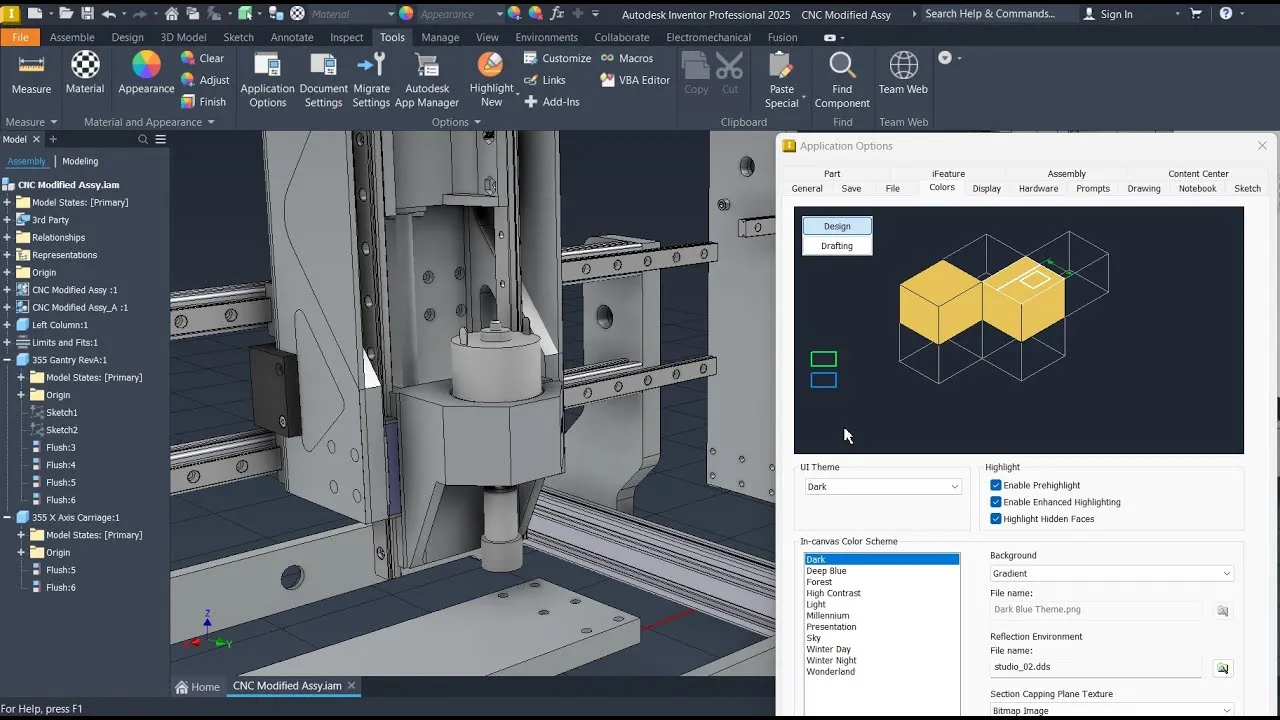
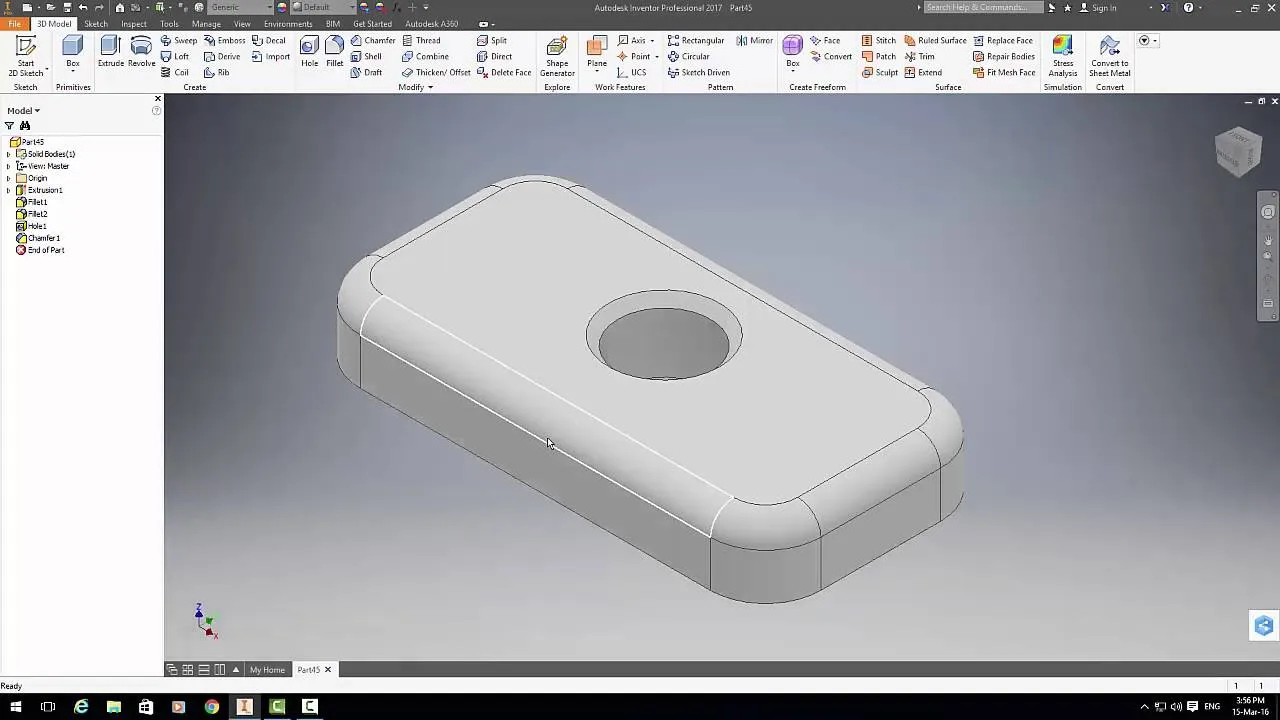






Reviews
Clear filtersThere are no reviews yet.