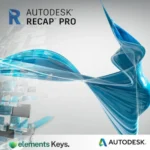

Autodesk InfraWorks 1 Year Subscription 2026/2025/2024 Mac/PC

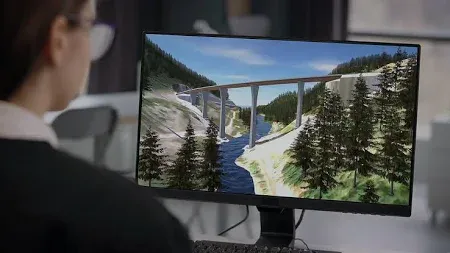
You can get this 1-Year Commercial Subscription for Autodesk InfraWorks 2026, 2025, 2024, or 2023. It works on both Windows and Mac (with cloud-based access for Mac users). InfraWorks lets you make visually rich, data-driven concepts that can be shared with partners at every stage of development. This is true whether you’re modeling roads, railways, bridges, or even whole site layouts.
US$1,361.00 Original price was: US$1,361.00.US$39.99Current price is: US$39.99. for 1 year
- 100% Genuine Product and Virus Free.
- Regular Update.

Description
You can use Autodesk InfraWorks, a strong conceptual design program, to plan and model civil infrastructure projects that are based on real-life situations. InfraWorks lets you work with a lot of geographic and design data in a simple way. It can be used for everything from building transportation systems to improving water and land. It was made to help architects, planners, and engineers better understand, discuss, and picture their ideas before they are built.
You can get this 1-Year Commercial Subscription for Autodesk InfraWorks 2026, 2025, 2024, or 2023. It works on both Windows and Mac (with cloud-based access for Mac users). InfraWorks lets you make visually rich, data-driven concepts that can be shared with partners at every stage of development. This is true whether you’re modeling roads, railways, bridges, or even whole site layouts.
Key Features:
- Contextual Modeling: Contextual modeling lets you easily mix data from different sources, like GIS, CAD, and point clouds, to make full models that show both the natural and built environments of your project area.
- Civil Infrastructure Visualization: Run simulations and look into different design options for trains, roads, bridges, and buildings on sites. Look at how designs fit in with the land, buildings, water features, and other structures.
- Real-World Simulation Tools: You can use advanced analysis tools to mimic traffic flow, do line-of-sight studies, and find out how weather or other environmental factors might affect the success of your project.
- Design Option Evaluation: Make and compare different design options quickly. Before you start thorough engineering, you should change ideas and try various versions to find the most valuable and cost-effective design.
- Enhanced Stakeholder Communication: Make visualizations that look like photos and are easy to understand and share. These visual tools make it easier to get your point across to clients, city leaders, and other important people in the community.
- Integration with Other Autodesk Tools: Your InfraWorks models can be easily linked to tools like Civil 3D, Revit, and BIM 360 to make sure that data is consistent and projects are better coordinated.
- Streamlined Collaboration: Store your ideas in the cloud and work together with other team members right away. Control who has access to what and how work gets done across fields and locations.
Why Buy from Us?
When you buy your InfraWorks license from Elements Keys, you choose ease of use, great value, and sure authenticity.
- Sent quickly and safely by WhatsApp or email
- Works with software versions 2026, 2025, 2024, and 2023
- Can be accessed from the cloud on a Mac
- Competitive price with no hidden fees.
- Step-by-step activation help; excellent customer service after the sale.
- Commercial license approved for professional use.
We make sure that you have everything you need to start right away. Our team is always here to help you with questions or setting up, so you can focus on your job instead of the software.
Device Requirements:
Make sure your system meets these basic requirements to run Autodesk InfraWorks smoothly:
- Operating System:
- Windows 10/11 (64-bit)
- macOS (cloud-based access only; local installation not supported)
- Processor: Intel Core i7 or AMD Ryzen 7 (or better)
- Memory:
- Minimum: 16 GB RAM
- Recommended: 32 GB RAM for larger models
- Graphics: Dedicated GPU with at least 4 GB VRAM (NVIDIA Quadro or GeForce recommended)
- Storage: SSD with at least 100 GB of free space
- Internet: Required for cloud features, updates, and collaboration tools
Redemption Guide:
Your license details and installation directions for Autodesk InfraWorks will be sent to you via WhatsApp or email after you buy it from Elements Keys.
Step-by-Step Instructions for Activation:
- Check your email or WhatsApp: The license details will be sent via Email or WhatsApp. Please share your registered Autodesk email with us so we can assign the license directly to your account.
- Download the software: Select the version (2023, 2024, 2025 or 2026) compatible with your Mac or PC.
- Install InfraWorks: To run the software, follow the on-screen instructions.
- Activation: Log in with your Autodesk credentials to activate the Autodesk software.
- Start using the software: Your subscription is valid for 1/ 3 years from the date it is enabled.
Our support team is available to assist you at any time if you need help.
Comparison Table:
| Feature | Free Viewer / Trial | InfraWorks (This Product) |
| Conceptual Design Tools | Limited | Full Access |
| Contextual Modeling | No | Yes |
| Real-World Simulation Tools | No | Yes |
| Photorealistic Visualisation | No | Yes |
| Stakeholder Presentation Tools | No | Yes |
| Integration with Civil 3D / Revit | No | Yes |
| Cloud Collaboration | No | Yes |
| Commercial License | No | Yes |
If you’re planning long-term infrastructure planning and conceptual design projects, upgrade to the Autodesk InfraWorks 3-Year License for extended access and better overall value.
FAQs
Is this a full version of Autodesk InfraWorks?
Yes, this is a full business license for the chosen year (2026, 2025, 2024, or 2023) that lets you use all features.
How is the license delivered?
The license and steps for activation will be sent to you by email or WhatsApp.
Can I use InfraWorks on Mac?
On a Mac, you can use your browser to get to cloud-based services. But only Windows can be used for local installation.
Other Product You May Also Like
Autodesk Revit 1 Year Subscription 2026/2025/2024 for Mac/PC
Autodesk Navisworks Manage 3 Year Subscription 2026/2025/2024 for Mac/PC
Autodesk 3ds Max 3 Year Subscription 2026/2025/2024 Mac/PC
Autodesk Vehicle Tracking 1 Year Subscription 2026/2025/2024 Mac/PC
Autodesk Civil 3D 3 Year Subscription 2026/2025/2024 Mac/PC
Autodesk Inventor Professional 3 Year Subscription 2026/2025/2024 Mac/PC AutoCAD
Customer Reviews
Only logged in customers who have purchased this product may leave a review.






Reviews
Clear filtersThere are no reviews yet.