

Autodesk InfraWorks 1 Year Subscription 2026/2025/2024 Mac/PC | Commercial License

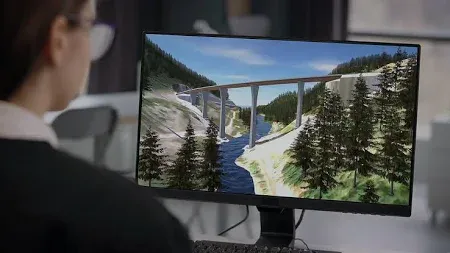
Autodesk Infraworks is available as a 1-year commercial membership for both Mac and PC users, although it originally runs on Windows and requires Parallels or boot camps such as Windows Emulation Software to work on macOS. Membership provides access to powerful devices for infrastructure design, visualization, and simulation, making it a popular option among civil engineers and urban planners. Users can install software on three devices, although only one active sign-in is allowed at a time. The license involves access to the latest version of Infraworks with several previous versions, and can be purchased directly from Autodesk or through authorized resellers. The pricing varies depending on the source; official Autodesk members are usually more expensive, while reserves can offer competitive rates. Activation is usually performed through the Autodesk account portal, where users can manage their licenses and download the software.
US$1,361.00 Original price was: US$1,361.00.US$349.99Current price is: US$349.99. for 1 year
- 100% Genuine Product and Virus Free.
- Regular Update.

Description
Autodesk Infraworks is a broad infrastructure design and modeling software suited to civil engineers, planners, and designers. It enables users to create, evaluate, and imagine citizen infrastructure projects about the real world using data-rich 3D models. With Infraworks, professional roads, highways, bridges, drainage systems, and land development projects can basically integrate GIS, CAD, and BIM data to develop ideological designs. The software supports the initial-phase design workflow, allowing teams to make informed decisions and improve project results. Its dynamic visual capabilities help stakeholders communicate the intentions of design, streamlining cooperation from concept to construction.
Key Features:
- Reference modeling of the real world: Mix GIS, BIM, and CAD data to create accurate, immersive 3D models based on real-world conditions.
- Conceptual Design Equipment: Sketch and develop infrastructure concepts for roads, bridges, drainage, and land development projects quickly.
- Traffic simulation: Analyze and imagine traffic flows and behavior using the inherent simulation devices to support the transport plan.
- Bridge and Road Design: Design wide road and bridge components with parametric editing and component-based modeling.
- Cloud Cooperation: Share the model and cooperate with team members at Autodesk Docs and BIM360 for streamlined project management.
- Region and grading equipment: Easily modify the surfaces of the area and make grading proposals to suit site design requirements.
- Data Integration: Revit data from Revit, Civil 3D, AutoCAD, and other sources.
- Visualization and presentation: Customers and stakeholders generate realistic views and animations to effectively communicate design ideas.
Why Buy From Us?
- Real Commercial License: We only offer authentic auto decals infrastructure licenses, which ensure complete access to updates and support.
- Competitive pricing: Enjoy significant savings compared to official retail prices without compromising on quality or validity.
- Expert Customer Assistance: Our knowledgeable team is ready to help you with installation, activation, and questions related to any product.
- Reliable seller: We are a reliable, long-running seller with a track record of satisfied customers in the AEC industry.
- Multi-device access: Use Infraworks on three devices (at a time, an active user), which gives you flexibility in your workflow.
Redemption Guide:
Your license details and installation directions for Autodesk InfraWorks will be sent to you via WhatsApp or email after you buy it from Elements Keys.
Step-by-Step Instructions for Activation:
- Check your email or WhatsApp: The license details will be sent via Email or WhatsApp. Please share your registered Autodesk email with us so we can assign the license directly to your account.
- Download the software: Select the version (2023, 2024, 2025 or 2026) that is compatible with your Mac/PC.
- Install InfraWorks: To run the software, follow the on-screen instructions.
- Activation: Log in with your Autodesk credentials to activate the Autodesk software.
- Start using the software: Your subscription is valid for 1/ 3 years from the date it is enabled.
Our support team is available to assist you at any time if you need help.
Comparison Table:
| Feature | 1-Year Subscription (Mac/PC) | 3-Year Subscription (Mac/PC) |
| License Type | Commercial | Commercial |
| Platform Compatibility | Windows (Mac via emulator) | Windows (Mac via emulator) |
| Access to Latest Version | Yes | Yes |
| Previous Versions Included | Up to 3 versions back | Up to 3 versions back |
| Cloud Collaboration | Yes | Yes |
| Device Installation | Up to 3 devices (1 active) | Up to 3 devices (1 active) |
| Technical Support | Yes | Yes |
| Subscription Cost Advantage | Standard pricing | Lower annual cost (bundled) |
| License Duration | 12 months | 36 months |
| Ideal For | Short-term or project-based use | Long-term planning and savings |
If you’re planning long-term infrastructure planning and conceptual design projects, upgrade to the Autodesk InfraWorks 3-Year Commercial License for extended access and better overall value.
FAQs
Is Autodesk Infraworks available for Mac?
Infraworks does not have a native Mac version. However, it can be used by running Windows on a Mac via simulation software such as similar, Boot Camp, or VMware Fusion.
How many devices can I install Infraworks on?
You can install Infraworks on three devices, but only one user can be signed in and use in software at once.
What is included in a 1-year membership?
Membership involves access to the latest version of Infrawork for three previous versions, cloud cooperation equipment, updates, and technical support for one year.
Other Product You May Also Like
Autodesk AutoCAD 1 Year Subscription 2026/2025/2024 PC/Mac | Commercial License
Autodesk Revit 1 Year Subscription 2026/2025/2024 for Mac/PC
Autodesk Fusion 360 1 Year Subscription 2026/2025/2024 Mac/PC
Autodesk Revit 3 Year Subscription 2026/2025/2024 for Mac/PC
Autodesk Inventor Professional 1 Year Subscription 2026/2025/2024 Mac/PC AutoCAD
Autodesk AutoCAD 1 Year Subscription 2026/2025/2024 PC/Mac Genuine License
Customer Reviews
Only logged in customers who have purchased this product may leave a review.







Reviews
Clear filtersThere are no reviews yet.