🔑 Software keys sent via WhatsApp or E-mail within 24 hours (1 Day) ! ⏳ If not received, Contact us! ! 📬
Advanced 3D scanning and reality capture tools like Autodesk ReCap Pro can help you turn the way things are in the real world into accurate digital models. ReCap Pro gives you the tools to quickly and accurately survey and model current environments, whether you’re planning a building project, fixing up an old one, or working on infrastructure.
You can use ReCap Pro for three years, which includes versions 2026, 2025, 2024, and 2023. You can use it on both Mac and PC. That makes it perfect for designers, architects, engineers, and building managers who need accurate models of real-world objects to plan, study, and carry out their projects confidently.
Key Features:
- Accurate Reality Capture: To make accurate digital models, point clouds, or 3D meshes of buildings, landscapes, or infrastructure, use laser scanners or drone photos.
- ReCap Photo Integration: You can use photos taken by a drone or uncrewed aerial vehicle (UAV) to make geo-located textured models and high-resolution ortho-photos. ReCap Photo is a service that comes with ReCap Pro. Note: You will need more Autodesk Flex coins.
- Scan to Mesh: Turn point clouds into 3D models with textures. This makes things easier and faster, especially when making models for planning, designing, or remodeling.
- Autodesk Construction Cloud Support: Use Autodesk Drive, Autodesk Docs, or BIM 360 Docs to store, view, and share your ReCap data easily from anywhere.
- Advanced Markup and Measurement Tools: Measure distances, add notes, and work together on 3D point clouds. During every step of the project, these tools help teams stay on the same page.
- Enhanced Project Navigation: Use side-by-side RealView and overhead map views to get a better look at your scans. You will have more control and accuracy when you navigate and examine your model.
- Smart UCS Controls: You can set and change the coordinate system by hand to make sure that your digital assets are aligned, accurately mapped, and in the right place.
- Fast Import and Processing: With multi-core CPU support, processing can go up to 20% faster, which is especially helpful when working with big scan files.
- Integration with Navisworks: To give your project more meaning, you can combine ReCap Pro data with Navisworks data to make panoramas and project views more useful.
- Surface Snap and Noise Filters: Noise filters and reduction grid settings let you clean up your scans and measure surface clearances with great accuracy.
Why Buy from Us?
For your Autodesk ReCap Pro license, Elements Keys is the only choice that will give you trust, authenticity, and devoted service.
- 100% Genuine Commercial License
- Works with Windows and macOS
- Gives you access to versions 2026, 2025, 2024, and 2023
- Comes from a trusted seller with excellent customer service
- Reasonably priced with no hidden fees
- Easy activation
- Great for people or businesses looking for long-term solutions
Keep your mind on your work while we take care of the rest at Elements Keys.
Device Requirements:
Make sure your computer meets the following system requirements to run Autodesk ReCap Pro effectively:
- Operating System:
- Windows 10/11 (64-bit)
- macOS Monterey or later (for ReCap Photo cloud features only)
- Processor: Intel Core i7 or better
- Memory: Minimum 16 GB RAM (32 GB recommended for larger datasets)
- Graphics: Dedicated GPU with 4 GB VRAM (NVIDIA recommended)
- Storage: Solid-state drive (SSD) with at least 100 GB of free space
- Internet: Required for cloud processing features (Scan to Mesh, ReCap Photo)
Redemption Guide:
Your license details and installation directions for Autodesk ReCap Pro will be sent to you via WhatsApp or email after you buy it from Elements Keys.
Step-by-Step Instructions for Activation:
- Check your email or WhatsApp: The license details will be sent via Email or WhatsApp. Please share your registered Autodesk email with us so we can assign the license directly to your account.
- Download the software: Select the version (2023, 2024, 2025 or 2026) that is compatible with your Mac/PC.
- Install ReCap Pro: To run the software, follow the on-screen instructions.
- Activation: Log in with your Autodesk credentials to activate the Autodesk software.
- Start using the software: Your subscription is valid for 1/ 3 years from the date it is enabled.
Our support team is available to assist you at any time if you need help.
Comparison Table:
| Feature | Free Version | ReCap Pro (This Product) |
| Basic Viewing Tools | Yes | Yes |
| Edit & Annotate Point Clouds | No | Yes |
| ReCap Photo Access | No | Yes (with Flex tokens) |
| Scan to Mesh | No | Yes |
| Autodesk Docs Integration | No | Yes |
| Surface Snap / Noise Filter Tools | No | Yes |
| Navisworks Data Integration | No | Yes |
| Commercial License | No | Yes |
If you need short-term flexibility, choose the Autodesk ReCap Pro 1-Year License, perfect for annual projects or limited-duration scanning work.
FAQs
Is this license valid for commercial use?
Yes, this is a full-featured business license that professionals and companies can use.
How will I receive my product?
Your license and steps for activation will be sent to you by email or WhatsApp. We don’t give out hard copies.
Do I need anything extra to use ReCap Photo or Scan to Mesh?
As long as you have a license, you will need Autodesk Flex tokens to process data through ReCap Photo or Scan to Mesh.



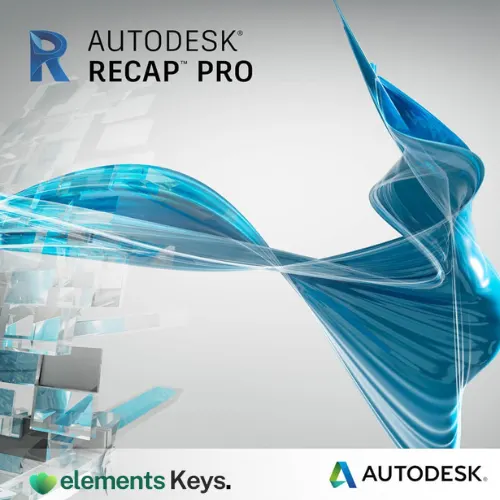
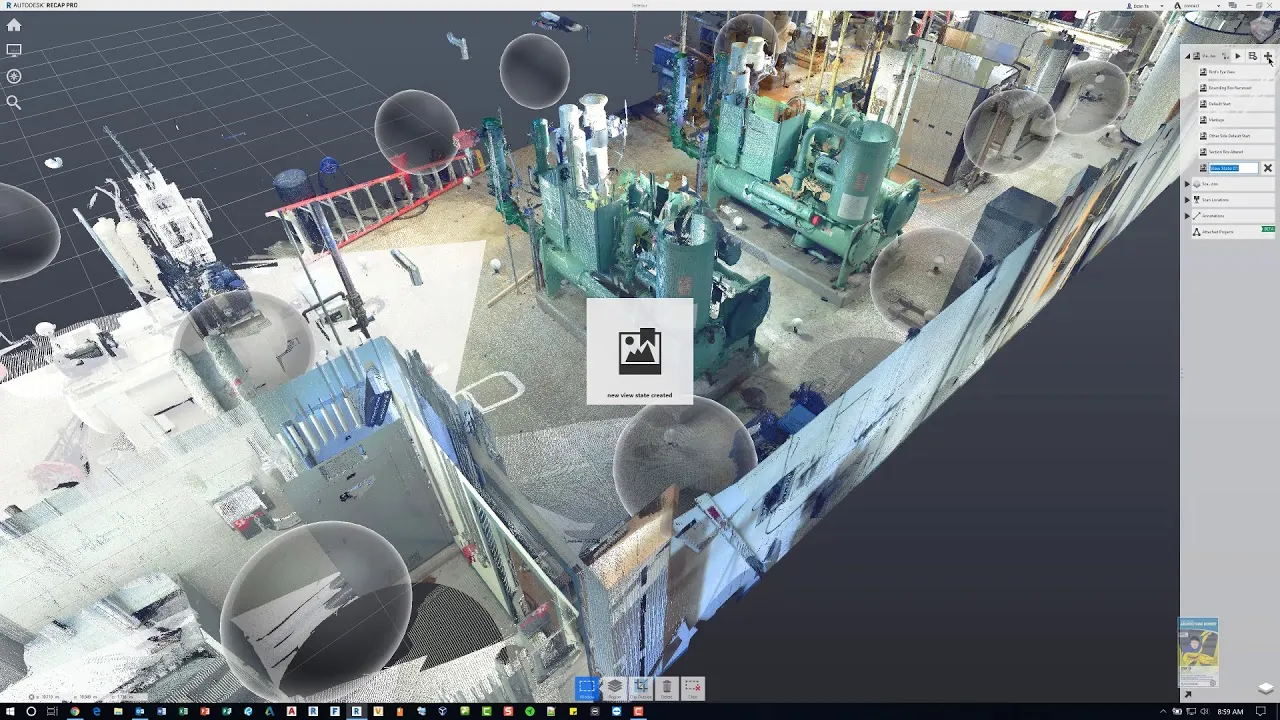
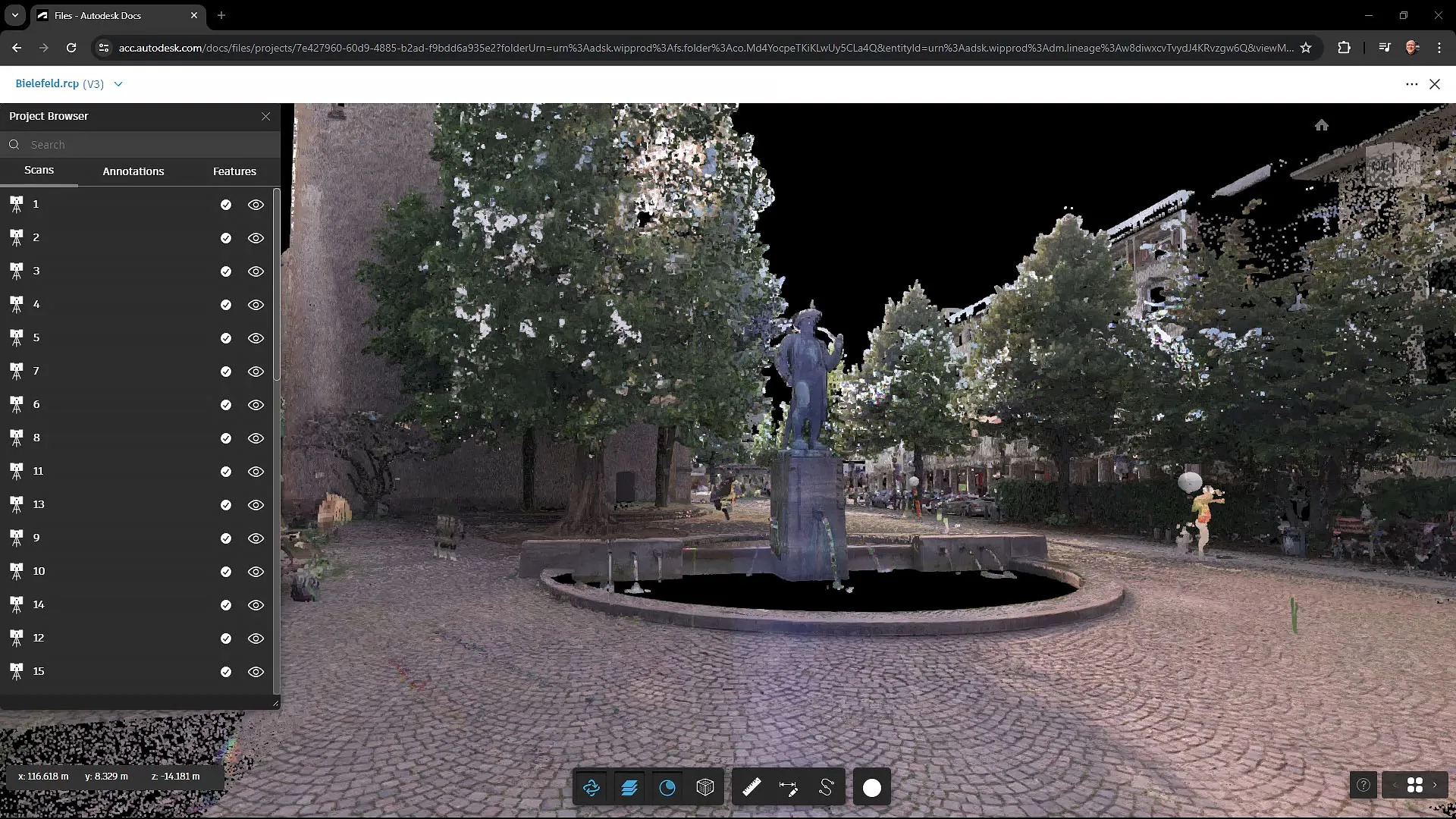

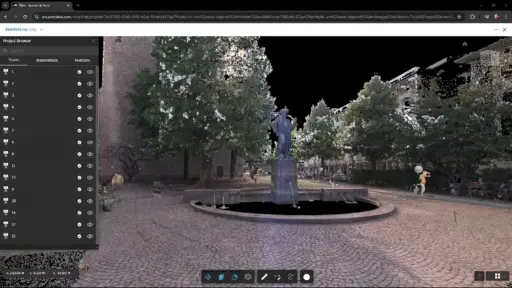








Reviews
Clear filtersThere are no reviews yet.