🔑 Software keys sent via WhatsApp or E-mail within 24 hours (1 Day) ! ⏳ If not received, Contact us! ! 📬
You can use Autodesk ReCap Pro to turn real-world environments into exact digital models. It is a powerful reality capture and 3D scanning program. Work in architecture, engineering, or construction (AEC). ReCap Pro can help you plan, create, and execute your job more effectively by enabling you to collect, process, and display real-world data.
Professionals can scan and turn real-world sites, buildings, and equipment into high-precision point clouds and 3D models with this 3-year commercial license. Autodesk ReCap Pro is a must-have tool for current project execution because it works on both Mac and PC, simplifies complex workflows, and supports Building Information Modeling (BIM) processes.
Elements Keys has the Autodesk ReCap Pro 2026/2025/2024/2023 – 3-Year Subscription for Mac or PC available right now. For your next big project, use it to get high-quality 3D scanning, BIM support, and reality capture.
Key Features:
- High-Quality Reality Capture: With ReCap Pro, you can utilize laser cameras or drones to create highly detailed 3D point clouds and textured meshes. This enables the creation of a digital replica of real-life situations, which is particularly beneficial for large-scale building projects, renovations, and repairs.
- BIM-Ready Data for Smarter Decisions: The software gives you correct visual data to help with BIM workflows. Teams can view existing assets, inspect on-site conditions, and ensure that the plan and on-the-ground implementation are more in sync with each other using ReCap Pro.
- ReCap Photo Integration: The included ReCap Photo service turns images taken by a drone or UAV into geo-located point clouds, models, and orthophotos. Surveying, urban planning, monitoring infrastructure, and other tasks can be accomplished with these models.
- Cloud Access and Collaboration: Autodesk Construction Cloud makes it easy to store, view, and manage point clouds. Using the Autodesk Docs point cloud viewer, teams in different locations can view and take notes on projects while collaborating in real-time in ReCap Pro.
- Scan to Mesh: Convert point clouds into mesh models to create intelligent 3D models. Digital models of real-world settings that are rich in data enhance planning and design.
- Seamless Autodesk Integration: ReCap Pro works well with AutoCAD, Revit, and Navisworks, among others. This means that you can transfer data between platforms without any issues, which reduces errors and accelerates the planning process.
Why Buy From Us?
If you choose Elements Keys, you’ll have an easy time getting software. This is why people believe us:
- 100% Genuine License: The Autodesk business licenses we sell are all real.
- Competitive Pricing: Our prices are the best in the business, and we don’t skimp on program quality.
- Expert Support: Need help with installation or activation? Our knowledgeable customer service team is here to help.
- Trusted Reseller: Hundreds of companies and professionals trust Elements Keys to provide reliable software solutions for Mac/PC.
Device Requirements:
To use Autodesk ReCap Pro effectively, your system should meet the following minimum requirements:
- Operating System:
- Windows 10 or 11 (64-bit)
- macOS (latest versions for view access; full features may require a Windows environment)
- Processor:
- 3.0 GHz or faster, 4-core or higher (Intel or AMD)
- Recommended: 8-core processor for large datasets
- RAM:
- Minimum: 8 GB
- Recommended: 32 GB or higher
- Graphics Card:
- DirectX 11 is compatible with 4GB video memory or higher
- For best performance: NVIDIA or AMD GPU with OpenGL support
- Hard Drive:
- Minimum 100 GB free space.
- SSD is strongly recommended for scanning data handling.
- Internet Connection: Required for license activation, cloud storage, and ReCap Photo processing.
Redemption Guide:
Your license details and installation directions for Autodesk ReCap Pro will be sent to you via WhatsApp or email after you buy it from Elements Keys.
Step-by-Step Instructions for Activation:
- Check your email or WhatsApp: The license details will be sent via Email or WhatsApp. Please share your registered Autodesk email with us so we can assign the license directly to your account.
- Download the software: Select the version (2023, 2024, 2025 or 2026) that is compatible with your Mac/PC.
- Install ReCap Pro: To run the software, follow the on-screen instructions.
- Activation: Log in with your Autodesk credentials to activate the Autodesk software.
- Start using the software: Your subscription is valid for 1/ 3 years from the date it is enabled.
Our support team is available to assist you at any time if you need help.
Comparison Table:
| Feature | ReCap Free Viewer | ReCap Pro (3-Year License) |
| Point Cloud Visualization | Yes | Yes |
| Laser Scan Processing | No | Yes |
| ReCap Photo Integration | No | Yes (with Flex tokens) |
| Scan to Mesh | No | Yes |
| Autodesk Docs Point Cloud Viewer | No | Yes |
| Cloud Collaboration | No | Yes |
| BIM Workflow Support | Limited | Full |
| Integration with Autodesk Suite | Basic | Seamless |
| License Validity | Limited | 3 Years |
| Commercial Use Rights | No | Yes |
If you prefer annual flexibility or short-term reality capture needs, choose the Autodesk ReCap Pro 1-Year Commercial License, perfect for yearly scanning and documentation projects.
FAQs
What is included in this Autodesk ReCap Pro license?
This is a business license for Autodesk ReCap Pro for 3 years. It provides access to all the main tools, including the Autodesk Docs viewer and the ReCap Photo services (which require Flex tokens for processing).
Is this license compatible with both Windows and Mac?
Windows computers can run the complete set of features. Mac users can utilize cloud-based features like viewing and accessing files, but they may need a Windows environment or emulator to test thoroughly.
How will I receive my license?
Soon after you make a purchase, you’ll receive your license and activation instructions via email or WhatsApp.



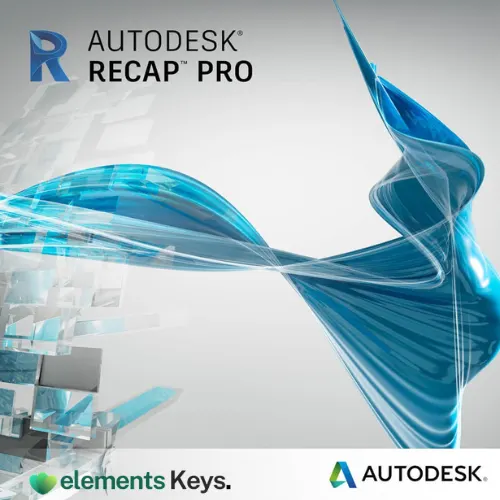
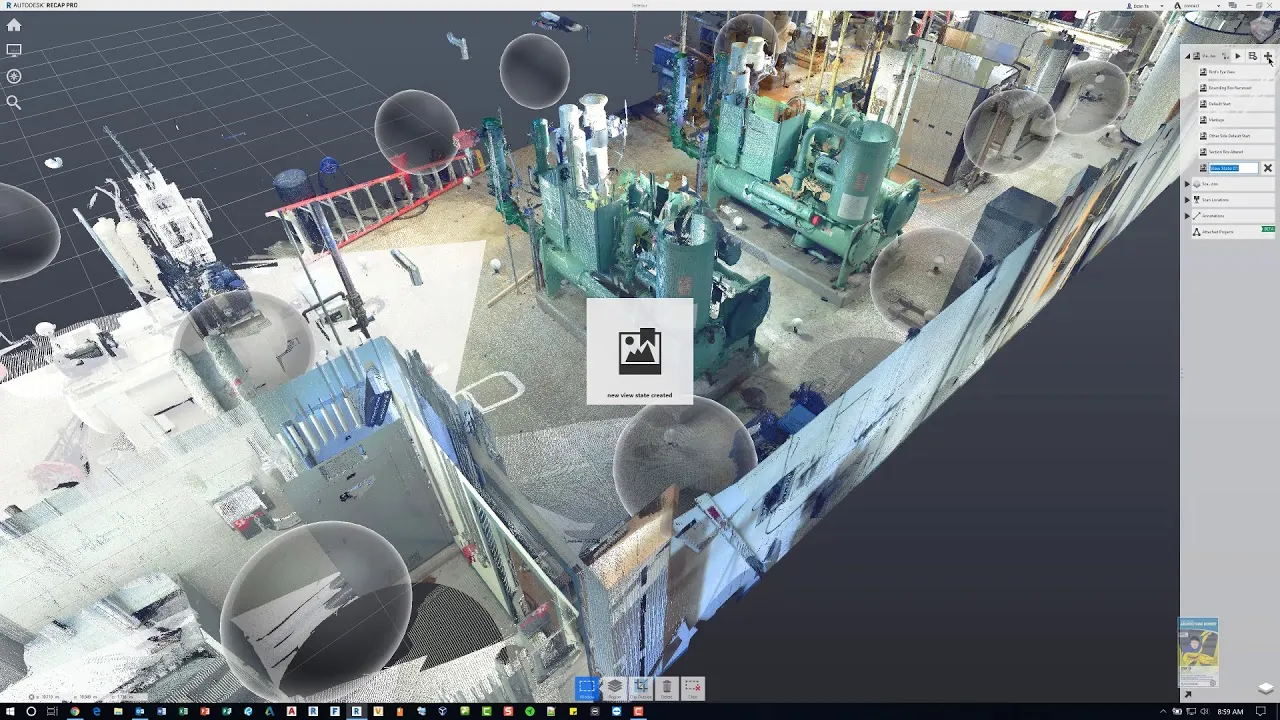
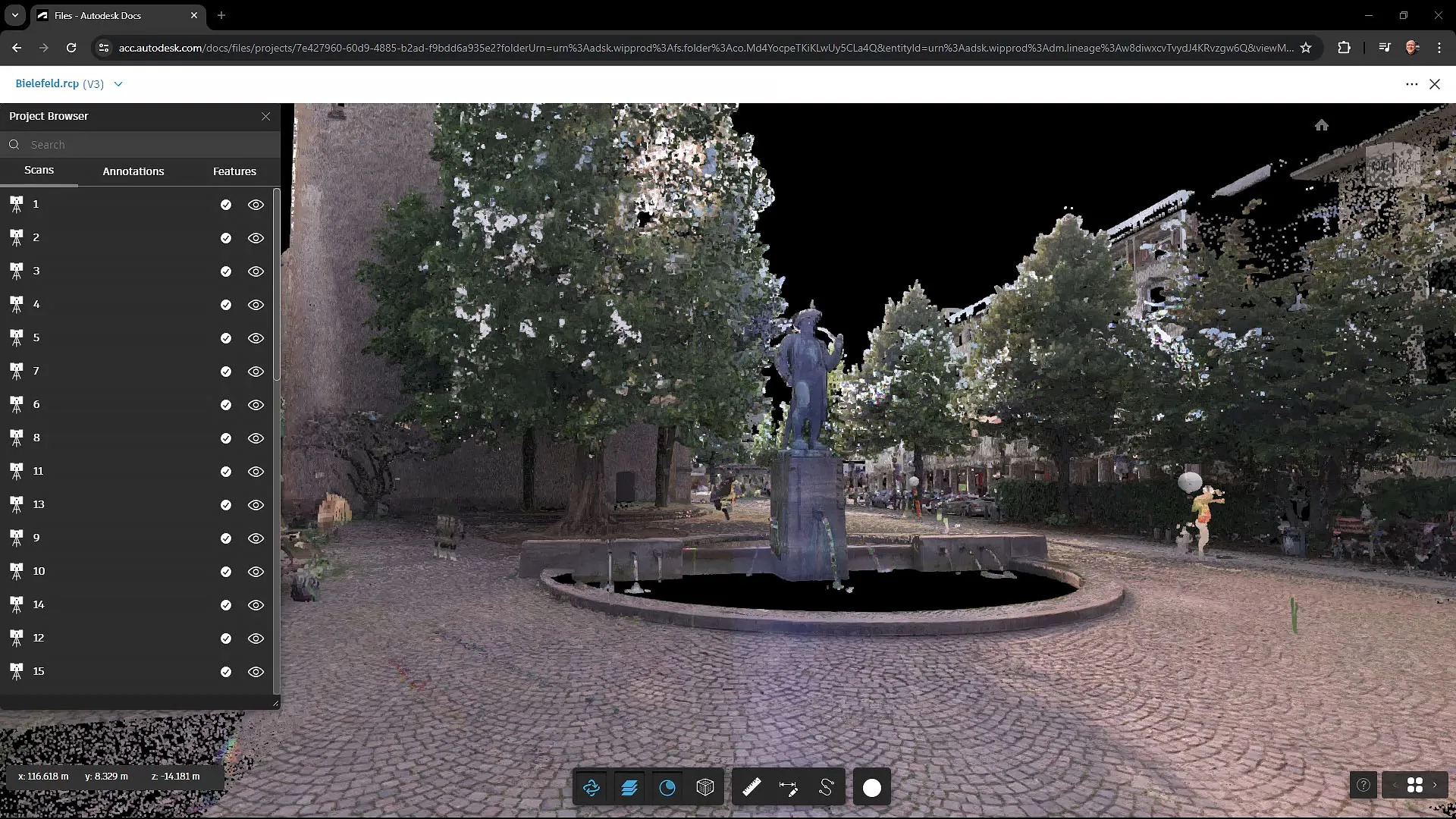

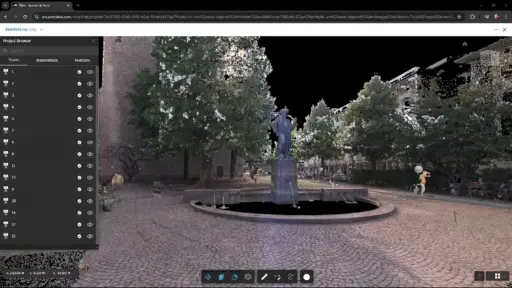







Reviews
Clear filtersThere are no reviews yet.