
Autodesk Vehicle Tracking 1 Year Subscription 2026/2025/2024 Mac/PC
The powerful transportation analysis software Autodesk Vehicle Tracking is used by Planners, Architects, and Civil Engineers to study how vehicles move, design roundabouts, and set up parking lots efficiently. It is one of the most essential tools in the Autodesk Architecture, Engineering, and Construction (AEC) Collection. It can do advanced swept path analysis for guided vehicles, light rail systems, and even airplanes.
US$3,465.00 Original price was: US$3,465.00.US$49.90Current price is: US$49.90. for 1 year
- 100% Genuine Product and Virus Free.
- Regular Update.

Description
The powerful transportation analysis software Autodesk Vehicle Tracking is used by Planners, Architects, and Civil Engineers to study how vehicles move, design roundabouts, and set up parking lots efficiently. It is one of the most essential tools in the Autodesk Architecture, Engineering, and Construction (AEC) Collection. It can do advanced swept path analysis for guided vehicles, light rail systems, and even airplanes. Vehicle Tracking helps ensure that your layouts meet realistic movement and safety standards, whether you are planning roads in cities, airports, or business parking lots.
You can obtain this one-year membership for versions 2026, 2025, 2024, and 2023, which are compatible with both Mac and PC operating systems.
Key Features:
- Swept Path Analysis: It is possible to accurately study how different types of cars turn and move with swept path analysis. This includes planes, cars, buses, trucks, and light rail vehicles. It’s ideal for individuals who plan cities, work with traffic, or construct roads.
- Parking Lot Design Tools: Utilize mathematical principles and design standards to create parking lots that function effectively. Make it easier to place parking spaces and rows accurately.
- Roundabout Design: It’s easy to make and test roundabout patterns. Vehicle Tracking enables you to add new roundabouts to existing roads or plans for future growth without needing to start from scratch.
- Integrated with AEC Collection: Vehicle Tracking is fully integrated with the AEC Collection, making it easy to use with other Autodesk products, such as AutoCAD, Civil 3D, and Revit, for a complete design process.
- Simulation and Evaluation: See how the vehicle can move in different ways and test these scenarios in your plan. This makes it possible to find room problems, safety risks, or bad design early on.
- Support for International Standards: Vehicle Tracking has libraries of vehicles and design standards from many countries, allowing it to work seamlessly with both local and international engineering practices.
Why Buy from Us?
- Original Autodesk License: We only send original software licenses that work with Autodesk licensing rules.
- Multi-Year Support: Support for the newest version 2026, 2025, as well as versions from 2024 and 2023.
- Mac & PC Compatible: Works on multiple operating systems, providing designers with more options.
- Secure Digital Delivery: You can safely get your product License through email or WhatsApp. There will be no shipping delays or physical handling.
- Customer Assistance: If you need assistance with installation or registration, our support team is here to help.
Device Requirements:
- Operating System:
- Processor: 2.5–2.9 GHz processor (3+ GHz recommended)
- Memory (RAM):
- Minimum: 8 GB
- Recommended: 16 GB or more
- Disk Space: 10 GB free space for installation
- Graphics:
- DirectX 11-compliant graphics card with Shader Model 5
- Dedicated GPU recommended for optimal simulation performance
- Internet Connection: Required for installation, activation, and access to online features
Redemption Guide:
Your license details and installation directions for Autodesk Vehicle Tracking will be sent to you via WhatsApp or email after you buy it from Elements Keys.
Step-by-Step Instructions for Activation:
- Check your email or WhatsApp: The license details will be sent via Email or WhatsApp. Please share your registered Autodesk email with us so we can assign the license directly to your account.
- Download the software: Select the version (2023, 2024, 2025 or 2026) that is compatible with your Mac/PC.
- Install Vehicle Tracking: To run the software, follow the on-screen instructions.
- Activation: Log in with your Autodesk credentials to activate the Autodesk software.
- Start using the software: Your subscription is valid for 1/ 3 years from the date it is enabled.
Our support team is available to assist you at any time if you need help.
Comparison Table:
| Feature | Autodesk Vehicle Tracking | Generic CAD Add-ons |
| Swept Path Analysis | Yes | Limited/No |
| Parking Lot Design | Yes | Manual |
| Roundabout Simulation | Yes | Not Available |
| Light Rail & Aircraft Support | Yes | No |
| Integrated with Autodesk AEC Collection | Seamless | Requires conversion |
| Updates & Autodesk Support | Included | Not Guaranteed |
If you’re planning long-term transportation analysis and roadway design projects, upgrade to the Autodesk Vehicle Tracking 3-Year License for extended access and better overall value.
FAQs
Can I use Autodesk Vehicle Tracking without the AEC Collection?
Vehicle Tracking is only part of the Architecture, Engineering, and Construction Collection, so no. As a separate product, it can’t be bought or enabled.
Is this a one-time purchase or a subscription?
This is a one-year subscription pass. After a year, you’ll have to pay again to keep using the app.
How will I receive my license?
Within a few hours of payment, we’ll send your official Autodesk license to you via WhatsApp or email.
Does this software work on Mac?
Yes, you can use Vehicle Tracking on a Mac with Autodesk software that supports it, like AutoCAD for Mac. However, the speed and features may not be as good as they are on Windows.
Other Product You May Also Like
Autodesk PowerShape 1 Year Subscription 2026/2025/2024 Mac/PC
Autodesk InfraWorks 1 Year Subscription 2026/2025/2024 Mac/PC
Autodesk 3ds Max 3 Year Subscription 2026/2025/2024 Mac/PC
Autodesk Maya 2026/2025/2024 for Mac/PC | 3 Year Subscription
Autodesk Maya 2026/2025/2024 for Mac/PC | 1 Year Subscription
Autodesk Inventor Professional 1 Year Subscription 2026/2025/2024 Mac/PC AutoCAD
Customer Reviews
Only logged in customers who have purchased this product may leave a review.


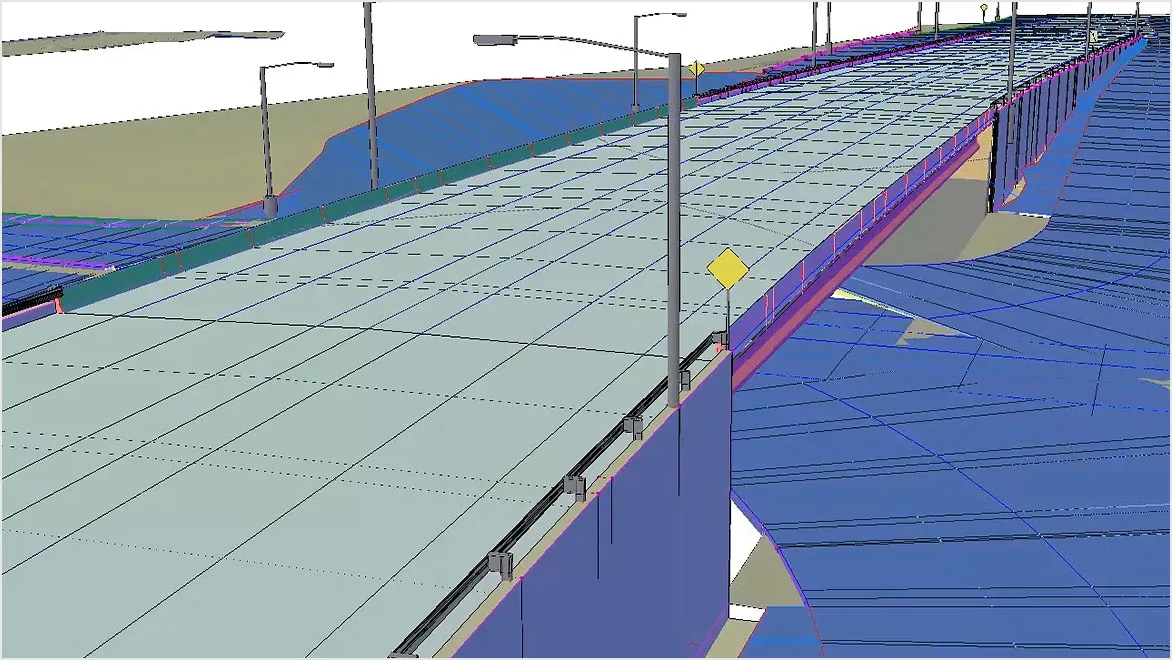
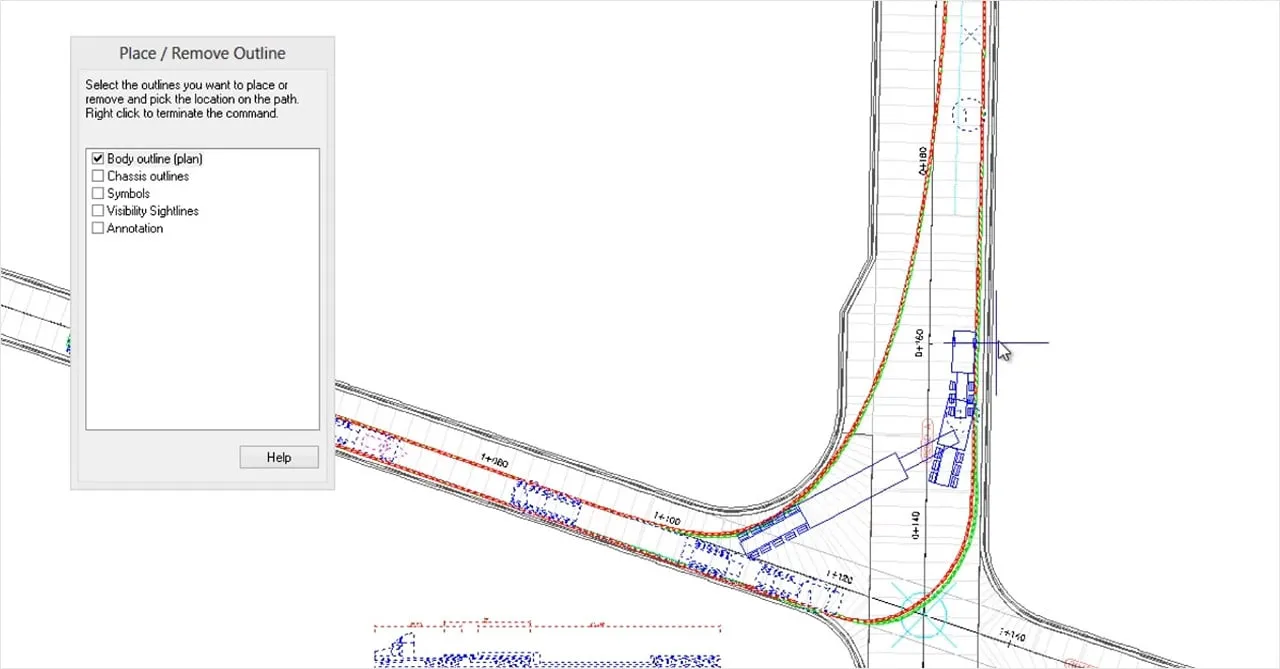






Reviews
Clear filtersThere are no reviews yet.