🔑 Software keys sent via WhatsApp or E-mail within 24 hours (1 Day) ! ⏳ If not received, Contact us! ! 📬
Professional tools include Autodesk Vehicle Tracking for transportation engineers and managers. Autodesk Architecture, Engineering, and Construction (AEC) Collection software can design roundabouts, analyze swept routes, and plan parking lots. Vehicle Tracking lets you model and test how vehicles move through design environments, whether you’re working on city streets, airport runways, or light rail systems.
This business license is suitable for one year and works with versions 2026, 2025, 2024, and 2023. It can be used by both Mac and PC users (on Macs through virtual platforms). It’s great for professionals who need accurate analysis tools to make roads safer, more efficient, and more in line with the law.
Key Features:
- Swept Path Analysis for Multiple Vehicle Types: Simulate and accurately predict how steered cars, planes, and light rail transit systems will move. This helps make sure that your ideas can handle how vehicles act in real life.
- Parking Layout Design: To make the best use of parking spots, use innovative geometric design tools. Align the rows and bays based on the size of the car and how it needs to be moved.
- Roundabout Design Automation: Make roundabouts quickly that fit in well with current or planned road networks. Change the shape and see right away how the changes to the design affect the flow of traffic.
- Design Evaluation: Use real-time comments to help you plan the layout of your roads, parking lots, and site. Find problems with the design or disagreements early on in the planning process.
- Comprehensive Vehicle Libraries: You can test your site designs with a lot of different regional and world vehicle standards—you don’t even have to do any modeling by hand.
- Compatibility with Civil 3D and AutoCAD: It works with both programs and fully integrates with them, so you can create in familiar environments and improve them with advanced vehicle simulation tools.
- Time-Saving Tools: These tools let you automate boring jobs like making drive paths or checking clearances, which speeds up the time it takes to finish a project.
Why Buy From Us?
- Authentic and Licensed Software: The Autodesk business licenses we offer are 100% original, and there are no trials or limited copies. Feel free to use it for business or client work.
- Customer Support: Your subscription period is open, and our support team is ready to help you with activation, installation, and any technical problems that come up.
- Affordable Pricing: Get real licenses at prices that are fair. Our way of setting prices works great for small businesses, workers working alone, and engineering consultants.
- Trusted Source for Autodesk Products: Elements Keys is the place where thousands of engineers and design professionals go to get reliable software and service.
Device Requirements:
- Operating System:
- Windows 10 or 11 (64-bit)
- macOS (using cloud or virtualization platforms like Parallels Desktop or Boot Camp)
- Processor: 2.5 GHz or faster (multi-core recommended)
- Memory:
- Minimum: 8 GB RAM
- Recommended: 16 GB or more
- Graphics Card: DirectX 11-compatible graphics with 1GB VRAM (2GB recommended)
- Hard Disk Space: 10 GB of free space for installation
- Display Resolution: 1920×1080 or higher
- Internet Connection: Required for downloading software, license activation, and access to online features
Redemption Guide:
Your license details and installation directions for Autodesk Vehicle Tracking will be sent to you via WhatsApp or email after you buy it from Elements Keys.
Step-by-Step Instructions for Activation:
- Check your email or WhatsApp: The license details will be sent via Email or WhatsApp. Please share your registered Autodesk email with us so we can assign the license directly to your account.
- Download the software: Select the version (2023, 2024, 2025 or 2026) that is compatible with your Mac/PC.
- Install Vehicle Tracking: To run the software, follow the on-screen instructions.
- Activation: Log in with your Autodesk credentials to activate the Autodesk software.
- Start using the software: Your subscription is valid for 1/ 3 years from the date it is enabled.
Our support team is available to assist you at any time if you need help.
Comparison Table:
| Feature | Autodesk Vehicle Tracking | Generic CAD Tools | Free Design Software |
|---|---|---|---|
| Swept Path Analysis | Yes | Limited or No | No |
| Aircraft and Light Rail Simulation | Yes | No | No |
| Roundabout Design | Yes | Manual Only | No |
| Parking Layout Tools | Yes | Manual Only | No |
| Integration with Civil 3D / AutoCAD | Yes | Partial | No |
| Vehicle Libraries | Global & Custom | Limited | None |
| License Validity | 1 Year | Depends | Often Non-Commercial |
| Delivery Format | Digital (WhatsApp/Email) | Varies | Online/Download Only |
If you’re managing long-term transportation planning and roadway design projects, upgrade to the Autodesk Vehicle Tracking 3-Year Commercial License for extended access and better overall value.
FAQs
Is Autodesk Vehicle Tracking compatible with Mac?
Though intended for Windows, Parallels Desktop or Boot Camp lets you use it on a Mac.
Is this a full commercial license?
Yes. You can use this account for business purposes for one year. You can use it for work projects for clients or your own business.
How is the license delivered?
After you buy something, you’ll get your license and activation directions via email or WhatsApp.

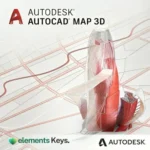

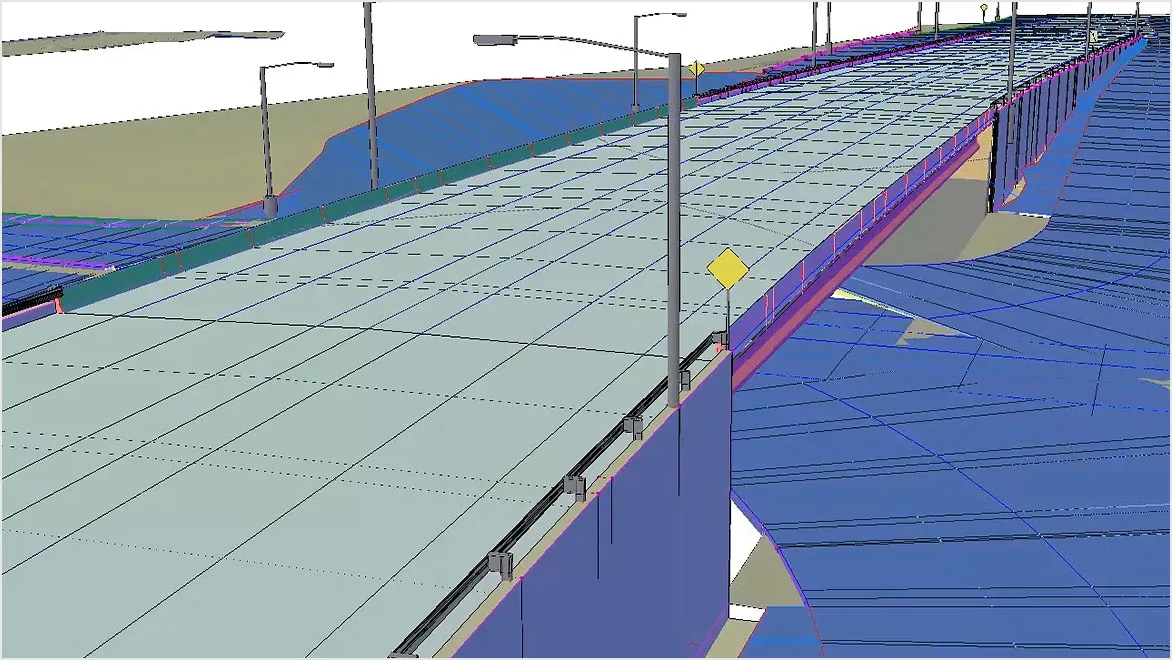
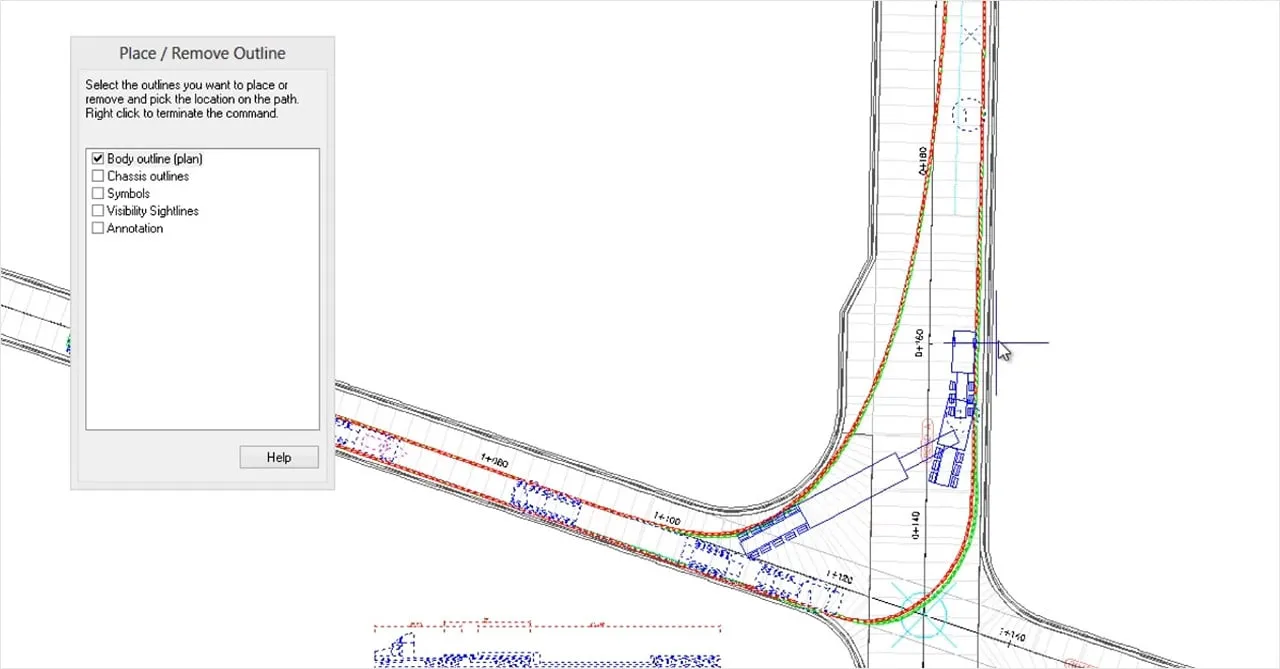







Reviews
Clear filtersThere are no reviews yet.