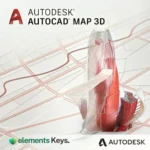
Autodesk AutoCAD Map 3D 1 Year Subscription 2026/2025/2024 PC/Mac | Commercial License
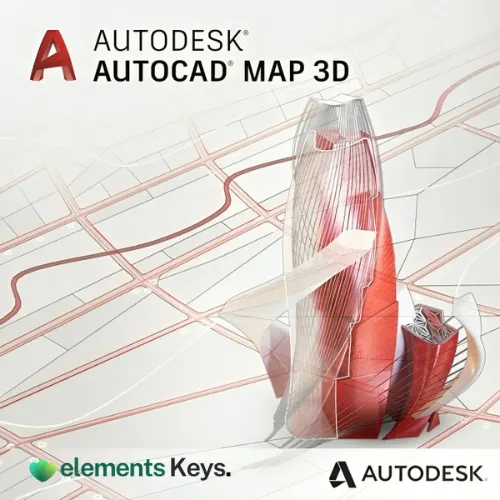
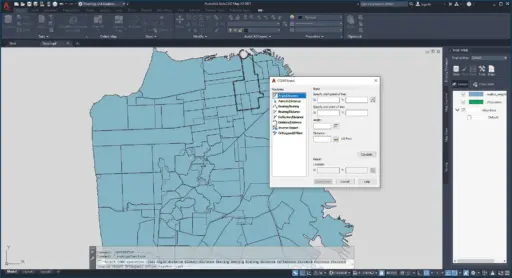
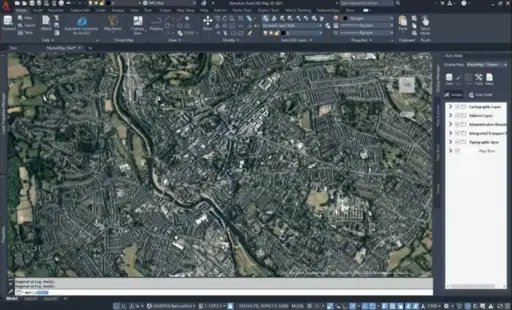
Autodesk AutoCAD Map 3D is a leading GIS (Geographic Information System) program to support professionals who work with mapping, land development, and infrastructure planning. The product would integrate CAD and GIS capabilities, which allow users to analyze and organize design and geographic information without complication. The 1-Year Commercial License would provide companies access to the full features of AutoCAD Map 3D and would allow them to better execute a project’s work and the management of spatial data.
US$2,030.00 Original price was: US$2,030.00.US$399.99Current price is: US$399.99. for 1 year
- 100% Genuine Product and Virus Free.
- Regular Update.

Description
AutoCAD Map 3D integrates CAD with GIS tools for spatial data integration and analysis to inform decision-making. The software allows you to leverage industry models for utilities and infrastructure projects and GIS mapping in a CAD environment. This is a great tool for Engineers, Architects, Planners, or others who work with geographical data or topographical data.
Key Features:
Check out the key features for the Map 3D professional license:
- Spatial Data Integration: Upload and utilize various GIS data formats, including SHP, SDF, Oracle, and SQL Server.
- Industry-Specific Applications: Utilize intelligent infrastructure models for water, gas, and electric utilities.
- Advanced Mapping and Analysis: Conduct a variety of mapping tools such as topology overlays, buffer analysis, and thematic mapping.
- Data Management: Capture, manage, and analyze geo-data using industry-standard tools.
- Automated workflows: Automate data conversion and management processes to minimize workflow.
- 3D Visualization: Develop and visualize 3D terrain models and create a 3D visual of a topography.
- Interoperability: Integrate with AutoCAD, Civil 3D, and Revit without compromising any functionality.
Why Buy From Us?
- Authorized Reseller: We are the best and are trusted by many.
- Cost Savings: A better deal than you would find on Autodesk’s direct store.
- Dedicated Support: We provide support for installation, activation, and troubleshooting.
- Flexible Licensing Options: You have options for 1-year, 3-year, or perpetual solutions.
System Requirements:
The minimum System Requirements are as follows:
- Operating System: Windows 10 (64-bit) or later
- Processor: 2.5 – 2.9 GHz (3 GHz recommended)
- RAM: 8 GB (16 GB recommended)
- Graphics Card: DirectX 11-compatible GPU with 1 GB VRAM (4 GB recommended)
- Disk Space: 7.0 GB free storage
- Display Resolution: 1920 x 1080 (Full HD)
Redemption Guide:
Your license details and installation directions for Autodesk AutoCAD Map 3D will be sent to you via WhatsApp or email after you buy it from Elements Keys.
Step-by-Step Instructions for Activation:
- Check your email or WhatsApp: The license details will be sent via Email or WhatsApp. Please share your registered Autodesk email with us so we can assign the license directly to your account.
- Download the software: Select the version (2023, 2024, 2025 or 2026) that is compatible with your Mac/PC.
- Install AutoCAD Map 3D: To run the software, follow the on-screen instructions.
- Activation: Log in with your Autodesk credentials to activate the Autodesk software.
- Start using the software: Your subscription is valid for 1/ 3 years from the date it is enabled.
- Our support team is available to assist you at any time if you need help.
Comparison Table:
| Features | AutoCAD Map 3D 1-Year Commercial License | AutoCAD Map 3D 1-Year Student Subscription | AutoCAD Map 3D 3-Year Commercial License |
| License Type | Commercial | Student | Commercial |
| Software Features | Full features | Limited to educational use | Full features |
| Support & Updates | Yes | Yes | Yes |
| Commercial Use | Allowed | Not Allowed | Allowed |
If you’re planning long-term GIS, mapping, and geospatial projects, upgrade to the AutoCAD Map 3D 3-Year Commercial License for extended access and better overall value.
FAQs
Is AutoCAD Map 3D different from standard AutoCAD?
AutoCAD Map 3D is specialized for GIS and mapping professionals and includes geospatial tools that are not included in standard AutoCAD.
What if I have activation problems?
We have a support team to help with activation or installation problems.
Can I renew my AutoCAD Map 3D License after 1 year?
Yes, you can renew by purchasing a new activation key from us.
Other Product You May Also Like
Autodesk PowerShape 3 Year Subscription 2026/2025/2024 Mac/Pc
Autodesk Fusion 360 1 Year Subscription 2026/2025/2024 Mac/PC
Autodesk Vehicle Tracking 3 Year Subscription 2026/2025/2024 Mac/PC | Commercial License
Autodesk Civil 3D 1 Year Subscription 2026/2025/2024 Mac/PC
Autodesk Maya 2026/2025/2024 for Mac/PC | 3 Year Subscription
Autodesk AutoCAD 3 Year Subscription 2026/2025/2024 PC/Mac | Commercial License
Customer Reviews
Only logged in customers who have purchased this product may leave a review.

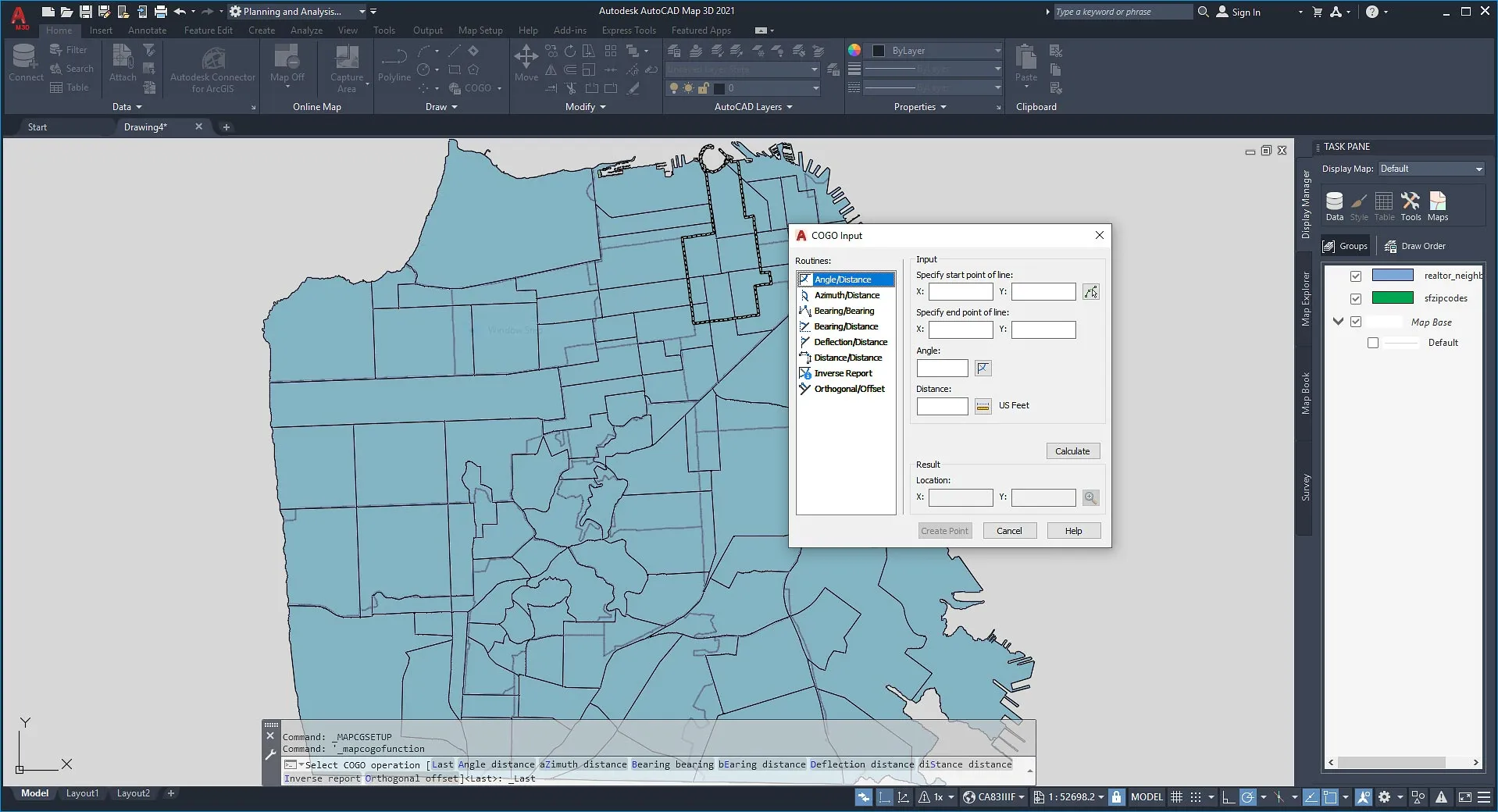
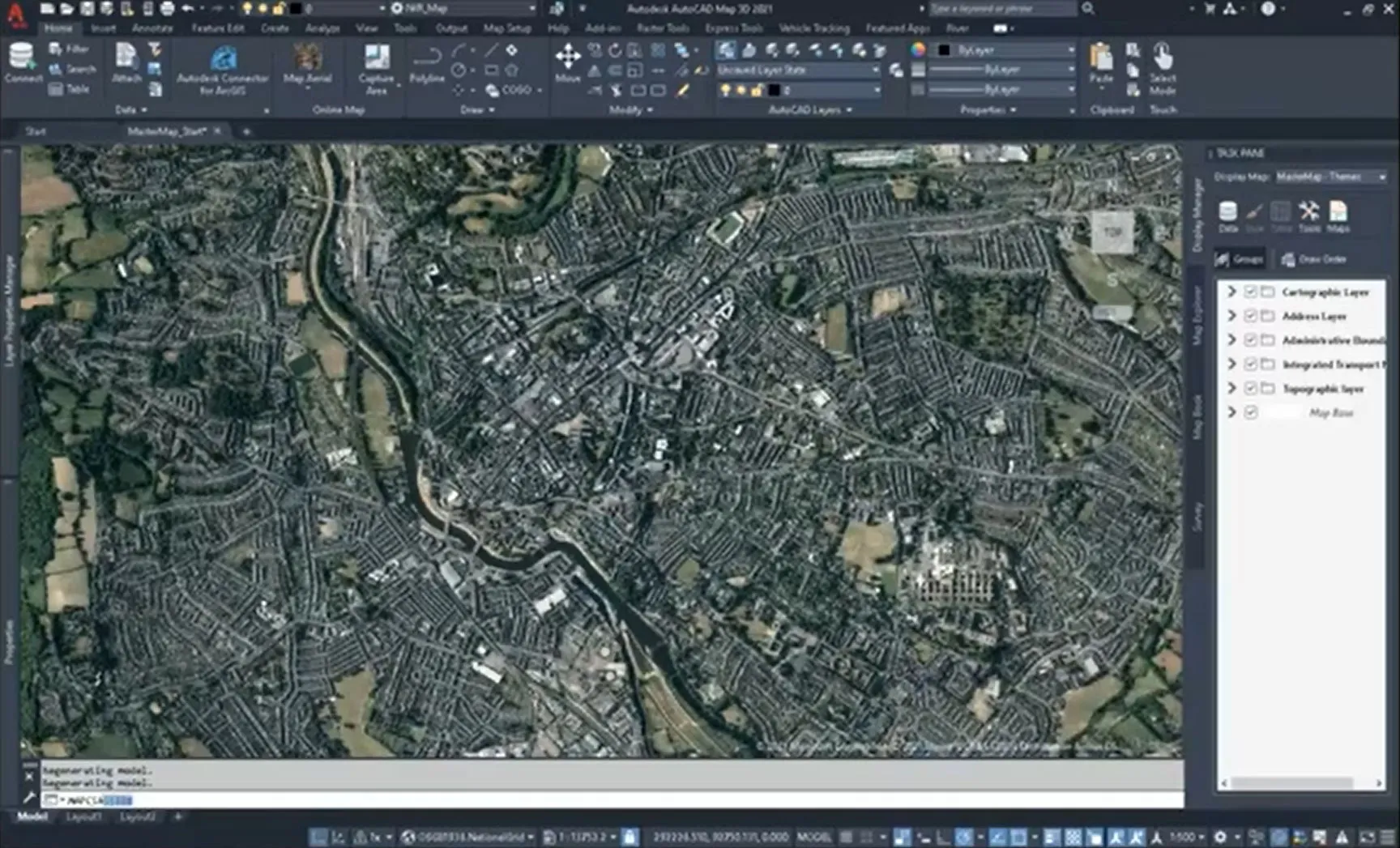





Reviews
Clear filtersThere are no reviews yet.