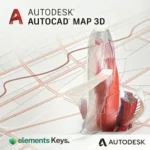
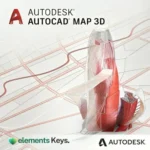
Autodesk AutoCAD Map 3D 3 Year Subscription 2026/2025/2024 PC/Mac | Commercial License
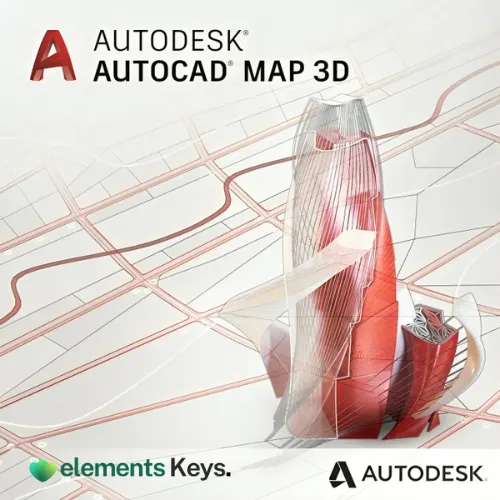
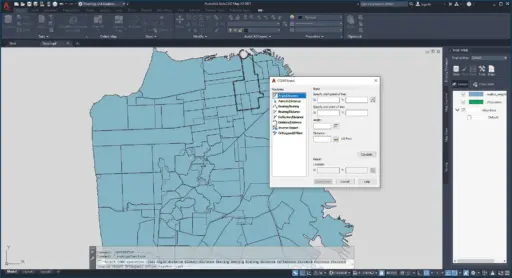
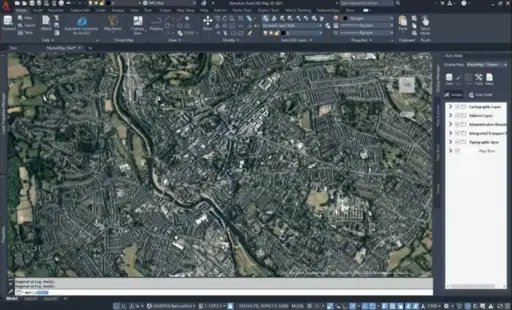
Autodesk AutoCAD Map 3D is the best-in-class software solution for CAD and GIS mapping capabilities, delivering a well-integrated set of tools to analyse geographic information, develop maps, and blend spatial information in your projects. Whether you are a civil engineer, GIS technician, or utility planner, AutoCAD Map 3D helps you work more efficiently by allowing you to take design drawings and add geospatial information to them.
US$6,085.00 Original price was: US$6,085.00.US$899.99Current price is: US$899.99. for 3 years
- 100% Genuine Product and Virus Free.
- Regular Update.

Description
The Autodesk AutoCAD Map 3D 3-Year Commercial License is a great choice for companies needing uninterrupted access to GIS and mapping applications over a prolonged period. This offering will include all the powerful capabilities necessary to manipulate geospatial data, conduct spatial analysis, and manage infrastructure assets efficiently. Unlike the student versions, the commercial license is dedicated to commercial and professional uses.
Key Features:
- Advanced GIS Mapping Tools – Work with a variety of vector and raster data formats (SHP, SDF, and more).
- Industry Model Functionality – Leverage scenario-specific models for electric, gas, water, and wastewater utilities.
- CAD-GIS Data Integration – Easily integrate CAD file data and GIS data modelling for enhanced efficiency.
- 3d Visualization – Produce high quality computerized 3D models from geospatial data.
- Topographical Mapping – Evaluate terrain, elevation data, and other geographic features.
- Data Management – Store data in a centralized database for helpful and easy data access and retrieval.
- Spatial Analysis and Queries – Conduct enhanced spatial queries and analyses to generate useful GIS data.
- Automation and customizing to specific workflows – Use AutoLISP and APIs to build procedures for process automation and/or to customize work area-specific requirements.
- Collaboration Tools – Share geospatial data and maps across differing platforms and devices.
Why Buy From Us?
- Affordable Options: We provide competitive pricing on Autodesk licenses, making them affordable.
- Authentic & Verified Products: We offer only genuine products guaranteed to be directly from Autodesk.
- Excellent Customer Support: Our team helps you with installation, activation, and troubleshooting.
- Quick License Delivery: We offer fast license delivery so you can quickly access your license options.
- Flexible Payment Options: We offer multiple payment process options for a seamless purchase.
Device Requirements:
Your system should meet the following requirements to run AutoCAD Map 3D 3-year commercial license:
- Operating System: Windows 10/11 (64-bit)
- Processor: 2.5 – 2.9 GHz processor (3 GHz or faster recommended)
- RAM: 8 GB (16 GB recommended)
- Graphics: DirectX 11 compatible GPU
- Disk Space: 10 GB free Disk Space
- Display: 1920 x 1080 resolution
- Network: Internet connection required for activation and updates
Redemption Guide:
Your license details and installation directions for Autodesk AutoCAD Map 3D will be sent to you via WhatsApp or email after you buy it from Elements Keys.
Step-by-Step Instructions for Activation:
- Check your email or WhatsApp: The license details will be sent via Email or WhatsApp. Please share your registered Autodesk email with us so we can assign the license directly to your account.
- Download the software: Select the version (2023, 2024, 2025 or 2026) that is compatible with your Mac/PC.
- Install AutoCAD Map 3D: To run the software, follow the on-screen instructions.
- Activation: Log in with your Autodesk credentials to activate the Autodesk software.
- Start using the software: Your subscription is valid for 1/ 3 years from the date it is enabled.
- Our support team is available to assist you at any time if you need help.
Comparison Table:
| Features | AutoCAD Map 3D 3-Year Commercial License | AutoCAD Map 3D 1-Year Student Subscription | AutoCAD Map 3D 3-Year Student Subscription |
| Full Feature Set | Yes | Limited | Limited Technical Support |
| Technical Support | Priority Support | Community Support | Community Support |
| API & Automation | Yes | No | No |
| Data Management | Full | Limited | Limited |
| 3D Mapping & GIS Tools | Yes | Limited | Limited |
If you prefer short-term flexibility or annual budgeting, choose the AutoCAD Map 3D 1-Year Commercial License, perfect for yearly GIS and mapping projects.
FAQS
What differentiates the student version from the commercial version?
The student version is limited in features and is for educational purposes only, while the commercial version is fully working and will be commonly used professionally.
What training materials are available for AutoCAD Map 3D?
Autodesk provides official tutorials, documentation, and online course material for users to get started.
What industries find AutoCAD Map 3D most beneficial?
Industries such as urban planning, utilities, environmental engineering, and transportation find benefits in the mapping and GIS functionality.
Other Product You May Also Like
Autodesk Revit 1 Year Subscription 2026/2025/2024 for Mac/PC
Autodesk InfraWorks 3 Year Subscription 2026/2025/2024 Mac/PC
Autodesk InfraWorks 1 Year Subscription 2026/2025/2024 Mac/PC
Autodesk Fusion 360 1 Year Subscription 2026/2025/2024 Mac/PC
Autodesk 3ds Max 1 Year Subscription 2026/2025/2024 Mac/PC
Autodesk Civil 3D 3 Year Subscription 2026/2025/2024 Mac/PC
Customer Reviews
Only logged in customers who have purchased this product may leave a review.

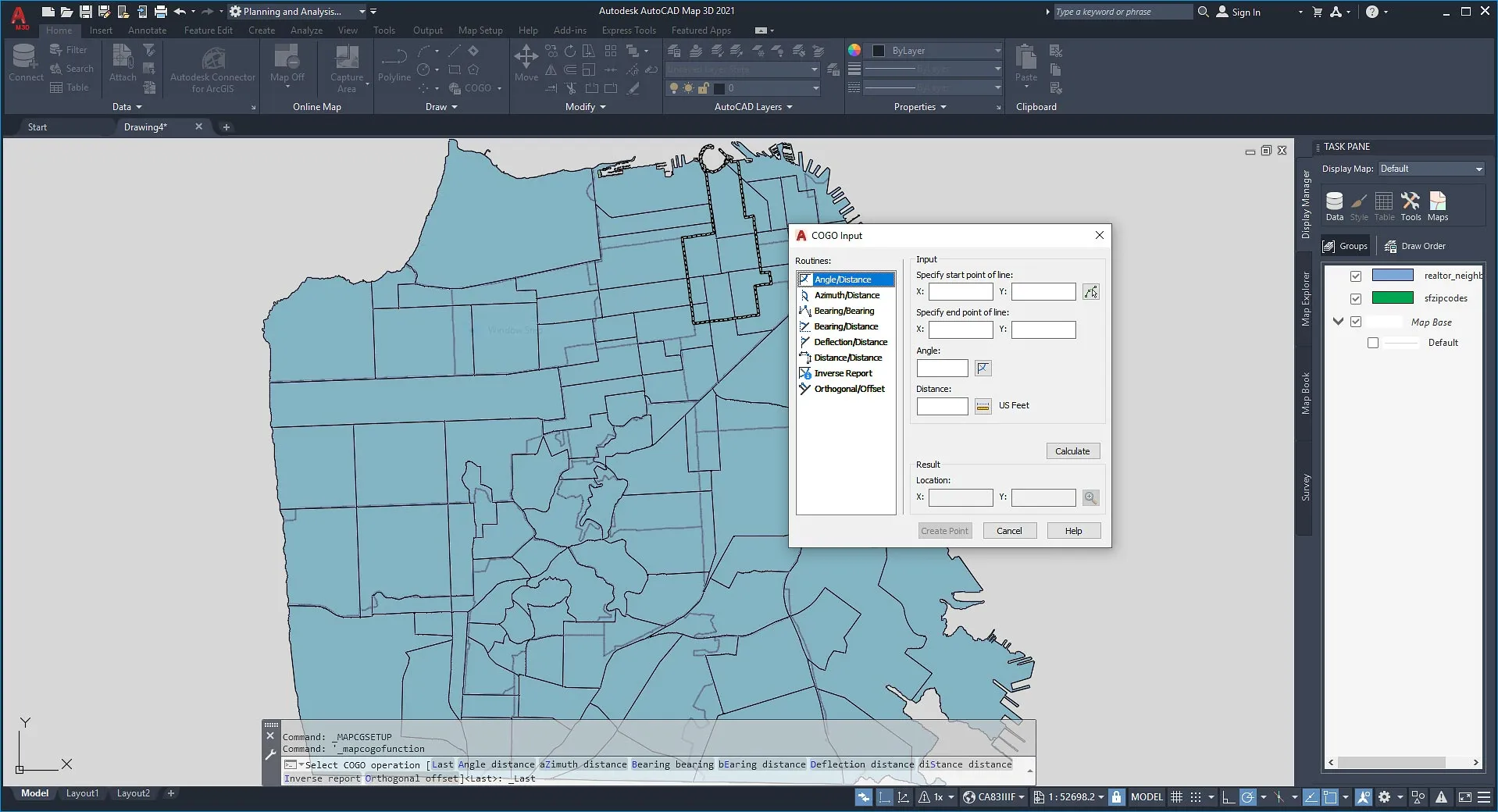
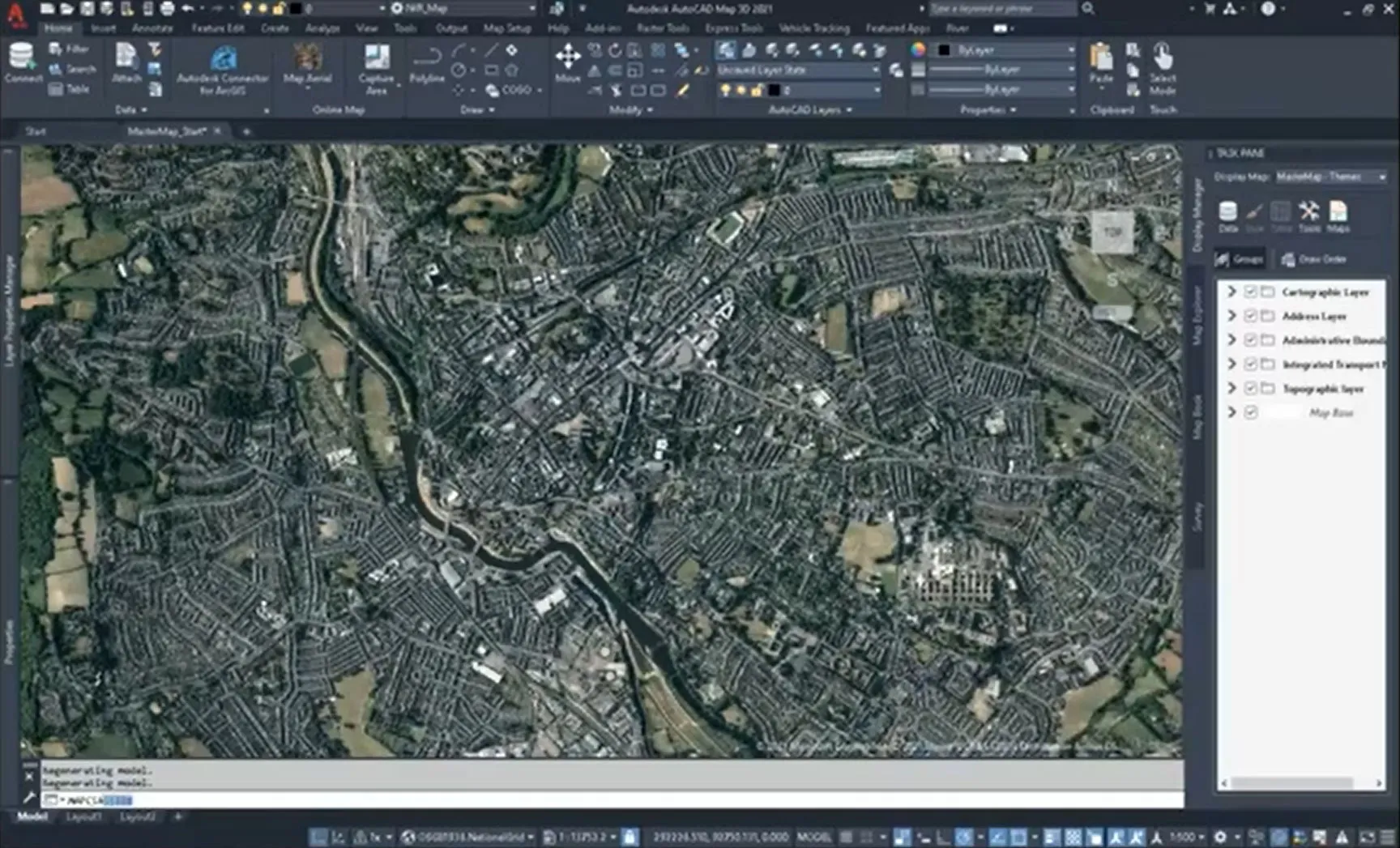






Reviews
Clear filtersThere are no reviews yet.