🔑 Software keys sent via WhatsApp or E-mail within 24 hours (1 Day) ! ⏳ If not received, Contact us! ! 📬
AutoCAD Map 3D is specialized GIS software for use in areas such as infrastructure, urban planning, and environmental management. The student version of AutoCAD Map 3D includes all the key features of the commercial version, so students can develop their technical skills and project work in areas requiring spatial analysis, data modelling, and CAD-GIS integration. The 1-year student subscription is suitable for students pursuing civil engineering, architecture, environmental science, or GIS-related degrees. Develop professional-level tools that support informed decision-making and spatial data accuracy.
Key Features:
Some of the key features of the AutoCAD Map 3D subscription are listed below:
- Geospatial Analysis – Combine GIS data with AutoCAD tools to analyze spatial data more efficiently.
- Data Management – Open and manage multiple GIS data formats, including SHP, SDF, and Oracle Spatial.
- Topographical Mapping – Generate, manage, and edit both topographical maps and infrastructure maps.
- Raster and Vector Support – Import and edit raster images alongside your CAD drawings.
- Coordinate Systems and Projections – Convert and standardize spatial data into different coordinate systems.
- Industry-Specific Tools – Has features specific to urban planning, utility mapping, and environmental engineering.
- Compatibility with Autodesk Infrastructure – Works seamlessly with AutoCAD Civil 3D and other Autodesk applications.
Why Buy From Us?
To get all these facilities, one should buy a subscription from us:
- Student Pricing – Stringent discounts and offers to students.
- 24/7 Customer Support – Our technical support team will assist you with both installation and troubleshooting.
- Authentic Autodesk Licenses – 100% genuine Autodesk software, with no hidden fees.
Device Requirements:
To guarantee the best performance, your computer should always meet the following specifications:
- OS: Windows 10 (64-bit) or macOS 11.
- Processor: Intel Core i5 or AMD Ryzen 5.
- RAM: 8GB.
- Graphics: 1GB GPU, DirectX 11 capable.
- Storage: 10GB free space.
Redemption Guide:
Your license details and installation directions for Autodesk AutoCAD Map 3D will be sent to you via WhatsApp or email after you buy it from Elements Keys.
Step-by-Step Instructions for Activation:
- Check your email or WhatsApp: The license details will be sent via Email or WhatsApp. Please share your registered Autodesk email with us so we can assign the license directly to your account.
- Download the software: Select the version (2023, 2024, 2025 or 2026) that is compatible with your Mac/PC.
- Install AutoCAD Map 3D: To run the software, follow the on-screen instructions.
- Activation: Log in with your Autodesk credentials to activate the Autodesk software.
- Start using the software: Your subscription is valid for 1/ 3 years from the date it is enabled.
- Our support team is available to assist you at any time if you need help.
Comparison Table:
| Features | AutoCAD Map 3D 1-Year Commercial License | AutoCAD Map 3D 1-Year Student Subscription | AutoCAD Map 3D 3-Year Student Subscription |
| Usage | Commercial | Educational | Educational |
| Feature Set | Full | Full | Full |
| Support | Autodesk Support | Autodesk Education Support | Autodesk Education Support |
| Eligible Users | Professionals | Students | Students |
If you’re planning long-term GIS and mapping projects, upgrade to the AutoCAD Map 3D 3-Year License for extended access and better overall value.
FAQs
Do we get access to all features included in the AutoCAD Map 3D student version?
Yes, the student version has all the features found in the commercial version.
On how many devices am I allowed to install AutoCAD Map 3D?
You can install it on multiple devices, but you can only use it on one device at a time.
Can I work on an AutoCAD Map 3D commercial project using the student version?
No, the student license is for educational or non-commercial use only.


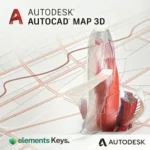
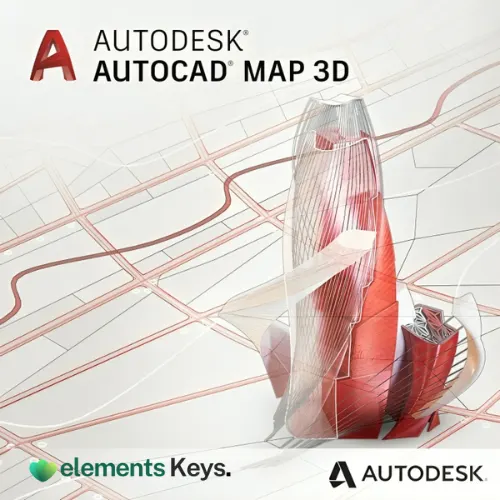
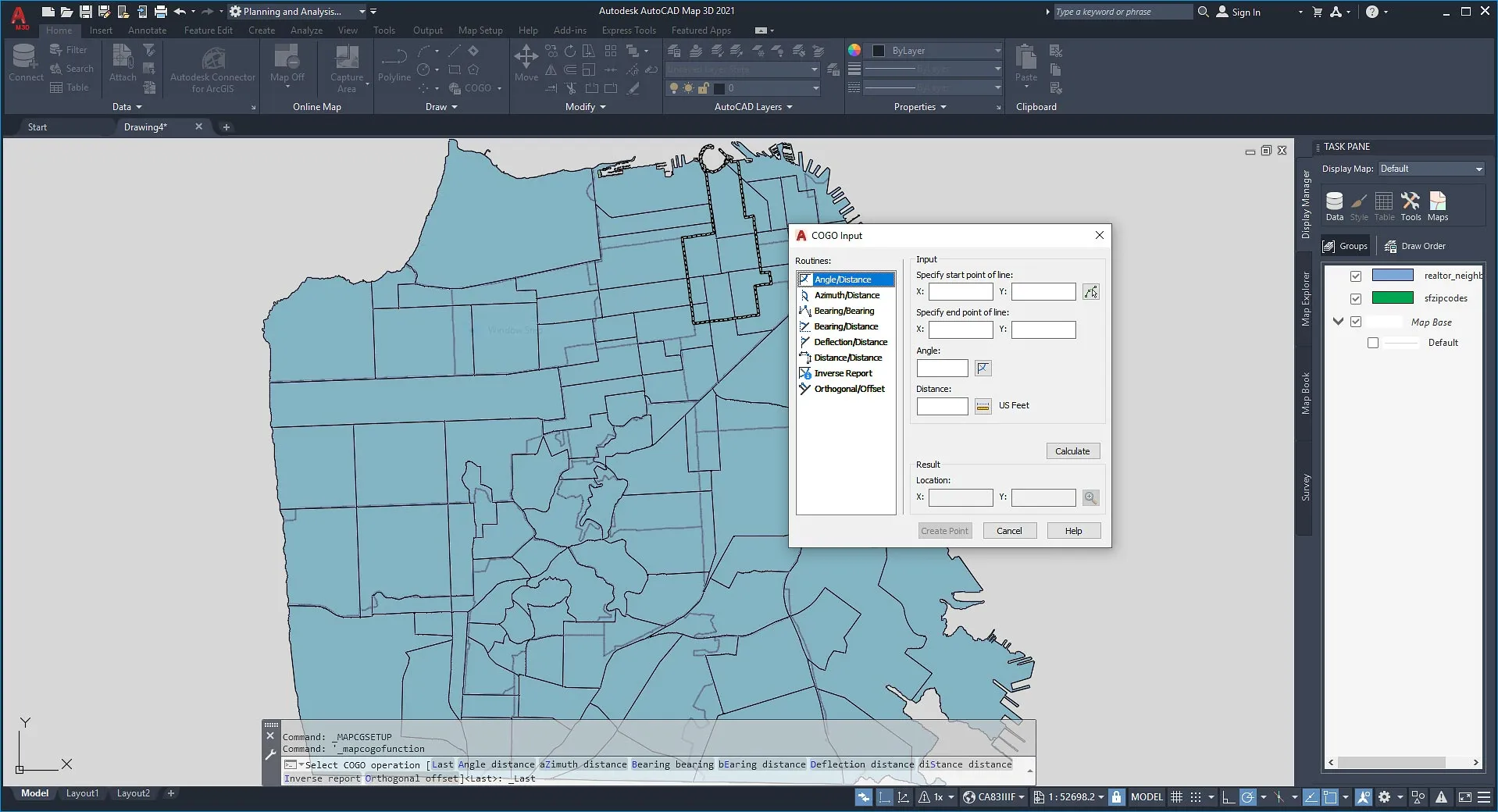
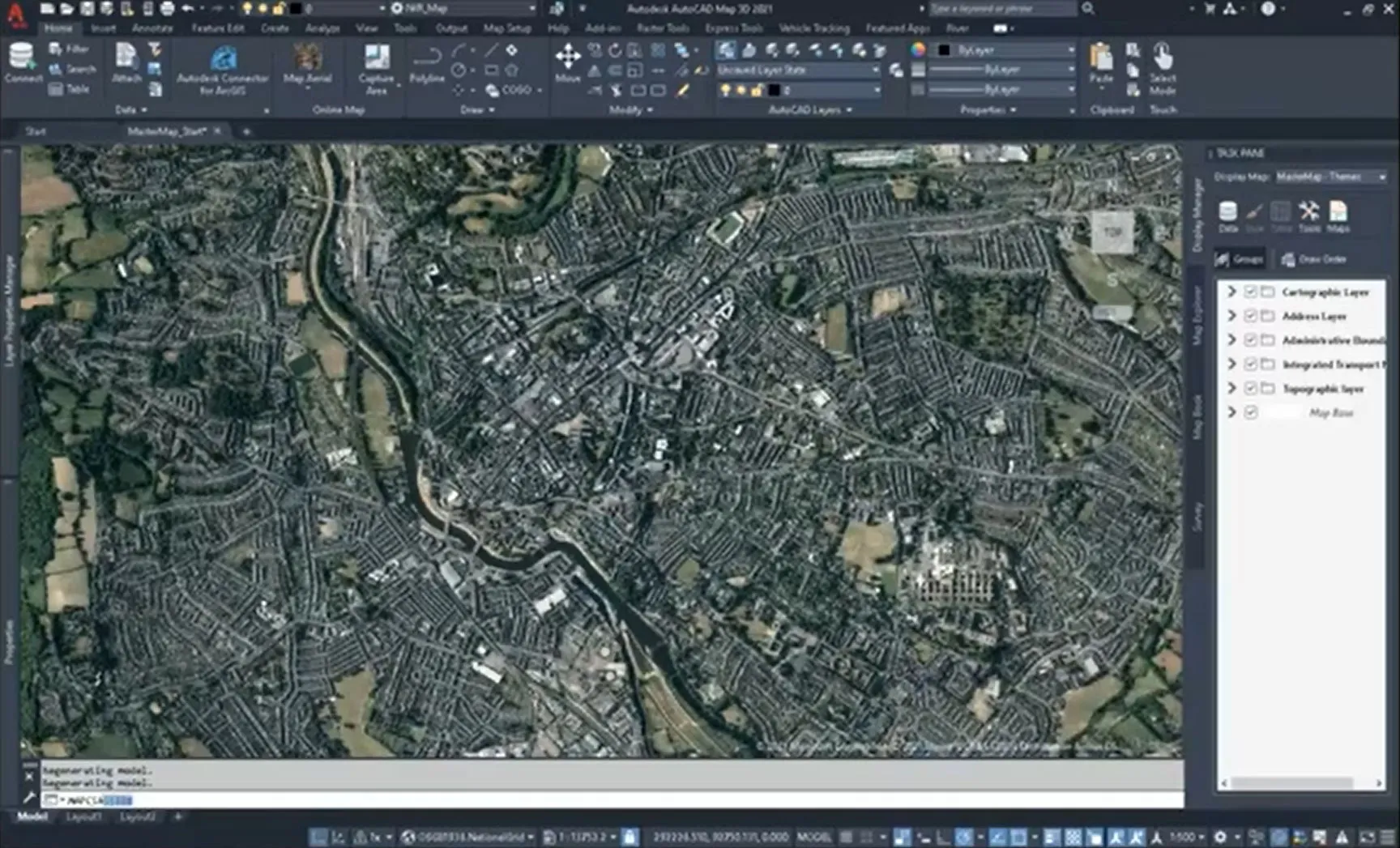
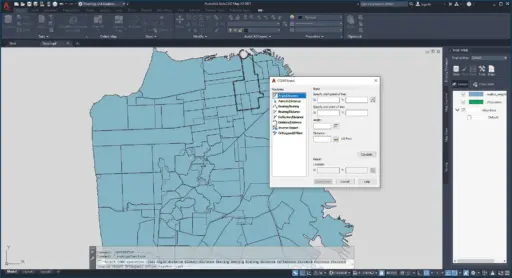
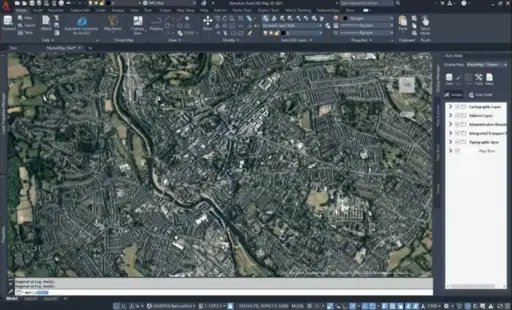








Reviews
Clear filtersThere are no reviews yet.