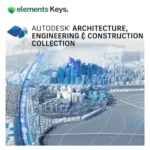
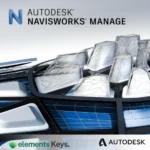
Autodesk Navisworks Manage 1 Year Subscription 2026/2025/2024 for Mac/PC
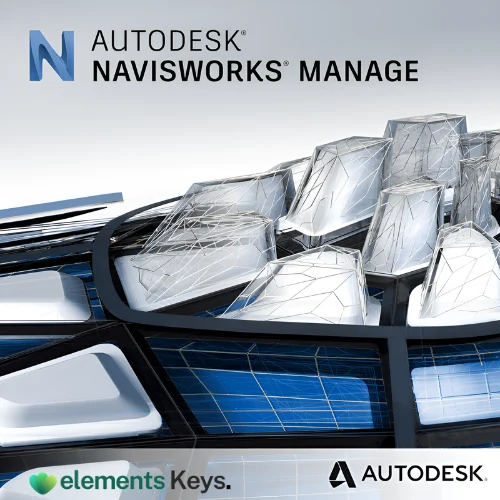
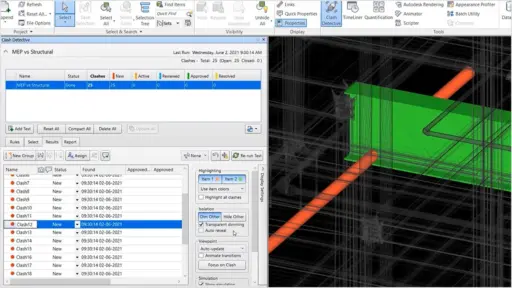
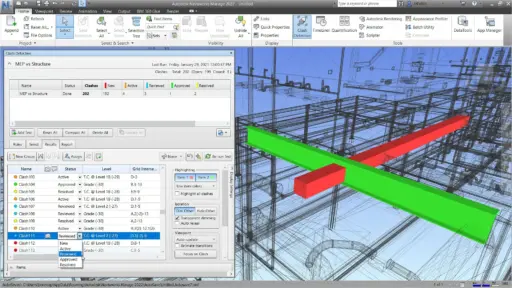
Autodesk Navisworks Manage is a powerful program for reviewing and coordinating 3D models, designed to support Building Information Modelling (BIM) processes. It helps people who work in building and design combine data from different sources into a single model. This makes it easier to identify conflicts, reduce errors, and ensure the project runs more smoothly.
US$2,325.00 Original price was: US$2,325.00.US$35.00Current price is: US$35.00. for 1 year
- 100% Genuine Product and Virus Free.
- Regular Update.

Description
Autodesk Navisworks Manage is a powerful program for reviewing and coordinating 3D models, designed to support Building Information Modelling (BIM) processes. It helps people who work in building and design combine data from different sources into a single model. This makes it easier to identify conflicts, reduce errors, and ensure the project runs more smoothly.
Teams can gain a better understanding of what their projects will look like, test potential schedules, and track costs with Navisworks long before any work begins on-site. As a contractor, planner, or engineer, this tool enables you to collaborate with team members from other departments and make informed decisions more efficiently. Autodesk’s Navisworks is a trusted option in the industry, and it works well with Revit, AutoCAD, and the Autodesk Construction Cloud.
This membership is good for one year and covers versions 2026, 2025, 2024, and 2023. It can be used on both Mac and PC.
Streamline your construction projects with Autodesk Navisworks Manage 1-Year Subscription. Buy now from Elements Keys for instant delivery, competitive pricing, and expert customer support.
Key Features:
- Clash Detection and Interference Resolution: Identify clashes and conflicts early in the planning process to prevent costly rework. You can ensure that problems are identified before construction begins by using Navisworks Manage to test clashes between architectural, structural, and MEP models.
- Model Aggregation: It is possible to combine data from Revit, AutoCAD, and other CAD files into a single federated model. This makes working together easier and provides everyone with a comprehensive view of the job in one place.
- 4D and 5D Simulation: The TimeLiner tool enables you to utilize your 3D models to simulate building schedules in 4D and track project costs in 5D. This makes it easier to plan and divide up resources.
- Quantity Takeoff: Quickly determine the quantities of materials shown in both 2D and 3D models. You can use the takeoff data that you export to Excel to make predictions, buy things, or make reports.
- Preconstruction Analysis: Conduct models to identify potential issues with the building’s construction and implement changes before the first day on the job site. Navisworks helps keep projects on track and stops expensive modifications in the field.
- Integration with Autodesk Construction Cloud: Connect your Navisworks workflows to Autodesk’s cloud-based tools to keep the design, building, and site teams aligned throughout the project’s lifecycle.
- Animation and Model Interaction: You can animate objects in your model to simulate different stages of building and the movement of tools. Interact with models in real-time to make informed decisions and effectively present to clients.
Why Buy From Us?
- Genuine Software Guarantee: This is a 100% real Autodesk product with a confirmed license.
- Affordable Pricing: Rates that are competitive, with no trick subscriptions or secret fees.
- Year-Specific Versions: Pick the form that works best for you from 2023/2024/2025/2026.
- Dedicated Support: At any time, our team is ready to assist with activation or address technical issues.
Device Requirements:
- Operating System:
- Windows 10 or 11 (64-bit)
- macOS (through Boot Camp or virtual environment)
- Processor: 2.5–2.9 GHz processor (3+ GHz recommended)
- RAM: 8 GB minimum (16 GB recommended)
- Graphics: DirectX 11 compatible graphics card with Shader Model 5.0
- Disk Space: 15 GB of free space for installation
- Display: 1920×1080 screen resolution (4K supported)
Redemption Guide:
Your license details and installation directions for Autodesk Navisworks Manage will be sent to you via WhatsApp or email after you buy it from Elements Keys.
Step-by-Step Instructions for Activation:
- Check your email or WhatsApp: The license details will be sent via Email or WhatsApp. Please share your registered Autodesk email with us so we can assign the license directly to your account.
- Download the software: Select the version (2023, 2024, 2025 or 2026) that is compatible with your Mac/PC.
- Install Navisworks: To run the software, follow the on-screen instructions.
- Activation: Log in with your Autodesk credentials to activate the Autodesk software.
- Start using the software: Your subscription is valid for 1/ 3 years from the date it is enabled.
Our support team is available to assist you at any time if you need help.
Comparison Table:
| Feature | Navisworks Simulate | Navisworks Manage |
| Model Aggregation | Yes | Yes |
| 4D and 5D Simulation | Yes | Yes |
| Clash Detection | No | Yes |
| Quantity Takeoff | Yes | Yes |
| Integration with Autodesk Cloud | Yes | Yes |
| Animation Tools | Yes | Yes |
| Preconstruction Analysis | Basic | Advanced |
If you’re planning long-term BIM coordination, clash detection, and project review workflows, upgrade to the Autodesk Navisworks Manage 3-Year License for extended access and better overall value.
FAQs
What is the difference between Navisworks Simulate and Navisworks Manage?
Navisworks Manage has all of Simulate’s features, plus advanced tools for finding clashes, which makes it perfect for ensuring that teams from different fields can work together.
Can I use this license on both Mac and PC?
Navisworks is primarily designed for Windows, but you can use a virtual system, such as Boot Camp or Parallels, to run it on a Mac.
Is this a perpetual license or subscription?
This is a one-year subscription pass. You will need to renew the program annually following the end of each year.
Other Product You May Also Like
Autodesk ReCap Pro 3 Year Subscription 2026/2025/2024 Mac/PC
Autodesk 3ds Max 3 Year Subscription 2026/2025/2024 Mac/PC
Autodesk 3ds Max 1 Year Subscription 2026/2025/2024 Mac/PC
Autodesk Revit 3 Year Subscription 2026/2025/2024 for Mac/PC
Autodesk Civil 3D 3 Year Subscription 2026/2025/2024 Mac/PC
Autodesk Inventor Professional 1 Year Subscription 2026/2025/2024 Mac/PC AutoCAD
Customer Reviews
Only logged in customers who have purchased this product may leave a review.

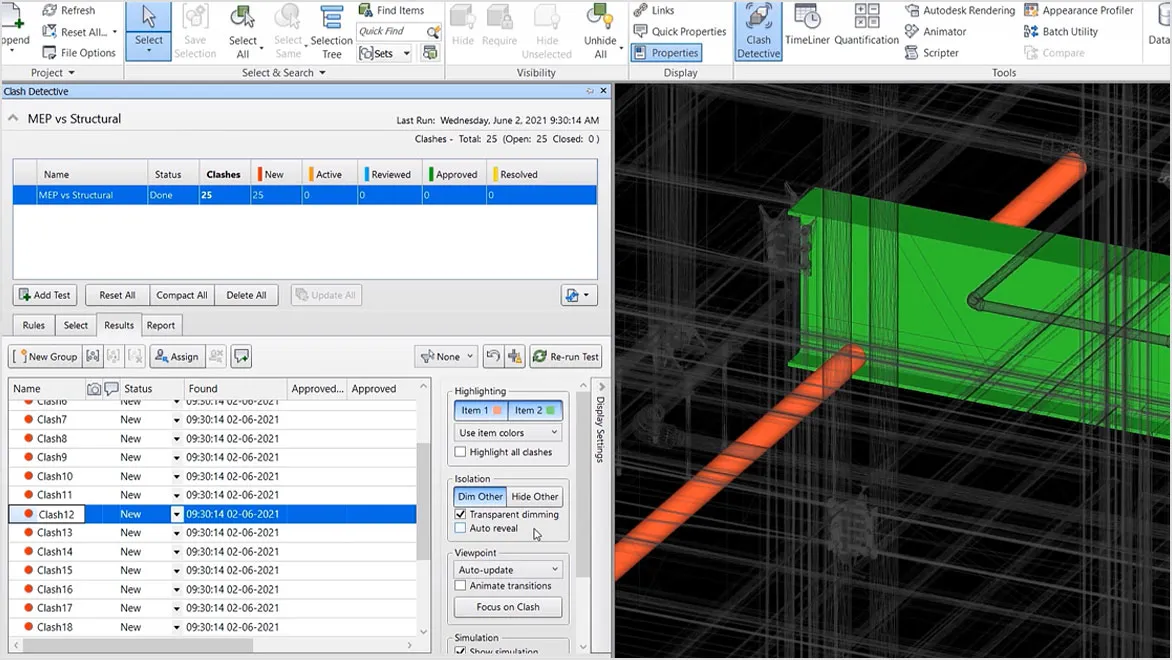
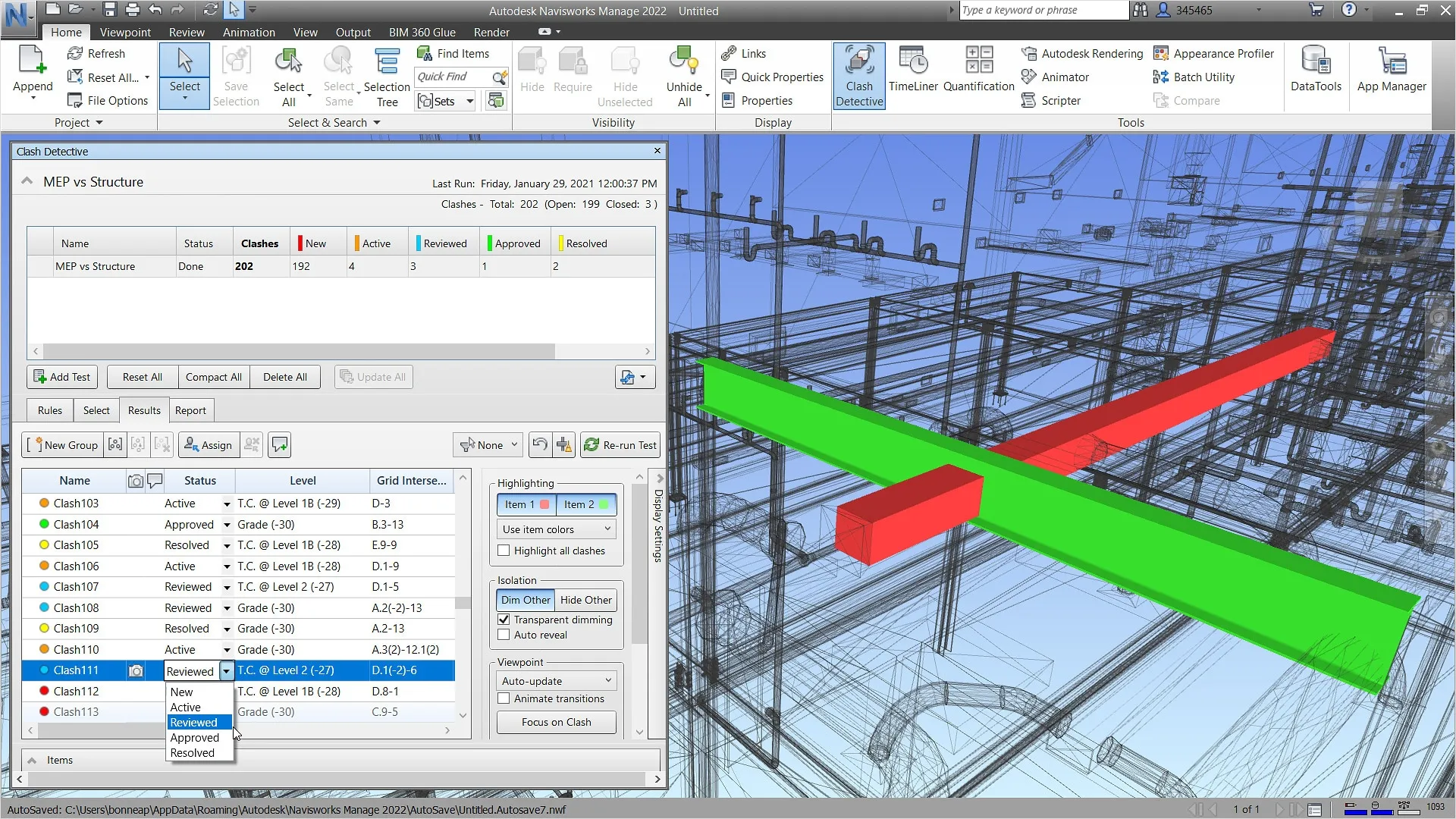






Reviews
Clear filtersThere are no reviews yet.