
Autodesk Vehicle Tracking 3 Year Subscription 2026/2025/2024 Mac/PC | Commercial License
Autodesk Vehicle Tracking is a professional software tool designed for planning transportation and building infrastructure. A vast number of civil engineers, urban planners, builders, and designers utilize it to model and study the movement of cars, buses, trucks, light rail, and even airplanes. Vehicle Tracking enhances design accuracy, ensuring they meet real-life driving and safety standards through advanced planning tools for parking lots and roundabouts, as well as precise swept path analysis.
US$3,465.00 Original price was: US$3,465.00.US$649.99Current price is: US$649.99. for 3 years
- 100% Genuine Product and Virus Free.
- Regular Update.

Description
Autodesk Vehicle Tracking is a professional software tool designed for planning transportation and building infrastructure. A vast number of civil engineers, urban planners, builders, and designers utilize it to model and study the movement of cars, buses, trucks, light rail, and even airplanes. Vehicle Tracking enhances design accuracy, ensuring they meet real-life driving and safety standards through advanced planning tools for parking lots and roundabouts, as well as precise swept path analysis.
This version includes a 3-year business license that is compatible with both Mac and PC. It is only included with the Autodesk Architecture, Engineering, and Construction (AEC) Collection and is compatible with Autodesk versions 2026,2025, 2024, and 2023.
Autodesk Vehicle Tracking makes it easy to include efficient vehicle paths in your plans, whether you’re designing a new highway interchange or a small parking lot.
Key Features:
- Swept Path Analysis: For swept path analysis, examine how different types of guided vehicles, such as light rail vehicles and planes, move through your plans. The software simulates turning paths, helping you ensure that cars can move around the area safely and efficiently.
- Parking Layout Design: Utilize built-in geometric rules to create parking lots that function more efficiently. Place parking rows and bays automatically to maximize space utilization, enhance safety, and ensure easy entry.
- Roundabout Design: Create comprehensive roundabout layouts that integrate seamlessly with existing or anticipated road networks. Vehicle tracking provides numerous options for testing and refining plans based on real-life traffic patterns.
- Multivehicle Support: Vehicle Tracking features a diverse library of vehicles from various parts of the world, allowing models to be run with cars of different sizes and turning capabilities. This ensures that the style meets the local standards.
- Integrated Design Workflow: It works with all Autodesk AEC Collection tools, like AutoCAD, Civil 3D, and InfraWorks. It streamlines the entire process of building transportation infrastructure projects, from the initial concept to the final design.
- Scenario Evaluation: Try out and picture different plan options for road layouts, intersections, and how vehicles can move. This tool helps everyone involved in the project make wise choices and avoid expensive design changes later on.
Why Buy From Elements Keys?
- Genuine Autodesk Commercial License: You receive a legally licensed product that is valid for 3 years.
- Multiple Version Availability: Pick from Autodesk 2026, 2025, 2024, or 2023 versions based on the needs of your project and the reliability of your system.
- Works on Mac and PC: Compatible with all operating systems that utilize Autodesk’s platforms.
- Dedicated Support: Our customer service team is available to assist you with installation, registration, or any questions you may have about your license.
Device Requirements:
- Operating System
- Processor
- Minimum: 2.5 GHz; Recommended: 3.0 GHz or higher for optimal performance
- Memory (RAM)
- Minimum: 8 GB
- Recommended: 16 GB or more
- Hard Drive Space
- At least 10 GB of free space for installation and operation
- Graphics Card
- DirectX 11 is compatible with Shader Model 5.0
- A dedicated GPU is recommended for large simulations and rendering
- Internet Connection
- Required for product download, activation, and license management
Redemption Guide:
Your license details and installation directions for Autodesk Vehicle Tracking will be sent to you via WhatsApp or email after you buy it from Elements Keys.
Step-by-Step Instructions for Activation:
- Check your email or WhatsApp: The license details will be sent via Email or WhatsApp. Please share your registered Autodesk email with us so we can assign the license directly to your account.
- Download the software: Select the version (2023, 2024, 2025 or 2026) that is compatible with your Mac/PC.
- Install Vehicle Tracking: To run the software, follow the on-screen instructions.
- Activation: Log in with your Autodesk credentials to activate the Autodesk software.
- Start using the software: Your subscription is valid for 1/ 3 years from the date it is enabled.
Our support team is available to assist you at any time if you need help.
Comparison Table:
| Feature | Autodesk Vehicle Tracking | Generic CAD Add-ons |
| Swept Path Analysis | Yes | No or Limited |
| Parking Lot Layout Tools | Yes | No |
| Roundabout Design Capabilities | Yes | No |
| Multi-Vehicle Simulation | Yes | No |
| AEC Collection Integration | Yes | No |
| Regional Vehicle Libraries | Yes | No |
| 3-Year Commercial License Support | Yes | Varies |
If you prefer annual flexibility or project-based transportation analysis, choose the Autodesk Vehicle Tracking 1-Year Commercial License, perfect for yearly roadway and traffic projects.
FAQs
Autodesk Vehicle Tracking: Is it possible to purchase it separately?
Yes, you can only get Vehicle Tracking if you buy the Autodesk Architecture, Engineering, and Construction (AEC) Collection. You need a different subscription to the AEC Collection to use it.
Can I use the license on more than one device?
The software can be put on more than one device, but each user license can only be enabled and used on one device at a time. When you log in to your Autodesk account, you can switch between devices.
How do I receive my license after purchase?
Your license will be sent to you via WhatsApp or email, usually a few hours after you place your order.
Other Product You May Also Like
Autodesk AutoCAD 3 Year Subscription 2026/2025/2024 PC/Mac Genuine License
Autodesk AutoCAD 1 Year Subscription 2026/2025/2024 PC/Mac | Commercial License
Autodesk PowerShape 1 Year Subscription 2026/2025/2024 Mac/PC
Autodesk ReCap Pro 3 Year Subscription 2026/2025/2024 Mac/PC
Autodesk 3ds Max 3 Year Subscription 2026/2025/2024 Mac/PC
Autodesk Maya 2026/2025/2024 for Mac/PC | 3 Year Subscription
Customer Reviews
Only logged in customers who have purchased this product may leave a review.


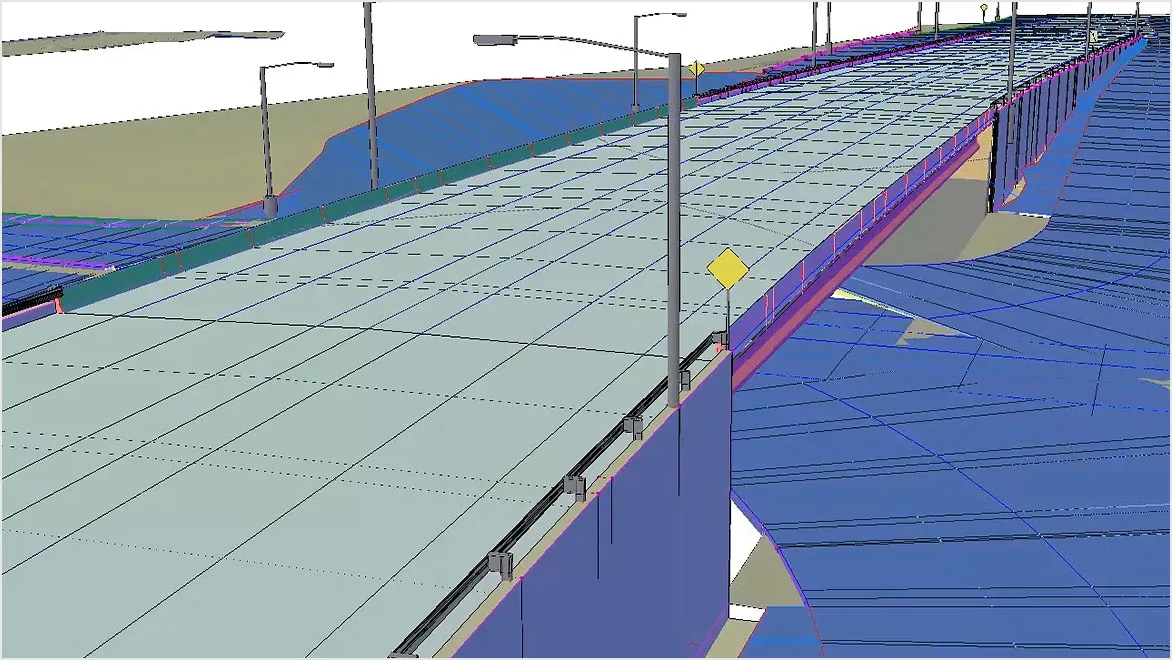
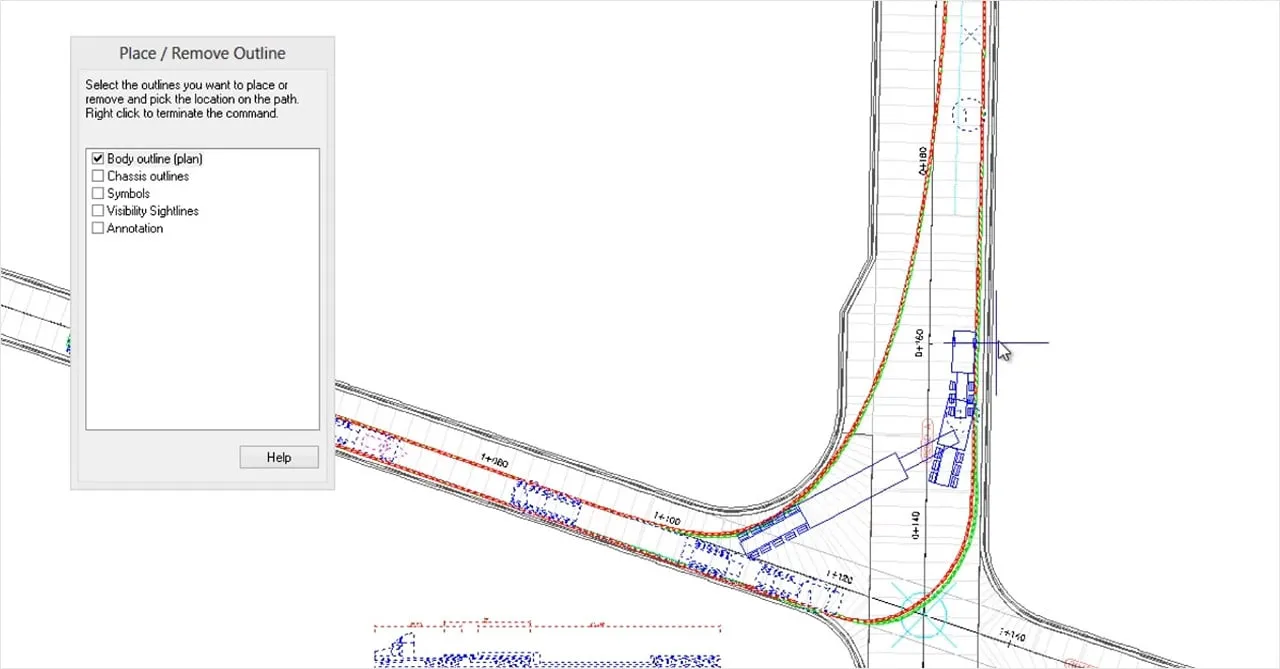






Reviews
Clear filtersThere are no reviews yet.