🔑 Software keys sent via WhatsApp or E-mail within 24 hours (1 Day) ! ⏳ If not received, Contact us! ! 📬
Autodesk InfoDrainage Ultimate is the best software that is specially designed for users who want to design stormwater drainage systems and analysis software that helps engineers to easily create the best drainage design systems of drainage in both urban and rural environments. With the help of this software, users can easily design, model, and analyze stormwater management solutions, such as retention ponds and underground storage, that ensure compliance with global standards. Create a 3D visualization for better design communication.
Key Features:
- Stormwater Management: With the help of this feature, users can easily design models and an effective drainage system to manage stormwater runoff and reduce flooding risks, including retention ponds, underground storage, and other stormwater solutions.
- Automated Design Workflows: With the help of this, users can easily do repetitive calculations and tasks that improve efficiency and reduce design time through automation.
- Hydraulic and Hydrologic Modeling: Through this feature, users can work and perform detailed modeling of surface and subsurface with the best drainage systems to simulate water flow and drainage behaviour accurately.
- Global Standards Compliance: Ensure your designs meet international and local stormwater management standards and regulations.
- 3D Visualization: Users can easily visualize the drainage systems and analyze them drainage systems in 3D, which helps to improve understanding and communication of project plans.
- Comprehensive Reporting and Documentation: Generate detailed reports, drawings, and documentation for regulatory compliance and project specifications.
Why Buy From Us?
- Specialized Expertise: We focus on water infrastructure solutions and understand the unique needs of utilities, engineers, and educators.
- Personalized Support: Get dedicated onboarding and technical assistance to ensure smooth setup and optimal use of InfoWater Pro.
- Competitive Pricing: We offer affordable and flexible licensing options tailored to your organization or academic status.
- Training & Resources: Our dedicated team gives training on access to exclusive tutorials, documentation, and expert guidance to accelerate your learning curve.
- Educational Discounts: For educational institutions, we give educational discounts through Special pricing and offers for students and educators to make professional tools more accessible.
Redemption Guide:
Your license details and installation directions for Autodesk InfoDrainage Ultimate will be sent to you via WhatsApp or email after you buy it from Elements Keys.
Step-by-Step Instructions for Activation:
- Check your email or WhatsApp: The license details will be sent via Email or WhatsApp. Please share your registered Autodesk email with us so we can assign the license directly to your account.
- Download the software: Select the version (2023, 2024, 2025 or 2026) that is compatible with your Mac/PC.
- Install InfoDrainage Ultimate: To run the software, follow the on-screen instructions.
- Activation: Log in with your Autodesk credentials to activate the Autodesk software.
- Start using the software: Your subscription is valid for 1/ 3 years from the date it is enabled.
Our support team is available to assist you at any time if you need help.
Comparison Table:
| Feature | Student/Education Version | Trial Version | Commercial Version |
| License Duration | 1 year (renewable) | 30 days | Perpetual or annual subscription |
| Cost | Free (for eligible students) | Free | Paid |
| Eligibility | Verified students/educators | Anyone | Businesses, professionals |
| Feature Access | Full access | Full access | Full access |
| Watermark or Usage Restriction | Not for commercial use | Not for commercial use | No restrictions |
| Support Included | Basic support via Education Hub | Limited | Full technical support |
| Software Updates | Included | Included | Included |
| Integration (e.g., Civil 3D) | Yes | Yes | Yes |
| License Renewal | Annually (with re-verification) | Not renewable | Renewable per contract |
If you’re managing long-term drainage and stormwater design projects, upgrade to the Autodesk InfoDrainage 3-Year License for extended access and better overall value.
FAQs
Who is eligible for the student version of Autodesk InfoDrainage?
Students and educators at accredited academic institutions are eligible. You must verify your academic status through Autodesk’s Education Community.
How do I verify my academic status?
After creating an Autodesk account, you’ll be prompted to verify your eligibility using an official student email address, student ID, or enrollment documentation.



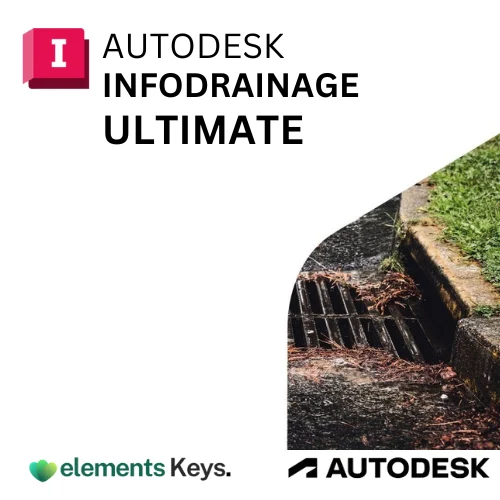
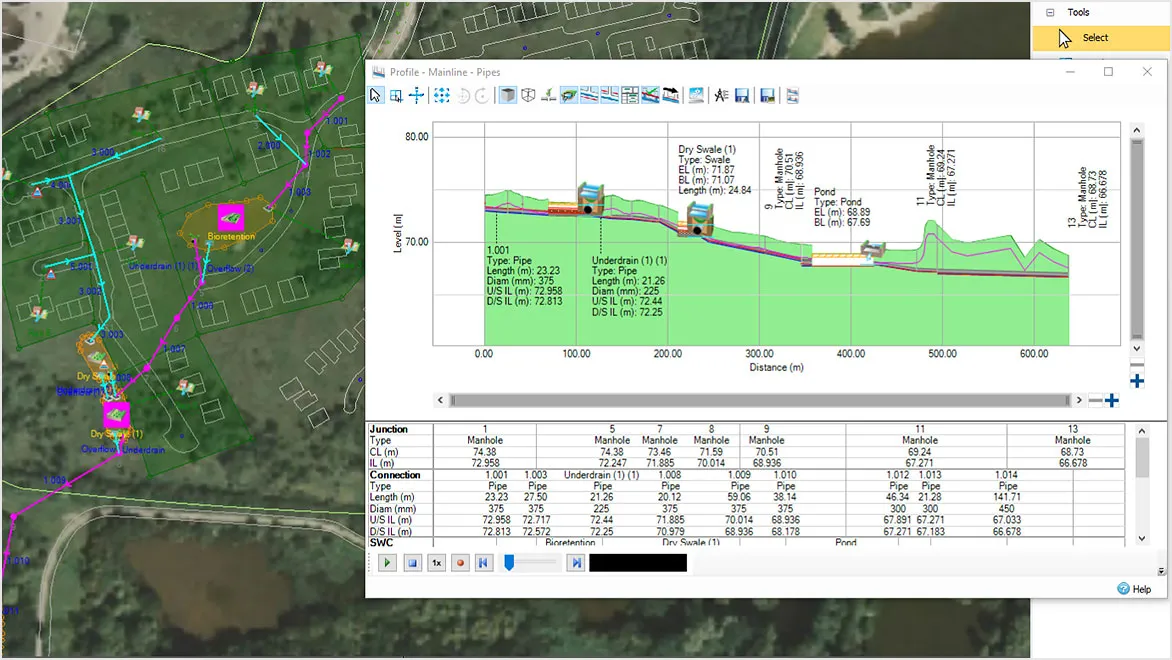
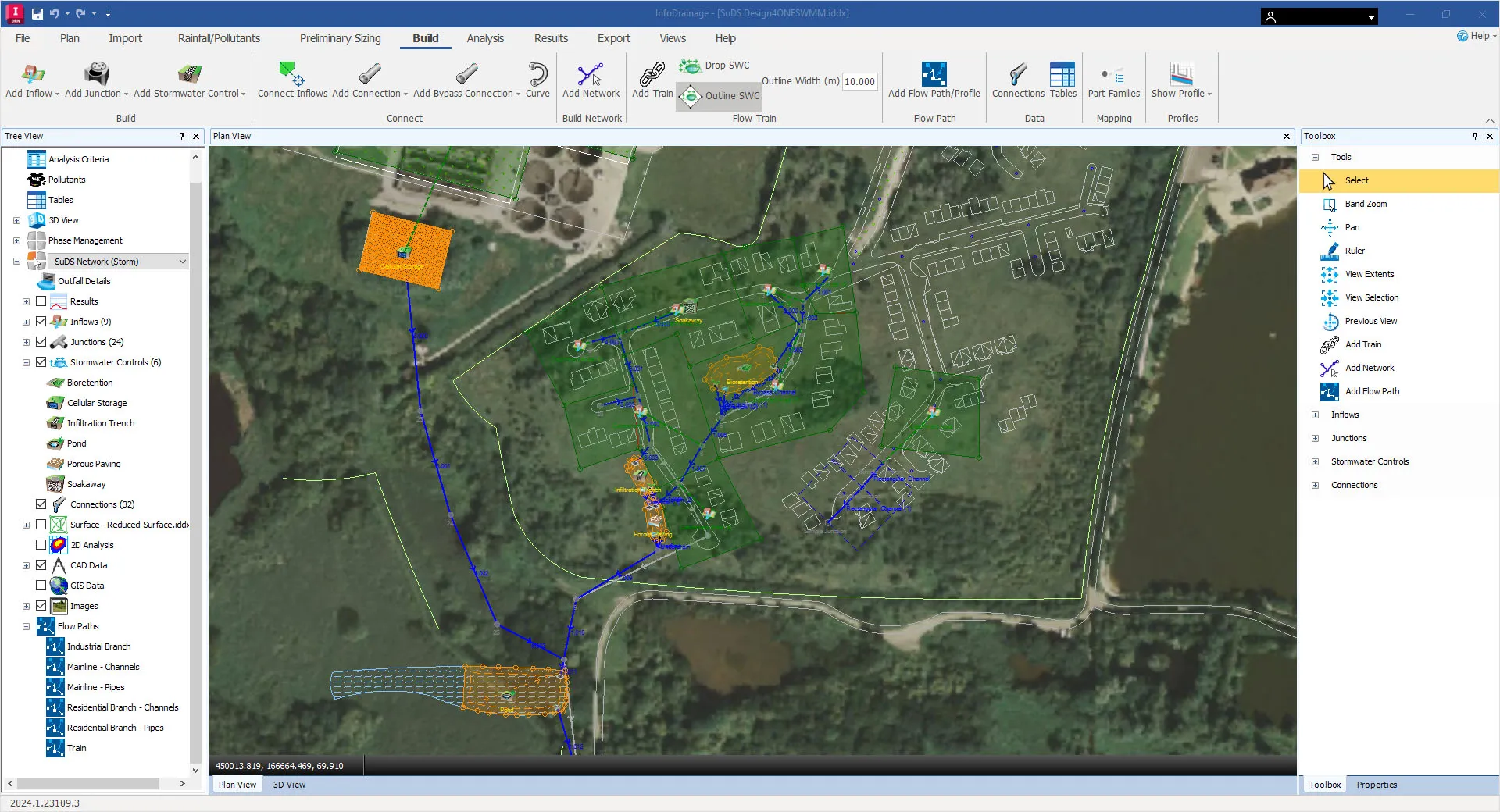
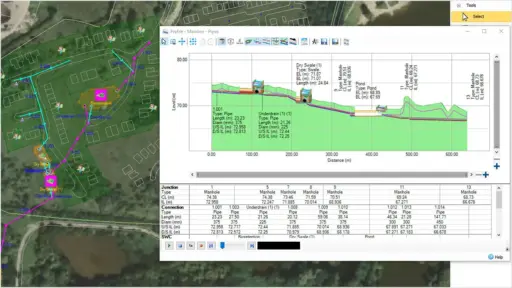
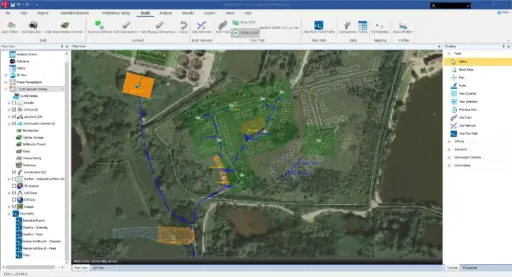








Reviews
Clear filtersThere are no reviews yet.