

Autodesk Inventor Professional 1 Year Subscription 2026/2025/2024 Mac/PC | Commercial License
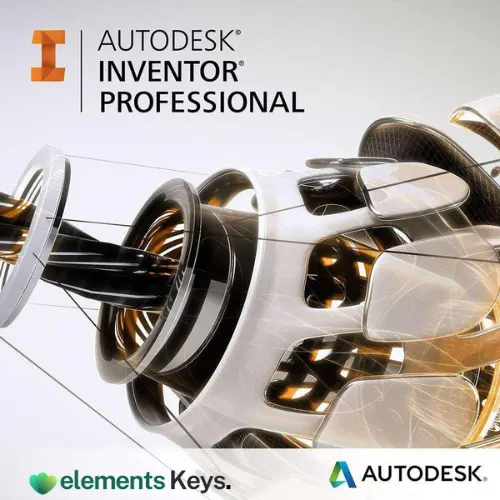
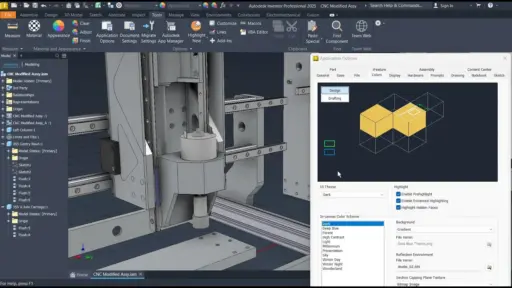

Autodesk Inventor Professional is a powerful 3D CAD program that mechanical engineers and product designers use to create and document machines, simulate products, and do their jobs. With a business license valid until 2026, 2025, Inventor lets you quickly, accurately, and precisely bring complicated engineering ideas to life. This software assists with the entire product development process, from generating ideas and creating prototypes to testing the product’s performance and preparing manufacturing documentation. Inventor helps you improve product outcomes, streamline processes, and cut down on repetitive tasks, whether you’re creating machinery, tools, assemblies, or mechanical parts.
US$2,500.00 Original price was: US$2,500.00.US$399.99Current price is: US$399.99. for 1 year
- 100% Genuine Product and Virus Free.
- Regular Update.

Description
Autodesk Inventor Professional is a powerful 3D CAD program that mechanical engineers and product designers use to create and document machines, simulate products, and do their jobs. With a business license valid until 2026, 2025, Inventor lets you quickly, accurately, and precisely bring complicated engineering ideas to life.
This software assists with the entire product development process, from generating ideas and creating prototypes to testing the product’s performance and preparing manufacturing documentation. Inventor helps you improve product outcomes, streamline processes, and cut down on repetitive tasks, whether you’re creating machinery, tools, assemblies, or mechanical parts.
Inventor allows you to build in several different ways, including directly, freely, parametrically, and rule-based. It can handle everything from designing sheet metal to cables and harnesses. This makes it a popular tool for engineers working in manufacturing, the automotive industry, equipment design, and other fields.
Get your Autodesk Inventor Professional 1-Year Subscription from Elements Keys right now and use the advanced tools, real-time teamwork, and unmatched modelling accuracy to change the way you do mechanical design.
Key Features:
- Advanced 3D Mechanical Design: Inventor enables you to utilise parametric and direct modelling tools to create accurate 3D models of parts and structures, thereby accelerating the development of complex mechanical systems.
- Simulation and Performance Analysis: Utilise built-in simulation tools to test the strength, stress, and movement of parts before they are manufactured, thereby enhancing the quality of your goods.
- Automation with iLogic: Inventor’s powerful automation tool, iLogic, enables you to streamline repetitive tasks and create design configurations that can be easily modified to meet your specific needs.
- Sheet Metal, Tube, and Frame Design: Inventor features specialised tools for designing frames, tubes, sheet metal parts, and piping systems, which are widely applicable in various industrial settings.
- Cable and Harness Design: Carefully route wires and cables and provide thorough instructions for assembling electrical harnesses.
- Model-Based Definition (MBD): Add information about the manufacturing process directly to the 3D model, making the documentation process more efficient and eliminating the need for 2D drawings.
- TrustedDWG Compatibility: Maintain the accuracy of your drawings with DWG file compatibility, which enables seamless integration between Inventor and AutoCAD.
- Cloud-Based Collaboration: Inventor’s cloud-based tools let you share models safely with stakeholders, get comments in real-time, and work with clients or partners who use different CAD platforms.
- BIM Interoperability: Inventor and Revit can share data, making it easier to work on Building Information Modelling (BIM) projects. Export models that are ready for BIM, complete with all required metadata and design documentation.
- API and Forge Integration: The Inventor API and the Forge Design Automation API let you run jobs and processes in the cloud, which makes you more productive and improves the accuracy of your designs.
Why Buy From Us?
You get the following when you buy Autodesk Inventor Professional from Elements Keys:
- Genuine Commercial License—This is a real, checked-out license that Autodesk has approved for business use.
- Expert Support—Get help with registration, setup, and technical questions from support staff who are knowledgeable and experienced.
- Affordable Access—A yearly plan will save you money and provide the best value for your design software needs.
- Trusted Seller— Businesses, workers, and students who want reliable software at a reasonable price choose this seller.
Device Requirements:
- Operating System:
- Windows 10/11 (64-bit only)
- macOS (via Parallels Desktop or Bootcamp, as Inventor is Windows-based)
- Processor: Multi-core processor, ideally Intel i7 or AMD Ryzen 7 or above
- RAM:
- Minimum: 8 GB
- Recommended: 16 GB or more
- Disk Space: 40 GB free space or more (SSD recommended for better performance)
- Graphics: Dedicated GPU with DirectX 11 support and 4 GB or more VRAM
- Internet Connection: Required for installation, license activation, updates, and cloud services
Redemption Guide:
Your license details and installation directions for Autodesk Inventor Professional will be sent to you via WhatsApp or email after you buy it from Elements Keys.
Step-by-Step Instructions for Activation:
- Check your email or WhatsApp: The license details will be sent via Email or WhatsApp. Please share your registered Autodesk email with us so we can assign the license directly to your account.
- Download the software: Select the version (2024, 2025 or 2026) that is compatible with your Mac/PC.
- Install Inventor Professional: To run the software, follow the on-screen instructions.
- Activation: Log in with your Autodesk credentials to activate the Autodesk software.
- Start using the software: Your subscription is valid for 1/ 3 years from the date it is enabled.
Our support team is available to assist you at any time if you need help.
Comparison Table: Inventor Standalone vs Product Design & Manufacturing Collection
| Features | Inventor Standalone License | Product Design & Manufacturing Collection |
| Full Inventor Access | Yes | Yes |
| AutoCAD and Fusion 360 | No | Yes |
| Inventor Nastran & Tolerance Analysis | No | Yes |
| Factory Design Utilities | No | Yes |
| Extended Simulation and Manufacturing Tools | No | Yes |
| Best Value for Multi-tool Access | No | Yes |
If you’re planning long-term mechanical design and product development projects, upgrade to the Autodesk Inventor 3-Year Commercial License for extended access and better overall value.
FAQs
Can I use Autodesk Inventor on a Mac?
The Inventor is designed to work with Windows. It can be run on a Mac, provided the machine is set up to work with Parallels Desktop or Boot Camp.
What is included in this subscription?
Autodesk Inventor 2026/2025/2024 comes with a one-year business license. This license gives you full access to all standard features and tools, as well as updates and Autodesk support.
How soon will I receive the license?
After you pay, your license and activation instructions will be sent to you via email or WhatsApp within a few hours.
Other Product You May Also Like
Autodesk AutoCAD 1 Year Subscription 2026/2025/2024 PC/Mac | Commercial License
Autodesk Navisworks Manage 3 Year Subscription 2026/2025/2024 for Mac/PC
Autodesk PowerShape 1 Year Subscription 2026/2025/2024 Mac/PC
Autodesk InfraWorks 1 Year Subscription 2026/2025/2024 Mac/PC
Autodesk Vehicle Tracking 1 Year Subscription 2026/2025/2024 Mac/PC
Autodesk Civil 3D 1 Year Subscription 2026/2025/2024 Mac/PC
Customer Reviews
Only logged in customers who have purchased this product may leave a review.

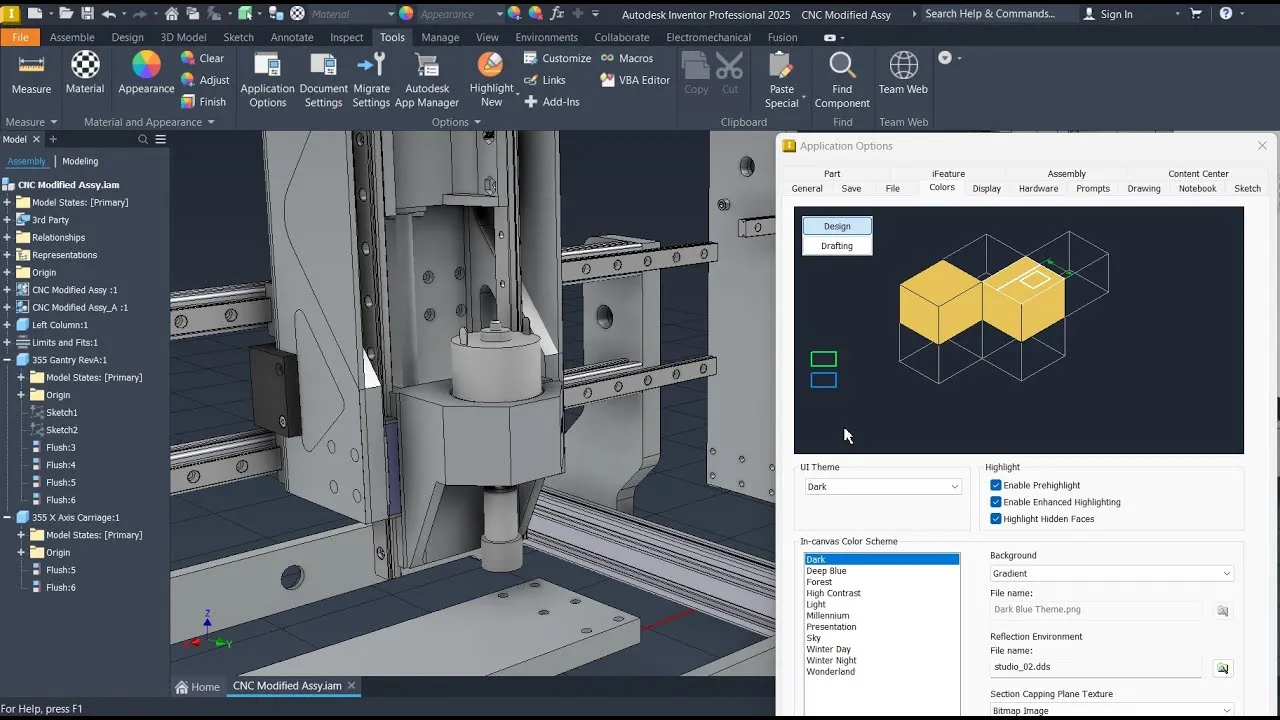
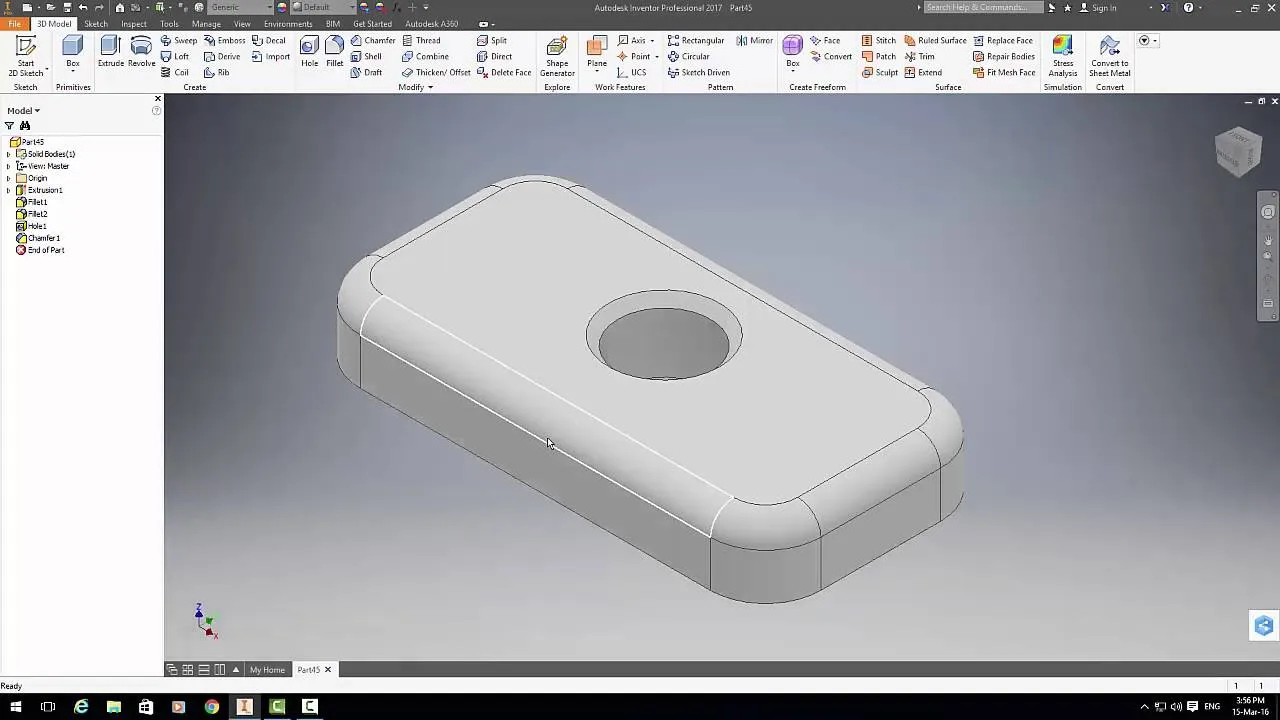





Reviews
Clear filtersThere are no reviews yet.