Autodesk VRED Professional is an advanced 3D visualization, virtual prototyping, and rendering software designed mainly for automotive and industrial design professionals. This enables users to create high-quality visualizations of CAD data, allowing realistic presentation, design evaluation, and decision-making in real time. VRED supports complex workflows including professional virtual reality (VR), augmented reality (AR), real-time racing, and GPU-quick rendering. The software has been engineered to handle large, high-resolution datasets with accuracy, which is ideal for collaborative design reviews and interactive product presentations.
Key Features:
- High-end visualization: create stunning, photorealistic renderings of complex 3D models with advanced ray tracing and global lighting capabilities.
- Real-time rendering: Ideal for interaction with models, live design reviews, and collaborative presentations using GPU-appearance rendering.
- Virtual and Augmented Reality (VR/AR) Support: Originally integrated with VR/AR headsets to detect designs in an immersive environment, increase spatial understanding, and improve decision-making.
- NURBS and polygon support: work with both NURBS and polygon data, ensuring compatibility with most major CAD systems and formats.
- Complex materials and lighting equipment: Use a broad library of shades, materials, and light devices to simulate real-world surfaces and environments.
- Variants and configurations: Easily switch between design variants, materials, animations, and light setups, which use prefabricated visual states and storytelling devices.
- Associate Workflow Integration: The teams support the cooperative workflow with equipment such as multi-use sessions and remote reviews for efficient design verification in teams.
- Python scripting and API: Automatic tasks to be automated, customize the interface, or integrate with external systems using Python scripting and a wider API.
- Animation Equipment: Create high-quality animations for design storytelling, marketing, and engineering verification.
- Data preparation and adaptation: Clean, import, adapt, and convert large CAD datasets for real-time view without compromising expansion or performance.
Why Buy From Us?
- Authorized Resellers – We only provide real Autodesk licenses, ensure complete product authenticity, and support.
- Competitive pricing – Get the best price with cheap rates and periodic discounts on all Autodesk memberships.
- Expert support – Our knowledgeable team is available for assistance with establishment, activation, and troubleshooting.
- Safe transactions – Shop with confidence through our encrypted and reliable payment gateway.
- Flexible licensing options – Select from different membership periods to suit your project and budget needs.
- Customer satisfaction guarantee – We are committed to ensuring a smooth and reliable purchasing experience.
Redemption Guide:
Your license details and installation directions for Autodesk VRED Professional will be sent to you via WhatsApp or email after you buy it from Elements Keys.
Step-by-Step Instructions for Activation:
- Check your email or WhatsApp: The license details will be sent via Email or WhatsApp. Please share your registered Autodesk email with us so we can assign the license directly to your account.
- Download the software: Select the version (2023, 2024, or 2025) that is compatible with your Mac/PC.
- Install VRED Professional: To run the software, follow the on-screen instructions.
- Activation: Log in with your Autodesk credentials to activate the Autodesk software.
- Start using the software: Your subscription is valid for 1/ 3 years from the date it is enabled.
Our support team is available to assist you at any time if you need help.
Comparison Table:
| Aspect | Windows (PC) | Mac (via Virtual Machine) |
| Platform Support | Fully supported (native install) | Not natively supported – requires Parallels/VMware/Boot Camp |
| Performance | Optimal performance with full GPU/CPU access | Reduced performance due to virtualization overhead |
| Graphics Support | Full GPU acceleration with NVIDIA RTX/AMD Radeon Pro | Limited GPU passthrough; may not support real-time raytracing fully |
| System Requirements | Intel/AMD multi-core CPU, 16+ GB RAM, certified GPU | High-end Mac with VM support, same Windows-level specs recommended |
| Installation Ease | Simple setup via Autodesk installer | Additional setup for Windows OS + VM software |
| License Compatibility | The same license works on both platforms | Same license, but extra software needed to run on Mac |
| Cost (Approx.) | ~$14,820/year + hardware | Same license cost + cost of Windows license + VM software |
| Usability | Full access to all features, plug-ins, and updates | May face compatibility issues and slower performance |
| Autodesk Support | Full support from Autodesk | Limited support due to unofficial Mac use via VM |
| Best For | Professional users needing advanced rendering, VR, and clustering | Occasional/light users with powerful Macs and technical knowledge |
FAQs
For whom is Autodesk Vred Professional used?
Autodesk VRED Professional is used for high-end 3D visualization, rendering, and virtual prototyping. It is mainly used to create photorealistic product views, immersive VR experiences, and interactive presentations in the industrial and industrial design industries.
Can I use VRED Professional on both Mac and PC?
Vred is officially supported on Windows. However, it can be used to run virtualization tools, such as a similar desktop or Boot Camp on the MAC system. The native macOS support is limited.
How many devices can I install?
You can install Vred professionals on three devices (MAC or PC), but you can use it only on one device at a time.




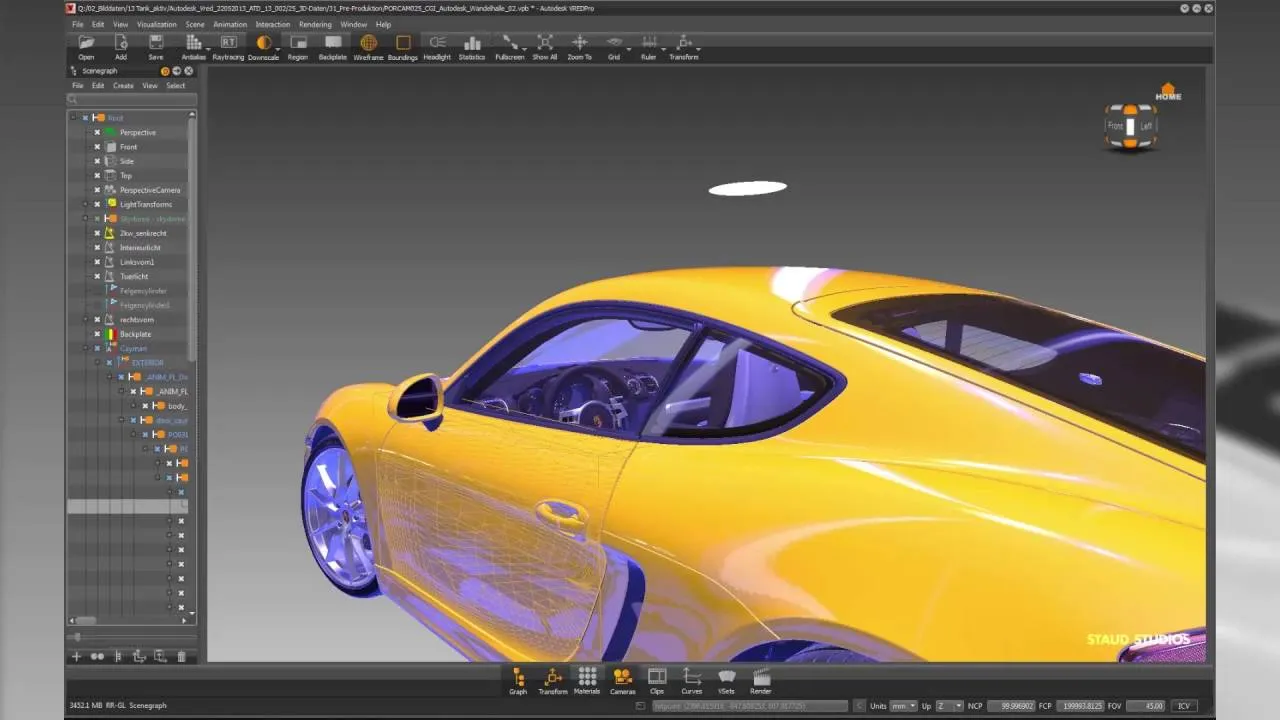

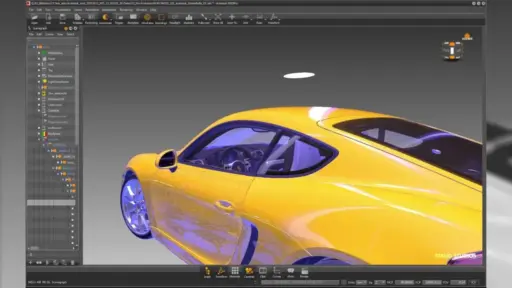








Reviews
Clear filtersThere are no reviews yet.