🔑 Software keys sent via WhatsApp or E-mail within 24 hours (1 Day) ! ⏳ If not received, Contact us! ! 📬
Microsoft Access 2024 is a powerful desktop database management system that streamlines how companies and individuals create, manage, and analyze data. It was designed to be fast and efficient. Its advanced features make it easy to create custom apps, automate processes, and create detailed reports.
Access 2024 has a better interface, better cloud integration, and seamless compatibility with other Microsoft Office programs. It was made to help both database newbies and experts. Access 2024 gives you the freedom and tools to get the job done faster and more correctly, whether overseeing inventory, customer records, or business operations.
This version comes as a Bind Key license, a one-time registration tied to your Microsoft account that lets you use it on one PC for life.
Key Features:
- Enhanced Database Creation: Use updated templates, themes, and design options that make the user interface easier to use and improve visual clarity to make complicated databases with less work.
- Cloud Integration: The cloud lets you securely access your databases from anywhere globally. Teams and departments can thus cooperate and exchange data in real time.
- Advanced Data Management Tools: Access and control data from Excel, SharePoint, SQL Server, and other sources. Create forms, queries, and reports specific to your process.
- App Development Capabilities: You can make custom apps for internal use without knowing much about code. You can automate typical jobs and processes with the built-in macros and wizards.
- Robust Reporting and Analysis: Use real-time data to make detailed reports. The built-in tools make it easy to turn raw data into useful ideas.
- Integration with Office Suite: It works perfectly with Office LTSC and Office 2024, so you can use it with Excel, Outlook, Word, and other programs without problems.
- Reliable Performance and Security: The software protects data professionally, gives users control, and ensures security, even with big databases.
Why Buy From Us?
- 100% Genuine Microsoft Access 2024 Bind Key
- Lifetime License for One PC
- There are no contracts or renewals—you only pay once. Trustworthy seller with excellent customer service after the sale
- Easy start with clear instructions on what to do next
Device Requirements:
- Operating System: Windows 10 or later
- Processor: 1.6 GHz or faster, 2-core
- RAM: 4 GB (64-bit); 2 GB (32-bit)
- Hard Disk: At least 4 GB of available space
- Display: 1280 x 768 resolution
- Browser: Latest version of Microsoft Edge, Chrome, or Firefox
- NET version: Some features may require .NET 4.6 or higher
Redemption Guide:
To obtain and use your Microsoft Access 2024 bind key, do the following:
- Go to https://setup.office.com/.
- Sign in with an existing Microsoft account or make a new one
- Type in the 25-digit product key that was given to you
- Follow the on-screen instructions to finish the download and activation. Now, Access 2024 will always be linked to your Microsoft account.
You will get the product key and activation instructions via WhatsApp or email as soon as you make a purchase.
Comparison Table:
| Feature | Access 2016 / 2019 | Access 2024 |
| Cloud Integration | Limited | Full support |
| Office LTSC & Office 2024 Compatibility | No | Yes |
| Enhanced Reporting Tools | Basic | Advanced & Customizable |
| App Creation Features | Moderate | Improved UI and Tools |
| Lifetime License via Bind Key | No | Yes |
FAQs
What is a Bind Key, and how is it different from a retail license?
A Bind Key is a one-time registration license that is permanently linked to your Microsoft account. After redeeming it, you can use your account to restart it on the same or a different device.
Is this a one-time payment or a subscription?
This is a one-time deal. You won’t have to pay for the license again and will own it forever.
How do I receive the product key?
If your order goes through, you’ll get the product key and activation directions via WhatsApp or email.
Can I transfer the software to another PC?
If you sign in to your Microsoft account, you can reinstall it on a new device. This is because the license is tied to your account.
Does Microsoft Access 2024 work offline?
No, Access 2024 can’t be used online after it has been installed and enabled. The internet is only needed to activate and sometimes update the app.




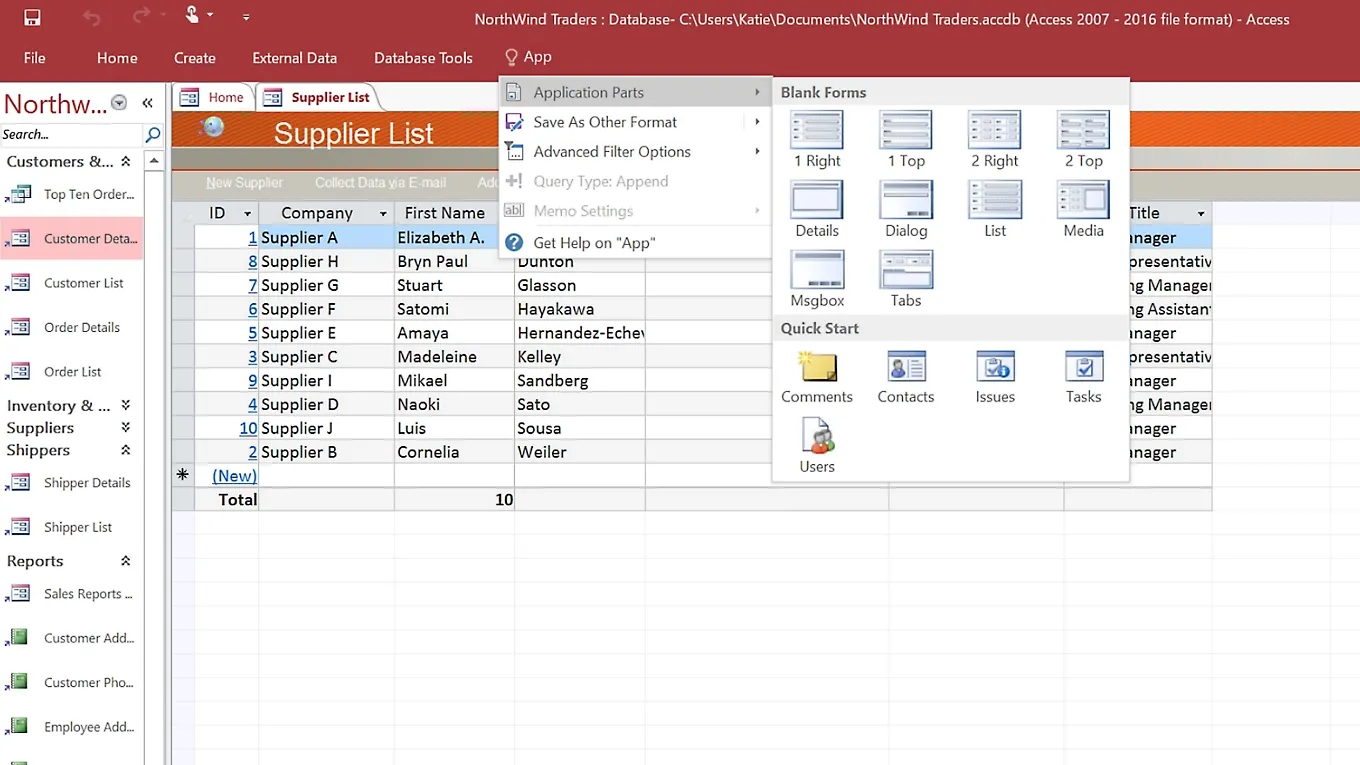
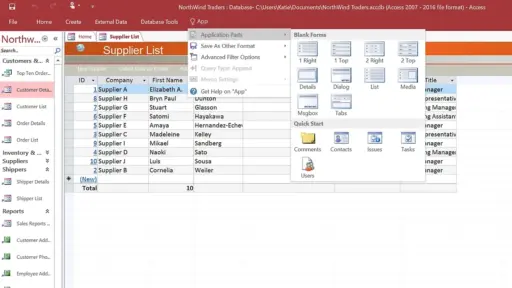








Reviews
Clear filtersThere are no reviews yet.