
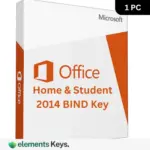
Office 2021 Home and Business Bind Key 1 For MAC
Office 2021 Home and Business Bind Key 1 is a one -time purchase license for Mac which is specifically designed for MACOS users, which offers essential productivity tools such as Word, Excel, PowerPoint, Outlook and Onenote. This permanent license is ideal for individuals, freelancers and small businesses who prefer single upfront payment on membership models. The key is bound to a single microsoft account and device, which ensures safe and permanent activation. Once active, the user can enjoy seamless offline access to compatibility with all involved applications -with all involved applications and updates. With focus on performance, better cooperation equipment, and enhanced interface, it offers a reliable solution for long -term productivity on office 2021 homes and business Mac equipment.
US$149.99 Original price was: US$149.99.US$37.00Current price is: US$37.00.
- 100% Genuine Product and Virus Free.
- Regular Update.

Description
Office 2021 Home and Business for MAC is a one-time purchase productivity suite, which is designed for macOS users, ideal for professionals, and ideal for small business owners and home users who require the necessary office applications without a recurring membership. This version has been adapted to run Word, Excel, PowerPoint, Outlook, and OneNote-macOS smoothly and Apple Silicon and Intel-based Macs.
Key Features:
- Once purchased: A single, advanced cost monthly or annual fee for a Mac.
- Core office apps include: Get the full version of Word, Excel, PowerPoint, Outlook, and OneNote.
- Customized for macOS: macOS with Monterey fully compatible and later, with support for Apple silicon (M1/M2/M3 chips) and Intel-based MACS.
- Lifetime license: The product key is bound to your Microsoft account and device, providing permanent access without expiration.
- Offline functionality: All apps, once active, work without internet connections.
- Better performance: Increased speed and stability in all applications for efficient multitasking.
- Modern Interface: Clean, updated design for a consistent experience in Mac and Office Web apps.
- Business-ready features: Outlook includes advanced email, calendar, and contact management.
- Security Update: Get regular security and quality updates to keep your software safe and reliable.
Why Buy From Us?
- 100% real product: We provide an authentic Microsoft-licensed key with complete verification and activation assistance.
- Once paid: No hidden fees or membership use for a lifetime and a lifetime.
- Expert assistance: Our team provides reliable customer support for installation, activation, and troubleshooting.
- Safe transactions: Safe and encrypted payment methods for anxiety-free shopping.
- Best Price Guarantee: Competitive Pricing to ensure that you get the best value for your investment.
- Reliable sellers: Thousands of satisfied customers and frequent positive reviews reflect our commitment to quality and service.
Redemption Guide:
- Go to Microsoft Setup: Https://setup.office.com.
- Sign in or create an account: Log in with your Microsoft account, or make one if you do not have one.
- Enter your product key: Type the 25-character Office for Mac key after purchase in 202,1 Home and Business.
- Select the field and language: Choose your favorite language and field, then proceed.
- Download Office: After completing the download process successfully then click on “install” to download the Office installer for Mac.
- Install on your Mac: Open the downloaded file and follow the on-screen instructions to complete the installation.
- Activate the office: Once installed, open any office app (such as Word or Excel), sign in with your Microsoft account, and the office will be automatically activated.
Comparison Table:
| Feature | Office 2021 Home and Business for Mac | Office 2021 Professional Plus (PC) | Microsoft 365 Personal (Mac/PC) |
| One-Time Purchase | Yes | Yes | No |
| Licensed for | 1 Mac Device | 1 PC Device | 1 Device per User (up to 5 total) |
| Includes Word, Excel, PowerPoint | Yes | Yes | Yes |
| Includes Outlook | Yes | Yes | Yes |
| Includes OneNote | Yes | Yes | Yes |
| Includes Access & Publisher | No | Yes (PC only) | No |
| Works Offline | Yes | Yes | Yes |
| Cloud Storage (OneDrive) | No | No | 1 TB |
| Updates Included | Security updates only | Security updates only | Feature and security updates |
| Mac Compatibility | Yes | No | Yes |
| Ideal For | Home users, Small business | Advanced PC users, Business | Regular users need flexibility |
FAQs
Is this a one-time purchase or a subscription?
Office 2021 Business is a one-time purchase for homes and Macs. You pay once and own the license for life.
Can I transfer the license to another Mac?
Yes, the license is tied to your Microsoft account. You can move it to the first device and transfer it to another Mac.
Does it include cloud storage like OneDrive?
No, this version does not include OneDrive storage. Cloud features are available only with a Microsoft 365 membership.
Other Product You May Also Like
Office 365 A3 5 Device 100GB Account+Password – Lifetime (Customize Name)
Office 365 A3 5 Device Account+Password – Lifetime (Customize Name)
Office 365 Business Premium Admin Panel 1TB 10+300 License Users – Lifetime
Office 365 E3 5 Device 5TB Lifetime Account+Password | Customize Name
Microsoft Office 2019 Standard 500 PC MAK
Office 365 Family 5 PC/Mac 6TB Cloud Storage (15-Month) Bind License key 6 User Account
Customer Reviews
Only logged in customers who have purchased this product may leave a review.

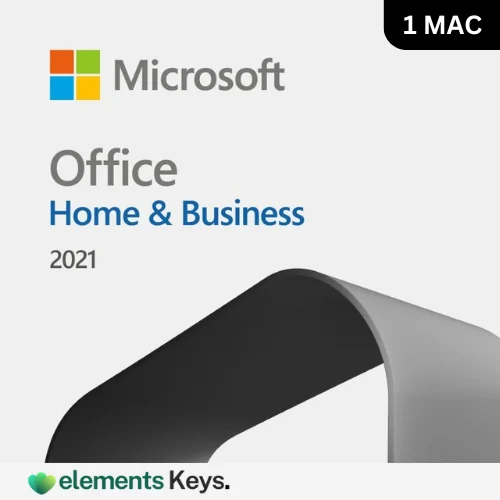






Reviews
Clear filtersThere are no reviews yet.