
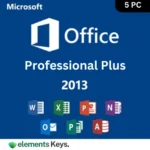
Office 2021 Home and Student Bind Key 1 PC/Mac
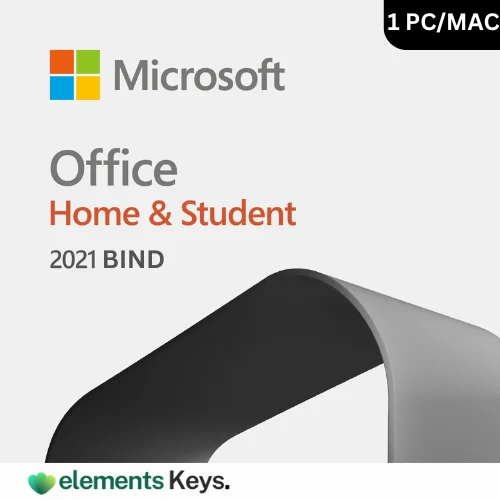

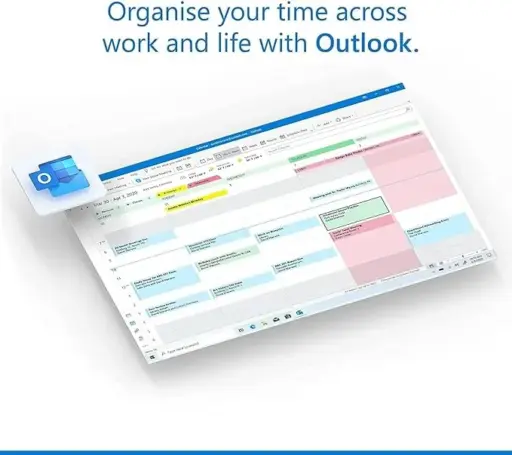
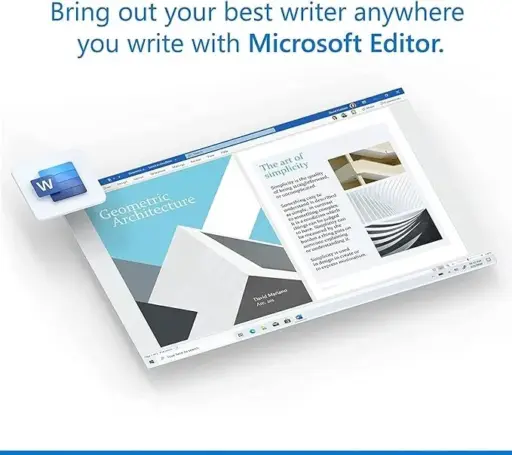
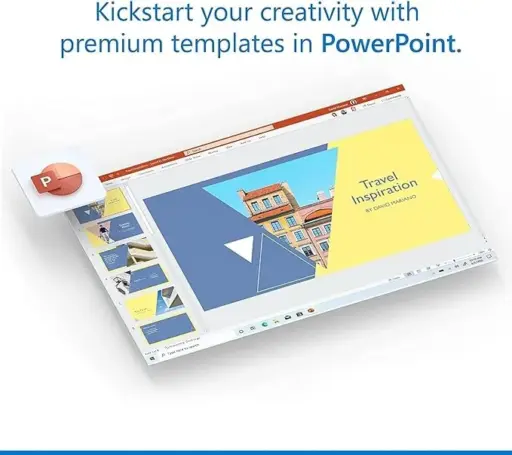
Microsoft Office 2021 Home and Student is the greatest productivity package for students, families, and those who need classic Office apps for business or school. Word, Excel, and PowerPoint are used to organize papers, do math, and make presentations. Office 2021 Home and Student is simple but effective for composing essays, spreadsheets, and reports.
US$579.11 Original price was: US$579.11.US$149.99Current price is: US$149.99.
- 100% Genuine Product and Virus Free.
- Regular Update.

Description
Microsoft Office 2021 Home and Student is the greatest productivity package for students, families, and those who need classic Office apps for business or school. Word, Excel, and PowerPoint are used to organize papers, do math, and make presentations. Office 2021 Home and Student is simple but effective for composing essays, spreadsheets, and reports.
This edition is a one-time purchase with a lifetime license. Windows and Mac are supported, so users with different devices can use either. People who don’t require business features will love it because it’s exclusively for personal use. For the first 60 days, Microsoft will assist you if needed.
Key Features:
- Classic Office Apps: Office 2021 Home and Student comes completely loaded with Microsoft Word, Excel, and PowerPoint. These applications’ well-chosen tools and features make them perfect for presentations, data analysis, and document preparation. Saving files offline or in the cloud with Microsoft Office always works and gets things done.
- One-Time Purchase: Office 2021 Home and Student can be purchased upfront, unlike annual renewals. This implies no monthly fees or ongoing charges after purchase. Since you don’t have to pay again, the software is an excellent deal.
- Compatibility with Windows and macOS: Office 2021 runs well on Windows 10, 11, and macOS. Office 2021 Home and Student provides strong work tools and a pleasant experience on PCs and Macs.
- No Extra Costs for Support: Microsoft provides 60 days of complimentary support after purchase. Microsoft’s professional support team will help you solve any problems you have during installation or use at no extra cost.
- Designed for Home and School Use: This item is excellent for families and students who need Office apps for work at home and school. Word, Excel, and PowerPoint allow you to create papers, spreadsheets, and presentations that can be used for many different purposes.
Why Buy From Us?
- Genuine Product: We sell actual Microsoft Office licenses, so you can be sure that your purchase is real and comes with the activation key you need.
- Excellent Support: Our customer service team is here to help you with installation and setup, so everything goes smoothly from the time you buy it to the time you use it.
Device Requirements:
Before purchasing, please ensure that your device meets the following system requirements:
- Operating System:
- Processor:
- Windows: 1.6 GHz, 2-core processor or higher.
- Mac: Intel processor or Apple Silicon M1 chip.
- Memory:
- Windows: 4 GB RAM (64-bit), 2 GB RAM (32-bit).
- Mac: 4 GB RAM or more.
- Hard Disk Space: At least 4 GB of available disk space.
- Display: A display with 1280 x 768 resolution or higher.
- Graphics: DirectX 10 graphics card for Windows, or equivalent for Mac.
- Other Requirements:
- An internet connection is required for downloading and activating the software.
- Microsoft account is required to activate and use Office 2021 Home and Student.
Redemption Guide:
After you buy it, you will receive the registration key by email or WhatsApp. You need this key to enable your Office 2021 Home and Student license and ensure that you can use all of the software’s features.
Step-by-Step Instructions to Redeem and Activate the License:
- Download Office 2021 Home and Student: Once you have the registration key, go to the official Microsoft download page for Office 2021 Home and Student.
- Extract the Download: To set up Office 2021 on 1 pc or Mac, open the file after downloading it and do what it says. If you get a .img or .iso file, you might need to use a tool like WinZip or something similar to open it.
- Run the Setup: Open the setup file and follow the prompts on the screen to start the installation.
- Enter the Activation Key: You will be asked to enter the activation key that you received by email or WhatsApp during the download. You need this key to finish the registration process.
- Complete the Installation: To finish the application, follow the on-screen instructions. Once you’ve completed it, Office 2021 Home and Student will be ready to use.
- Start Using Office: You are now ready to use your new Microsoft Office suite. To do so, open any Office app, such as Word, Excel, or PowerPoint.
Comparison Table:
| Feature | Office 2021 Home & Student | Office 365 | Office 2019 |
| License Type | One-time purchase | Subscription-based | One-time purchase |
| Included Apps | Word, Excel, PowerPoint | Word, Excel, PowerPoint, Outlook, Access, OneNote | Word, Excel, PowerPoint |
| Cloud Integration | No | Yes | No |
| Updates | No | Continuous updates | No |
| Support | 60 days | Ongoing support | 60 days |
FAQs
What happens if I lose my activation key?
If you lose your key, customer service can help. We suggest that you write it down, though, in case you need it again.
Can I use Office 2021 Home and Student for commercial purposes?
No, you can only use this form for yourself. If you need Office for work, buy the Office 2021 Home and Business version.
How long will I have access to the software?
Since you only have to pay once, you will always be able to use the software without having to pay extra or sign up for a contract.
Other Product You May Also Like
Office 365 A3 5 Device 100GB Account+Password – Lifetime (Customize Name)
Office 365 Business Premium Admin Panel 1TB 10+300 License Users – Lifetime
Office LTSC Standard 2021 MAK key for 5000 PC
Office LTSC Standard 2021 MAK key for 1000 PC
Project Professional 2021 Key – 5 PC
Office 2013 Professional Plus Key 5 PC
Customer Reviews
Only logged in customers who have purchased this product may leave a review.

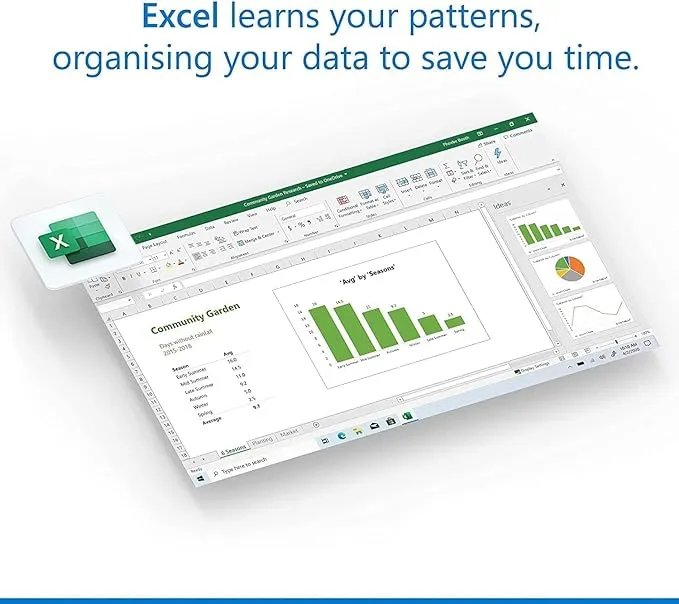
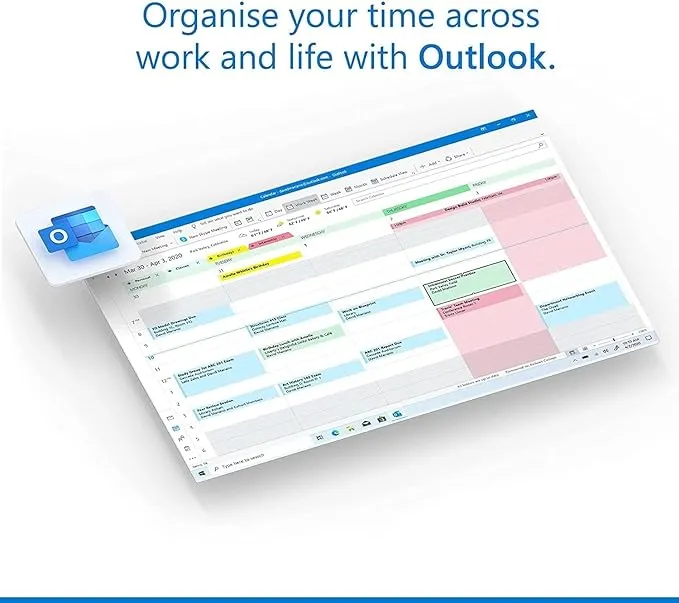
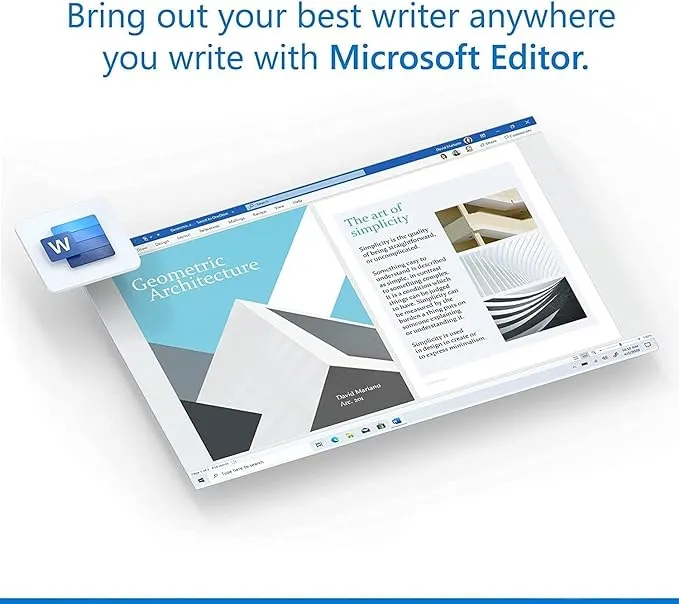
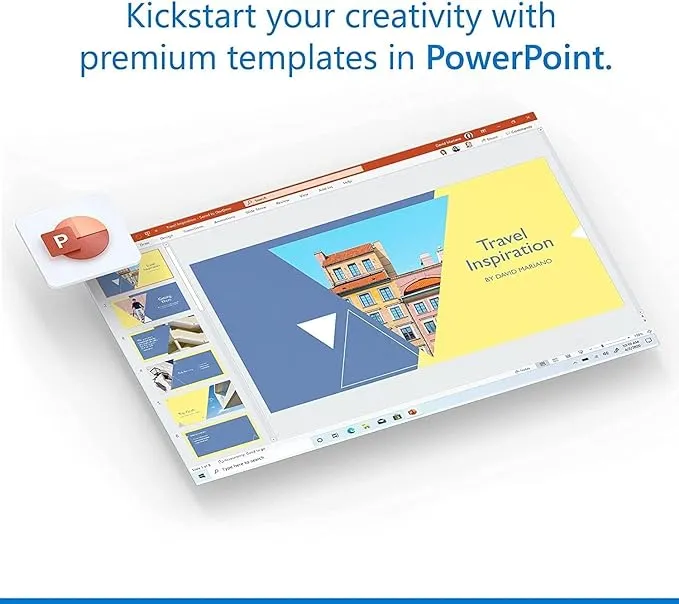






Reviews
Clear filtersThere are no reviews yet.