

Office LTSC Professional Plus 2024 – MAK 100 USER
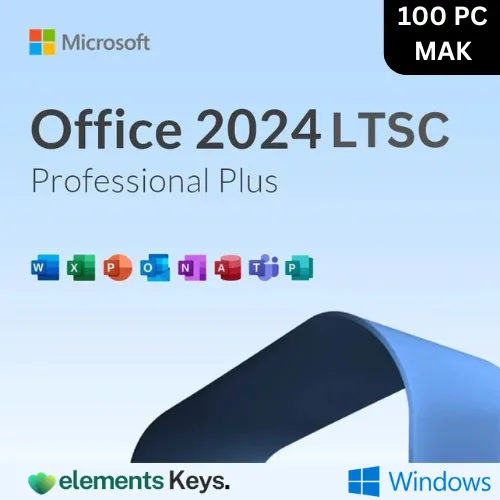
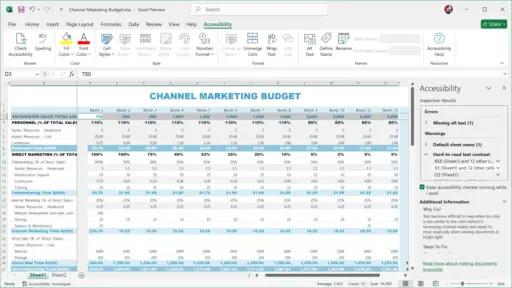
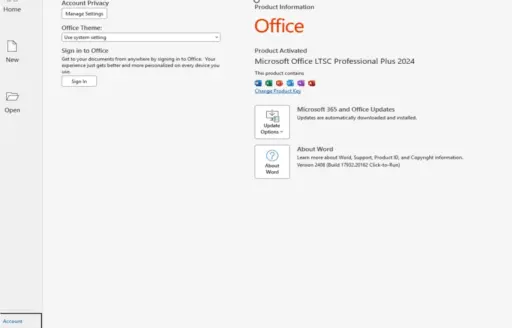
A sneak peek at Office LTSC Professional Plus 2024 MAK, an offline, high-performance productivity suite for businesses and big teams needing safe, stable, and long-lasting desktop software. This version has a Multiple Activation Key (MAK) license that simultaneously allows up to 100 users. This makes it perfect for IT administrators who are in charge of handling large deployments across an organization.
US$4,900.00 Original price was: US$4,900.00.US$299.00Current price is: US$299.00.
- 100% Genuine Product and Virus Free.
- Regular Update.

Description
A sneak peek at Office LTSC Professional Plus 2024 MAK, an offline, high-performance productivity suite for businesses and big teams needing safe, stable, and long-lasting desktop software. This version has a Multiple Activation Key (MAK) license that simultaneously allows up to 100 users. This makes it perfect for IT administrators who are in charge of handling large deployments across an organization.
You only pay once for this retail licence and can use the software on the enabled devices for as long as you want. The software works with Windows 10, 11, and later versions and is fully supported worldwide. It’s made for on-premises settings that don’t use cloud services like Microsoft 365.
Key Features:
- 100-User MAK License: This lets you activate Office LTSC Professional Plus 2024 on up to 100 different machines.
- Lifetime Validity: You only have to pay once, and there are no contract or renewal fees.
- Full Suite of Applications: Word, Excel, PowerPoint, Outlook, Access, Publisher, OneNote, and Teams (classic) are all part of the full suite of applications.
- On-Premises Focused: Best for safe, offline settings that don’t need Microsoft 365 cloud services.
- Enhanced Stability: Made for companies that value stability, this version comes with more extended support and essential security updates.
- No Microsoft Account Required: Preview MAK license works without connecting to a Microsoft account.
- Supports Volume Deployment: This is great for IT administrators who must send to many endpoints.
Why Buy From Us?
- Bulk Licensing Experts: We are experts at licensing many software programs for businesses, schools, and the government.
- Guaranteed Authenticity: You can be sure that the MAK key is fundamental because it comes from a trusted Microsoft distributor.
- Comprehensive Support: Support is available before and after the buy to help with activation and installation.
- No Hidden Fees: Clear prices with no charges that keep coming up.
Device Requirements:
To install Office LTSC Professional Plus 2024, your device must meet the following requirements:
- Operating System: Windows 10, Windows 11, or newer
- Processor: At least 1.6 GHz, dual-core
- RAM: Minimum 2 GB (4 GB recommended)
- Disk Space: At least 4 GB of available space
- Display: 1280 x 768 resolution or higher
- .NET 3.5 or later installed
- Internet connection required for download and initial activation
Redemption Guide:
You will only get your MAK license key and setup files through email or WhatsApp. When you buy something, please include a real way to contact you. Put your things together using these methods.
Step-by-Step Activation Instructions:
- Start by downloading ODT from Microsoft’s website. This tool will help you set up and run Office LTSC correctly.
- After that, you need to make a file called configuration.xml. Microsoft’s Office Customization Tool (OCT) is a browser-based interface that you can use to make this file fit your chosen Office version, language, and application settings.
- Once it is ready, it should be put in the same folder as the ODT. Then, start Command Prompt as an administrator, go to the folder where your files are stored, and use the configuration file to download the installation package.
- As soon as the files are downloaded, you can continue the process the same way. The complete set of Office LTSC 2024 apps will be installed on your device during the setup process.
- Open any Office program when the process is done. You’ll be asked to type in your MAK key. Type in the given key and continue with activation. Use the phone activation choice if requested for a smooth and safe process through Microsoft’s computerized system.
- This item doesn’t connect to a Microsoft account, and there isn’t a web portal where you can claim it. Using deployment tools, all installs must be done on-site.
This item doesn’t connect to a Microsoft account, and there isn’t a web portal where you can claim it. Using deployment tools, all installs must be done on-site.
Comparison Table:
| Feature | Office LTSC 2024 Pro Plus MAK | Microsoft 365 Business |
| License Validity | Lifetime | Monthly/Annual Subscription |
| Activation Method | MAK Key (100 devices) | Microsoft Account Required |
| Cloud Integration | No | Yes |
| Transferable License | No | Yes (Account-based) |
| Access and Publisher Included | Yes | Only in Premium plans |
| Update Cycle | Security & Stability Only | Frequent Feature Updates |
FAQs
Can this be installed on a Mac?
Not at all. Windows is the only operating system that Office LTSC Professional Plus 2024 can run on.
Is this license transferable to another device?
Not at all. Each activation is linked to the device it was first used on for good.
Do I need an internet connection to use Office after activation?
Not at all. You only need to be connected to the internet during installation and registration. After that, the suite works without an internet connection.
Other Product You May Also Like
Office 365 A3 5 Device 100GB Account+Password – Lifetime (Customize Name)
Office 365 E3 Admin Panel 5TB 25 License Users – Lifetime
Office 365 E3 5 Device 5TB Lifetime Account+Password | Customize Name
Office LTSC Standard 2021 MAK key for 1000 PC
Office 365 Family 5 PC/Mac 6TB Cloud Storage (15-Month) Bind License key 6 User Account
Project Professional 2021 Key – 5 PC
Customer Reviews
Only logged in customers who have purchased this product may leave a review.

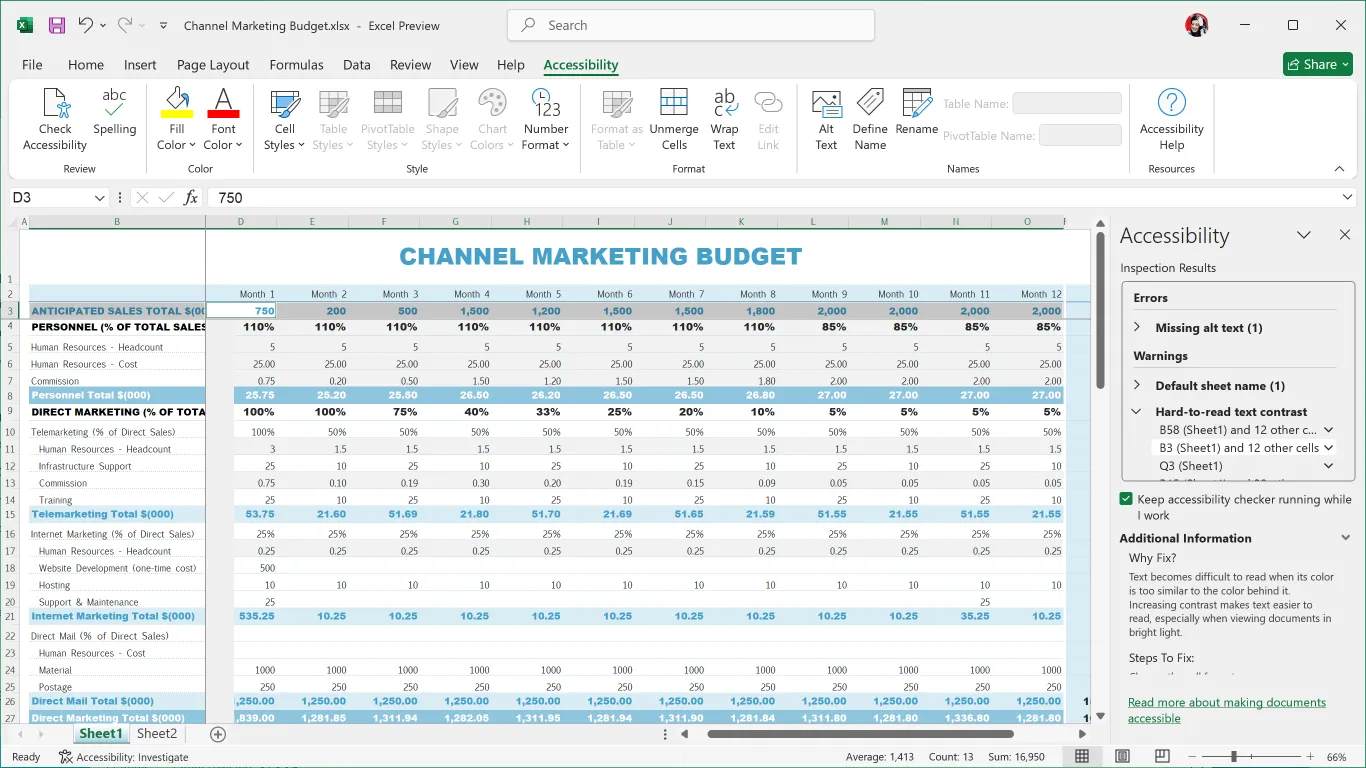
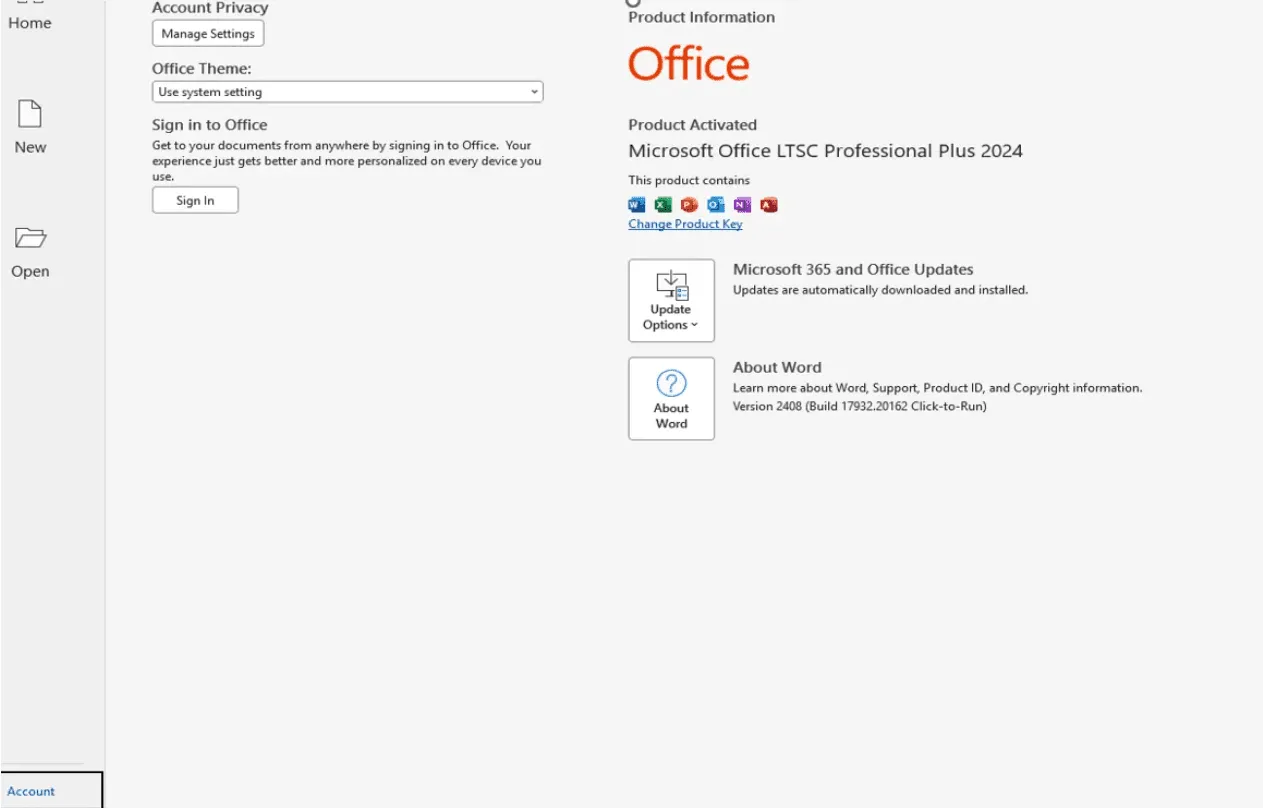






Reviews
Clear filtersThere are no reviews yet.