🔑 Software keys sent via WhatsApp or E-mail within 24 hours (1 Day) ! ⏳ If not received, Contact us! ! 📬
Office LTSC Professional Plus 2024 is made for companies and groups that need a stable, on-premises productivity option. This version is perfect for businesses that don’t want to use the cloud or pay for a membership. The MAK (Multiple Activation Key) license for 500 users lets you activate up to 500 devices. This makes it perfect for businesses that must deploy software on a large scale and keep it working for a long time.
This retail licence is suitable for life and is tied to your gear—no Microsoft account is required. Office LTSC 2024 includes Word, Excel, PowerPoint, Outlook, Access, and Publisher, providing the instruments for professional productivity.
This version works with Windows 10, 11, and later versions, and it has users from all over the world so that it can be used in foreign deployments.
Key Features:
- 500 User Activation: This preview MAK a license that lets you activate up to 500 devices.
- Lifetime Validity: No monthly or yearly fees or payments exist.
- On-Premises Oriented: This type of architecture is for businesses that don’t want to use cloud services.
- Full Suite of Office Apps: Word, Excel, PowerPoint, Outlook, Access, Publisher, and more are all in the full suite of Office apps.
- Stability and Long-Term Support: It focuses on the most essential features and keeps them up to date with speed and security patches.
- Worldwide Compatibility: Works with all versions of Windows 10 and later and is supported worldwide.
- No Microsoft Account Required: Direct installation and activation without connecting to a web account.
- Enhanced Security: designed for businesses needing steady performance and high-security standards.
Why Buy From Us?
- Trusted Source: Valid Microsoft retail rights found for business and professional use from a reliable source.
- Technical Guidance: Full activation directions and ongoing help are given.
- Bulk License Advantage: When you send to multiple users, you save more money.
- Business-Ready: Great for IT teams managing many computers and users.
Device Requirements:
- Operating System: Windows 10, Windows 11, or later (All Editions)
- Processor: 1.6 GHz or faster, 2-core
- RAM: 4 GB (64-bit), 2 GB (32-bit)
- Hard Disk: 4 GB of available space
- Display: 1280 x 768 screen resolution
- Other: Internet access for download and activation; administrator access to install software
Redemption Guide:
Your licence will be sent via WhatsApp or email within minutes of purchasing. To get Office LTSC Professional Plus 2024 to work on your device, do the following:
Instructions on how to obtain and activate the licence, broken down into steps:
- Download the Office Deployment Tool (ODT): Get the most up-to-date version of the Office Deployment Tool from the Microsoft Download Centre.
- Create the configuration file: Create your configuration.xml file with the Office Customisation Tool (OCT). This file tells the installer how to install things.
- Download Installation Files: Open the Command Prompt as an administrator, go to the folder that has your ODT and configuration.xml file, and type the following: setup /download configuration.xml
- Install Office LTSC 2024: To set up Office LTSC 2024, enter the following in the same Command Prompt after downloading the files: setup /configure configuration.xml to install the suite.
- Activate via Telephone: To enable Office over the phone, use the Multiple Activation Key (MAK) you were given and follow the on-screen instructions.
Comparison Table:
| Feature | Office LTSC 2021 | Office LTSC 2024 |
| Lifetime Validity | Yes | Yes |
| MAK Activation Support | No | Yes (500 users) |
| Microsoft Account Required | Yes | No |
| Includes Access & Publisher | Partial | Full |
| Cloud Integration | Minimal | Minimal |
| Suitable for Enterprises | Limited | Fully Supported |
| Security & Performance Updates | Yes | Improved |
FAQs
Can this license be installed on multiple devices?
Yes, this MAK license can be activated on up to 500 devices.
Does this require an internet connection to work?
The Internet is only needed to activate and download the software files. After that, it can be used without an internet connection.
Is this license tied to a Microsoft account?
This license is not linked to any Microsoft account. It can be activated directly by phone or product key.
Can I use this with macOS?
The only versions of Windows that work with Office LTSC 2024 are 10, 11, and later.
What does ‘Preview MAK’ mean?
Preview MAK is a form of the full MAK license that has yet to be released. It’s meant for large-scale deployment and testing in business settings.




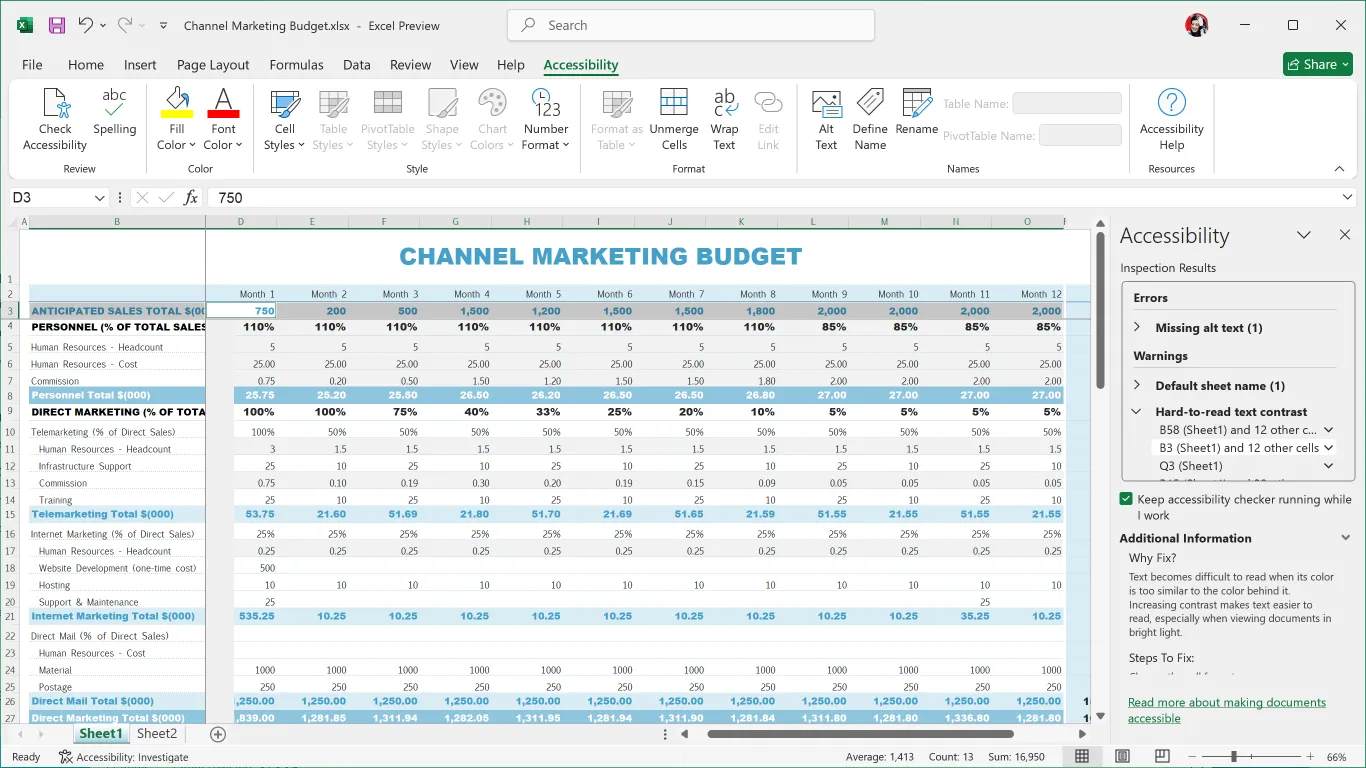
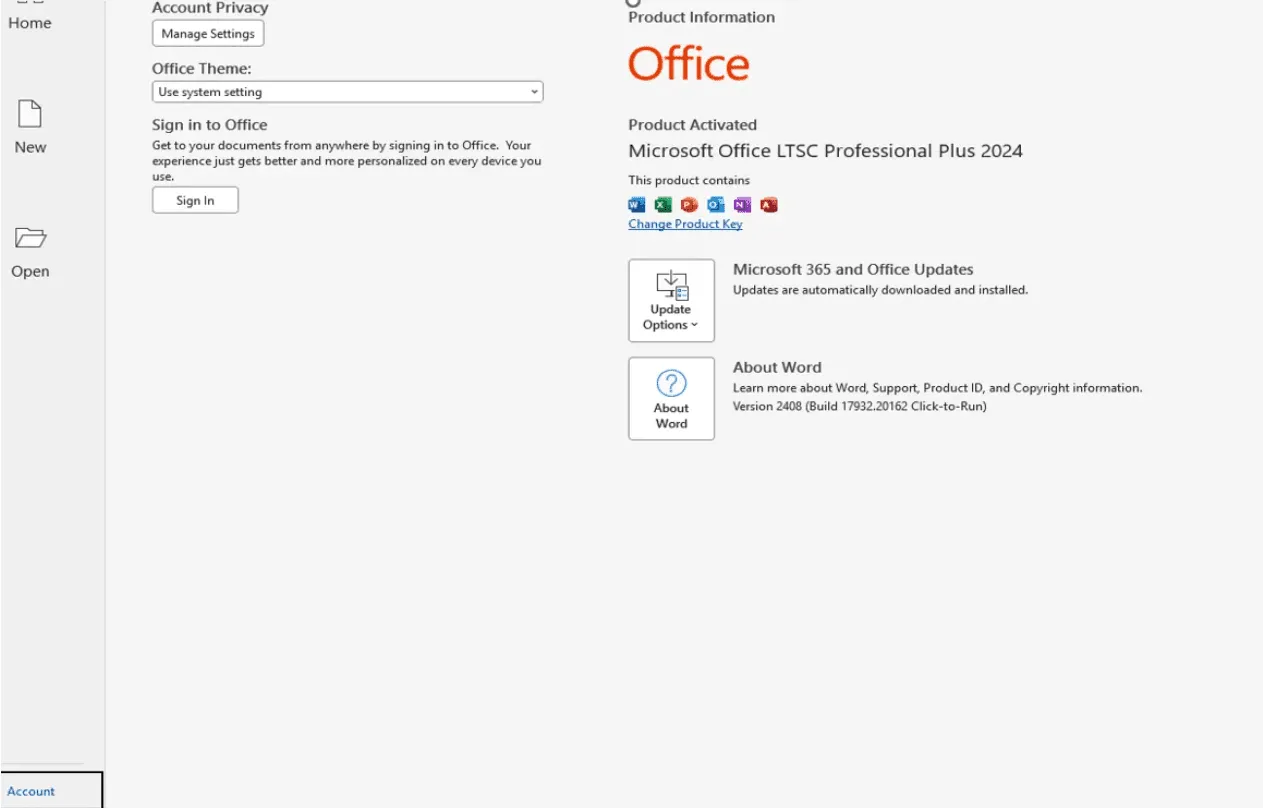
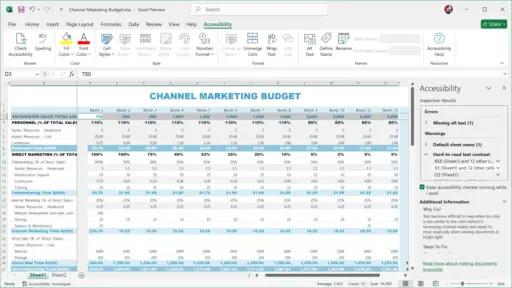
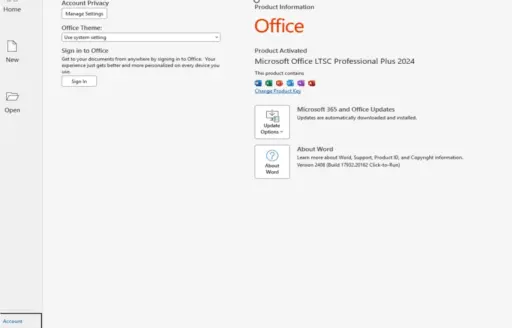








Reviews
Clear filtersThere are no reviews yet.