🔑 Software keys sent via WhatsApp or E-mail within 24 hours (1 Day) ! ⏳ If not received, Contact us! ! 📬
Microsoft Visual Studio Enterprise 2015 is a workspace that has everything you need to write, test, and release software. From one place, you can make apps for Windows, Android, iOS, and the web. It supports multiple programming languages, including C#, C++, and Visual Basic. You can find bugs quickly and produce better code with powerful debugging, built-in tests, and tight integration with Git.
Enterprise 2015 also includes tools for modeling architecture, tracking performance, and running automated load tests. This provides larger teams with all the tools they need to handle complex tasks. When you work on code with a group or by yourself, Visual Studio Enterprise 2015 makes daily tasks go faster, keeps projects organized, and helps you get reliable apps out on time.
Key Features:
- Multi-language support: You can work in C#, C++, VB, F#, Python, TypeScript, and other languages without having to switch tools.
- Advanced debugging and diagnostics: Examine variables, set breakpoints, and use IntelliTrace to quickly identify bugs that are difficult to reproduce by stepping back through the code.
- Built-in testing suite: Test set built-in built-in-in: In the same IDE, you can create unit tests, integration tests, and load tests. Bugs can be found before they affect users by using automated test runs.
- Architecture & modelling: To keep big solutions neat and easy to understand, use class diagrams, layer diagrams, and code maps to see how they work.
- Performance Profiling: CPU, memory, and GPU profilers show you where speed and resource use are slowed down.
- Team Explorer & Git integration: Team Explorer and Git work together, so you can clone, branch, commit, and join code without leaving the IDE. In one view, you can keep track of builds, pull requests, and work items.
- Cross-platform development: Utilize shared code projects, Apache Cordova, or Xamarin plugins to write your code once and target multiple platforms, including Windows, Android, and iOS.
- Continuous delivery tools: When you connect to Azure DevOps or GitHub Actions, you can schedule builds, tests, and deployments right from the IDE.
Why Buy From Us?
- 100% real license that is good for life—no subscriptions or secret costs.
- Reasonable prices that save you money compared to buying boxed copies in stores.
- Helpful support for installation, activation, and basic troubleshooting.
- Reliable seller that gives companies all over the world thousands of genuine Microsoft keys.
Device Requirements:
- Processor:
- Minimum: 1.6 GHz or faster processor with SSE2 support
- Recommended: Quad-core processor or better for improved performance
- RAM:
- Minimum: 1 GB (1.5 GB if running on a virtual machine)
- Recommended: 4 GB or more for smoother operation
- Storage Space:
- Minimum: 10 GB of available hard disk space
- Recommended: SSD with 20 GB or more for better speed and extra workloads
- Operating System:
- Compatible with:
- Windows 7 SP1
- Windows 8 / 8.1
- Windows 10
- Windows Server 2008 R2 SP1
- Windows Server 2012 / 2012 R2
- Note: 32-bit operating systems are not supported
- Compatible with:
- Display Resolution:
- Minimum: 1024 × 768
- Recommended: 1366 × 768 or higher
- Other Requirements:
- .NET Framework 4.5.1 or later
- Internet connection for downloading updates and accessing some features
Redemption Guide:
- Your license key and download link will be sent to you within minutes of buying the game via email or whatsapp.
- Use the provided link or visit Microsoft’s leading site to download the installer.
- Set up the software and select the types of work you need to do (e.g., C#, PC, mobile, web).
- When asked, enter the license key to get access to Enterprise tools.
- Finish setting up, and if needed, restart your PC.
- To sync settings and get to add-ons, log in with a Microsoft account.
- Need help? You can email or chat with Elements Keys support in the same thread. Our team will help you with any step.
Note: All deliveries are digital only; no physical files or boxes are sent.
Comparison Table:
| Feature | Visual Studio Community 2015 | Visual Studio Professional 2015 | Visual Studio Enterprise 2015 |
|---|---|---|---|
| License Type | Free for individual use | Paid license per user | Paid license per user |
| IntelliTrace Historical Debugging | Not included | Not included | Included |
| CodeLens | Not included | Not included | Included |
| Architecture Diagrams and Code Maps | Not included | Limited | Fully included |
| Advanced Testing (Load, Coded UI Tests) | Not included | Limited | Fully included |
| Performance Profiling Tools | Basic level | Standard level | Full advanced suite |
| Ideal For | Students and hobby developers | Small to mid-sized teams | Large teams and enterprises |
FAQs
Is this a subscription?
Not at all. You only have to pay once to use Visual Studio Enterprise 2015 for as long as you want.
How quickly will I receive my key?
Delivery is right away. As soon as we get the cash, we’ll send you the key via email or WhatsApp.
Can I move the license to a new PC?
Yes. Turn off the license on the old computer, then start up Visual Studio on the new one with the same key.
Does this work on Windows 11?
Officially, Visual Studio 2015 is not supported on Windows 11; however, many customers have reported being able to run it without any issues. Consider Visual Studio 2022 if you want help that you can count on.



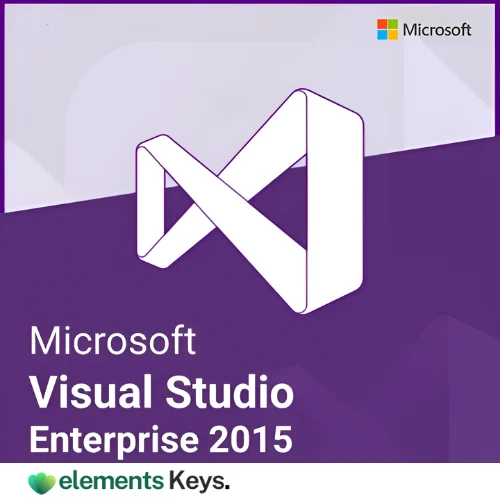
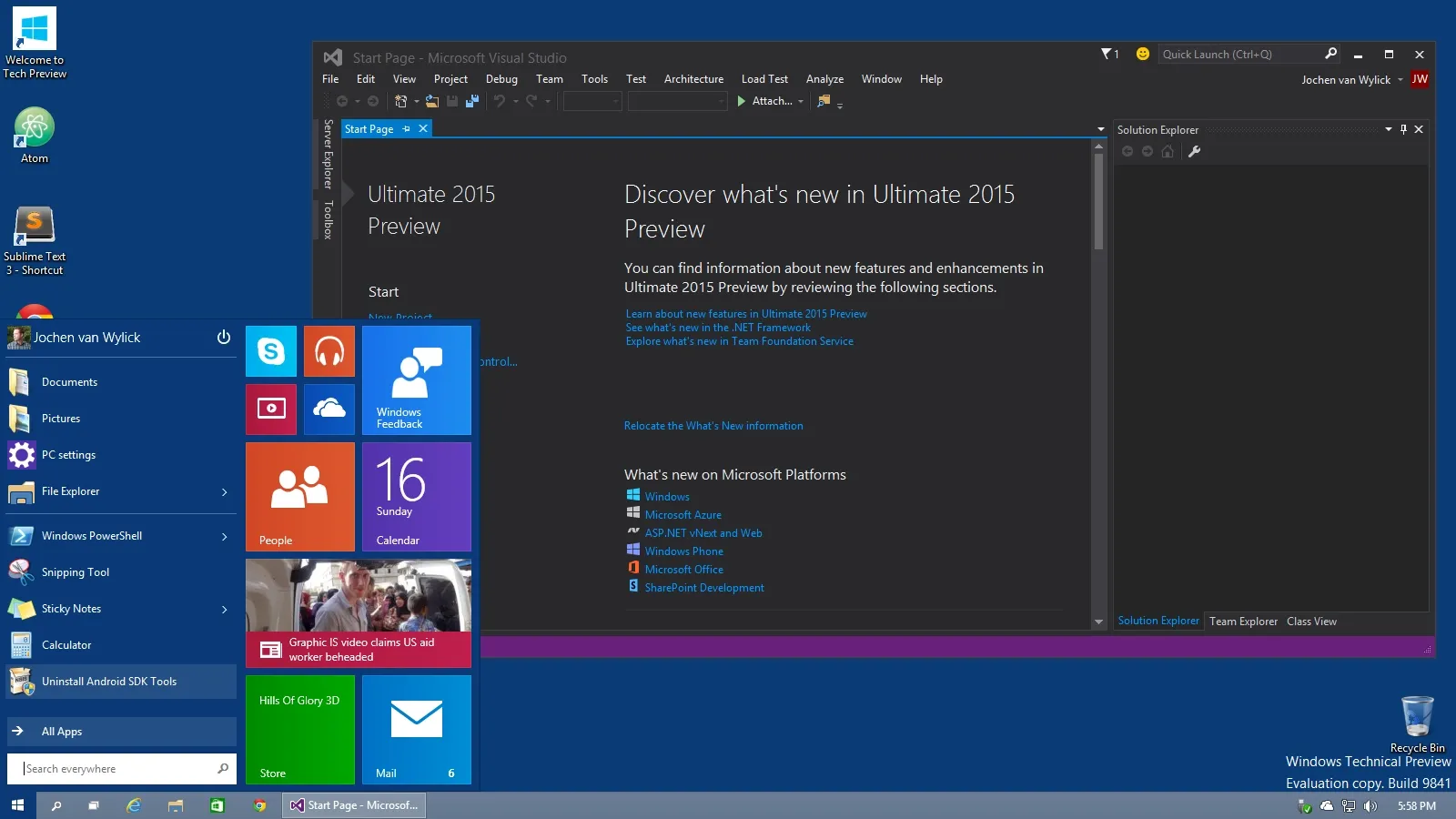
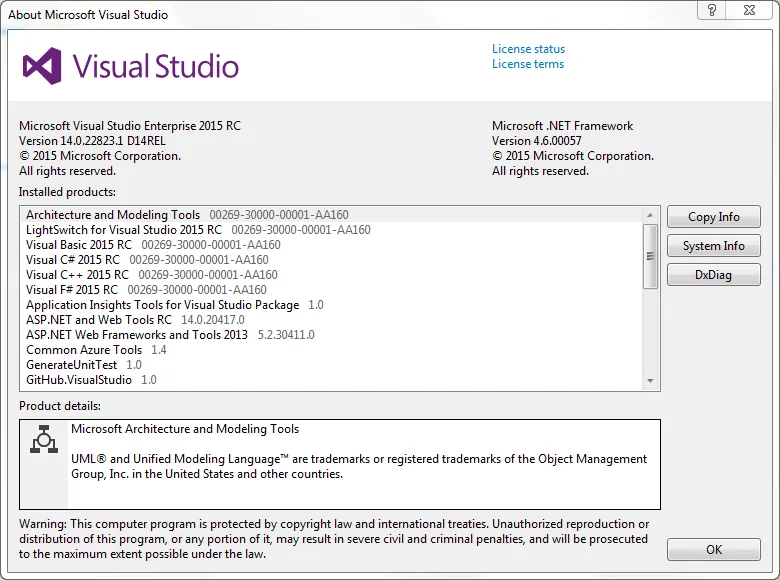
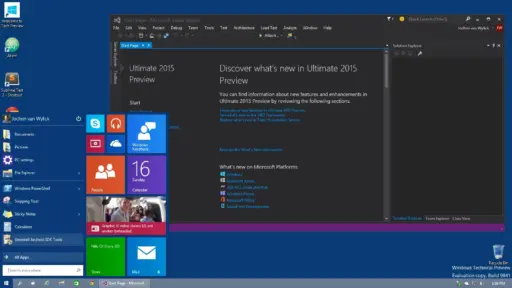
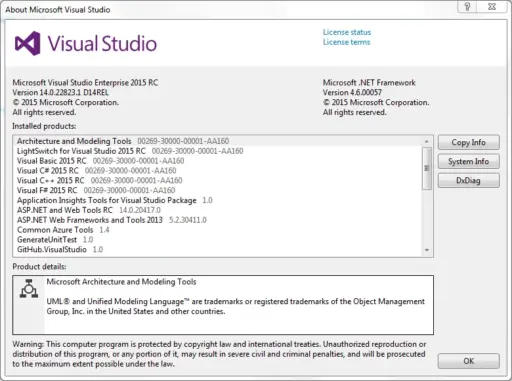








Reviews
Clear filtersThere are no reviews yet.