🔑 Software keys sent via WhatsApp or E-mail within 24 hours (1 Day) ! ⏳ If not received, Contact us! ! 📬
Windows Server 2008 Remote Desktop Services (RDS) works with Device Client Access Windows is organised through Microsoft solution designed to provide secure, is work with centralized access to desktops and applications from virtually anywhere. With the help of Remote Desktop Services that works with organizations can deploy virtual desktops or remote desktops, or remote applications hosted on a central server. A 50 Device CAL package allows up to 50 unique devices to access the server’s RDS environment. This model supports efficient resource use and simplifies license tracking.
Key Features:
- Remote Desktop Session Host (RDSH): Hosts Windows-based programs or full desktops for users to access remotely.
- RemoteApp Programs: Allows seamless integration of remote applications into the user’s local desktop, appearing as if they’re running locally.
- RD Licensing (RDS Licensing): Manages and issues Remote Desktop Services Client Access Licenses (RDS CALs) for users or devices.
- RD Web Access: Lets users access RemoteApp and desktop connections through a web browser.
- RD Gateway: Enables secure, encrypted remote connections over the internet without needing a VPN, using HTTPS.
- RD Connection Broker: Manages user sessions in a load-balanced RDS environment and reconnects users to existing sessions.
- Session-based Desktops: Supports multiple users connecting to shared Windows sessions on a single server.
- Group Policy Integration: Enables centralized management and configuration of RDS user settings and security policies.
- User Profile Disks and Roaming Profiles (Limited in 2008): Supports user personalization across sessions, although more advanced features appeared in later versions.
- Basic Load Balancing Support: Through the RD Connection Broker, it distributes sessions across multiple RDSH servers.
Why Buy From Us?
- 100% Genuine Microsoft Licenses – Guaranteed authentic and compliant.
- Competitive Pricing – Get the best value for your IT investment.
- Expert Support – Friendly, knowledgeable team ready to assist with setup and licensing.
- Personalized Guidance – Our team always helps you choose the right licensing model for your needs.
- Easy License Management – Our team is always assisting with installation, activation, and configuration.
- Trusted Seller – Proven track record of customer satisfaction and reliability.
- Scalable Solutions – Flexible options as your business grows.
Redemption Guide:
- Obtain Your RDS CAL License Information
- Purchase 50 RDS User CALs through a Microsoft reseller or volume licensing.
- You will receive a license key pack or an agreement number.
2. Install the RDS Licensing Role
- Open Server Manager.
- Go to Roles > Add Roles.
- Select Remote Desktop Services, then choose Remote Desktop Licensing.
- Complete the installation.
3. Activate the License Server
- Open Remote Desktop Licensing Manager (licmgr.exe).
- Right-click the server name and select Activate Server.
- Follow the Activation Wizard:
- Choose Automatic connection (recommended) if you have internet access.
- Enter company details as required.
- Complete the process to get a server certificate from Microsoft.
4. Install RDS CALs
- In the Remote Desktop Licensing Manager, right-click the server again and select Install Licenses.
- Choose your license program (e.g., Retail, Volume Licensing, Open License).
- Enter your license key or agreement number as provided.
- Finish the wizard to install and activate the CALs.
5. Configure the Licensing Mode on the RDS Host
- Go to Server Manager > Remote Desktop Services > RD Session Host Configuration.
- Under Licensing, double-click Remote Desktop licensing mode.
- Choose Per User (or Per Device, depending on your CALs).
- Specify the name of your license server.
6. Verify Licensing Is Working
- Use RD Licensing Diagnoser to confirm that the license server is recognized and CALs are being issued correctly.
- Ensure the RDSH server is communicating with the licensing server.
Comparison Table:
| Feature / Aspect | Windows Server 2008 RDS | Windows Server 2019 RDS |
| Support Status | Ended January 14, 2020 | Supported (until 2029 with extended support) |
| RemoteApp | Basic support | Improved UI and better integration |
| RDS Licensing | CALs required, not strictly enforced | CALs are required, enforced, and auditable |
| RDS Roles | RD Session Host, RD Licensing, RD Gateway | Same roles with improved management |
| RD Gateway | Basic HTTPS tunneling | Enhanced security and connection brokering |
| RD Connection Broker | Session reconnection support | High availability, load balancing improvements |
| Web Access | RD Web Access | Modernized interface and HTML5 web client |
| User Profile Management | Roaming Profiles | User Profile Disks, FSLogix integration |
| Security | Basic TLS support | Stronger encryption (TLS 1.2), MFA integration |
| Virtual Desktop Infrastructure | Limited | Full VDI support with Hyper-V integration |
| Group Policy Support | Supported | Enhanced GPO options for RDS |
| Management Tools | MMC-based | Server Manager, PowerShell, and Azure-friendly |
| Cloud Readiness | Not cloud-friendly | Azure integration for hybrid deployments |
FAQs
What are RDS CALs, and why do I need them?
RDS CALs (Client Access Licenses) are required for each user or device that connects to a Windows Server via Remote Desktop Services. Without valid CALs, users are not licensed to access RDS.
What’s the difference between User CALs and Device CALs?
- User CALs: One license per person, regardless of how many devices they use.
- Device CALs: One license per device, regardless of how many users log in from that device.
Choose based on your organization’s usage pattern.
How do I install and activate my RDS CALs?
- Install the Remote Desktop Licensing role via Server Manager.
- Use the Remote Desktop Licensing Manager to activate the license server.
- Enter your license information to install CALs.



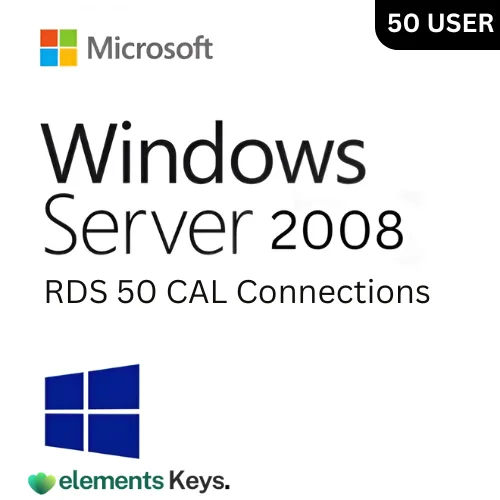
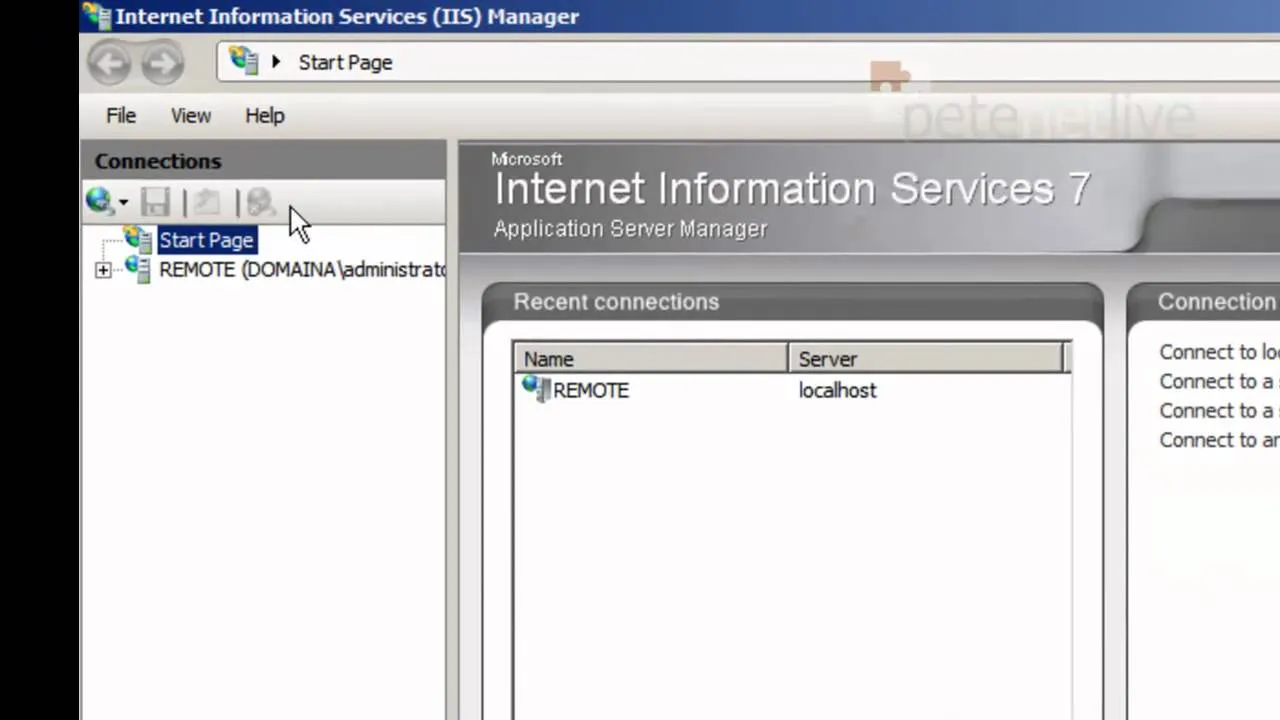
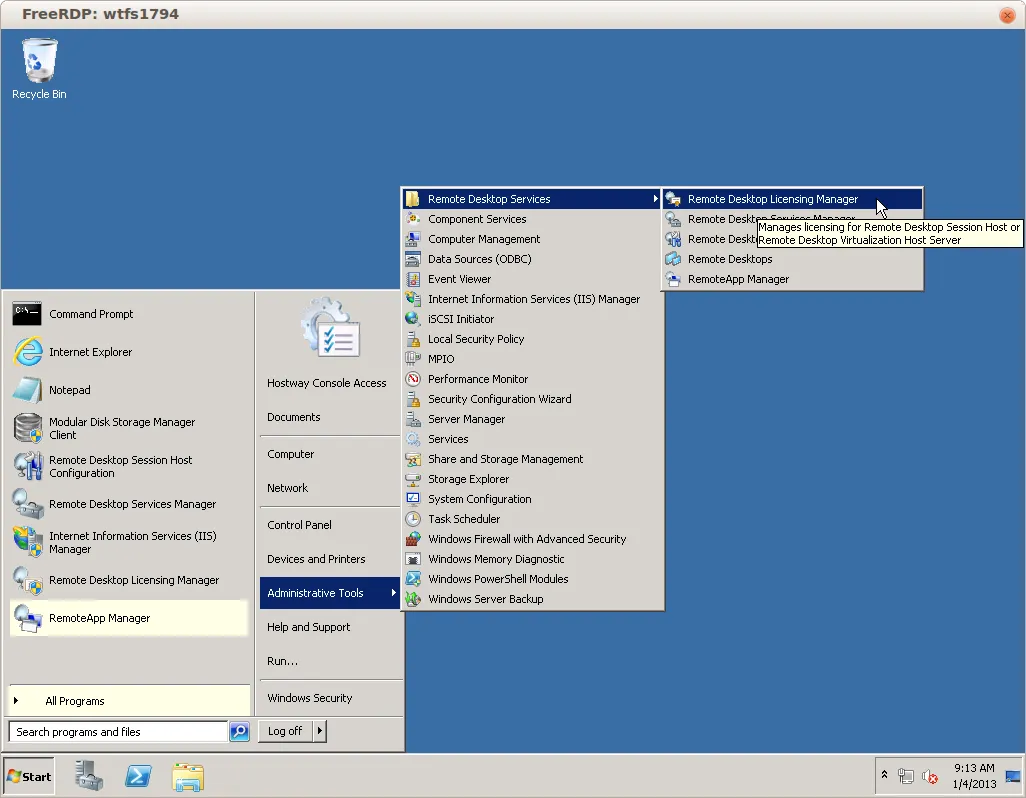
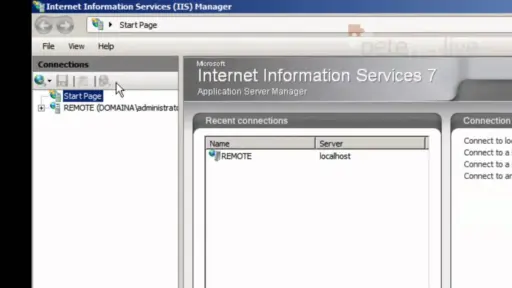
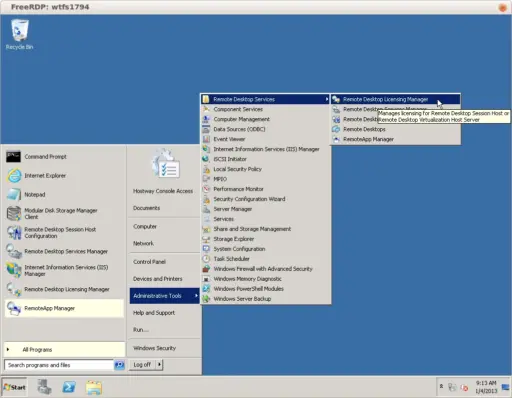








Reviews
Clear filtersThere are no reviews yet.