

Windows 11 Enterprise MAK Key 20 PC – Lifetime Validity
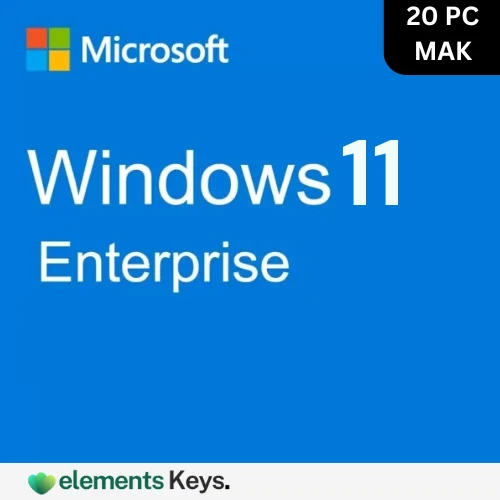
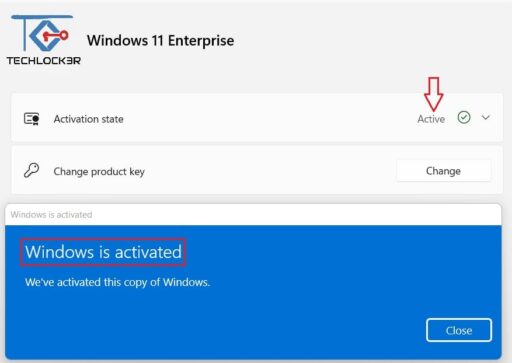
Give your business the power of Windows 10 Enterprise with the Windows 11 Enterprise MAK Key for 20 PCs. Since this option is valid for life and simplifies activating up to 20 devices, it is ideal for businesses that maintain safe and orderly workplaces. Purchasing Windows 10 Enterprise offers many business-level tools, improved security, and long-term support to guarantee your devices are always secure and current. Get your license now, and your team will have a reliable and effective operating system.
US$799.00 Original price was: US$799.00.US$79.00Current price is: US$79.00.
- 100% Genuine Product and Virus Free.
- Regular Update.

Description
There are 20 PCs for which the Windows 10 Enterprise MAK Key for 20 pc can be used to enable Windows 10 Enterprise. You won’t have to worry about extending this one-time license or making consistent payments since it is fit for a lifetime. Small to medium-sized businesses needing a reliable, safe, and robust operating system for their workstations will find great value in the MAK key. With numerous sophisticated features, including improved safety, better administration tools, and more productivity-boosting capabilities, Windows 10 Enterprise is an excellent fit for corporate settings.
Key Features:
- Lifetime Validity: Your Windows 10 Enterprise license has lifetime validity. Extra renewal fees or hidden costs do not exist at all.
- Enterprise-Grade Security: This kind of security includes advanced tools such as BitLocker encryption, Windows Defender, and security upgrades meant to guard your data from internet dangers and hackers.
- Enhanced Productivity Tools: Windows 10 Enterprise has tools like Windows Sandbox, AppLocker, and Device Guard that can help you get more done and streamline your processes.
- Remote Management: Microsoft Endpoint Manager makes managing devices and users across your company easy. It also lets you install and protect apps, devices, and settings from afar.
- Flexible Deployment: The MAK key lets you activate Windows 10 Enterprise on up to 20 PCs, which is great for growing companies.
- Seamless Compatibility: All your Windows 10 apps work with Windows 10 Enterprise, so the switch and experience are easy.
- Comprehensive Support: If you buy Windows 10 Enterprise, you get long-term service and support. Regular updates and patches keep your operating systems safe.
Why Buy From Us:
- We sell genuine Windows 10 Enterprise MAK keys at affordable prices.
- With our one-time buy, lifetime validity, and customer-focused service, we aim to give your business the best value.
Device Requirements:
To ensure a successful installation and activation of Windows 10 Enterprise, your devices should meet the following minimum system requirements:
- Processor: 1 GHz or faster, with at least 2 cores on a 64-bit compatible processor or System on a Chip (SoC)
- Memory: 4 GB RAM (64-bit)
- Storage: 64 GB available hard disk space (64-bit)
- Display: High definition (720p) display that is greater than 9” diagonally, with 8 bits per color channel
- Graphics: DirectX® 12 or later with WDDM 2.0 driver
- Other: TPM 2.0, UEFI Secure Boot capable, and internet access (fees may apply)
Redemption Guide:
After you buy the Windows 10 Enterprise MAK key, the registration key will be sent to you via WhatsApp or email. Please make sure that your contact information is correct so that your package arrives quickly. Once you have the key, following the steps below will allow you to start your system.
Step-by-Step Instructions on How to Redeem and Activate the License:
- Download Windows 10 Enterprise: You can get the version of Windows 10 Enterprise that works with your computer from the Microsoft website.
- Install Windows 10 Enterprise: To get Windows 10 Enterprise on your computer, follow the steps in the installation guide.
- Open Activation Settings: In the Control Panel, go to System and Security > System. This window will appear when you click “Activate Windows” or “Change Product Key.”
- Enter the MAK Key: Type in the MAK key you got by email or WhatsApp. That’s it! Click “Next” to approve the key.
- Complete Activation: As soon as your MAK key is verified, your Windows 10 Enterprise installation will be fully enabled. Now, you can use all of Windows 10 Enterprise’s features on your computer.
Comparison Table:
| Feature | Windows 10 Enterprise MAK Key (20 PCs) | Windows 10 Pro | Windows 10 Home |
|---|---|---|---|
| Activation Type | MAK Key for 20 PCs | OEM/Product Key | OEM/Product Key |
| Lifetime Validity | Yes | No | No |
| Security Features | Enhanced (BitLocker, Defender, etc.) | Basic | Basic |
| Device Management | Full Endpoint Management (Intune) | No | No |
| Support for Remote Work | Yes | No | No |
| Compatibility with Enterprise Tools | Full compatibility with enterprise apps | Limited | Limited |
FAQs
Is this key legitimate?
Yes, the MAK key given is real and can be used to activate Windows 10 Enterprise properly.
Can I use this key to activate Windows 10 Home or Pro?
No, this key can only be used to install Windows 10 Enterprise. It can’t be used for the Home or Pro versions.
How will I receive my MAK key?
After buying the MAK key, you will receive the activation key via WhatsApp or email. This ensures that you can access your key quickly and easily.
Other Product You May Also Like
Windows 10 Enterprise N LTSC 2021 MAK Key 50 PC – Lifetime Validity
Windows 10 Professional OEM License Key – 1 PC
Windows Server 2008 Remote Desktop Services User Connections 50 CAL
Windows 11 Enterprise LTSC 2021 MAK Key 20 PC
Windows 10 Enterprise LTSC 2021 MAK Key 20 PC – Lifetime Validity
Windows 11 Enterprise MAK Key 50 PC – Lifetime Validity
Customer Reviews
Only logged in customers who have purchased this product may leave a review.

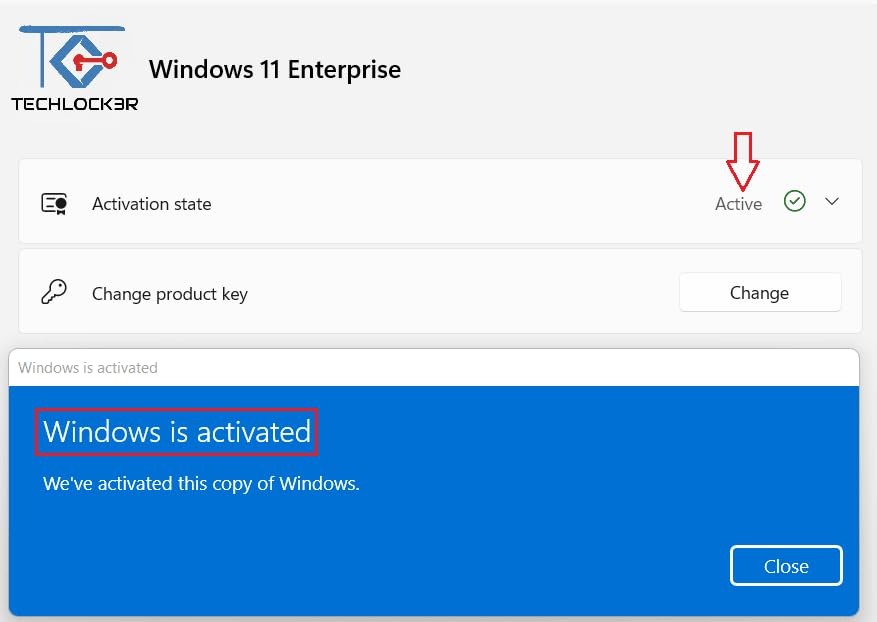






Reviews
Clear filtersThere are no reviews yet.