🔑 Software keys sent via WhatsApp or E-mail within 24 hours (1 Day) ! ⏳ If not received, Contact us! ! 📬
Windows Server 2012 R2 Remote Desktop Services (RDS) works with Device Client Access Windows is organized through Microsoft solution designed to provide secure, is work with centralized access to desktops and applications from virtually anywhere. With the help of Remote Desktop Services that works with organizations can deploy virtual desktops or remote desktops, or remote applications hosted on a central server. A 50 Device CAL package allows up to 50 unique devices to access the server’s RDS environment. This model supports efficient resource use and simplifies license tracking.
Key Features:
- Centralized Application & Desktop Delivery: Run applications and full desktops on a central server and deliver them to remote devices.
- Device-Based Licensing: Each CAL is assigned to a specific device, allowing multiple users to access the server from that device.
- Cost-Effective for Shared Environments: Ideal for businesses or institutions with shared workstations (e.g., call centers, libraries, schools).
- Remote Desktop Session Host (RDSH): Host Windows-based programs or the full Windows desktop for Remote Desktop Services clients.
- Secure Remote Access: Encrypted connections help ensure data privacy and secure access from external locations.
- Easy Management via RD Licensing Manager: Track and manage issued CALs, license usage, and activation from a centralized interface.
- Scalable Deployment: Supports small teams up to large enterprises with the ability to add more CALs as needed.
- Seamless User Experience: Remote users experience a desktop or application as if it were running locally.
- Active Directory Integration: Easily integrates into existing Windows Server environments with AD for streamlined authentication and policy enforcement.
- Load Balancing & Session Management (with RD Connection Broker): Distribute user sessions efficiently across multiple servers for optimal performance.
Why Buy From Us?
- 100% Genuine Microsoft Licenses – Guaranteed authentic and compliant.
- Competitive Pricing – Get the best value for your IT investment.
- Expert Support – Friendly, knowledgeable team ready to assist with setup and licensing.
- Personalized Guidance – Our team always helps you choose the right licensing model for your needs.
- Easy License Management – Our team is always assisting with installation, activation, and configuration.
- Trusted Seller – Proven track record of customer satisfaction and reliability.
- Scalable Solutions – Flexible options as your business grows.
Redemption Guide:
- Open RD Licensing Manager:
- On your server, press Windows + R, type licmgr.exe, and press Enter.
2. Activate the Licensing Server (if not already done):
- Right-click your server name in the left panel > Select Activate Server.
- Follow the wizard and choose Automatic, Web Browser, or Telephone activation.
3. Install Your CALs:
- After activation, right-click the server again > Choose Install Licenses.
- Select License Program (e.g., “Retail Purchase” or as instructed).
- Enter your License Key Pack ID provided at purchase.
- Select “RDS Per Device CALs” and confirm installation.
4. Configure the Licensing Mode on Your RDS Host:
- Open Server Manager > Go to Remote Desktop Services > Click on your session host server.
- Set licensing mode to Per Device and specify your licensing server name.
5. Verify Licensing:
- Go back to RD Licensing Manager to confirm that the CALs have been installed and are being issued as devices connect.
Comparison Table:
| Feature / Criteria | Device CAL | User CAL |
| Licensing Model | Per physical device | Per individual user |
| Best For | Shared devices (e.g., offices, schools, labs) | Personal devices or roaming users |
| Multiple Users per Device | Allowed (license follows the device) | Not required (user is licensed, not the device) |
| Multiple Devices per User | Each device needs its own CAL | Allowed (user can use multiple devices) |
| Cost-Effective When | Fewer devices, more users | More devices per user |
| Tracking | Tracks by device ID | Tracks by user account (Active Directory) |
| License Reassignment | Every 90 days (Microsoft policy) | Every 90 days (Microsoft policy) |
| Ideal Environments | Call centers, libraries, schools, kiosks | Remote workers, executives, field staff |
FAQs
What is a Device CAL?
A Device CAL (Client Access License) allows one physical device (used by any number of users) to access a Windows Server via Remote Desktop Services.
How many devices can I connect with 50 Device CALs?
You can connect up to 50 individual devices to the server using Remote Desktop Services.
Can multiple users share one Device CAL?
Yes, as long as they use the same licensed device. The CAL is assigned to the device, not the user.


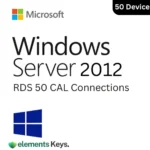
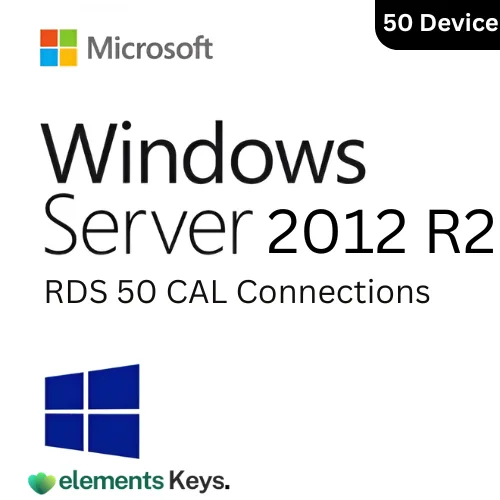
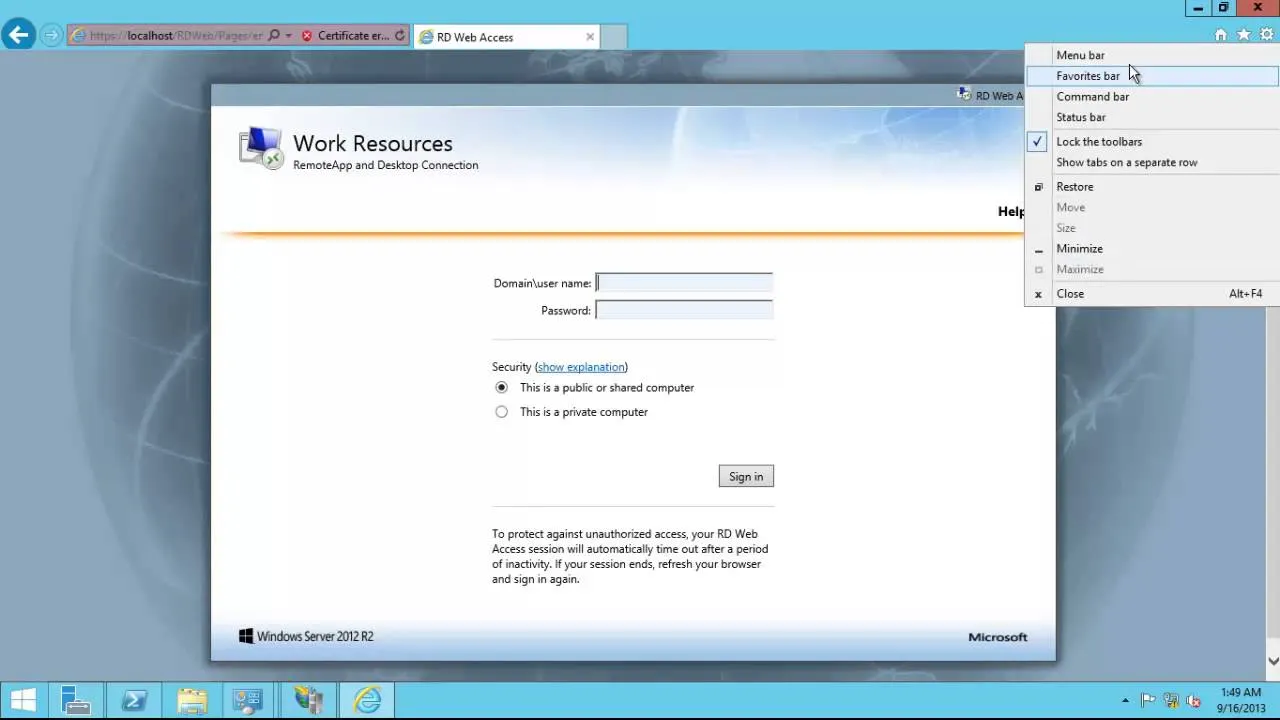
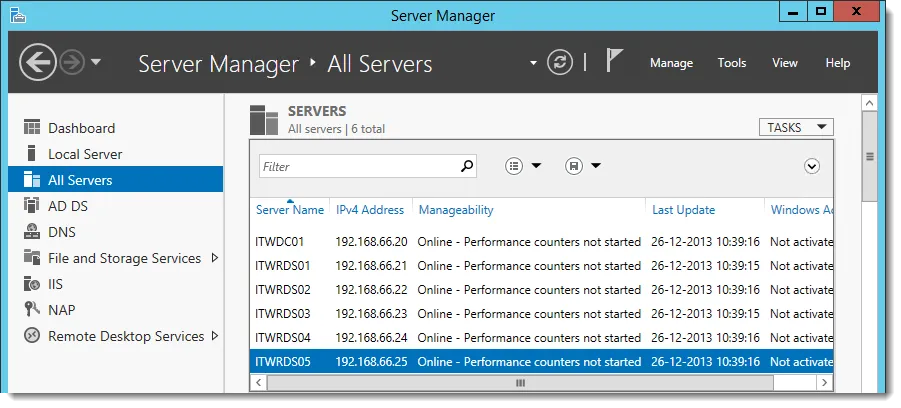
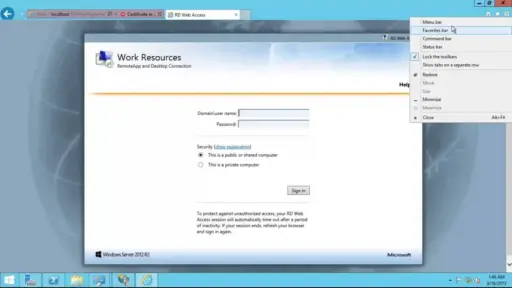
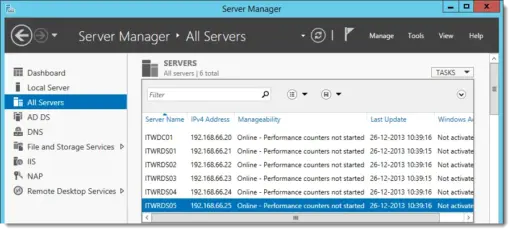








Reviews
Clear filtersThere are no reviews yet.