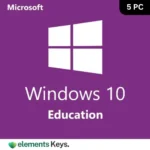
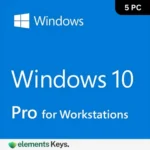
Windows 10 Education Key for 20 User
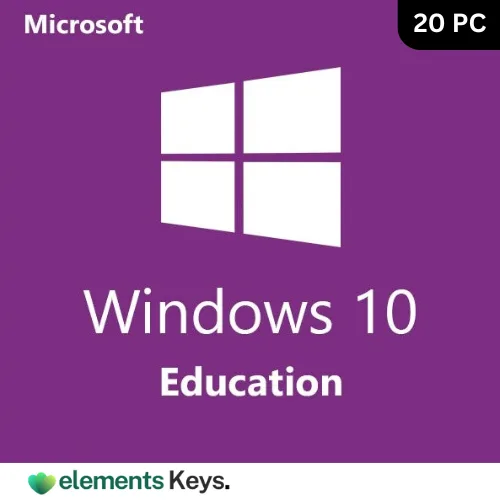


Windows 10 Education, designed for 20 people, gives your school many powerful features. This complete operating system was made with the needs of students, teachers, and administrators in mind. It gives you the speed, security, and adaptability you need to do well in today’s digital learning settings. This license helps students do well in school by setting up a safe, well-organized, and useful digital environment.
US$999.00 Original price was: US$999.00.US$35.99Current price is: US$35.99.
- 100% Genuine Product and Virus Free.
- Regular Update.

Description
Windows 10 Education, designed for 20 people, gives your school many powerful features. This complete operating system was made with the needs of students, teachers, and administrators in mind. It gives you the speed, security, and adaptability you need to do well in today’s digital learning settings. This license helps students do well in school by setting up a safe, well-organized, and useful digital environment. It is based on Windows 10 Pro and has extra features designed to help teachers.
This license is perfect for academic settings like schools, colleges, training centers, and more. It lets 20 individual users improve their learning with advanced tools for teamwork, system management, and education.
Key Features:
- Cortana for All Users: Cortana is a smart digital assistant available to all 20 users that may assist with task organization, setting reminders, and quick responses to maximize daily life.
- Microsoft Edge: Microsoft Edge lets you effortlessly, safely, and quickly navigate the web. It is excellent for study, teamwork, and distance learning, as well as for supporting academic processes free from disruptions.
- Windows Ink: For art projects, arithmetic issues, and brainstorming sessions, Windows Ink lets you create digital notes and sketches—perfect for It can also be applied to inspire classroom innovation.
- Windows Hello: Logging in is safer and easier with Windows Hello. Like fingerprints or facial recognition, biometric authentication enables each user to access their device.
- Virtual Desktops: Virtual Desktops can help people with different ways of learning and managing projects. To focus and get more done, users can organize and separate tasks across different desktops.
Why Buy From Us?
- Real Microsoft license key for 20 users.
- Expert help with setup and activation
- Safe checkout and money-back promise
- Trusted by schools around the world
We put honesty, openness, and quick service at the top of our list of priorities to make sure that your digital change goes smoothly and helps your users.
Device Requirements:
- Processor: 1 GHz or faster compatible processor
- RAM: 2 GB minimum for 64-bit systems
- Hard Drive Space: 20 GB available
- Graphics: DirectX 9 or later with WDDM 1.0 driver
- Display: 800 x 600 resolution
- Internet Connection: Required for updates and digital services
Windows 10 Education is compatible with desktops, laptops, and tablets that meet the system requirements.
Redemption Guide:
When you buy something, you will only get your Windows 10 Education Key and activation directions for 20 users through WhatsApp or email after the sale. When you check out, please make sure your contact information is correct.
Step-by-step instructions on how to redeem and activate the license:
- You can use Microsoft’s Media Creation Tool or download the original Windows 10 Education ISO.
- Use a bootable USB or DVD to install Windows 10 Education on your computer.
- When asked, enter the product key during setup.
- For systems already in place:
- Open Settings and go to Update & Security > Activation.
- Type in your license key and click on the Change product key.
- Windows 10 Education will automatically start up after it has been confirmed.
Need help? If you need help with installation or registration, our team is ready to help.
Comparison Table:
| Feature | Windows 10 Home | Windows 10 Pro | Windows 10 Education |
| Cortana Support | Yes | Yes | Yes |
| Microsoft Edge | Yes | Yes | Yes |
| Windows Hello | No | Yes | Yes |
| Virtual Desktops | Limited | Yes | Yes |
| BitLocker Encryption | No | Yes | Yes |
| Group Policy Control | No | Yes | Yes |
| Windows Ink | Limited | Yes | Yes |
| Assigned Access | No | Yes | Yes |
| Designed for Educational Use | No | No | Yes |
FAQs
Is this license suitable for a classroom or institution?
Yes, this license is designed for use in school settings and can be used by up to 20 separate people.
How will I receive my license key?
After you buy something, we send you all the product keys and directions digitally via WhatsApp or email.
Is this a lifetime license?
Yes, once this Windows 10 Education license is enabled, all 20 devices can use it for as long as they want.
Can this key upgrade an existing version of Windows?
Yes, you can put the key in the Activation settings to move up from Windows 10 Home or Pro.
Other Product You May Also Like
Windows 10 Enterprise N LTSC 2021 MAK Key 20 PC – Lifetime Validity
Windows 10 Enterprise LTSC 2019 MAK Key – 50 PC
Windows 10 Home OEM License Key – 1 PC
Windows 10 Enterprise LTSC 2021 MAK Key 20 PC – Lifetime Validity
Windows 11 Enterprise MAK Key 50 PC – Lifetime Validity
Windows 11 Pro MAK Key 20 PC – Lifetime Validity
Customer Reviews
Only logged in customers who have purchased this product may leave a review.

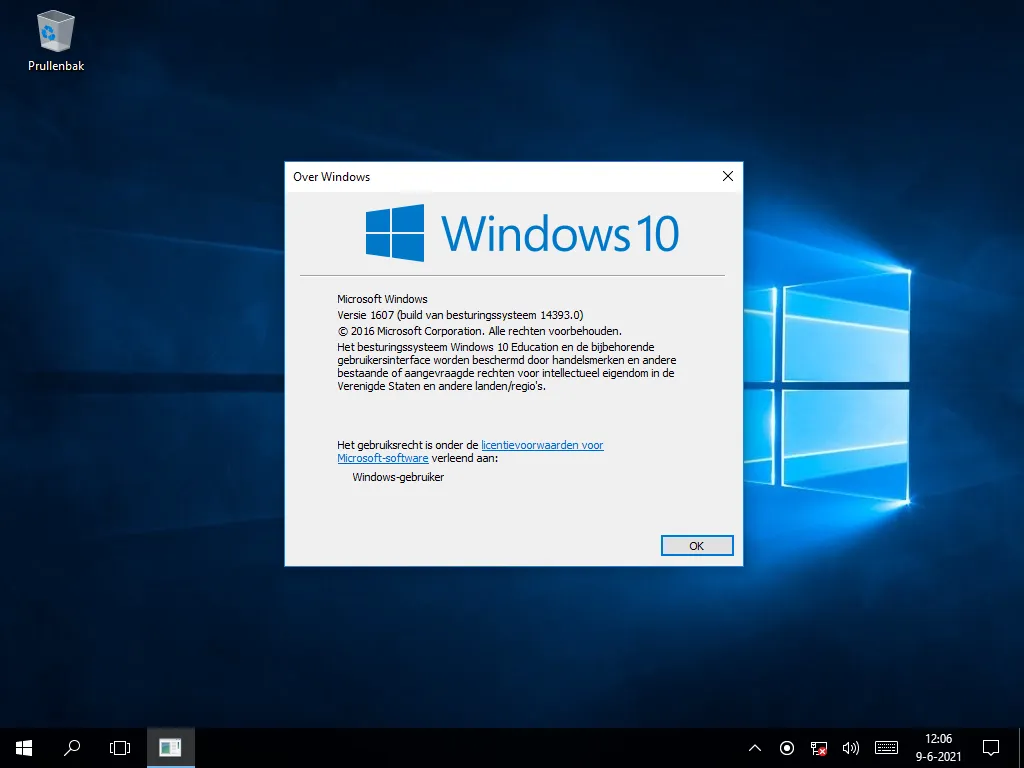







Reviews
Clear filtersThere are no reviews yet.