🔑 Software keys sent via WhatsApp or E-mail within 24 hours (1 Day) ! ⏳ If not received, Contact us! ! 📬
Windows 10 Enterprise LTSC 2021 is available only to enterprises. It offers stability, security, and more performance for companies with long-term service and few feature upgrades. This product includes an MAK key for Windows 10 Enterprise LTSC 2021 on 20 pc. Small—to medium-sized organizations, schools, and other groups that want a stable operating system with long-term service assurance would love it.
Windows 10 Enterprise LTSC 2021 is based on Windows 10, version 21H2; however, it gets fewer feature updates. Instead, it concentrates on critical security patches and enhancements, making it the greatest choice for long-term stable enterprises. This Windows edition is safer for businesses, works with modern hardware, and simplifies tasks. Peace of mind is also provided.
Key Features:
- Enhanced Security: Windows 10 Enterprise LTSC 2021 has better safety features like BitLocker encryption, security based on virtualization, and defenses against ransomware, identity theft, and storage attacks.
- Firewall and Network Protection: The operating system has a better firewall, better support for IPsec security systems, and firewall event logs to ensure safe communication.
- Support for Multiple Cameras & Biometric Authentication: Windows Hello for Business lets users log in with biometric authentication and support for multiple cameras, giving them more options.
- Improved System Guard: Adding an improved System Guard protects SMM (System Management Mode) software against threats at the system level.
- Microsoft Edge & Application Guard: Additional safety features in Microsoft Edge and Application Guard add-ons for Chrome and Firefox keep users safe while they browse.
- Long-Term Support: LTSC versions can be supported for up to 10 years, which makes them perfect for businesses that need regular changes.
Why Buy From Us?
We provide a safe and affordable way to get a Windows 10 Enterprise LTSC 2021 MAK key here at MyLegitKeys. When you buy from us, you get:
- Affordable Pricing: We offer reasonable prices for our goods without lowering their quality or authenticity.
- Dedicated Support: Our expert customer service team is available 24 hours a day, seven days a week, to help you with installation, setup, and any other problems.
Device Requirements:
Before purchasing Windows 10 Enterprise LTSC 2021, ensure your device meets the following requirements:
- CPU: 1 GHz or faster processor.
- Memory: 1 GB RAM for 32-bit, 2 GB RAM for 64-bit systems.
- Hard Disk Space: At least 20 GB of available space.
- Display: Screen resolution of 800×600 or higher.
- Graphics: DirectX® 9-compatible graphics processor with a WDDM driver.
- Other: Internet access for activation, a Microsoft account for setup.
Redemption Guide:
After you pay, we’ll send the MAK key with lifetime validity to you straight through WhatsApp or Gmail, depending on your preference. Check your inbox and any trash or junk folders for your key. Once you get your Windows 10 Enterprise LTSC 2021 key, follow the steps below to enable it.
Step-by-Step Instructions on How to Redeem and Activate the License:
- Download Windows 10 Enterprise LTSC 2021: Pick the correct version (32-bit or 64-bit) on the official Microsoft page. Get the OS on your computer. [Link to Download]
- Install Windows 10 Enterprise LTSC 2021: To finish the installation, run the installer and follow the on-screen directions.
- Activate Your Windows 10: To activate Windows or change the product key, go to “Control Panel” → “System” → “Change Product Key.”
- Enter the MAK Key: Type in the 25-character MAK key sent to you by email, then click “Activate.”
- Complete Activation: It’s now fully enabled, and your Windows 10 Enterprise LTSC 2021 is ready to use!
Comparison Table:
| Feature | Windows 10 Enterprise LTSC 2021 (20 PCs) | Windows 10 Home | Windows 10 Pro |
|---|---|---|---|
| Number of Devices | 20 PCs | 1 | 1 |
| Long-Term Servicing Channel | Yes | No | No |
| BitLocker Encryption | Yes | No | Yes |
| Support for Virtualization | Yes | No | Yes |
| Microsoft Edge Application Guard | Yes | No | No |
| Security Features | Advanced (ransomware, IPsec, etc.) | Basic | Advanced |
| Support Period | 10 Years (Extended Support) | Regular Updates | Regular Updates |
FAQs
How do I redeem the MAK key?
After you buy it, you will receive your key through WhatsApp or Gmail. To enable your Windows 10 Enterprise LTSC 2021, follow the steps above.
Is this product eligible for a free upgrade to Windows 11?
You can upgrade to Windows 11 once it’s ready for your setup, as long as your computer meets the system requirements.
What happens if I lose my MAK key?
If you lose your key, please call our customer service, and we will help you get it back.

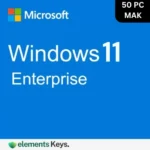

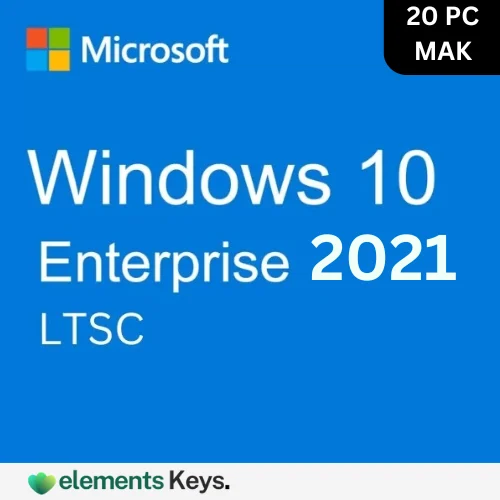
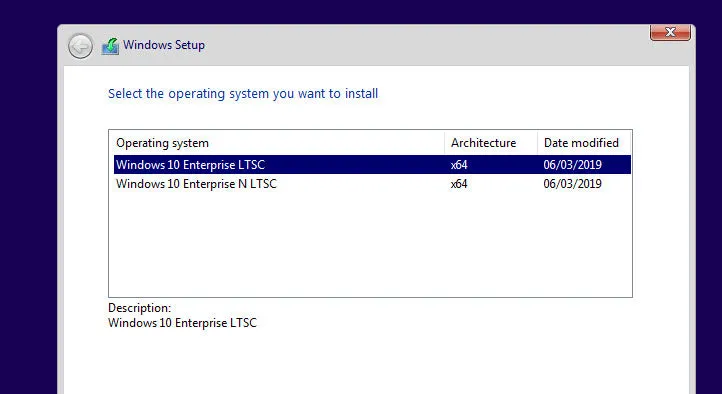
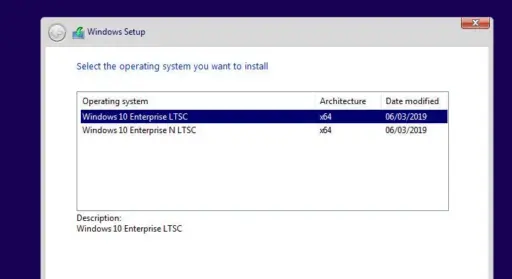








Reviews
Clear filtersThere are no reviews yet.