

Windows 11 Enterprise MAK Key 50 PC – Lifetime Validity
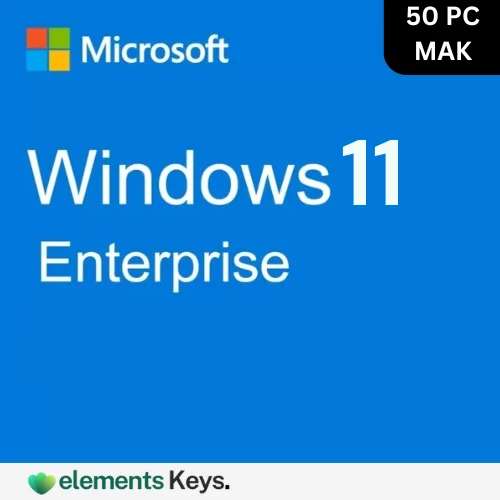
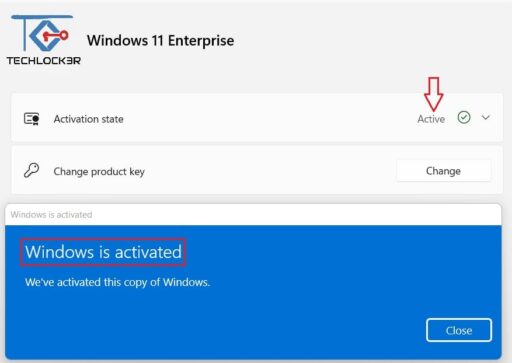
With an MAK key for 50 PCs, you can use the full power of Windows 11 Enterprise. Buying this item just once is an easy and inexpensive way to activate Windows 11 on various devices. Enjoy strong security, increased efficiency, and easy integration with your current infrastructure. If you buy it now, you’ll get the activation key right in your email, making downloading and activation quick and easy.
US$999.00 Original price was: US$999.00.US$129.00Current price is: US$129.00.
- 100% Genuine Product and Virus Free.
- Regular Update.

Description
Businesses can use the Windows 11 Enterprise MAK Key for 50 PCs to safely activate Windows 11 Enterprise on up to 50 pc. This license lets companies use all of Windows 11’s newest features. It was made for businesses that want to improve their security and productivity. This product gives you complete tools to make your employees more productive. It focuses on security, system speed, and managing remote work.
The activation key is a Multiple Activation Key (MAK), enabling up to 50 devices. Because of this, it’s perfect for companies of all sizes, from small start-ups to big corporations, that need control and flexibility over how they install Windows.
Key Features:
- Seamless Activation for 50 Devices: A single MAK key activates Windows 11 on 50 devices, ideal for enterprises with multiple PCs.
- Enhanced Security: Microsoft Endpoint Manager, BitLocker encryption, and secure cloud setups make Windows 11 Enterprise secure.
- Cloud Integration: Configuration and control tools in the cloud make it easier to keep track of apps, users, and security across multiple devices.
- Better Multitasking and Virtual Desktop Support: Use Snap Layouts, Snap Groups, and better virtual desktop management to organize your area and make doing more than one thing at once easier.
- SuperiorCompatibility: Makes sure that 99% of Windows 10 apps work with it, and it works with Office 2021, which makes you more productive.
Why Buy From Us?
When you buy your Windows 11 Enterprise MAK key from us, you pick a reputable company that only sells real, low-cost, high-quality Microsoft products. What we offer:
- Affordable Pricing: Our prices are reasonable, so you can get top-notch tools for your business without spending a lot of money.
- Exceptional Customer Support: Our team is ready 24 hours a day, seven days a week, to help you with any questions or technical problems.
Device Requirements:
- Processor: 1 GHz or faster processor with at least two cores on a compatible 64-bit processor or System on a Chip (SoC).
- Memory: 4 GB RAM minimum (64-bit).
- Hard Disk Space: 64 GB storage or more.
- Display: High-definition (720p) display, greater than 9 inches diagonally, 8 bits per color channel.
- Graphics Card: DirectX 12 compatible graphics processor with WDDM 2.0 driver.
- Internet Access: Required for activation, updates, and other features.
- Other: TPM 2.0, UEFI firmware with Secure Boot capability.
Redemption Guide:
After you pay, we’ll send your Windows 11 Enterprise MAK key with lifetime validity through WhatsApp or Gmail, whichever you’d like. This makes sure that you get your key quickly and safely.
Step-by-Step Instructions on How to Redeem and Activate the License:
- Order and Receive Your Key: The registration key will be sent via WhatsApp or Gmail a few minutes after you buy it.
- Go to the Activation Page: Click on “Activation Settings” on your Windows 11 computer or phone.
- Enter the Activation Key: Click “Change Product Key” and type in the 25-character MAK key you were given.
- Activate Windows 11: To activate your copy of Windows 11 Enterprise, enter the key and follow the on-screen directions. Once the process is complete, your device will be ready to use.
- Enjoy Windows 11 Enterprise: Start using the tools that immediately make Windows 11 safer and more useful for work.
Comparison Table:
| Feature | Windows 11 Enterprise MAK Key 50 PCs | Windows 11 Home | Windows 11 Pro |
|---|---|---|---|
| Number of Devices | 50 | 1 | 1 |
| Enterprise Features | Yes | No | No |
| BitLocker Encryption | Yes | No | Yes |
| Virtual Desktop Support | Yes | No | Yes |
| Cloud Security | Yes | No | Yes |
| Remote Work Management | Yes | No | No |
| App Compatibility | 99% | 100% | 100% |
FAQs
What is a MAK key?
Various activation keys (MAK key) let you turn on multiple devices with just one key. Each key can only be pressed a certain number of times.
Can I use this key on more than 50 PCs?
No, the key can only be used on 50 PCs. If you need to enable more devices, you will have to buy another key.
How do I redeem the MAK key?
After you buy the MAK key, you will receive it by email (WhatsApp or Gmail). To activate it, follow the steps in Windows 11’s settings.
Other Product You May Also Like
Windows 10 Enterprise N LTSC 2021 MAK Key 50 PC – Lifetime Validity
Windows 10 Pro Workstation Key for 5 user
Windows 10 Professional OEM License Key – 1 PC
Windows 11 Home Retail Key – 1 PC
Windows 10 Home Upgrade Pro Retail Key 1 PC
Windows 10 Enterprise MAK Key 50 PC – Lifetime Validity
Customer Reviews
Only logged in customers who have purchased this product may leave a review.

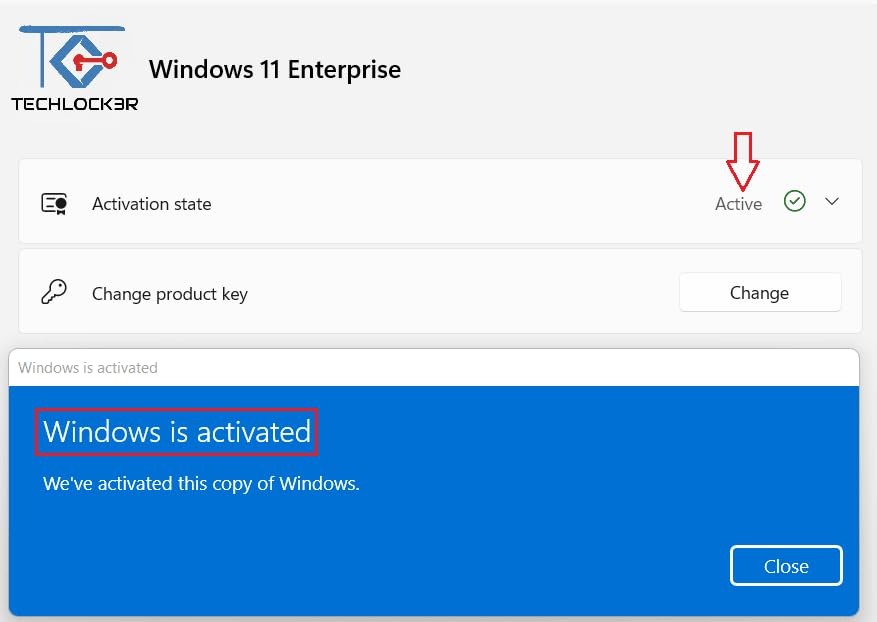






Reviews
Clear filtersThere are no reviews yet.