
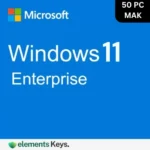
Windows 10 Enterprise MAK Key 50 PC – Lifetime Validity
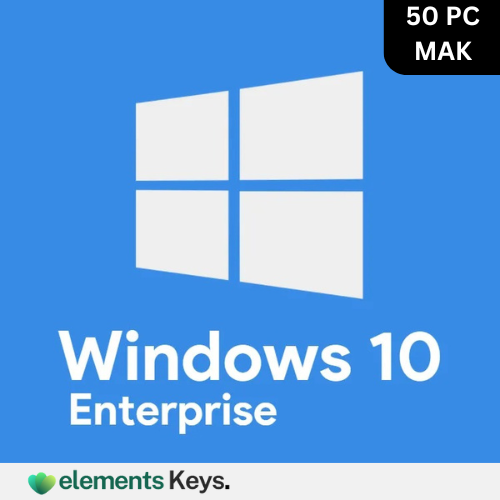
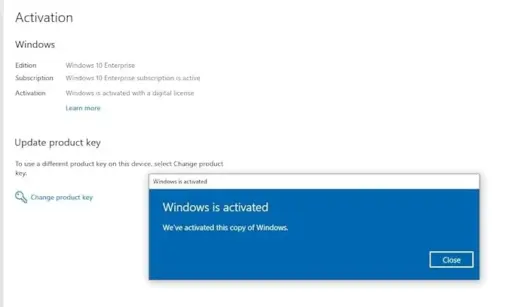
Windows 10 Enterprise MAK Key 50 PC Lifetime Validity:
A Windows 10 Enterprise MAK that offers a Multiple Activation Key license allows an organization to activate a specific number of PCs. In this case, up to 50 pc you can connect with a single product key. Once it’s activated, each device connects permanently licensed unless major hardware changes or OS reinstalls require reactivation. This type of key is specially designed for businesses or institutions using Microsoft’s Volume Licensing program, which is not for particular individual resale.
US$899.00 Original price was: US$899.00.US$99.00Current price is: US$99.00.
- 100% Genuine Product and Virus Free.
- Regular Update.

Description
The Windows 10 Enterprise is a MAK volume licensing product that is designed for organizations that need to activate and manage multiple computers efficiently. This specific license allows activation on up to 50 individual PCs, with each activation granting lifetime validity for that device. It is used offline after activation. It is built for enterprise environments. Windows 10 Enterprise offers advanced security features that allow users to work with advanced security, productivity, and device management features. The MAK key activates with each system directly with Microsoft’s services and does not require ongoing connectivity or reactivation.
Key Features:
- Enterprise-Grade Security: It includes advanced features like BitLocker encryption, Device Guard, and Windows Defender Advanced Threat Protection to protect sensitive data.
- Supports Up to 50 Activities: One MAK key can activate Windows 10 Enterprise on up to 50 separate PCs.
- Lifetime Activation Per Device: Once you are activated, each device remains permanently licensed without needing reactivation.
- No Ongoing Server Connection Required: You can use Key Management Service. MAK activation is a one-time process and does not require regular connection to a license server.
- Advanced Management Tools: In this feature, users get support for Group policy, Microsoft Endpoint Manager, and other IT management solutions ideal for large-scale deployments.
- Enhanced Productivity Features: In this feature, users get Windows to Go, DirectAccess, and AppLocker to help streamline workflows and manage the enterprise application securely.
Why Buy From Us?
- Competitive Pricing: We often offer discounts to users and give special offers that can help you save money compared to other vendors, especially for long-term or bulk purchases.
- Expert Consultation: Our team provides personalized advice to help you choose the best plan based on your business size and according to the user’s budget.
- Easy installation and setup: We assist with initial Setup and configuration for all users, ensuring a smooth transition.
- Licensing Flexibility: We offer flexible licensing options that allow you to scale up or down as your business grows. You can add or remove users, switch between plans, or upgrade when needed without any hassle.
- Customer-Centric Approach: We provide users with excellent customer service. We are responsive, attentive, and ready to go above and beyond to meet your business’s needs. businesses.
- Personalized Support: Emphasise your customer service. Offering personalized, knowledgeable support for installation, setup, and troubleshooting can make the purchase experience smoother.
- Flexible Plan: Provide flexibility in payment terms or customization of plans to suit different business sizes or individual needs.
- Exclusive Offers: We give exclusive offers additional value to the users through things users get, such as bundled services, extra cloud storage, or free consultations. These extras can make your offering stand out.
- User-Friendly Website or Purchase Process: We provide user-friendly websites to the users that ensure your website or platform is easy to navigate, and the purchasing process is seamless, making it convenient for customers to buy from you.
- Security: Highlight your focus on secure transactions and customer data protection, which can reassure potential buyers.
Redemption Guide:
- Open System Settings
- Click the Start menu.
- Go to Settings → Update & Security → Activation.
2. Change Product Key
- Click Change product key.
- Enter your MAK key (the 25-character code you received).
- Click Next, then Activate.
3. Confirm Activation
- Once activated, you’ll see a message that says “Windows is activated with a digital license”.
- You can verify under Activation settings.
Comparison Table:
| Features | Home | Pro | Enterprise (MAK) |
| Designed for | Personal use | Small businesses | Medium to large enterprise |
| Activation Type | Retail/ OEM | Retail/ OEM | Volume Licensing |
| Max Activations | 1 PC | 1 PC | 50 PC’s |
| Lifetime Validity | Yes | Yes | Per device |
| BitLocker Encryption | No | Yes | Yes |
| Group Policy Management | No | Yes | Yes |
| Remote Desktop | No | Yes | Yes |
| Windows Update for Business | No | Yes | Yes |
| AppLocker | No | No | Yes |
| Direct Access | No | No | Yes |
| Credentials Guard and Device Guard | No | No | Yes |
| Long Term Servicing Channel | No | No | Yes |
| Microsoft Defender ATP | No | No | Yes |
| Windows To Go | No | No | Yes |
FAQs
How long does the license last?
Each activation is lifetime valid for that device, as long as major hardware changes or OS reinstalls don’t occur. In such cases, reactivation may be required.
Can I reinstall Windows and use the key again?
Yes, you can reinstall on the same machine. However, doing this multiple times or changing hardware might require reactivating, which counts against your 50-PC limit.
Can this key be used on Windows 10 Home or Pro?
No. To use this MAK key, you need to install Windows 10 Enterprise or upgrade your current system to the Enterprise edition first.
Other Product You May Also Like
Windows 10 Enterprise N LTSC 2021 MAK Key 50 PC – Lifetime Validity
Windows 11 Home Retail Key – 1 PC
Windows Server 2012 Remote Desktop Services Device/User Connections 50 CAL
Windows 11 Enterprise LTSC 2022 MAK Key 20 PC
Windows 10 Enterprise LTSC 2021 MAK Key 20 PC – Lifetime Validity
Windows 11 Enterprise MAK Key 50 PC – Lifetime Validity
Customer Reviews
Only logged in customers who have purchased this product may leave a review.

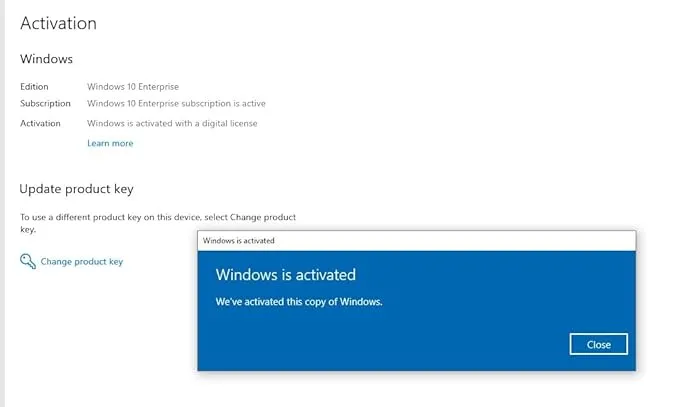






Reviews
Clear filtersThere are no reviews yet.