🔑 Software keys sent via WhatsApp or E-mail within 24 hours (1 Day) ! ⏳ If not received, Contact us! ! 📬
Nitro PDF Pro 13 is a powerful desktop application that helps its users to create, convert, edit, secure, and share PDF files with ease and efficiency. It is developed for those who want professional-level PDF tools without the inconvenience of monthly payments. Other than the Nitro PDF Pro 12, this version 13 focuses more on improved accuracy in OCR (Optical Character Recognition), improved file conversion speed, and enhanced cloud integration. All of which makes it particularly suitable for power users and other office settings.
This version has an updated user interface and streamlined performance. The three major loved qualities of this software are its lighter version, its speed, and its high intelligence. It promotes group collaboration through version history, secure sharing, and easy comment features.
From examining contracts to constructing reports, this software fits each user’s document life cycle. Its upgraded digital signing feature and new file comparison feature also suit the law, accounting, and education industries. Buy this Nitro PDF Pro 13 version license and get all high-end features at a one-time cost.
Key Features:
Learn about all the features that come with the Nitro PDF 13 version software.
- Advanced PDF Editing Tools: All users can edit text, images, and page elements directly within the PDF without converting them to other formats.
- Improved OCR Technology: You get enhanced Optical Character Recognition technology, which ensures more accurate scanning and conversion of physical documents into editable PDFs.
- One-Click Conversion: You can fast convert PDFs to Word, Excel, PowerPoint, etc, and save hours of your manual work while preserving layout and formatting.
- Cloud Storage Facility: You can access, open, and save your files directly in different cloud storage services, including Dropbox, Google Drive, and OneDrive.
- Batch Processing: You can do many other processing works also, such as converting, compressing, adding watermarks, or working on multiple PDFs all at once.
- Enhanced Document Security: The software offers many security features – password protection, user permissions, and redaction features, which keep all your sensitive data safe and secure.
- Digital Signatures & Certificates: You can create, request, and manage all the electronic signatures and certificates in this software.
- Create Custom Stamp: You can design and use custom stamps for things like branding, approvals, or categorization in your documents.
- PDF to PDF/A Conversion: The software also supports archival format conversion for long-term storage compliance. This acts as an ideal option for legal and educational institutions.
- Compare PDF Tool: You can accurately detect and highlight differences between two PDF versions. This feature is not available in version 12 of the same software.
Why Buy From Us?
You should know why buying this software from us will benefit you. Check all the following points, which quickly explain our reliability.
- Genuine Lifetime Key: You will have lifetime Nitro PDF Pro 13 access with no renewal or secret fees. A one-time payment will be required from our side.
- Value Worthy Pricing: You can have the software quality at a fraction of the market price, which serves the best for freelancers, students, and small to medium businesses.
- Protected Payment Operations: We operate on encrypted payment gateways to protect your transactions from being exposed to any potential threat.
- Friendly & Helpful Customer Support: We have assigned a customer support team that is 24/7 prepared to help you with all your queries related to this software.
- Simple Activation Process: We are known for providing a simple and easily understandable setup process with no technical glitches. We ensure the same in all our software licensing and subscriptions.
- Large Product Selection: In addition to Nitro PDF, you can check thousands of other themes, plugins, software keys, and creative assets.
Redemption Guide:
You can activate this Nitro PDF Pro 13 Lifetime Key in just three simple steps.
- While submitting all the information about yourself, put the Email ID on which you want to receive the redemption key.
- Once you receive it, download the Nitro PDF Pro Version 13 from the official website.
- Use the activation key to log in to the software.
Comparison Table:
| Feature | Nitro PDF Pro 12 | Nitro PDF Pro 13 (This Product) |
| Lifetime Access | Yes | Yes |
| OCR Accuracy | Basic | Advanced |
| Cloud Storage Integration | Limited | Full (Dropbox, GDrive, OneDrive) |
| Compare PDF Feature | No | Yes |
| Batch Processing | Yes | Yes |
| User Interface | Traditional Layout | Enhanced & Streamlined |
| Digital Signatures | Standard | Improved with Certificate Support |
| File Conversion Speed | Moderate | Faster & More Accurate |
| Best Use Case | General Users | Professionals & Office Teams |
FAQs
Does this software work on Windows 11 and Windows 10 systems?
Yes, you can work effortlessly with Nitro PDF Pro Version 13 on both these systems.
Which professionals usually buy the Nitro PDF Pro 13 version of the software?
Professionals who require an advanced yet reasonable PDF tool, such as educators, freelancers, legal specialists, and small teams, make use of this software frequently.
Does Nitro PDF Pro 13 support OCR?
Yes, you can use this software’s OCR functions to modify scanned files and images into editable and searchable text.

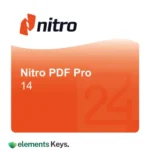


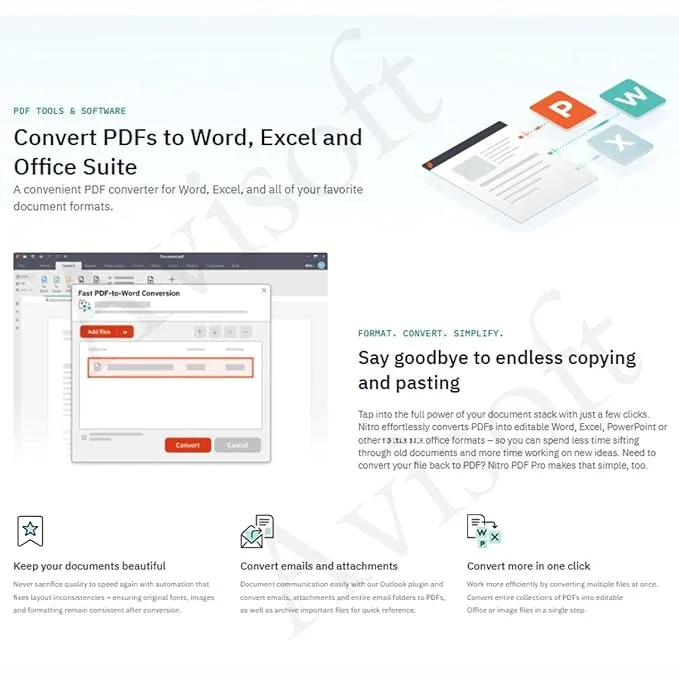

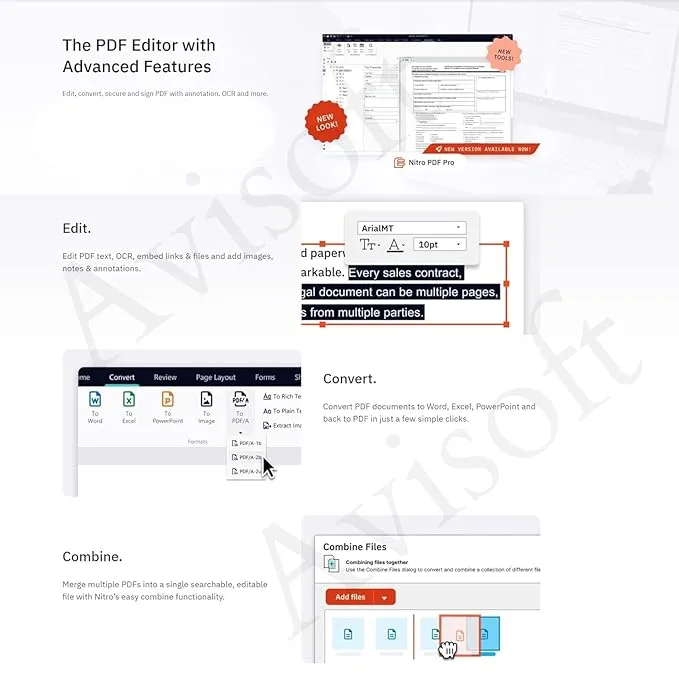
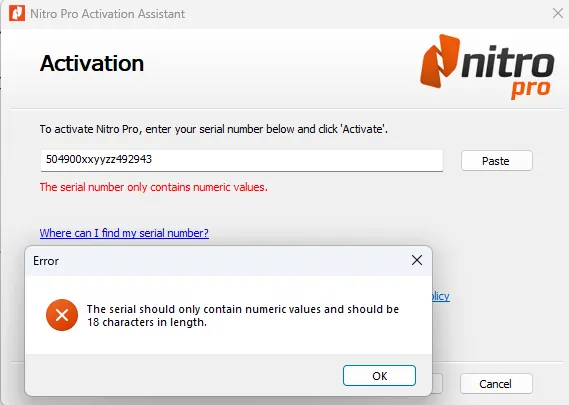


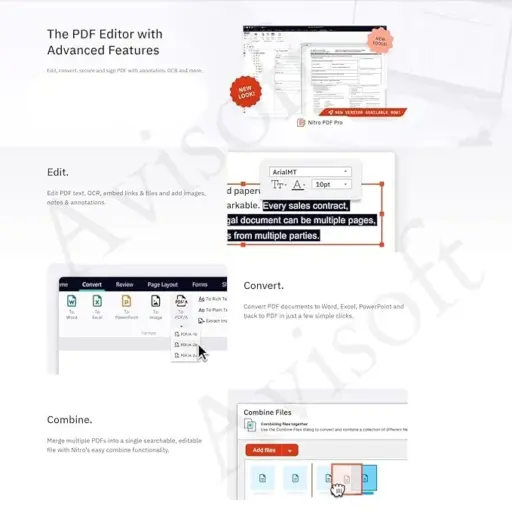
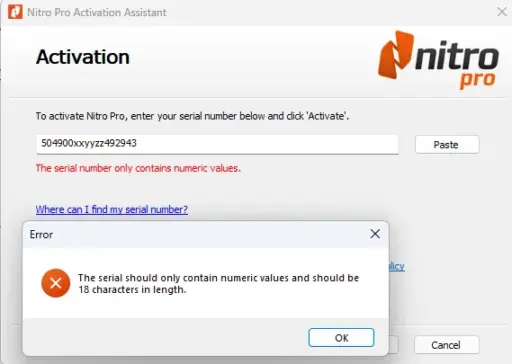







Reviews
Clear filtersThere are no reviews yet.